The OSX/Apple support thread
Discussion
I’m sort of warming now to iPadOS changes.... I think I can see how useful some of this will be....
https://youtu.be/GeLZX3vcuJg ..... here’s DailyTekk’s first look.... I might get a wee bit excited now, mostly about Scribble.....
https://youtu.be/GeLZX3vcuJg ..... here’s DailyTekk’s first look.... I might get a wee bit excited now, mostly about Scribble.....
Very grateful for any advice on which OS I can 'jump' to with my late 2013 iMac which is still running Yosemite 10.10.5 (long story to do with losing expensive software which happened on a previous OS upgrade).
I've tried Catalina which appaz should fit but the download conks out. Have looked at less recent OSs and discovered that I will lose access to all my old Word docs with some of them, which obvs I would prefer not to do.
I've tried Catalina which appaz should fit but the download conks out. Have looked at less recent OSs and discovered that I will lose access to all my old Word docs with some of them, which obvs I would prefer not to do.
mmm-five said:
If it's Fusion (SSD/HDD hybrid) or HDD drive then I'd not go any later than 10.13 High Sierra.
This means older MS Office will work fine, and you'll not risk any problems with APFS on the spinning rust device.
Thanks, that's useful info, it's the 1TB iMac and pretty sure Fusion solid state. This means older MS Office will work fine, and you'll not risk any problems with APFS on the spinning rust device.
Update it seems to be the hybrid you mention:
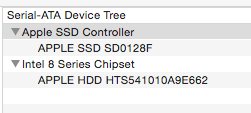
Edited by Blackpuddin on Monday 29th June 11:51
OK - so some thoughts please.
I have - in the same place, on the same desk, in the same part of the property, at the same time, in the same pair of trousers, the following all running Ookla Speedtest:
2017 MBP: 61.6/20.7
2014 Mac: 220/21.0
2019 iPhone XS: 31.0/19.1
2020 iPadPro; 21.8/20.0
Every device on latest OS/although admittedly some are on betas, but I haven't gone to OS11/iPadOS 14 yet.......
Which are all from VM Broadbean piped into an Apple AirPort Extreme - supposedly 200 download.
Cannot fathom out what's going on when all these devices will vary wildly
I have - in the same place, on the same desk, in the same part of the property, at the same time, in the same pair of trousers, the following all running Ookla Speedtest:
2017 MBP: 61.6/20.7
2014 Mac: 220/21.0
2019 iPhone XS: 31.0/19.1
2020 iPadPro; 21.8/20.0
Every device on latest OS/although admittedly some are on betas, but I haven't gone to OS11/iPadOS 14 yet.......
Which are all from VM Broadbean piped into an Apple AirPort Extreme - supposedly 200 download.
Cannot fathom out what's going on when all these devices will vary wildly
Frequency band?
My Mac is hard wired and returns top speed all the time (quelle surprise). The wifi devices usually return a good speed on the 5ghz band and toss a coin on the 2ghz band, from excellent to poor on successive runs. Using a Netgear that is pretty good at avoiding congested 2ghz.
iPhone on beta. iPad Air 1 (getting clunky now) on 12.4.7, will not run past this version. Both top out in the 5g
Edit. The minimum bandwidth settings for my router wifi are way higher than what is available.
My Mac is hard wired and returns top speed all the time (quelle surprise). The wifi devices usually return a good speed on the 5ghz band and toss a coin on the 2ghz band, from excellent to poor on successive runs. Using a Netgear that is pretty good at avoiding congested 2ghz.
iPhone on beta. iPad Air 1 (getting clunky now) on 12.4.7, will not run past this version. Both top out in the 5g
Edit. The minimum bandwidth settings for my router wifi are way higher than what is available.
Edited by Zirconia on Monday 6th July 08:39
Never used an Airport Extreme. Sorry. Fortunately they have the manual.
https://manuals.info.apple.com/MANUALS/1000/MA1644...
https://manuals.info.apple.com/MANUALS/1000/MA1644...
NDA said:
'Other' is now taking up 65% of my total storage on my MacBook Pro.
I have tried most (if not all) of the tricks mentioned on the internet to try and reduce this - which is chiefly finding hidden caches and deleting them.
Anyone got other methods?
Thanks
Slight cop out - and obviously a "cost option" - but I put my trust in Clean My Mac X for both my Macs. https://apps.apple.com/gb/app/cleanmymac-x/id13391...I have tried most (if not all) of the tricks mentioned on the internet to try and reduce this - which is chiefly finding hidden caches and deleting them.
Anyone got other methods?
Thanks
I'm not sufficiently geeky to be able to manage too much under the hood, but this makes it quite easy to find all the stuff that's still loaded up amongst a host of other features - and is quite therapeutic to run...... Appears to do what it says on the tin....etc......
I would rather run something that reports on storage and allows you to clean it. Aforementioned cleaners have a history it seem.
Try Omni Disk Sweeper.
https://www.omnigroup.com/more
Returns sizes and where they are. Up to you then to clean out the rubbish.
Try Omni Disk Sweeper.
https://www.omnigroup.com/more
Returns sizes and where they are. Up to you then to clean out the rubbish.
NDA said:
'Other' is now taking up 65% of my total storage on my MacBook Pro.
I have tried most (if not all) of the tricks mentioned on the internet to try and reduce this - which is chiefly finding hidden caches and deleting them.
Anyone got other methods?
Thanks
Have you tried using OmniDiskSweeper?I have tried most (if not all) of the tricks mentioned on the internet to try and reduce this - which is chiefly finding hidden caches and deleting them.
Anyone got other methods?
Thanks
Gassing Station | Computers, Gadgets & Stuff | Top of Page | What's New | My Stuff




 king Microsoft is f
king Microsoft is f