The OSX/Apple support thread
Discussion
Snap.
Another app but one with big consequences if used incorrectly.
https://titanium-software.fr/en/onyx.html
One that must be used with caution and some acceptance that if you use it and break your puter, its your fault
Another app but one with big consequences if used incorrectly.
https://titanium-software.fr/en/onyx.html
One that must be used with caution and some acceptance that if you use it and break your puter, its your fault

NDA said:
'Other' is now taking up 65% of my total storage on my MacBook Pro.
I have tried most (if not all) of the tricks mentioned on the internet to try and reduce this - which is chiefly finding hidden caches and deleting them.
Anyone got other methods?
Thanks
Are your running Mojave/Catalina, and getting the usage info from the 'About This Mac' report?I have tried most (if not all) of the tricks mentioned on the internet to try and reduce this - which is chiefly finding hidden caches and deleting them.
Anyone got other methods?
Thanks
Seeing something like this:
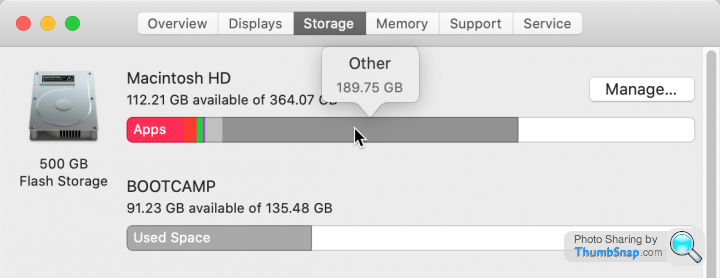
If so, you can use something like the free Disk Inventory X to do a scan of your system and see what EXACTLY is taking up the space:
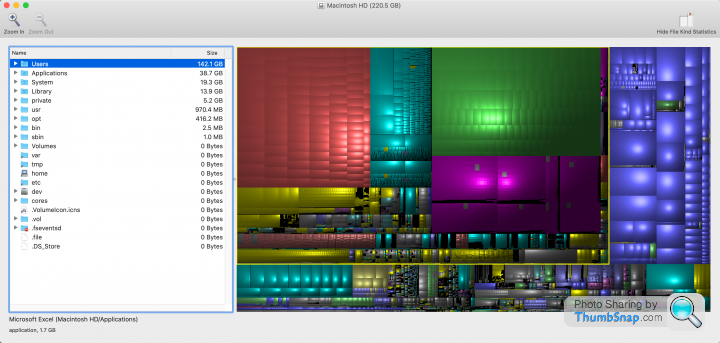
Then you can decide whether it's something you've installed and forgotten about, or something was the system is doing (caches, temp files, VMs, etc.). Just keep drilling down the largest folders until you find something strange/familiar that you don't think you need.
Disk Inventory X won't remove/uninstall anything for you, but something free & simple like AppCleaner from freemacsoft will.
If you want more control/options then the other app listed previously will give you that.
I updated my 2012 Mac Mini to OS 10.15.6 last night and since then it won't connect to the internet. The Wifi is showing as connected with an IP address in Network Settings, but nothing happens in Safari or Chrome. I get the "this site can't be reached' or it just hangs there.
All my other wifi devices at home are working fine.
I've deleted the Wifi connection and recreated it, made no difference.
All my other wifi devices at home are working fine.
I've deleted the Wifi connection and recreated it, made no difference.
blueST said:
I updated my 2012 Mac Mini to OS 10.15.6 last night and since then it won't connect to the internet. The Wifi is showing as connected with an IP address in Network Settings, but nothing happens in Safari or Chrome. I get the "this site can't be reached' or it just hangs there.
All my other wifi devices at home are working fine.
I've deleted the Wifi connection and recreated it, made no difference.
Maybe worth a look here - www.softwarehow.com/fix-mac-wifi-problems/All my other wifi devices at home are working fine.
I've deleted the Wifi connection and recreated it, made no difference.
PushedDover said:
MS Office is just dragging my Mac down to being clunky.
There was talk of running OS - and I assume the Apps? - from a SSD. Would that help and any pointers?
it really is, actually, grinding my gears.
Changing to an SSD and doing a clean OS install transformed my old Mac Mini. I would recommend it to anyone with an older machine with a mechanical drive. As for Office,I can’t say as at the same time as the SSD I binned it and started using the a Google online equivelants, which have been fine for me.There was talk of running OS - and I assume the Apps? - from a SSD. Would that help and any pointers?
it really is, actually, grinding my gears.
Ozone said:
Maybe worth a look here - www.softwarehow.com/fix-mac-wifi-problems/
Thanks, I have tried some of those to no avail, but I’ll go through the others later.blueST said:
PushedDover said:
MS Office is just dragging my Mac down to being clunky.
There was talk of running OS - and I assume the Apps? - from a SSD. Would that help and any pointers?
it really is, actually, grinding my gears.
Changing to an SSD and doing a clean OS install transformed my old Mac Mini. I would recommend it to anyone with an older machine with a mechanical drive. As for Office,I can’t say as at the same time as the SSD I binned it and started using the a Google online equivelants, which have been fine for me.There was talk of running OS - and I assume the Apps? - from a SSD. Would that help and any pointers?
it really is, actually, grinding my gears.
Probably start to use the Apple office stuff soon, no reason other than no longer needing the MS environment and security is still a concern.
Think the talk for SSD was people with a hard drive only, not fusion or SSD? If my fusion dies, at the moment I will probably get a SSD and thunderbolt case to run the OS on, and main apps. The OS is free and can be loaded onto external hard drives.
I runtime OS on spinning hard drives USB3 and it is clunky but usable if my Fusion dies. But it is only there in case the main fusion dies. I am not forking out for the thunderbolt option unless I have to. Cross that bridge when I need to.
K12beano said:
Slight cop out - and obviously a "cost option" - but I put my trust in Clean My Mac X for both my Macs. https://apps.apple.com/gb/app/cleanmymac-x/id13391...
I'm not sufficiently geeky to be able to manage too much under the hood, but this makes it quite easy to find all the stuff that's still loaded up amongst a host of other features - and is quite therapeutic to run...... Appears to do what it says on the tin....etc......
Much as I disliked spending £30, I downloaded Clean My Mac X and it does indeed do what it says on the tin. It took out 90GB of rubbish and has almost removed 'other' storage completely.I'm not sufficiently geeky to be able to manage too much under the hood, but this makes it quite easy to find all the stuff that's still loaded up amongst a host of other features - and is quite therapeutic to run...... Appears to do what it says on the tin....etc......
Thanks. 👍
blueST said:
Changing to an SSD and doing a clean OS install transformed my old Mac Mini. I would recommend it to anyone with an older machine with a mechanical drive. As for Office,I can’t say as at the same time as the SSD I binned it and started using the a Google online equivelants, which have been fine for me.
Thanks - mine is a fusion drive which I ( was told) let me have the OS and Apps on a SsD side ? And keep the speed up - or is this something I need to manage , moving the Office to the SSD part-or I being dumb about the whole thing ??
PushedDover said:
Thanks - mine is a fusion drive which I ( was told) let me have the OS and Apps on a SsD side ? And keep the speed up - or is this something I need to manage , moving the Office to the SSD part
-or I being dumb about the whole thing ??
Mac OS manages the most used apps for you. Apple OS will shift it to the SSD when in use. If you don't use it for a while it will get shifted back to the spinning part of the drive and slow for initial start again. You should not need to do anything.-or I being dumb about the whole thing ??
Run Activity monitor whilst starting Excel and see what happens? See what is hogging memory and CPU perhaps. I wouldn't know much in that direction, happy to dig and mess about on my own system and accept the consequences of my actions but not someone else.
^^ re Fusion Drive.
Just something that you have to live with - for anything that you use infrequently it can be a noticeable lag for getting things up and running, especially when you are used to, say, Music or Office and the like being immediately there on iOS or iPadOS. My Finder just snoozes sometimes connected to the Airport. It's not fatal, just a noticeable delay compared to an instant experience.
Instead it seems sometimes that it is sitting there looking blankly back at you as if to say "me? what ....me? you want ME to do something???" (2014 Mac)
Just something that you have to live with - for anything that you use infrequently it can be a noticeable lag for getting things up and running, especially when you are used to, say, Music or Office and the like being immediately there on iOS or iPadOS. My Finder just snoozes sometimes connected to the Airport. It's not fatal, just a noticeable delay compared to an instant experience.
Instead it seems sometimes that it is sitting there looking blankly back at you as if to say "me? what ....me? you want ME to do something???" (2014 Mac)
Zirconia said:
On a fusion iMac, 2013 with Catalina (Beta) and MS Office is 2016. I see I will get no security updates past October but it runs fine though it is light use.
Probably start to use the Apple office stuff soon, no reason other than no longer needing the MS environment and security is still a concern.
Think the talk for SSD was people with a hard drive only, not fusion or SSD? If my fusion dies, at the moment I will probably get a SSD and thunderbolt case to run the OS on, and main apps. The OS is free and can be loaded onto external hard drives.
I runtime OS on spinning hard drives USB3 and it is clunky but usable if my Fusion dies. But it is only there in case the main fusion dies. I am not forking out for the thunderbolt option unless I have to. Cross that bridge when I need to.
You won't be gaining much by going to Thunderbolt over USB 3, you will be paying much more, and you will find then harder to source.Probably start to use the Apple office stuff soon, no reason other than no longer needing the MS environment and security is still a concern.
Think the talk for SSD was people with a hard drive only, not fusion or SSD? If my fusion dies, at the moment I will probably get a SSD and thunderbolt case to run the OS on, and main apps. The OS is free and can be loaded onto external hard drives.
I runtime OS on spinning hard drives USB3 and it is clunky but usable if my Fusion dies. But it is only there in case the main fusion dies. I am not forking out for the thunderbolt option unless I have to. Cross that bridge when I need to.
With a 2013 iMac you've probably only got Thunderbolt 1 (10Gbps/~1200Mbps) - and enclosures for that are rare & expensive - and if they're SATA3 interfaces you'll be limited to 6Gbps/~750Mbps)
You'd be better of getting a cheap USB3.0 (5Gbps/~550Mbps) enclosure & SSD or something ready-made like a 1TB Sandisk Extreme or Samsung T5.
Also means that the USB3 models will be compatible with other machines (Mac or PC) and will still work if you ever upgrade (probably possible to simply select the external SSD as a boot drive in your new Mac and start from where you left off).
mmm-five said:
Zirconia said:
On a fusion iMac, 2013 with Catalina (Beta) and MS Office is 2016. I see I will get no security updates past October but it runs fine though it is light use.
Probably start to use the Apple office stuff soon, no reason other than no longer needing the MS environment and security is still a concern.
Think the talk for SSD was people with a hard drive only, not fusion or SSD? If my fusion dies, at the moment I will probably get a SSD and thunderbolt case to run the OS on, and main apps. The OS is free and can be loaded onto external hard drives.
I runtime OS on spinning hard drives USB3 and it is clunky but usable if my Fusion dies. But it is only there in case the main fusion dies. I am not forking out for the thunderbolt option unless I have to. Cross that bridge when I need to.
You won't be gaining much by going to Thunderbolt over USB 3, you will be paying much more, and you will find then harder to source.Probably start to use the Apple office stuff soon, no reason other than no longer needing the MS environment and security is still a concern.
Think the talk for SSD was people with a hard drive only, not fusion or SSD? If my fusion dies, at the moment I will probably get a SSD and thunderbolt case to run the OS on, and main apps. The OS is free and can be loaded onto external hard drives.
I runtime OS on spinning hard drives USB3 and it is clunky but usable if my Fusion dies. But it is only there in case the main fusion dies. I am not forking out for the thunderbolt option unless I have to. Cross that bridge when I need to.
With a 2013 iMac you've probably only got Thunderbolt 1 (10Gbps/~1200Mbps) - and enclosures for that are rare & expensive - and if they're SATA3 interfaces you'll be limited to 6Gbps/~750Mbps)
You'd be better of getting a cheap USB3.0 (5Gbps/~550Mbps) enclosure & SSD or something ready-made like a 1TB Sandisk Extreme or Samsung T5.
Also means that the USB3 models will be compatible with other machines (Mac or PC) and will still work if you ever upgrade (probably possible to simply select the external SSD as a boot drive in your new Mac and start from where you left off).
Thanks all above for the comments on Office / Fusion and slow running.
as it happened after I typed that my Iphone XS s t itself and borked the screen - gaaaaah so a hotfoot to the nearest (hour away) Apple store today to have that solved.
t itself and borked the screen - gaaaaah so a hotfoot to the nearest (hour away) Apple store today to have that solved.
the chap there seemed to suggest removing and clean installing the Office - which I might do.
I might even do that with 'everything' but in the midst of a lot of project work that is demanding computer and my time.....
I'll first try to down load and have a copy of Office 365 ready to deploy them maybe.......
as it happened after I typed that my Iphone XS s
 t itself and borked the screen - gaaaaah so a hotfoot to the nearest (hour away) Apple store today to have that solved.
t itself and borked the screen - gaaaaah so a hotfoot to the nearest (hour away) Apple store today to have that solved.the chap there seemed to suggest removing and clean installing the Office - which I might do.
I might even do that with 'everything' but in the midst of a lot of project work that is demanding computer and my time.....
I'll first try to down load and have a copy of Office 365 ready to deploy them maybe.......
blueST said:
Ozone said:
Maybe worth a look here - www.softwarehow.com/fix-mac-wifi-problems/
Thanks, I have tried some of those to no avail, but I’ll go through the others later.
Gassing Station | Computers, Gadgets & Stuff | Top of Page | What's New | My Stuff


