The OSX/Apple support thread
Discussion
MBP is 9 years old and still going strong for the most part but it's absolutely shagged aesthetically and the y button has stopped working.
Anyone got experience of replacing broken keys? I've done it before when the clip broke underneath the key but not when the actual key itself stopped working. Seen guides that mention cutting the rubber bit underneath that I guess sits over the non-functioning press sensor but that really suggests to me a whole new keyboard more than anything?
Anyone got experience of replacing broken keys? I've done it before when the clip broke underneath the key but not when the actual key itself stopped working. Seen guides that mention cutting the rubber bit underneath that I guess sits over the non-functioning press sensor but that really suggests to me a whole new keyboard more than anything?
Edited by F1GTRUeno on Tuesday 28th July 01:31
blueST said:
blueST said:
Ozone said:
Maybe worth a look here - www.softwarehow.com/fix-mac-wifi-problems/
Thanks, I have tried some of those to no avail, but I’ll go through the others later.


At least it's working....
F1GTRUeno said:
AstonZagato said:
My MacBook pro constantly asks me to confirm the password on one of my email accounts - at least once per day. Very annoying after a while. Anyone had this and managed to solve it?
Might be worth looking in your keychain?This is the mail app rather than a browser. The password hasn't changed. It is only one of the accounts.
AstonZagato said:
F1GTRUeno said:
AstonZagato said:
My MacBook pro constantly asks me to confirm the password on one of my email accounts - at least once per day. Very annoying after a while. Anyone had this and managed to solve it?
Might be worth looking in your keychain?This is the mail app rather than a browser. The password hasn't changed. It is only one of the accounts.
Also type in Keychain Access into Spotlight search and have a peek in there.... that's where passwords are stored.
K12beano said:
Anyone turned it up to 11 (public beta) yet? It's looking really cool so far!
Always run a beta knowing you can lose the lot and have a good backup (I have 6 versions I can call on).Usually wary of Beta's but always running one, I will sign up some versions in when I know a few apps I have will run OK.
Problem I have is one back up provider that doesn't officially support any Beta. Other apps will run a beta of their software to run with Apple beta. As long as my backup plan is not compromised a great deal I will get on the Beta.
AIBU, etc
My iPhone 8 has been diagnosed with logic board failure. I got it June 2018 so it’s just out of warranty. The mic doesn’t work on GSM calls.
Took it to Genius Bar today and their only options were £349 out of warranty replacement or £160 trade in.
Bit pissed off that they’ve basically washed their hands of it, I know warranty has just expired but it was £850 and I’d expect it to last a lot more than two years.
Am I being unreasonable to expect some better service from them?
(It probably failed during the AppleCare period but I make most of my calls on a headset so never noticed)
My iPhone 8 has been diagnosed with logic board failure. I got it June 2018 so it’s just out of warranty. The mic doesn’t work on GSM calls.
Took it to Genius Bar today and their only options were £349 out of warranty replacement or £160 trade in.
Bit pissed off that they’ve basically washed their hands of it, I know warranty has just expired but it was £850 and I’d expect it to last a lot more than two years.
Am I being unreasonable to expect some better service from them?
(It probably failed during the AppleCare period but I make most of my calls on a headset so never noticed)
Edited by essayer on Saturday 8th August 17:02
Zirconia said:
K12beano said:
Anyone turned it up to 11 (public beta) yet? It's looking really cool so far!
Always run a beta knowing you can lose the lot and have a good backup (I have 6 versions I can call on).Usually wary of Beta's but always running one, I will sign up some versions in when I know a few apps I have will run OK.
Problem I have is one back up provider that doesn't officially support any Beta. Other apps will run a beta of their software to run with Apple beta. As long as my backup plan is not compromised a great deal I will get on the Beta.
El stovey said:
When’s the watch os 7 beta coming out? Must be soon now.
Public stuff announced here. Not got the watch myself.https://beta.apple.com/sp/betaprogram/
Edit. Just looked in, 7 is up now for beta.
Zirconia said:
El stovey said:
When’s the watch os 7 beta coming out? Must be soon now.
Public stuff announced here. Not got the watch myself.https://beta.apple.com/sp/betaprogram/
Edit. Just looked in, 7 is up now for beta.
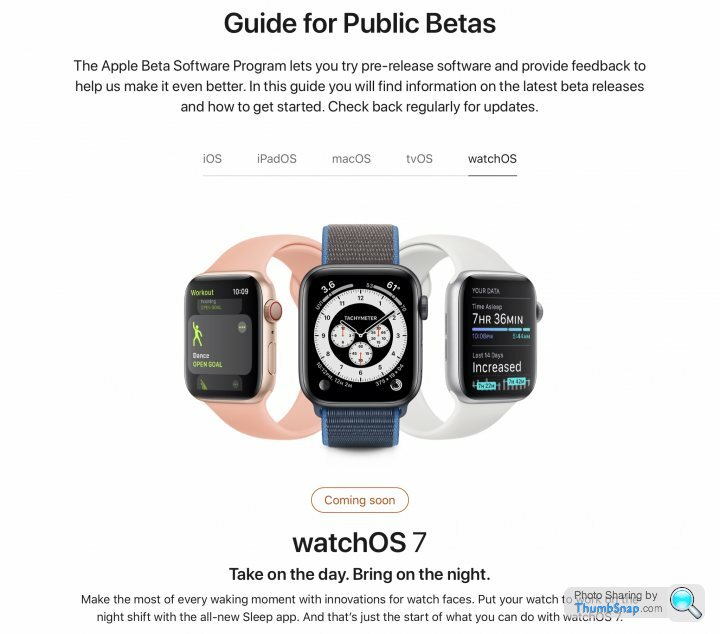
All the other ones are out though.
essayer said:
AIBU, etc
My iPhone 8 has been diagnosed with logic board failure with its logic board. I got it June 2018 so it’s just out of warranty. The mic doesn’t work on GSM calls.
Took it to Genius Bar today and their only options were £349 out of warranty replacement or £160 trade in.
Bit pissed off that they’ve basically washed their hands of it, I know warranty has just expired but it was £850 and I’d expect it to last a lot more than two years.
Am I being unreasonable to expect some better service from them?
(It probably failed during the AppleCare period but I make most of my calls on a headset so never noticed)
pretty sMy iPhone 8 has been diagnosed with logic board failure with its logic board. I got it June 2018 so it’s just out of warranty. The mic doesn’t work on GSM calls.
Took it to Genius Bar today and their only options were £349 out of warranty replacement or £160 trade in.
Bit pissed off that they’ve basically washed their hands of it, I know warranty has just expired but it was £850 and I’d expect it to last a lot more than two years.
Am I being unreasonable to expect some better service from them?
(It probably failed during the AppleCare period but I make most of my calls on a headset so never noticed)
 t, I’d try another Apple store and just keep going to others until one is more responsive?
t, I’d try another Apple store and just keep going to others until one is more responsive?hey everyone
I'm just about to 'pull the trigger' on either a 480Gb or 1Tb new SSD for my 2015 MacBook pro. When I bought it I bought the minimum 128gb and it's too small to perform current updates properly! it keeps having problems with that, even though I pay for and use apple 2Tb storage plan so all my pictures are in the cloud. And yes I really have deleted everything I can like imovies etc
so do I need 1Tb or will 480Gb be sufficient? It (MacBook) will be used between 3 users. The rest of the MacBook is still very fast so happy with it overall. But I don't want to waste money by buying too big but will cry if I buy too small and fit it up in a year.
480Gb = £143 https://www.flexxmemory.co.uk/memory/apple-mac-mem...
1Tb = £256 https://www.flexxmemory.co.uk/memory/apple-mac-mem...
I'm just about to 'pull the trigger' on either a 480Gb or 1Tb new SSD for my 2015 MacBook pro. When I bought it I bought the minimum 128gb and it's too small to perform current updates properly! it keeps having problems with that, even though I pay for and use apple 2Tb storage plan so all my pictures are in the cloud. And yes I really have deleted everything I can like imovies etc
so do I need 1Tb or will 480Gb be sufficient? It (MacBook) will be used between 3 users. The rest of the MacBook is still very fast so happy with it overall. But I don't want to waste money by buying too big but will cry if I buy too small and fit it up in a year.
480Gb = £143 https://www.flexxmemory.co.uk/memory/apple-mac-mem...
1Tb = £256 https://www.flexxmemory.co.uk/memory/apple-mac-mem...
PushedDover said:
Mac with Fusion Drive....
Would moving the Outlook file (what was once a .pst or .ost file on a Windows machine) to the solid state part of a Fusion drive make it swifter ? If so - how easily doable ?
Mine is so bloody laggy !
The fusion drive is managed by the OS, so you can't stipulate what goes where - the OS sees it as a single drive.Would moving the Outlook file (what was once a .pst or .ost file on a Windows machine) to the solid state part of a Fusion drive make it swifter ? If so - how easily doable ?
Mine is so bloody laggy !
How big is the Fusion drive, and do you know how big the SSD part of it is?
Depending on the model & age of the Mac, it may be worth either getting an external USB3.1 SSD just to store the Outlook file, or a larger one to install the whole system & docs on it, and then just use the internal one as a backup.
mmm-five said:
PushedDover said:
Mac with Fusion Drive....
Would moving the Outlook file (what was once a .pst or .ost file on a Windows machine) to the solid state part of a Fusion drive make it swifter ? If so - how easily doable ?
Mine is so bloody laggy !
The fusion drive is managed by the OS, so you can't stipulate what goes where - the OS sees it as a single drive.Would moving the Outlook file (what was once a .pst or .ost file on a Windows machine) to the solid state part of a Fusion drive make it swifter ? If so - how easily doable ?
Mine is so bloody laggy !
How big is the Fusion drive, and do you know how big the SSD part of it is?
Depending on the model & age of the Mac, it may be worth either getting an external USB3.1 SSD just to store the Outlook file, or a larger one to install the whole system & docs on it, and then just use the internal one as a backup.
It is a Mac (Retina 4K, 21.5-inch, 2017)with 1.03TB Fusion.
3.4 GHz Quad-Core Intel Core i5
8 GB 2400 MHz DDR4 (sadly not upgradeable as with a 27inch)
it says I have 599GB available,
I've mentioned before, but it is MS Office that has / does just bog it down - and I Outlook especially.
I have wondered on the 'external SSD options' but as the internal is supposedly set up for it in 'Fusion' surely that is a preferred option ?
Gassing Station | Computers, Gadgets & Stuff | Top of Page | What's New | My Stuff


