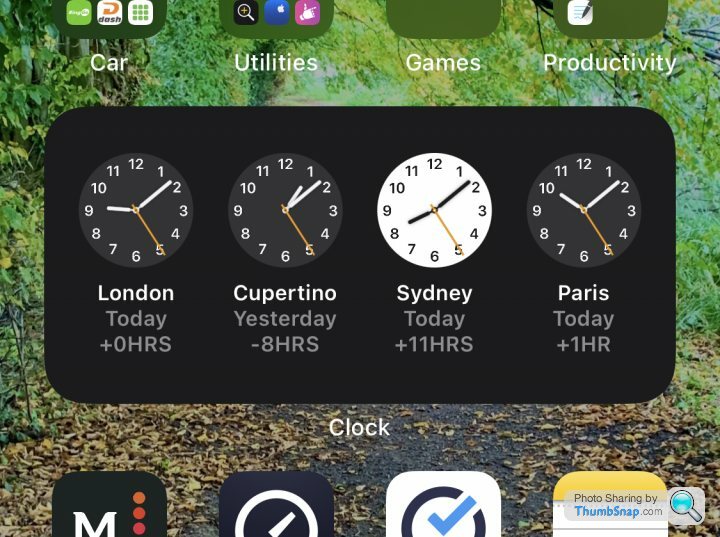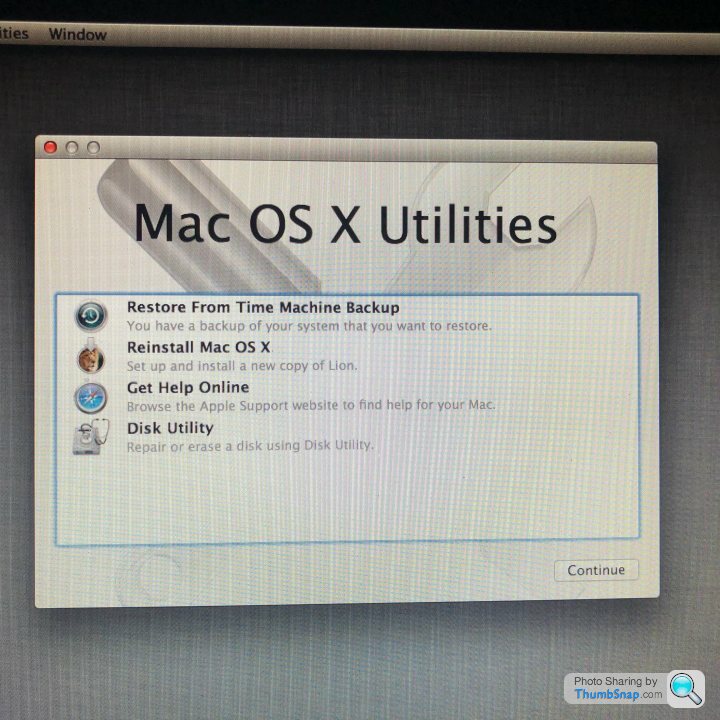The OSX/Apple support thread
Discussion
stevoknevo said:
Brilliant, that worked - think I'd been pressing the wrong keys as I'm using a windows keyboard - it initially wouldn't install as it wanted to put the original OS it came with, Mavericks, back on but Yosemite was installed on the HDD - erased/formatted the drive and I'm now in possession of it 
Right, now to figure out how to update it again...
Many thanks for your help, much appreciated
That appears to be this model: https://everymac.com/systems/apple/imac/specs/imac...
Right, now to figure out how to update it again...
Many thanks for your help, much appreciated

Looks like it's supported to the current version of Mac OS (although on 8Gb and a spinning drive that might be slow)
mmm-five said:
So one again...my apologies.
No apology needed now you've cleared that up - it's always good to keep a finger on the pulse of something you've been using for a while in case something goes awry.And I do go in for a bit of (I think healthy) scepticism on these sort of things myself, for good reason!
stevoknevo said:
Brilliant, that worked - think I'd been pressing the wrong keys as I'm using a windows keyboard - it initially wouldn't install as it wanted to put the original OS it came with, Mavericks, back on but Yosemite was installed on the HDD - erased/formatted the drive and I'm now in possession of it 
Right, now to figure out how to update it again...
Many thanks for your help, much appreciated
With any Mac with a spinning HDD, I'd not recommend upgrading the OS beyond Mojave (10.14)...unless there's some tool you desperately need and are happy to have a significantly slower experience.
Right, now to figure out how to update it again...
Many thanks for your help, much appreciated

Unfortunately your built-in options might be limited to either the OS the machine came with, or the latest OS it will run (which might be 10.15 Catalina).
Your other option is to find somewhere that's got 10.14 Mojave for download to install from ( such as the App store ).
PushedDover said:
Whilst a bugger to operates - I previously used MS Project on Windows computers.
It is not feasible to have it as an App within Office 365 is it? Alternatives to dovetail in to the others on the network using Project, but with Windows computers.
MS Project and MS Publisher are Windows only - although you get Publisher as part of Office 365 on Windows, not on Mac.It is not feasible to have it as an App within Office 365 is it? Alternatives to dovetail in to the others on the network using Project, but with Windows computers.
I don't believe Project was ever bundled with MS Office, and the last time we bought it (as an individual purchase) cost us about £400/person...and it's been increasing ever since.
If you really need MS Project, and non of the Mac alternatives (X-Plan, Project Plan 365, Omniplan, Merlin Project) offer everything you need, then you could always run the Windows version of MS Project in a VMWare/Parallels W10 virtual machine. (you can even try a site called fastsoftware.co.uk to see if they have Project/W10 at discounted prices ;-] ).
Edited by mmm-five on Tuesday 3rd November 10:34
Can anyone help please? I’m about to sell a 2011 MacBook Pro on eBay, I did a system wipe yesterday to remove any data of mine (took 10 hours).
Now when I’m trying to put OS Lion back on through the disk utility, when it connects to the App Store, it just hangs for (so far) 2 hours.
Is there another way of putting the OS on? Apologies for picture quality.
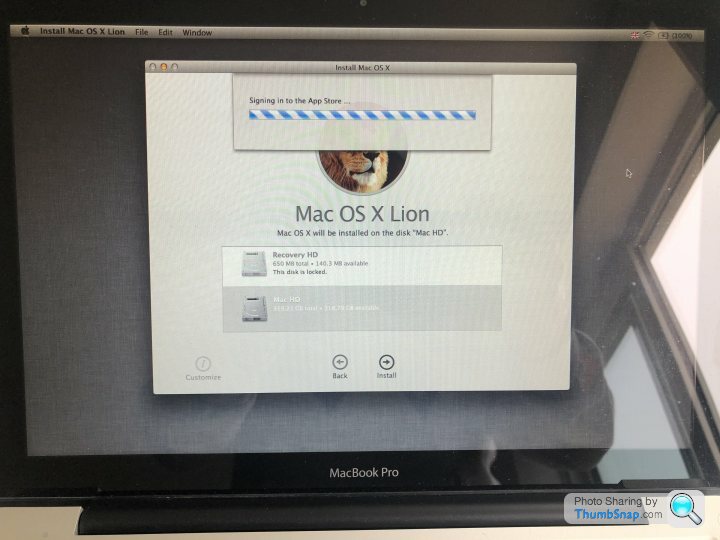
Now when I’m trying to put OS Lion back on through the disk utility, when it connects to the App Store, it just hangs for (so far) 2 hours.
Is there another way of putting the OS on? Apologies for picture quality.
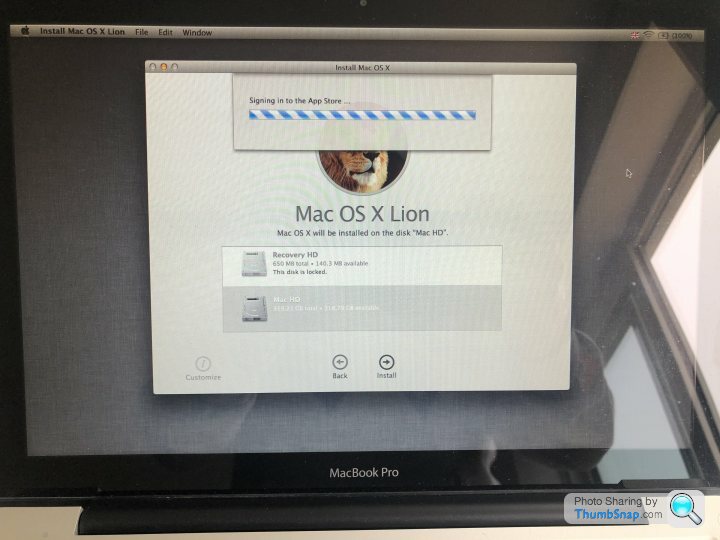
Leithen said:
Following that seems I’ll have to pay £20 to download it from Apple which is a bit annoying Was Lion the 'original' OS?
I'm sure you can install a later one for free - all the way up to High Sierra. Just change the start-up key combo to get different reinstall options.
To install the ORIGINAL OS your machine came with (10.6 Snow Leopard)
I'm sure you can install a later one for free - all the way up to High Sierra. Just change the start-up key combo to get different reinstall options.
To install the ORIGINAL OS your machine came with (10.6 Snow Leopard)
- Shift-Option-⌘-R
- Command (⌘)-R
- Option-⌘-R
mmm-five said:
Was Lion the 'original' OS?
I'm sure you can install a later one for free - all the way up to High Sierra. Just change the start-up key combo to get different reinstall options.
To install the ORIGINAL OS your machine came with (10.6 Snow Leopard)
No I'm pretty sure Lion wasn't the original OS. Will try the above thanks.I'm sure you can install a later one for free - all the way up to High Sierra. Just change the start-up key combo to get different reinstall options.
To install the ORIGINAL OS your machine came with (10.6 Snow Leopard)
- Shift-Option-?-R
- Command (?)-R
- Option-?-R
1. Restore from time machine - Empty.
2. Reinstall Mac OSX - Takes me to App Store and hangs.
3. Get help online - Takes me to reinstall Mac OS X (then App Store and hangs).
4. Disk utility brings up this below.

Do you think buying it from the Mac store, putting on USB and then boot from that to install would work?
2. Reinstall Mac OSX - Takes me to App Store and hangs.
3. Get help online - Takes me to reinstall Mac OS X (then App Store and hangs).
4. Disk utility brings up this below.

Do you think buying it from the Mac store, putting on USB and then boot from that to install would work?
I've just tried the three different key combos on my 2014 iMac.
In my case the Utilities screen doesn't tell me which OS it wants to install. All three options download what I assume is a mini installer from the internet and then the Utilities screen comes up and simply offers "Set up and install a new copy of OS X". No word about what version of the OS it would be (I'd assume 10.10 Yosemite or 10.9 Mavericks for the original OS and 10.15 Catalina for latest).
In my case the Utilities screen doesn't tell me which OS it wants to install. All three options download what I assume is a mini installer from the internet and then the Utilities screen comes up and simply offers "Set up and install a new copy of OS X". No word about what version of the OS it would be (I'd assume 10.10 Yosemite or 10.9 Mavericks for the original OS and 10.15 Catalina for latest).
Edited by mmm-five on Sunday 8th November 14:50
But the early 2011 Mac Book Pro will also take Sierra / High Sierra?
Direct link here may work for you?
https://apps.apple.com/gb/app/macos-sierra/id11274...
Direct link here may work for you?
https://apps.apple.com/gb/app/macos-sierra/id11274...
vaud said:
But the early 2011 Mac Book Pro will also take Sierra / High Sierra?
Direct link here may work for you?
https://apps.apple.com/gb/app/macos-sierra/id11274...
Thanks. Just hangs though when I’m in the App Store trying to get the update...Direct link here may work for you?
https://apps.apple.com/gb/app/macos-sierra/id11274...

Gassing Station | Computers, Gadgets & Stuff | Top of Page | What's New | My Stuff