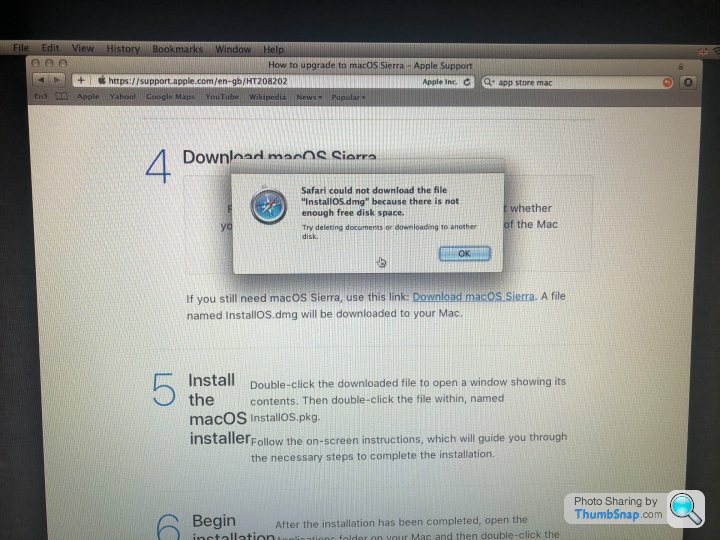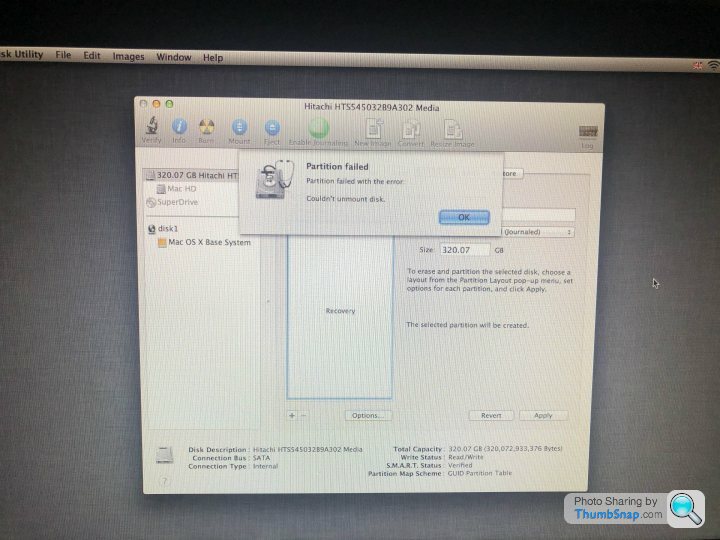The OSX/Apple support thread
Discussion
Big Rig said:
What OS have you 'finally got in to' to get that screen?You must be in some version of the OS to run Safari, so what version of the OS is it, and why can't you leave that on?
BTW, you are trying to install it to a recently erased (secure erase by the 10 hours you said it took) and formatted internal HDD with a valid partition?
Where does the download state it's going - are you trying to download it to the tiny recovery partition?
Edited by mmm-five on Sunday 8th November 19:39
mmm-five said:
What OS have you 'finally got in to' to get that screen?
You must be in some version of the OS to run Safari, so what version of the OS is it, and why can't you leave that on?
BTW, you are trying to install it to a recently erased (secure erase by the 10 hours you said it took) and formatted internal HDD with a valid partition?
Where does the download state it's going - are you trying to download it to the tiny recovery partition?
Sierra that was. You must be in some version of the OS to run Safari, so what version of the OS is it, and why can't you leave that on?
BTW, you are trying to install it to a recently erased (secure erase by the 10 hours you said it took) and formatted internal HDD with a valid partition?
Where does the download state it's going - are you trying to download it to the tiny recovery partition?
Edited by mmm-five on Sunday 8th November 19:39
Pretty sure there’s no OS on it, I have no desktop etc. Not sure how Safari runs, but it takes 10-20 mins to get onto the Apple site. Tried PH and all the formatting was screwed up, not sure if that’s relevant at all.
Yeah, trying to install to a fresh securely erased HDD.
I also tried setting safari to download Sierra installer to my external HDD but it wouldn’t let me do that.
Here’s my disk utilities
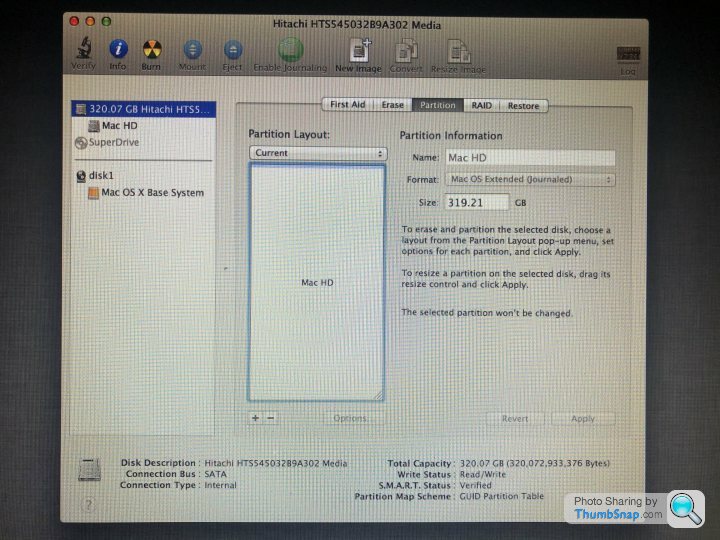
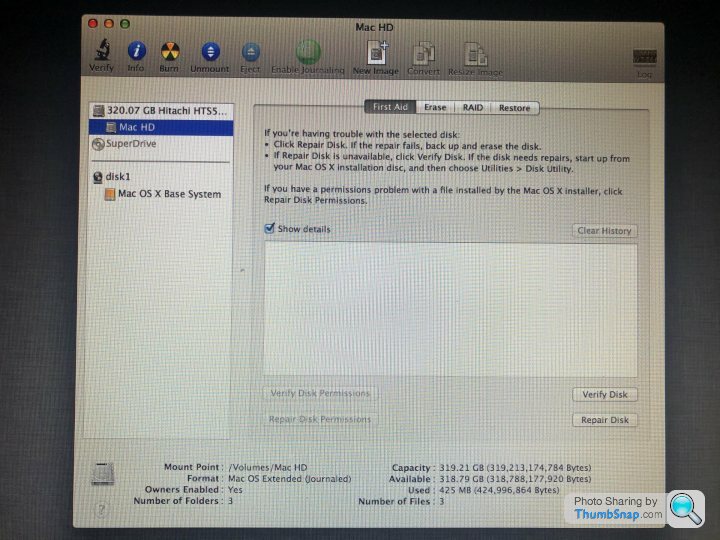
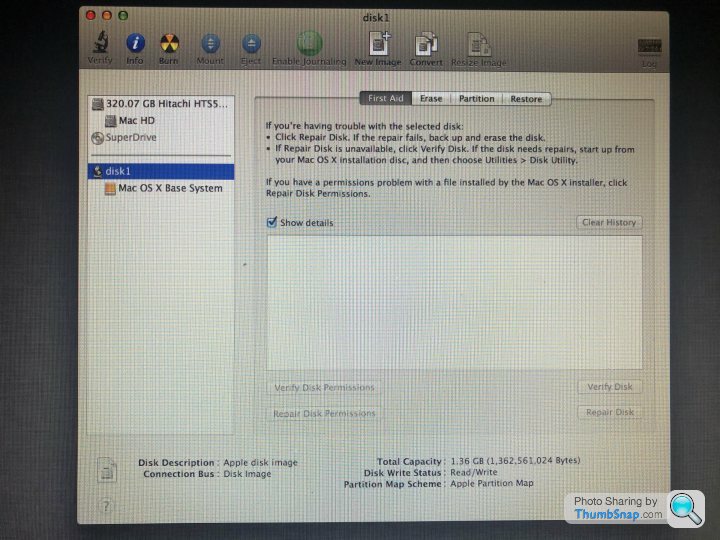
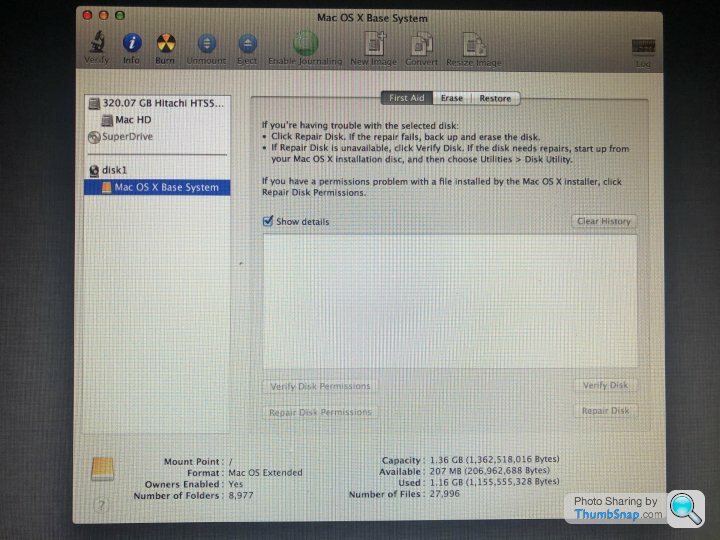
I think it’s not got any space because it’s trying to download to the application folder of the internet recovery file it’s downloaded & mounted which obviously does not have enough space.
Do you get asked where you want to save the file, as I couldn’t see any Mac-formatted external drive listed in the Disk Utility screen, and it seems to not want to save it to the internal drive.
Don’t forget that it’s a large download (possibly 4-8GB depending on OS version) so can take some time to download.
The reason everything is slow/clunky is that it’s all running on a minimal system install...just to let you troubleshoot.
In hindsight, the correct procedure would have been to get your OS installers/media ready & tested before you wiped anything.
Your machine is probably of an age where you got physical DVD as install media, but I’m sure they will be long gone by now...but those same machines didn’t have a recovery partition as standard...hence all this waiting for internet recovery downloads or USB stick install suggestions.
Do you have another machine, or a bootable Time Machine backup?
Do you get asked where you want to save the file, as I couldn’t see any Mac-formatted external drive listed in the Disk Utility screen, and it seems to not want to save it to the internal drive.
Don’t forget that it’s a large download (possibly 4-8GB depending on OS version) so can take some time to download.
The reason everything is slow/clunky is that it’s all running on a minimal system install...just to let you troubleshoot.
In hindsight, the correct procedure would have been to get your OS installers/media ready & tested before you wiped anything.
Your machine is probably of an age where you got physical DVD as install media, but I’m sure they will be long gone by now...but those same machines didn’t have a recovery partition as standard...hence all this waiting for internet recovery downloads or USB stick install suggestions.
Do you have another machine, or a bootable Time Machine backup?
Edited by mmm-five on Sunday 8th November 21:24
My 2019 imac with a 1tb fusion drive (yeah, I know) takes normally just over 1 minute to boot to a point where the desktop is fully visible (icons, taskbar etc) but sometimes, for no apparent reason takes over 2 minutes.
I have tried to sort it by variously:
1. Fresh install, but then slows down over the space of a couple of days to slow boot again.
2. Disable any startup items.
3. Disconnecting all peripherals such as ext ssd rive, usb hun, 2nd moniter, time machine etc. No change to performance.
4. Restting PRAM etc. No change.
5. Start in safe mode. Tried this lots of times, randomly might boot in under 30 secs, generally no consistent improvement.
6. Boot from ext, fresh format and install SSDdrive. Still around 1 minute to boot.
7. Run disk repair etc, all reports as OK.
The machine boots to the logo in 4 secs as you would expect, then gets to about 15 secs, crawls along to, say 30 secs with slow progress bar. Goes black screen, until 45 -50 secs, then progress bar reappers, jumps to about 80% then can move to desktop where it can then take 30 secs plus for icons etc to ppear, hard drive working furioisly. Even when all desktop and taskbar icons appear, openong an app can take another 30 seconds to launch.
Once it's all sorted iteself oou, it thn appears to work fairly speedily.
Any suggestions? Apple support isnt very supportive during lockdown as 'geniuses' aren't available which I thought wasn't too clever...
I have tried to sort it by variously:
1. Fresh install, but then slows down over the space of a couple of days to slow boot again.
2. Disable any startup items.
3. Disconnecting all peripherals such as ext ssd rive, usb hun, 2nd moniter, time machine etc. No change to performance.
4. Restting PRAM etc. No change.
5. Start in safe mode. Tried this lots of times, randomly might boot in under 30 secs, generally no consistent improvement.
6. Boot from ext, fresh format and install SSDdrive. Still around 1 minute to boot.
7. Run disk repair etc, all reports as OK.
The machine boots to the logo in 4 secs as you would expect, then gets to about 15 secs, crawls along to, say 30 secs with slow progress bar. Goes black screen, until 45 -50 secs, then progress bar reappers, jumps to about 80% then can move to desktop where it can then take 30 secs plus for icons etc to ppear, hard drive working furioisly. Even when all desktop and taskbar icons appear, openong an app can take another 30 seconds to launch.
Once it's all sorted iteself oou, it thn appears to work fairly speedily.
Any suggestions? Apple support isnt very supportive during lockdown as 'geniuses' aren't available which I thought wasn't too clever...
^^^  I think I only restart mine (2014) normally when an update comes through (which is becoming a slower and slower process, but not unexpectedly) or the occasional times something appears to be going wrong. But a minute or two, given a handful of apps are set to start up - and I tend to leave stuff like Safari to open where I left off - seems quite reasonable.
I think I only restart mine (2014) normally when an update comes through (which is becoming a slower and slower process, but not unexpectedly) or the occasional times something appears to be going wrong. But a minute or two, given a handful of apps are set to start up - and I tend to leave stuff like Safari to open where I left off - seems quite reasonable.
I think my 2017 MBP is similar - but again, I only reboot if there's an update.... so not sure the wait of a minute or two is actually out of the ordinary?
 I think I only restart mine (2014) normally when an update comes through (which is becoming a slower and slower process, but not unexpectedly) or the occasional times something appears to be going wrong. But a minute or two, given a handful of apps are set to start up - and I tend to leave stuff like Safari to open where I left off - seems quite reasonable.
I think I only restart mine (2014) normally when an update comes through (which is becoming a slower and slower process, but not unexpectedly) or the occasional times something appears to be going wrong. But a minute or two, given a handful of apps are set to start up - and I tend to leave stuff like Safari to open where I left off - seems quite reasonable.I think my 2017 MBP is similar - but again, I only reboot if there's an update.... so not sure the wait of a minute or two is actually out of the ordinary?
K12beano said:
^^^  I think I only restart mine (2014) normally when an update comes through (which is becoming a slower and slower process, but not unexpectedly) or the occasional times something appears to be going wrong. But a minute or two, given a handful of apps are set to start up - and I tend to leave stuff like Safari to open where I left off - seems quite reasonable.
I think I only restart mine (2014) normally when an update comes through (which is becoming a slower and slower process, but not unexpectedly) or the occasional times something appears to be going wrong. But a minute or two, given a handful of apps are set to start up - and I tend to leave stuff like Safari to open where I left off - seems quite reasonable.
I think my 2017 MBP is similar - but again, I only reboot if there's an update.... so not sure the wait of a minute or two is actually out of the ordinary?
It used to boot inless than 30 seconds! I think I only restart mine (2014) normally when an update comes through (which is becoming a slower and slower process, but not unexpectedly) or the occasional times something appears to be going wrong. But a minute or two, given a handful of apps are set to start up - and I tend to leave stuff like Safari to open where I left off - seems quite reasonable.
I think I only restart mine (2014) normally when an update comes through (which is becoming a slower and slower process, but not unexpectedly) or the occasional times something appears to be going wrong. But a minute or two, given a handful of apps are set to start up - and I tend to leave stuff like Safari to open where I left off - seems quite reasonable.I think my 2017 MBP is similar - but again, I only reboot if there's an update.... so not sure the wait of a minute or two is actually out of the ordinary?
Hi all,
Sorry for what may be a simple question...
Dearest wife is writing up her dissertation doctorate thing and is not getting on at all well with the MacBook Air OS, like really not well at all
My options are:
- Buy something running windows, which she can use.
- can I side load windows or something onto the MBA? she basically needs to use Office, but having it all ‘be’ windows would be a big help.
‘Teaching’ her to get along with the standard MBA OS just won’t work
Tips welcome, even if it’s just what I need to google/download
Ta
Sorry for what may be a simple question...
Dearest wife is writing up her dissertation doctorate thing and is not getting on at all well with the MacBook Air OS, like really not well at all

My options are:
- Buy something running windows, which she can use.
- can I side load windows or something onto the MBA? she basically needs to use Office, but having it all ‘be’ windows would be a big help.
‘Teaching’ her to get along with the standard MBA OS just won’t work

Tips welcome, even if it’s just what I need to google/download
Ta
Pages and Numbers do take a bit of getting used to if you've used Office your whole life - I sometimes think they have wilfully made them as different as possible, and deliberately avoided Office "conventions".
My solution - by Office for Mac, but that is helped by a huge employee home use discount courtesy of work.
There are a few open source word processors who are closer to Word, but they still won't be "the same".
Only option would be a boot loader and a side load of Windows, but you'd still need to buy Office for that as well.
You have my sympathy.
My solution - by Office for Mac, but that is helped by a huge employee home use discount courtesy of work.
There are a few open source word processors who are closer to Word, but they still won't be "the same".
Only option would be a boot loader and a side load of Windows, but you'd still need to buy Office for that as well.
You have my sympathy.
Captain Raymond Holt said:
Hi all,
Sorry for what may be a simple question...
Dearest wife is writing up her dissertation doctorate thing and is not getting on at all well with the MacBook Air OS, like really not well at all
My options are:
- Buy something running windows, which she can use.
- can I side load windows or something onto the MBA? she basically needs to use Office, but having it all ‘be’ windows would be a big help.
‘Teaching’ her to get along with the standard MBA OS just won’t work
Tips welcome, even if it’s just what I need to google/download
Ta
Look up "bootcamp".. You can add windows and have it default boot to windows.Sorry for what may be a simple question...
Dearest wife is writing up her dissertation doctorate thing and is not getting on at all well with the MacBook Air OS, like really not well at all

My options are:
- Buy something running windows, which she can use.
- can I side load windows or something onto the MBA? she basically needs to use Office, but having it all ‘be’ windows would be a big help.
‘Teaching’ her to get along with the standard MBA OS just won’t work

Tips welcome, even if it’s just what I need to google/download
Ta
mmm-five said:
stevoknevo said:
Brilliant, that worked - think I'd been pressing the wrong keys as I'm using a windows keyboard - it initially wouldn't install as it wanted to put the original OS it came with, Mavericks, back on but Yosemite was installed on the HDD - erased/formatted the drive and I'm now in possession of it 
Right, now to figure out how to update it again...
Many thanks for your help, much appreciated
With any Mac with a spinning HDD, I'd not recommend upgrading the OS beyond Mojave (10.14)...unless there's some tool you desperately need and are happy to have a significantly slower experience.
Right, now to figure out how to update it again...
Many thanks for your help, much appreciated

Unfortunately your built-in options might be limited to either the OS the machine came with, or the latest OS it will run (which might be 10.15 Catalina).
Your other option is to find somewhere that's got 10.14 Mojave for download to install from ( such as the App store ).
I was hoping to also be able to use the mac as a display for my rpi4 but it appears that the thunderbolt 2/mini DP port isn't two way and is only an output - does anyone know if that's correct? (apparently you can SSH from the mac to rpi4 and it'll display wirelessly but unsure what the latency would be like for retro gaming?)
And does anyone know of a tb2/mini DP to HDMI adapter that supports 4k60 output for connecting to TV?
stevoknevo said:
I got it on to Catalina then Big Sur yesterday - I bought a cheap SSD and enclosure the other day, just waiting on the SSD being delivered, to use as an external boot drive - I haven't used it for anything except web browsing/YouTube/ADB to de-Amazon a Fire 8hd+ tablet so far, and I'm very reluctant to pull the screen off to fit an internal drive, so as long as the external SSD speeds it up I'll be happy.
I was hoping to also be able to use the mac as a display for my rpi4 but it appears that the thunderbolt 2/mini DP port isn't two way and is only an output - does anyone know if that's correct? (apparently you can SSH from the mac to rpi4 and it'll display wirelessly but unsure what the latency would be like for retro gaming?)
And does anyone know of a tb2/mini DP to HDMI adapter that supports 4k60 output for connecting to TV?
If it's the mid-2014 model as was suggested earlier, then it 'should' support Target Display Mode (TDM), but it can be finicky and you have to ensure the correct key combo at start-up, and the different years/machines have different requirements for what cable/connection is used.I was hoping to also be able to use the mac as a display for my rpi4 but it appears that the thunderbolt 2/mini DP port isn't two way and is only an output - does anyone know if that's correct? (apparently you can SSH from the mac to rpi4 and it'll display wirelessly but unsure what the latency would be like for retro gaming?)
And does anyone know of a tb2/mini DP to HDMI adapter that supports 4k60 output for connecting to TV?
The earlier ones require the source computer (rpi-4 in your case) to have Thunderbolt or mini-DisplayPort.
The 2011-onwards ones require the source computer to have Thunderbolt.
General Rule of Thumb:
- If it's after 2014, Target Display Mode isn't supported.
- Retina iMacs from late 2014 and on do not support TDM at all.
- 27 inch iMacs from 2009 - 2010 support TDM via Thunderbolt or mini DisplayPort (mDP)
- All iMacs (21 inch and 27 inch) from 2011 through mid 2014 support TDM via Thunderbolt only.
mmm-five said:
If it's the mid-2014 model as was suggested earlier, then it 'should' support Target Display Mode (TDM), but it can be finicky and you have to ensure the correct key combo at start-up, and the different years/machines have different requirements for what cable/connection is used.
The earlier ones require the source computer (rpi-4 in your case) to have Thunderbolt or mini-DisplayPort.
The 2011-onwards ones require the source computer to have Thunderbolt.
General Rule of Thumb:
Thanks for that - it's a mid 2014 (14,4) so that'll be a no then, pity. The earlier ones require the source computer (rpi-4 in your case) to have Thunderbolt or mini-DisplayPort.
The 2011-onwards ones require the source computer to have Thunderbolt.
General Rule of Thumb:
- If it's after 2014, Target Display Mode isn't supported.
- Retina iMacs from late 2014 and on do not support TDM at all.
- 27 inch iMacs from 2009 - 2010 support TDM via Thunderbolt or mini DisplayPort (mDP)
- All iMacs (21 inch and 27 inch) from 2011 through mid 2014 support TDM via Thunderbolt only.
stevoknevo said:
Thanks for that - it's a mid 2014 (14,4) so that'll be a no then, pity.
2014 is not 'after' 2014 though, and as per the last line, it 'should' be supported.But as I said earlier, it's not as reliable as it should be - for example, my works laptop has mini-displayport and Thunderbolt, but my old 2010 21.5" iMac wouldn't connect no matter what I tried.
I tried everything from buying new cables, to using a different hub for the work laptop, to different keyboards for the iMac (always used wired, so knew I could rule that out), made sure I was pressing the correct key combo and that the keyboard prefs were set correctly;
In the end I wasted so much time that I could have bought a new computer...and just bought a 24" monitor for £150 instead.
Edited by mmm-five on Saturday 14th November 16:19
mmm-five said:
2014 is not 'after' 2014 though, and as per the last line, it 'should' be supported.
But as I said earlier, it's not as reliable as it should be - for example, my works laptop has mini-displayport and Thunderbolt, but my old 2010 21.5" iMac wouldn't connect no matter what I tried.
I tried everything from buying new cables, to using a different hub for the work laptop, to different keyboards for the iMac (always used wired, so knew I could rule that out), made sure I was pressing the correct key combo and that the keyboard prefs were set correctly;
In the end I wasted so much time that I could have bought a new computer...and just bought a 24" monitor for £150 instead.
I think I got confused with the late 2014 and just assumed it didn't! Looked into it further today and it's thunderbolt-thunderbolt only, gah! Ach well, it was a nice thought whilst it lasted.But as I said earlier, it's not as reliable as it should be - for example, my works laptop has mini-displayport and Thunderbolt, but my old 2010 21.5" iMac wouldn't connect no matter what I tried.
I tried everything from buying new cables, to using a different hub for the work laptop, to different keyboards for the iMac (always used wired, so knew I could rule that out), made sure I was pressing the correct key combo and that the keyboard prefs were set correctly;
In the end I wasted so much time that I could have bought a new computer...and just bought a 24" monitor for £150 instead.
Gassing Station | Computers, Gadgets & Stuff | Top of Page | What's New | My Stuff