The OSX/Apple support thread
Discussion
craigjm said:
PushedDover said:
Is there a way to change the 'name' of the Mac, without a wipe and reinstall ?
system preferences > sharing NDA said:
Unless I've misunderstood, you simply edit and change the name within 'sharing' under system preferences.
Thanks both, but not the 'name' I am wanting to change. The Mac is an ex-company computer (when I was there) and has a 'computer name' that still includes this.
For example, when I add a comment in Adobe, it puts the Mac name in.
https://support.apple.com/en-gb/guide/mac-help/mch...
Is it adding the local hostname?
Personally with an ex-works computer I'd consider a clean install providing you still have access to the install software...
Is it adding the local hostname?
Personally with an ex-works computer I'd consider a clean install providing you still have access to the install software...
Chaps, I've purchased a copy of OS X Lion from the Apple Store to put on my wiped MacBook Pro 2011.
Where do I download it from, I can't find the redeem quick link that they said I need to navigate to in their email? I'm trying to access via a window's laptop, so I can download it to a USB stick and try booting the mac from that you see.
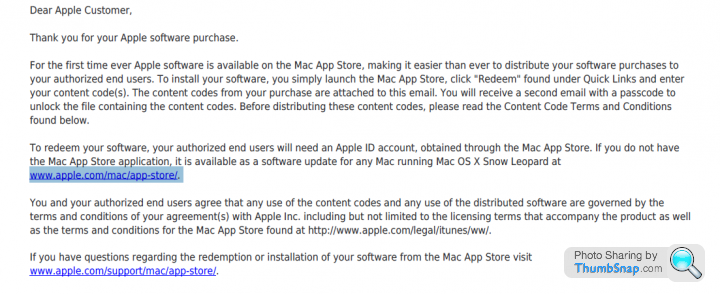
Where do I download it from, I can't find the redeem quick link that they said I need to navigate to in their email? I'm trying to access via a window's laptop, so I can download it to a USB stick and try booting the mac from that you see.
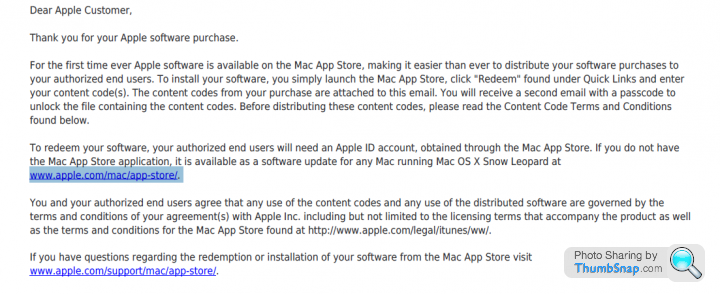
Wifi weirdness ... ideas?
My 2015 iMac (Mojave) does a strange thing with my Wifi (a hotspot provided by 4G phone): it won't initially connect to 'MotoE2' - that SSID doesn't even appear in the list when waking up the iMac in the morning, nor if it falls asleep later. The same SSID does appear on my other phone - a MotoG7, and I can connect that perfectly normally.
The first time it happened, I thought there's something wrong with the MotoE2 hotspot. And I turned on the hotspot on that MotoG7; the iMac connects to the MotoG7 without trouble, all's good. Definitely something wrong on that old MotoE2, I thought, but ...
the weirdness is that as soon as the MotoG7 appears in the iMac's wifi list, the iMac connects to it and then - and only then - the MotoE2 SSID also appears in the list. If I click on the MotoE2 entry, the iMac connects to it just fine and all is good until the iMac falls asleep again. When that happens, it's rinse and repeat.
Ideas please!
(Simple solution - use the MotoG7. But it's on a low-data contract, and I'd prefer to fix this problem with the MotoE2, if possible.)
My 2015 iMac (Mojave) does a strange thing with my Wifi (a hotspot provided by 4G phone): it won't initially connect to 'MotoE2' - that SSID doesn't even appear in the list when waking up the iMac in the morning, nor if it falls asleep later. The same SSID does appear on my other phone - a MotoG7, and I can connect that perfectly normally.
The first time it happened, I thought there's something wrong with the MotoE2 hotspot. And I turned on the hotspot on that MotoG7; the iMac connects to the MotoG7 without trouble, all's good. Definitely something wrong on that old MotoE2, I thought, but ...
the weirdness is that as soon as the MotoG7 appears in the iMac's wifi list, the iMac connects to it and then - and only then - the MotoE2 SSID also appears in the list. If I click on the MotoE2 entry, the iMac connects to it just fine and all is good until the iMac falls asleep again. When that happens, it's rinse and repeat.
Ideas please!
(Simple solution - use the MotoG7. But it's on a low-data contract, and I'd prefer to fix this problem with the MotoE2, if possible.)
Big Rig said:
Must be being very thick, I still can't find it. Can't get onto the live chat whilst I'm work either, think our firewall is blocking it. I'll try again tonight when I get home.
The email does say "Mac App Store" so maybe it doesn't appear in windows?If you get stuck then I can dig out an .ISO of Lion and PM you a link.
Big Rig said:
Must be being very thick, I still can't find it. Can't get onto the live chat whilst I'm work either, think our firewall is blocking it. I'll try again tonight when I get home.
Just to update this. Spent 50 minutes on a live chat earlier. Had to do it through my iPhone. They put me through to mac support who tell me I can’t create a bootable media from a windows pc for a Mac. This is why when I log into the Mac store I’m not seeing the option to redeem my OS X link.
I don’t know anyone else with a Mac who’ll let me login and get my media so I’m going to have to wait till my local Genius Bar is back open and they’ll be able to create the bootable stick for me in store she said.
Thank you all for your help!
Anyone know what the Apple Education Discount is? I'm strongly suggesting to the Other Half (a lecturer) that she should buy me an M1 for Christmas. 
Bonus question: extended warranty - how extensible is it for Macs? I couldn't find a clear answer on the Apple website - maybe I was looking in the wrong place.

Bonus question: extended warranty - how extensible is it for Macs? I couldn't find a clear answer on the Apple website - maybe I was looking in the wrong place.
Escapegoat said:
Anyone know what the Apple Education Discount is? I'm strongly suggesting to the Other Half (a lecturer) that she should buy me an M1 for Christmas. 
Bonus question: extended warranty - how extensible is it for Macs? I couldn't find a clear answer on the Apple website - maybe I was looking in the wrong place.
I think she will need to look through her work portal - there is an authentication to see the Apple educational discounts.
Bonus question: extended warranty - how extensible is it for Macs? I couldn't find a clear answer on the Apple website - maybe I was looking in the wrong place.
Applecare is 3 years , IIRC.
Escapegoat said:
Anyone know what the Apple Education Discount is? I'm strongly suggesting to the Other Half (a lecturer) that she should buy me an M1 for Christmas. 
Last time I made use of it (legitimately) I got 30% off, but it's now more like 10% and maybe a free cheap printer or earphones.
If anyone's a Costco member, they've got 5-10% off MacBookPro M1 models (e.g. best offer is the 8GB/512GB MBP for £1349 instead of £1500).
https://www.costco.co.uk/Computers/Laptops-MacBook...
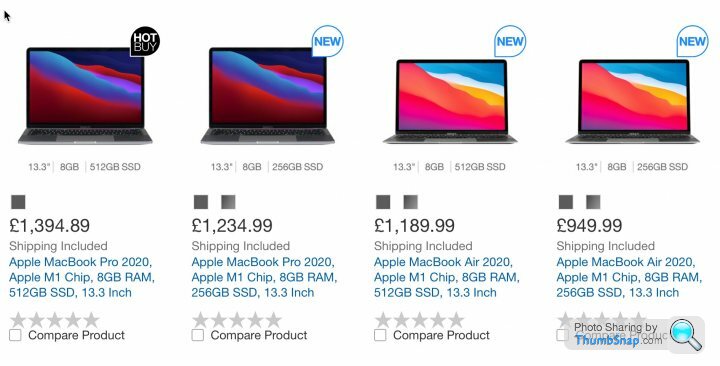
vaud said:
I think she will need to look through her work portal - there is an authentication to see the Apple educational discounts.
Applecare is 3 years , IIRC.
Excellent - thanks for the info. Even 10% is worthwhile, and would pay for the extended warranty (if I'm going to be a Apple silicon early adopter...)Applecare is 3 years , IIRC.
I have a pretty recent beta version of Big Sur on my 2019 imac.
I would like to tidy and speed things up and have bought a thunderbolt enclosure with a Sabrent pcie m2 drive.
I am looking to istall the normal, non beta Big Sur on that and use it as a boot drive etc.
However, when I try and download Big Sur from Apple it tells me that the installer isn't compat with my newer version od Big Sur.
Any thoughts on how to download and install on the new external drive?
I would like to tidy and speed things up and have bought a thunderbolt enclosure with a Sabrent pcie m2 drive.
I am looking to istall the normal, non beta Big Sur on that and use it as a boot drive etc.
However, when I try and download Big Sur from Apple it tells me that the installer isn't compat with my newer version od Big Sur.
Any thoughts on how to download and install on the new external drive?
andygo said:
I have a pretty recent beta version of Big Sur on my 2019 imac.
I would like to tidy and speed things up and have bought a thunderbolt enclosure with a Sabrent pcie m2 drive.
I am looking to istall the normal, non beta Big Sur on that and use it as a boot drive etc.
However, when I try and download Big Sur from Apple it tells me that the installer isn't compat with my newer version od Big Sur.
Any thoughts on how to download and install on the new external drive?
If you're enrolled in the beta programme, then you'll have to leave it (temporarily) in the Software Update preferences to be able to download the release version of Big Sur.I would like to tidy and speed things up and have bought a thunderbolt enclosure with a Sabrent pcie m2 drive.
I am looking to istall the normal, non beta Big Sur on that and use it as a boot drive etc.
However, when I try and download Big Sur from Apple it tells me that the installer isn't compat with my newer version od Big Sur.
Any thoughts on how to download and install on the new external drive?
Once you have downloaded it, you can then either create a bootable installer with createmedia or just install it directly onto your new drive.
Once complete, just re-enroll in the beta programme.
mmm-five said:
If you're enrolled in the beta programme, then you'll have to leave it (temporarily) in the Software Update preferences to be able to download the release version of Big Sur.
Once you have downloaded it, you can then either create a bootable installer with createmedia or just install it directly onto your new drive.
Once complete, just re-enroll in the beta programme.
I have done that, but the download gets halfway through and says it cant work as my version of BS is newer. I can download a beta version with no issue however.Once you have downloaded it, you can then either create a bootable installer with createmedia or just install it directly onto your new drive.
Once complete, just re-enroll in the beta programme.
I want to do a fresh install as my current beta version can sometimes take over 2 mins to boot to a fiull desktop and then take another minute to actually open an app.
It's no big deal, but somethings clearly not right. Used to boot in around 30 seconds! (its a 2019 27" imac BTW, so not slow, despite the poverty fusion drive!)
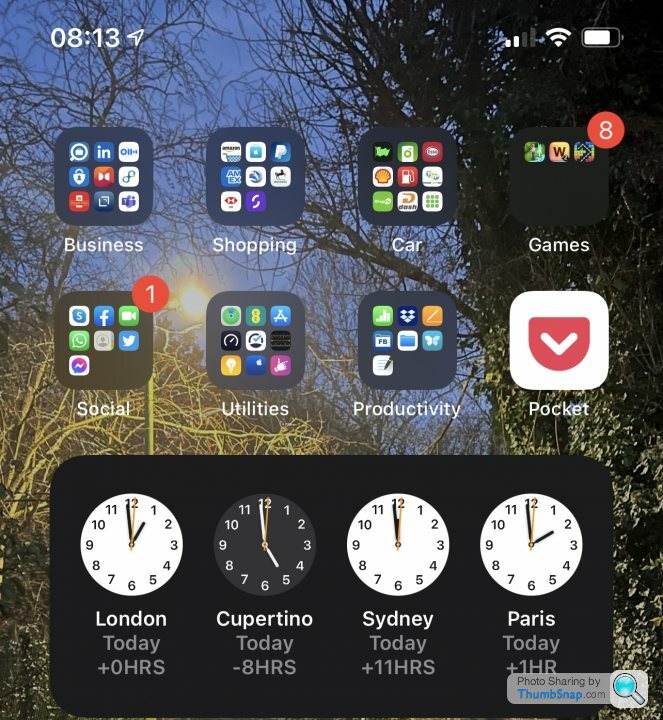
Well this one's a real hoot as far as glitches go. I'm far from convinced that the nice people in Cupertino didn't inhale a bit too much before they thought they could tame the Widget-Dragon.
Whilst I'm not hugely excited about it on th eMac, there's a small part of me that quite likes, for example, that I can now launch CleanMyMac X on the Macs and Carrot Weather on iOS, the thing that is bugging me is that for maybe 50% of the time I go to look a the World Clocks widget on iOS only to find some weird mismatch like I've fallen into some Groundhog-Nightmare with an expectation of striking 13 at any minute. Mac, is behaving itself on this one, but the iPhone is jus' 'aving' a larrrf I tell ye! Spot the errors above!
Gassing Station | Computers, Gadgets & Stuff | Top of Page | What's New | My Stuff


