The OSX/Apple support thread
Discussion
bad company said:
I’m still getting calls coming through on my iPhone when it’s set at ‘Do Not Disturb’ & calls from no one. Any ideas?
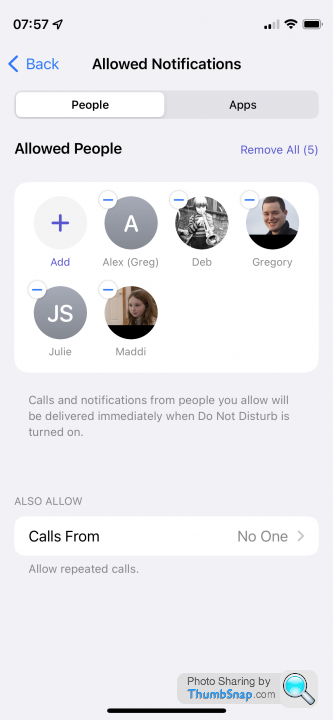
You still have 'allow repeated calls' enabled...so if they call again it will get through!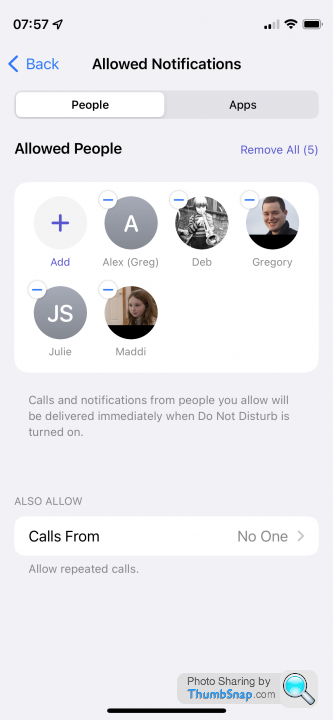
mmm-five said:
There's also an option to allow (or block) calls if they try multiple times.
I think it is 'Allow Repeated Calls' under 'People' > 'Also Allow'.
I think it is 'Allow Repeated Calls' under 'People' > 'Also Allow'.
mmm-five said:
bad company said:
I’m still getting calls coming through on my iPhone when it’s set at ‘Do Not Disturb’ & calls from no one. Any ideas?
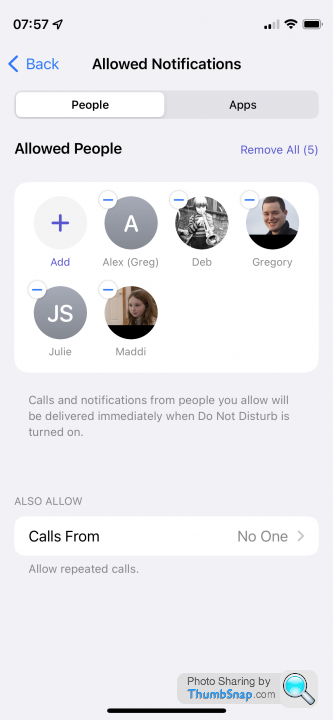
You still have 'allow repeated calls' enabled...so if they call again it will get through!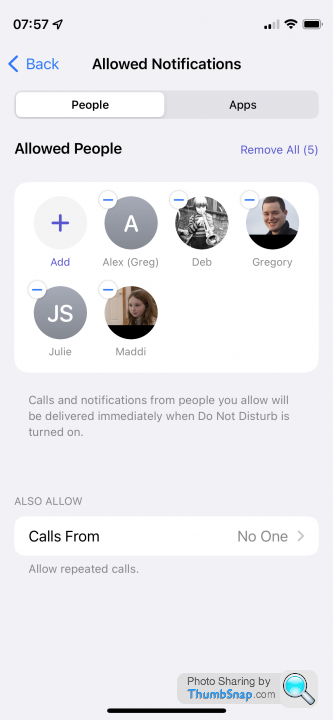
mmm-five said:
There's also an option to allow (or block) calls if they try multiple times.
I think it is 'Allow Repeated Calls' under 'People' > 'Also Allow'.
I think it is 'Allow Repeated Calls' under 'People' > 'Also Allow'.
With that on, anyone who calls twice within 3 minutes will get through regardless of your do not disturb.
stemll said:
mmm-five said:
bad company said:
I’m still getting calls coming through on my iPhone when it’s set at ‘Do Not Disturb’ & calls from no one. Any ideas?
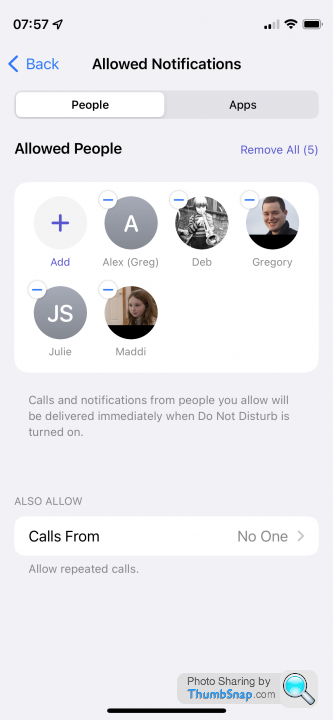
You still have 'allow repeated calls' enabled...so if they call again it will get through!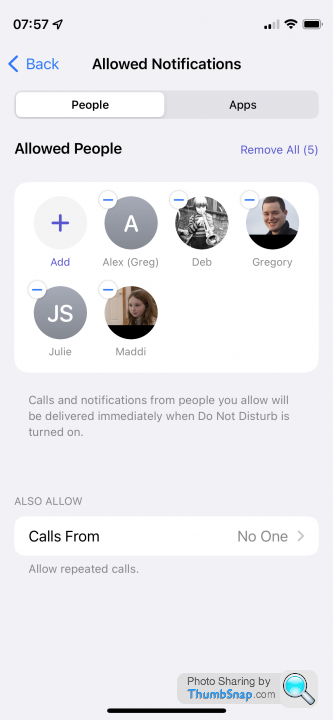
mmm-five said:
There's also an option to allow (or block) calls if they try multiple times.
I think it is 'Allow Repeated Calls' under 'People' > 'Also Allow'.
I think it is 'Allow Repeated Calls' under 'People' > 'Also Allow'.
With that on, anyone who calls twice within 3 minutes will get through regardless of your do not disturb.

Hello all,
I have an iMac from 2012 with OS Sierra 10.12.6 and want to update it to Monterey. I get a message that it is not possible, this is also the case with trying to update to Big Sur!
It looks like I can update to OS Calalina - if I do this would I then be able to update further ie. to Big Sur and then Monterey?
Also with an update should I be backing up my files before hand.
I also get a message with Catalina that my installed Microsoft Office 2011 will no longer work if I update to it.
Any advice gratefully received.
Cheers
Martin
I have an iMac from 2012 with OS Sierra 10.12.6 and want to update it to Monterey. I get a message that it is not possible, this is also the case with trying to update to Big Sur!
It looks like I can update to OS Calalina - if I do this would I then be able to update further ie. to Big Sur and then Monterey?
Also with an update should I be backing up my files before hand.
I also get a message with Catalina that my installed Microsoft Office 2011 will no longer work if I update to it.
Any advice gratefully received.
Cheers
Martin
No, you won't be able to go beyond Catalina on a 2012 iMac.
The reason you won't be able to run Office 2011 is because it is 32bit and there is not a 64bit version. Since Catalina, MacOS will not run 32bit applications. Only way is either to partition it so you can choose Sierra or Catalina using Bootcamp or get something like Parallels and install Sierra and Office in there. Given that Parallels is only about £20 cheaper than Office, I'd just buy a newer Office as it'll be a lot less faff (or use Pages/Numbers etc which are free).
And yes, backup first. Are you not using iCloud anyway?
The reason you won't be able to run Office 2011 is because it is 32bit and there is not a 64bit version. Since Catalina, MacOS will not run 32bit applications. Only way is either to partition it so you can choose Sierra or Catalina using Bootcamp or get something like Parallels and install Sierra and Office in there. Given that Parallels is only about £20 cheaper than Office, I'd just buy a newer Office as it'll be a lot less faff (or use Pages/Numbers etc which are free).
And yes, backup first. Are you not using iCloud anyway?
Thanks very much for the quick responses.
The main reason for updating is because the system is very slow opening apps etc.
If I can only update to Catalina I need to decide whether it is worth it and having to buy a new version of Office.
Or try some trouble shooting to get the current system working smoother.
Or buy a whole new system which seems a bit overkill as we only use it for private stuff not business.
iCloud - I should really look into this as currently don’t use it!
Again thanks for the comments, things are now clearer.
Cheers
Martin
The main reason for updating is because the system is very slow opening apps etc.
If I can only update to Catalina I need to decide whether it is worth it and having to buy a new version of Office.
Or try some trouble shooting to get the current system working smoother.
Or buy a whole new system which seems a bit overkill as we only use it for private stuff not business.
iCloud - I should really look into this as currently don’t use it!
Again thanks for the comments, things are now clearer.
Cheers
Martin
Martin_MUC said:
Thanks very much for the quick responses.
The main reason for updating is because the system is very slow opening apps etc.
If I can only update to Catalina I need to decide whether it is worth it and having to buy a new version of Office.
Or try some trouble shooting to get the current system working smoother.
Or buy a whole new system which seems a bit overkill as we only use it for private stuff not business.
iCloud - I should really look into this as currently don’t use it!
Again thanks for the comments, things are now clearer.
Cheers
Martin
I use office 365 it’s about £40pa for legit licence on eBay ( the really cheap ones aren’t legit)The main reason for updating is because the system is very slow opening apps etc.
If I can only update to Catalina I need to decide whether it is worth it and having to buy a new version of Office.
Or try some trouble shooting to get the current system working smoother.
Or buy a whole new system which seems a bit overkill as we only use it for private stuff not business.
iCloud - I should really look into this as currently don’t use it!
Again thanks for the comments, things are now clearer.
Cheers
Martin
I don’t know about compatibility I’m on an M1 iMac 24” but not only do you get all of the office apps , you can install them on multiple devices ( have windows laptop and iPhone with the apps too) and you get 1tb OneDrive storage .
With that, I store all of my documents and photos in my one drive folder and can then access them on all devices easily.
I just updated to Ventura public Beta and didn’t bother backing up as everything is by default !
Martin_MUC said:
Thanks very much for the quick responses.
The main reason for updating is because the system is very slow opening apps etc.
If I can only update to Catalina I need to decide whether it is worth it and having to buy a new version of Office.
Or try some trouble shooting to get the current system working smoother.
Or buy a whole new system which seems a bit overkill as we only use it for private stuff not business.
iCloud - I should really look into this as currently don’t use it!
Again thanks for the comments, things are now clearer.
Cheers
Martin
Which model iMac is it? What RAM, storage, processor?The main reason for updating is because the system is very slow opening apps etc.
If I can only update to Catalina I need to decide whether it is worth it and having to buy a new version of Office.
Or try some trouble shooting to get the current system working smoother.
Or buy a whole new system which seems a bit overkill as we only use it for private stuff not business.
iCloud - I should really look into this as currently don’t use it!
Again thanks for the comments, things are now clearer.
Cheers
Martin
Although at that age, I assume all the processors were 4-core, 4-thread i5/i7s (tr i3 at the time was a 2-core, 2-thread paperweight).
Upgrading to a later OS will NOT speed up your machine, as the newer OSes require MORE RAM/CPU capability than the older ones, and some really need a speedy SSD to stop it crawling to a halt.
If you've got an SSD in there, it will be one of the early, slow(er) ones, and the later OSes require a fast SSD to stop it grinding to a halt with all the IO the newer OSes push through the disks. If you have a HDD in there, then stay away...or get a small SSD to attach via USB and try to install the OS on that.
The other option, once you've done a full backup, would be to do complete wipe & reinstall to see if that speeds things up by removing any bloat that's been installed over the last decade.
You'll have the same performance problems with newer version of apps too - assuming you stayed with the Intel architecture...as the later versions of Office are even more bloated than the last. Office 365 on an M1 Mac Studio (really fast SSD) doesn't open any quicker than Office 2016 did on my 2014 i7 iMac (slower SSD). Adobe Creative Suite definitely takes advantage of the Apple Silicon, but
Edited by mmm-five on Sunday 4th September 16:53
iMac 21.5 inch, 2,7 GHz Intel Core i5
Model 13,1
8 GB 1600 MHz DDR3
Storage 1 TB, (800 GB free)
4 Core
Thank you so much for your time and post, as you say best thing is probably to start from scratch, delete everything and re install the OS.
Through this I’ve learnt a bit more......
Cheers
Martin
Model 13,1
8 GB 1600 MHz DDR3
Storage 1 TB, (800 GB free)
4 Core
Thank you so much for your time and post, as you say best thing is probably to start from scratch, delete everything and re install the OS.
Through this I’ve learnt a bit more......
Cheers
Martin
Edited by Martin_MUC on Sunday 4th September 19:21
Edited by Martin_MUC on Sunday 4th September 19:26
joropug said:
I use office 365 it’s about £40pa for legit licence on eBay ( the really cheap ones aren’t legit)
I don’t know about compatibility I’m on an M1 iMac 24” but not only do you get all of the office apps , you can install them on multiple devices ( have windows laptop and iPhone with the apps too) and you get 1tb OneDrive storage .
With that, I store all of my documents and photos in my one drive folder and can then access them on all devices easily.
I just updated to Ventura public Beta and didn’t bother backing up as everything is by default !
Yes I was looking at Office 365 and the one drive option.I don’t know about compatibility I’m on an M1 iMac 24” but not only do you get all of the office apps , you can install them on multiple devices ( have windows laptop and iPhone with the apps too) and you get 1tb OneDrive storage .
With that, I store all of my documents and photos in my one drive folder and can then access them on all devices easily.
I just updated to Ventura public Beta and didn’t bother backing up as everything is by default !
As suggested I am first going to see if a complete wipe and re install the existing OS will help.
Thank you for your post
Cheers
Martin
Martin_MUC said:
iMac 21.5 inch, 2,7 GHz Intel Core i5
Model 13,1
8 GB 1600 MHz DDR3
Storage 1 TB, (800 GB free)
4 Core
Thank you so much for your time and post, as you say best thing is probably to start from scratch, delete everything and re install the OS.
Through this I’ve learnt a bit more......
Cheers
Martin
Is that a 1TB HDD or a 1TB 'Fusion' drive?Model 13,1
8 GB 1600 MHz DDR3
Storage 1 TB, (800 GB free)
4 Core
Thank you so much for your time and post, as you say best thing is probably to start from scratch, delete everything and re install the OS.
Through this I’ve learnt a bit more......
Cheers
Martin
If it's the former, then the later OSes are just going to slow it down further. If it's the latter, then the SSD portion of it should keep it usable for a bit longer.
As you've found out, Office 2011 will not run on 10.15 Catalina, and Office 2019/2022/365 will not run on anything older than Catalina. All options will provide more functionality (although you may also notice some features have been taken away) at the cost of performance decrease due to the extra 'pretty' user interface bloat/rubbish.
If you want to keep running Office 2011 (which hasn't received any updates since 2017), then I'd upgrade no further than High Sierra...as MacOS got a bit bloaty after that (especially for HDD-based systems) with the forced upgrade to APFS.
Edited by mmm-five on Monday 5th September 10:44
It’s 1TB HDD
As mentioned I will wipe the existing set up and re install the existing OS to see if getting rid of stuff speeds it up a bit. As this is only for private use I am happy to stay with Office 2011 and the Sierra OS seeing as I cannot update much further.
A new iMac would be overkill for our requirements.
Thank you very much for your valuable comments and info - I am now no longer totally in the dark regarding Apple OSs etc.
Cheers Martin.
As mentioned I will wipe the existing set up and re install the existing OS to see if getting rid of stuff speeds it up a bit. As this is only for private use I am happy to stay with Office 2011 and the Sierra OS seeing as I cannot update much further.
A new iMac would be overkill for our requirements.
Thank you very much for your valuable comments and info - I am now no longer totally in the dark regarding Apple OSs etc.
Cheers Martin.
Update:
Wiped computer clean, Re installed Sierra but didn’t help.
Took to local apple store and they said the Hard drive is on its way out, replaced it with a SSD 870 EVO 500 Gb SATA 6 Gb/s.
Installed High Sierra to keep Office 2011.
Works like a dream.
200 € all in.
Very happy
Thank you for all your comments and suggestions.
Cheers
Martin.
Wiped computer clean, Re installed Sierra but didn’t help.
Took to local apple store and they said the Hard drive is on its way out, replaced it with a SSD 870 EVO 500 Gb SATA 6 Gb/s.
Installed High Sierra to keep Office 2011.
Works like a dream.
200 € all in.
Very happy
Thank you for all your comments and suggestions.
Cheers
Martin.
Martin_MUC said:
Update:
Wiped computer clean, Re installed Sierra but didn’t help.
Took to local apple store and they said the Hard drive is on its way out, replaced it with a SSD 870 EVO 500 Gb SATA 6 Gb/s.
Installed High Sierra to keep Office 2011.
Works like a dream.
200 € all in.
Very happy
Thank you for all your comments and suggestions.
Cheers
Martin.
Good news.Wiped computer clean, Re installed Sierra but didn’t help.
Took to local apple store and they said the Hard drive is on its way out, replaced it with a SSD 870 EVO 500 Gb SATA 6 Gb/s.
Installed High Sierra to keep Office 2011.
Works like a dream.
200 € all in.
Very happy
Thank you for all your comments and suggestions.
Cheers
Martin.
The SSD swap should keep it usable for a few more years.
When/if you do upgrade to a newer machine, you'll be equally impressed at how much faster their NVMe SSDs are compared to your SATA SSD.
A SATA SSD can be 3-5 times faster than a HDD, and the m.2 SSDs in the modern Macs are 5-10 times faster than SATA SSDs.
I'm running beta Ventura on my M1 iMac and notice safari has this new 'feature'. I can't see any way to turn it off, any ideas?
When I drag a tab out of safari to desktop (to generate a new window) or move it to another window, they seem to do this weird dance between showing the same thing and one of them going black, in the picture below if I click on the left one, the right one will go black. Often the page disappears and goes to my homepage.

When I drag a tab out of safari to desktop (to generate a new window) or move it to another window, they seem to do this weird dance between showing the same thing and one of them going black, in the picture below if I click on the left one, the right one will go black. Often the page disappears and goes to my homepage.

Gassing Station | Computers, Gadgets & Stuff | Top of Page | What's New | My Stuff


