The OSX/Apple support thread
Discussion
mmm-five said:
ajprice said:
Are there any Mac friendly (USB-C) 4k monitors that are 16:10 or 3:2 proportion, other than the Huawei Mateview 28? Everything seems to be 16:9 or 21:9.
I'm looking for a new monitor to go with an M2 Mac Mini I don't own yet but I'll be getting one, and a work M2 MBP 13" when I'm working at home. My current screen is a Dell 2407, which is 24" and 1920x1200 resolution, a bit deeper than standard 1080p and I like the bit extra, this won't be for gaming. The Huawei is getting scarce, it's on clearance sale at Argos but the nearest click and collect one now is a drive away, it's not available for delivery.
I'd be ok going to 27 or 28", maybe 32 but looking at my desk now that may be pushing it. Sub £500 budget, the Huawei at Argos clearance sale is £399.
As you've found 3:2 is not a common monitor ratio at all, but there are plenty of 16:9 (or 3:1.7)I'm looking for a new monitor to go with an M2 Mac Mini I don't own yet but I'll be getting one, and a work M2 MBP 13" when I'm working at home. My current screen is a Dell 2407, which is 24" and 1920x1200 resolution, a bit deeper than standard 1080p and I like the bit extra, this won't be for gaming. The Huawei is getting scarce, it's on clearance sale at Argos but the nearest click and collect one now is a drive away, it's not available for delivery.
I'd be ok going to 27 or 28", maybe 32 but looking at my desk now that may be pushing it. Sub £500 budget, the Huawei at Argos clearance sale is £399.
How about the 4k 27" LG 27UP850N-W.BEK
mattyn1 said:
Screenshot of disk utility

Am happy everything I need is saved in the cloud.
So do I select Macintosh HD and select erase?
Yes, a simple erase should do it (although you might have to select APFS as the format).
Am happy everything I need is saved in the cloud.
So do I select Macintosh HD and select erase?
I still don't know why it's saying not enough space during the standard install process...maybe that is to do with trying to convert it to APFS during the install???
BTW, I'm assuming it's a small SSD in there, as you really wouldn't want APFS format (or the new operating systems) on a HDD as it will seriously sap performance.
Edited by mmm-five on Sunday 16th April 11:57
mmm-five said:
Yes, a simple erase should do it (although you might have to select APFS as the format).
I still don't know why it's saying not enough space during the standard install process...maybe that is to do with trying to convert it to APFS during the install???
BTW, I'm assuming it's a small SSD in there, as you really wouldn't want APFS format (or the new operating systems) on a HDD as it will seriously sap performance.
Thanks for the reply. I still don't know why it's saying not enough space during the standard install process...maybe that is to do with trying to convert it to APFS during the install???
BTW, I'm assuming it's a small SSD in there, as you really wouldn't want APFS format (or the new operating systems) on a HDD as it will seriously sap performance.
Edited by mmm-five on Sunday 16th April 11:57
It’s this: https://support.apple.com/kb/SP753?locale=en_GB
With 128GB SSD.
Have tried the fresh install of Monterey twice now, both gave a failure with 12 mins to go…. However both tries were unattended …… am trying once more ……. If it fails again I might try reinstalling High Sierra again so it really is back to the factory settings, and once that is sorted, try to upgrade to Big Sur.
Well that went badly.
Apple shop tested and investigated. Memory kept failing. Cost to repair is a lot…….
Excuse to buy a new one I guess !!
So do I get:
MacBook Air M2 13” or
MacBook Pro 13” or
iPad Pro 12.9” or
Stump up more and get a
MacBook Pro M2 14”
For Office, some light video/photo work, web stuff.
Apple shop tested and investigated. Memory kept failing. Cost to repair is a lot…….
Excuse to buy a new one I guess !!
So do I get:
MacBook Air M2 13” or
MacBook Pro 13” or
iPad Pro 12.9” or
Stump up more and get a
MacBook Pro M2 14”
For Office, some light video/photo work, web stuff.
mattyn1 said:
Well that went badly.
Apple shop tested and investigated. Memory kept failing. Cost to repair is a lot…….
Excuse to buy a new one I guess !!
So do I get:
MacBook Air M2 13” or
MacBook Pro 13” or
iPad Pro 12.9” or
Stump up more and get a
MacBook Pro M2 14”
For Office, some light video/photo work, web stuff.
Depends on budget but the M2 is an outstanding chip. Personally I would go custom and get an Air or a Pro with 16gb of RAM.Apple shop tested and investigated. Memory kept failing. Cost to repair is a lot…….
Excuse to buy a new one I guess !!
So do I get:
MacBook Air M2 13” or
MacBook Pro 13” or
iPad Pro 12.9” or
Stump up more and get a
MacBook Pro M2 14”
For Office, some light video/photo work, web stuff.
mattyn1 said:
Well that went badly.
Apple shop tested and investigated. Memory kept failing. Cost to repair is a lot…….
Excuse to buy a new one I guess !!
So do I get:
MacBook Air M2 13” or
MacBook Pro 13” or
iPad Pro 12.9” or
Stump up more and get a
MacBook Pro M2 14”
For Office, some light video/photo work, web stuff.
My recommendation would be for the M2 Air. The 13" Pro is the old Pro body with a new chip. Whereas the M2 Air is the latest design, taking a lot of the best features from the new Pro design.Apple shop tested and investigated. Memory kept failing. Cost to repair is a lot…….
Excuse to buy a new one I guess !!
So do I get:
MacBook Air M2 13” or
MacBook Pro 13” or
iPad Pro 12.9” or
Stump up more and get a
MacBook Pro M2 14”
For Office, some light video/photo work, web stuff.
The 14" Pros are great, I have an M1 Pro here, but the performance difference to the Air is minimal (I am typing this on an M1 Air) for even heavy photo editing work and software development work.
vaud said:
Depends on budget but the M2 is an outstanding chip. Personally I would go custom and get an Air or a Pro with 16gb of RAM.
Craikeybaby said:
My recommendation would be for the M2 Air. The 13" Pro is the old Pro body with a new chip. Whereas the M2 Air is the latest design, taking a lot of the best features from the new Pro design.
The 14" Pros are great, I have an M1 Pro here, but the performance difference to the Air is minimal (I am typing this on an M1 Air) for even heavy photo editing work and software development work.
Both - thanks!The 14" Pros are great, I have an M1 Pro here, but the performance difference to the Air is minimal (I am typing this on an M1 Air) for even heavy photo editing work and software development work.
Apple messages - how can I receive genuine message from a named business / organisation when if I look at the details and more info it doesn’t have any sender eg no phone number or email.
I don’t understand how it is sent, and how their name shows up correctly as if they were in my contacts list? See pic for example. John Banks is a genuine Honda dealership so it’s not a spoof message if you see what I mean. I have others from NHS, GP surgerys (that I don’t belong to), giffgaff etc
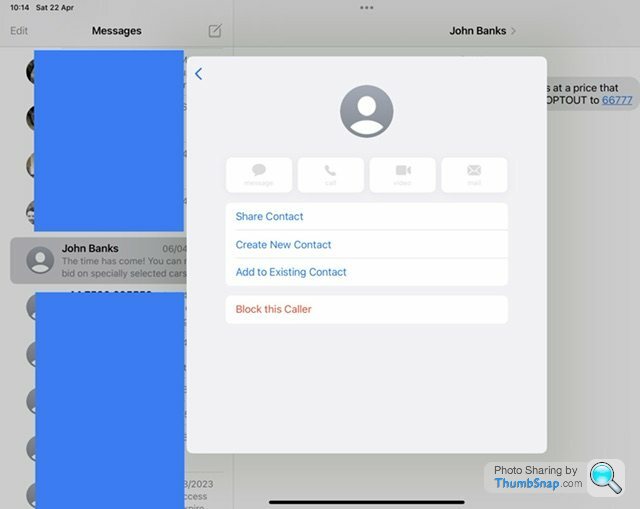
I don’t understand how it is sent, and how their name shows up correctly as if they were in my contacts list? See pic for example. John Banks is a genuine Honda dealership so it’s not a spoof message if you see what I mean. I have others from NHS, GP surgerys (that I don’t belong to), giffgaff etc
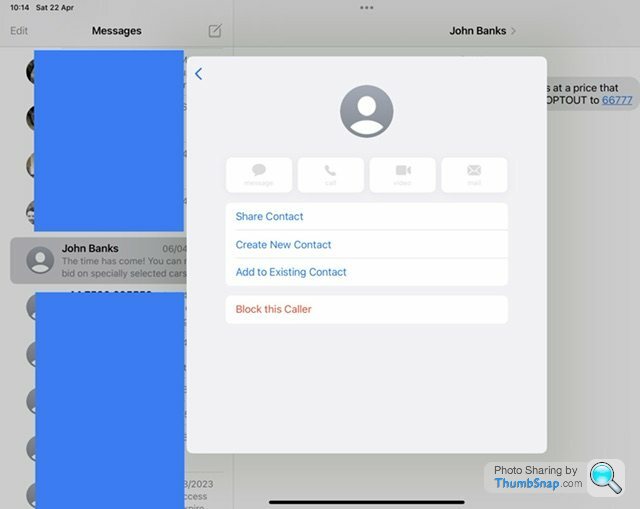
It’s a variant of SMS spoofing - changing the name and number to disguise/change the apparent origin of a text. In your example no number comes through and the name is of the sender’s choosing. This is why it can be dangerous to click on a link sent in a text - you really can not be certain who the sender actually is.
Edited by AW10 on Saturday 22 April 11:22
mattyn1 said:
vaud said:
Depends on budget but the M2 is an outstanding chip. Personally I would go custom and get an Air or a Pro with 16gb of RAM.
Craikeybaby said:
My recommendation would be for the M2 Air. The 13" Pro is the old Pro body with a new chip. Whereas the M2 Air is the latest design, taking a lot of the best features from the new Pro design.
The 14" Pros are great, I have an M1 Pro here, but the performance difference to the Air is minimal (I am typing this on an M1 Air) for even heavy photo editing work and software development work.
Both - thanks!The 14" Pros are great, I have an M1 Pro here, but the performance difference to the Air is minimal (I am typing this on an M1 Air) for even heavy photo editing work and software development work.
PushedDover said:
Apple has seen to update the software overnight of my Imac (21.5inch 4k retina) and since then, can't startup,
"your computer can't start....."
rotates permanently trying to start, and holding Shift wont engage safe mode.
I'm stuck in a loop I can't get out of !
Can you get into Single User mode (hold down Command-S on start-up) or Recovery mode (Command-R)?"your computer can't start....."
rotates permanently trying to start, and holding Shift wont engage safe mode.
I'm stuck in a loop I can't get out of !
https://support.apple.com/en-gb/guide/mac-help/mch...
Do you have automatic updates enabled, or was this one of Apple's under-the-hood mandatory security ones?
Edited by mmm-five on Thursday 1st June 14:39
mmm-five said:
PushedDover said:
Apple has seen to update the software overnight of my Imac (21.5inch 4k retina) and since then, can't startup,
"your computer can't start....."
rotates permanently trying to start, and holding Shift wont engage safe mode.
I'm stuck in a loop I can't get out of !
Can you get into Single User mode (hold down Command-R on start-up) or Recovery mode (Command-R)?"your computer can't start....."
rotates permanently trying to start, and holding Shift wont engage safe mode.
I'm stuck in a loop I can't get out of !
https://support.apple.com/en-gb/guide/mac-help/mch...
Do you have automatic updates enabled, or was this one of Apple's under-the-hood mandatory security ones?
i have the OS mounted on an external SSD (you guided me through IIRC) and when I finally reached MacOS Recovery al the message says is
"This volume has no admin users to authenticate. please select another volume"
And there is no 'other' or volume to select.
PushedDover said:
thanks,
i have the OS mounted on an external SSD (you guided me through IIRC) and when I finally reached MacOS Recovery al the message says is
"This volume has no admin users to authenticate. please select another volume"
And there is no 'other' or volume to select.
Do the recovery options appear, or is that the first & only message you see?i have the OS mounted on an external SSD (you guided me through IIRC) and when I finally reached MacOS Recovery al the message says is
"This volume has no admin users to authenticate. please select another volume"
And there is no 'other' or volume to select.
If you can get to Disk Utility then it might be that the drive isn't mounting...and thus there's no admin account to read. You'd need to ensure the [Macintosh HD] partitions are all mounted...if not, select them and click 'Mount'.
There was/is an issue where an Admin account gets 'downgraded' to a Standard account. I've never experienced it so I don't have first-hand experience of seeing the exact symptoms/messages, but you could try it...
https://miapple.me/fixing-mac-no-admin-account-mac...
mmm-five said:
Do the recovery options appear, or is that the first & only message you see?
If you can get to Disk Utility then it might be that the drive isn't mounting...and thus there's no admin account to read. You'd need to ensure the [Macintosh HD] partitions are all mounted...if not, select them and click 'Mount'.
There was/is an issue where an Admin account gets 'downgraded' to a Standard account. I've never experienced it so I don't have first-hand experience of seeing the exact symptoms/messages, but you could try it...
https://miapple.me/fixing-mac-no-admin-account-mac...
Al I can get to is: If you can get to Disk Utility then it might be that the drive isn't mounting...and thus there's no admin account to read. You'd need to ensure the [Macintosh HD] partitions are all mounted...if not, select them and click 'Mount'.
There was/is an issue where an Admin account gets 'downgraded' to a Standard account. I've never experienced it so I don't have first-hand experience of seeing the exact symptoms/messages, but you could try it...
https://miapple.me/fixing-mac-no-admin-account-mac...

I can select the external as a start up disc, but it loops back to say the same.
Is this because MacOS 13.4 is memory hungry and the internal capacity I have wont support it ? Why would it install if the case?
Gassing Station | Computers, Gadgets & Stuff | Top of Page | What's New | My Stuff


