The OSX/Apple support thread
Discussion
PushedDover said:
Al I can get to is:

I can select the external as a start up disc, but it loops back to say the same.
Is this because MacOS 13.4 is memory hungry and the internal capacity I have wont support it ? Why would it install if the case?
Don't believe it's to do with space, as we're just trying to get into the recovery tool.
I can select the external as a start up disc, but it loops back to say the same.
Is this because MacOS 13.4 is memory hungry and the internal capacity I have wont support it ? Why would it install if the case?
Have you tried Single User mode (which will come up with lots of tiny scrolling text for a few minutes), as you can do some basic troubleshooting from there? You can even add a new admin account to see if that works...
- Boot into Single User Mode (start/restart your Mac. As soon as you hear the startup tone, press and hold ⌘ + S until you see a black screen with scrolling white lettering (wait for this to complete, it may be a minute or two)
- Once the command prompt comes up (see screenshot below), mount the drive by typing /sbin/mount -uw /System/Volumes/Data then ↩ enter
- Remove the Apple Setup Done file by typing rm /var/db/.AppleSetupDone then ↩ enter
- Reboot by typing reboot then ↩ enter
- Complete the setup process, creating a new admin account
The next, next step would be to a fresh install on another drive and try to repair the user account from there.
The final one would be to wipe & reinstall...but don't really want to go there.
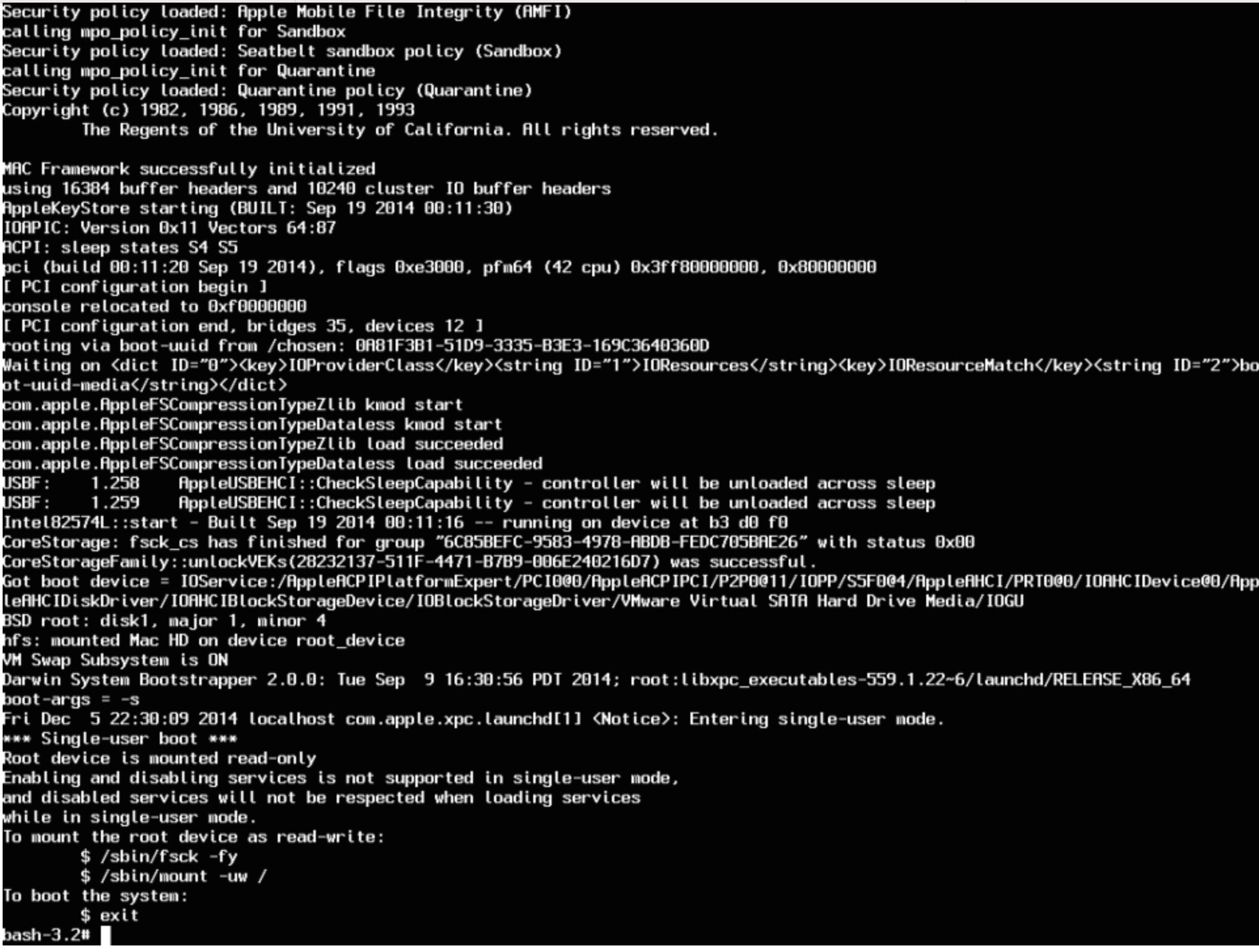
Edited by mmm-five on Thursday 1st June 14:47
mmm-five said:
Don't believe it's to do with space, as we're just trying to get into the recovery tool.
..... and loads of details...
Again - your patience is legendary. ..... and loads of details...
I pulled the external SSD, and plugged in to my other Mac. Full First aid on the drive ( I could not achieve on the original mac via the front end) and now I could access Safe Mode,
Back in the original, and safe mode, then a ful reboot.
Back in the game !
PushedDover said:
Again - your patience is legendary.
I pulled the external SSD, and plugged in to my other Mac. Full First aid on the drive ( I could not achieve on the original mac via the front end) and now I could access Safe Mode,
Back in the original, and safe mode, then a ful reboot.
Back in the game !
Glad that's sorted for a few more months I pulled the external SSD, and plugged in to my other Mac. Full First aid on the drive ( I could not achieve on the original mac via the front end) and now I could access Safe Mode,
Back in the original, and safe mode, then a ful reboot.
Back in the game !

I keep getting a message on my Mac's mail application:
The message “blah blah etc” could not be moved to the mailbox “XX”
"The specified object was not found in the store., The process failed to get the correct properties."
Does anyone know how this can be deleted - as despite searching, I cannot find the original email...
The message pings up every few hours.
The message “blah blah etc” could not be moved to the mailbox “XX”
"The specified object was not found in the store., The process failed to get the correct properties."
Does anyone know how this can be deleted - as despite searching, I cannot find the original email...
The message pings up every few hours.
I have a 2015 Macbook Air, bought from an Apple dealer last October.
It works fine, used just for domestic home use but it would be nice if it could do things just a little quicker.
Runs Monterey 12.6.7
My old MacBook Pro had the apple hard drive replaced with a SSD and increased memory and it was good.
I gather that the MacBook Air already has a SSD drive and there appears to be plenty of spare memory so is there anything that can be done to improve performance speed ?
Any ideas welcome.
Thanks
Brian.
It works fine, used just for domestic home use but it would be nice if it could do things just a little quicker.
Runs Monterey 12.6.7
My old MacBook Pro had the apple hard drive replaced with a SSD and increased memory and it was good.
I gather that the MacBook Air already has a SSD drive and there appears to be plenty of spare memory so is there anything that can be done to improve performance speed ?
Any ideas welcome.
Thanks
Brian.
Brian Lacey said:
I have a 2015 Macbook Air, bought from an Apple dealer last October.
It works fine, used just for domestic home use but it would be nice if it could do things just a little quicker.
Runs Monterey 12.6.7
My old MacBook Pro had the apple hard drive replaced with a SSD and increased memory and it was good.
I gather that the MacBook Air already has a SSD drive and there appears to be plenty of spare memory so is there anything that can be done to improve performance speed ?
Any ideas welcome.
Thanks
Brian.
What specs does it have?It works fine, used just for domestic home use but it would be nice if it could do things just a little quicker.
Runs Monterey 12.6.7
My old MacBook Pro had the apple hard drive replaced with a SSD and increased memory and it was good.
I gather that the MacBook Air already has a SSD drive and there appears to be plenty of spare memory so is there anything that can be done to improve performance speed ?
Any ideas welcome.
Thanks
Brian.
It may simply be because it's 8 years old and has the most basic RAM/SSD/CPU in it. It has either a 1.6GHz dual-core i5-5250U or, if you splashed the cash, a 2.2GHz dual-core i7-5650U in it?
I think they could only be configured with 4 or 8GB RAM (1.5GB of that shared with the iGPU), and it is soldered in, so no easy upgrade route there.
They could also be configured with 128 or 256GB SSDs, and these CAN be upgraded...but I doubt that's what causing it to be slow...unless the SSD is almost full.
One of many SSD upgrade routes - https://eshop.macsales.com/shop/ssd/owc/macbook-ai...
Edited by mmm-five on Thursday 22 June 13:57
The basic specs are ....
Model Name: MacBook Air
Model Identifier: MacBookAir7,2
Processor Name: Dual-Core Intel Core i5
Processor Speed: 1.6 GHz
Number of Processors: 1
Total Number of Cores: 2
L2 Cache (per Core): 256 KB
L3 Cache: 3 MB
Hyper-Threading Technology: Enabled
Memory: 8 GB
So would it be possible to upgrade the processor ?
Cheers
Brian.
Model Name: MacBook Air
Model Identifier: MacBookAir7,2
Processor Name: Dual-Core Intel Core i5
Processor Speed: 1.6 GHz
Number of Processors: 1
Total Number of Cores: 2
L2 Cache (per Core): 256 KB
L3 Cache: 3 MB
Hyper-Threading Technology: Enabled
Memory: 8 GB
So would it be possible to upgrade the processor ?
Cheers
Brian.
Brian Lacey said:
The basic specs are ....
Model Name: MacBook Air
Model Identifier: MacBookAir7,2
Processor Name: Dual-Core Intel Core i5
Processor Speed: 1.6 GHz
Number of Processors: 1
Total Number of Cores: 2
L2 Cache (per Core): 256 KB
L3 Cache: 3 MB
Hyper-Threading Technology: Enabled
Memory: 8 GB
So would it be possible to upgrade the processor ?
Cheers
Brian.
Both the processor and RAM are soldered to the logic board...in order for Apple to be able to make the machine thinner...so are not easily upgradable on those models (if at all).Model Name: MacBook Air
Model Identifier: MacBookAir7,2
Processor Name: Dual-Core Intel Core i5
Processor Speed: 1.6 GHz
Number of Processors: 1
Total Number of Cores: 2
L2 Cache (per Core): 256 KB
L3 Cache: 3 MB
Hyper-Threading Technology: Enabled
Memory: 8 GB
So would it be possible to upgrade the processor ?
Cheers
Brian.
Of course, some techy whizz might be able to put the i7 from the same era in, but it's probably not a quick, easy, cheap fix...and it would be more cost-effective to buy a newer model...and even then the next model (the 2017 model) has the same 5th gen Intel processor and soldered limitations. The 'Late 2018' model at least had an 8th gen Intel processor...but even that will only be about 20-30% more powerful.
Here are the ifixit instructions to upgrade your SSD.
Here are the disassembly instructions just to get to the logic board...never mind trying to upgrade the CPU/RAM.
Here is the logic board out of your model of Macbook Air...the CPU is highlighted with the red border...

...and the 4x1GB RAM modules are on the reverse, also highlighted in red...

Edited by mmm-five on Thursday 22 June 19:23
CoolHands said:
I’m actually pissed off about it as mines gone from 7 to 9 quid as I’m on the 2tb even though I only need less than 500Gb. Their rip off model is to jump from 200Gb to 2Tb even though nearly all customers will be between the two choices.
I am more in the camp of "what happens when I need more than 2TB"Outlook attachment fails ?
For the last week or so, I'm repeatedly receiving emails back from recipients say 'No attachment in your email Pushedover'
Seems widespread : https://answers.microsoft.com/en-us/outlook_com/fo... and current too despite the age of the thread.
MacOS - 13.4.1 (22F82)
Outlook version 16.74.2
For the last week or so, I'm repeatedly receiving emails back from recipients say 'No attachment in your email Pushedover'
Seems widespread : https://answers.microsoft.com/en-us/outlook_com/fo... and current too despite the age of the thread.
MacOS - 13.4.1 (22F82)
Outlook version 16.74.2
PushedDover said:
Outlook attachment fails ?
For the last week or so, I'm repeatedly receiving emails back from recipients say 'No attachment in your email Pushedover'
Seems widespread : https://answers.microsoft.com/en-us/outlook_com/fo... and current too despite the age of the thread.
MacOS - 13.4.1 (22F82)
Outlook version 16.74.2
No one else struggling with this glitch??For the last week or so, I'm repeatedly receiving emails back from recipients say 'No attachment in your email Pushedover'
Seems widespread : https://answers.microsoft.com/en-us/outlook_com/fo... and current too despite the age of the thread.
MacOS - 13.4.1 (22F82)
Outlook version 16.74.2
PushedDover said:
PushedDover said:
Outlook attachment fails ?
For the last week or so, I'm repeatedly receiving emails back from recipients say 'No attachment in your email Pushedover'
Seems widespread : https://answers.microsoft.com/en-us/outlook_com/fo... and current too despite the age of the thread.
MacOS - 13.4.1 (22F82)
Outlook version 16.74.2
No one else struggling with this glitch??For the last week or so, I'm repeatedly receiving emails back from recipients say 'No attachment in your email Pushedover'
Seems widespread : https://answers.microsoft.com/en-us/outlook_com/fo... and current too despite the age of the thread.
MacOS - 13.4.1 (22F82)
Outlook version 16.74.2
I have Itunes installed on my PC with a mix of Apple purchased music and ripped music from my CDs. I would like to transfer all the ripped music to my Iphone 14, but unable to do so through Itunes. It sees my phone as a device but won't sync. On my PC and phone I can't see Icloud. I've kinda given up on trying to transfer the music with Apple. Can anyone suggest a free app that will allow me to transfer the music?
Any ideas on iPhone/backup issue?
I wanted to back my daughters iPhone up before heading to Genius bar on Monday - just in case they decide to wipe it. (Problem with airpods so unlikely but...)
I plugged it into my PC with iTunes but when you go to the device it only offers the option to set it up as a new device or to restore from backup. Huh?
It's was logged in to her icloud account and the phone is all set up & works fine.
How do I back the flipping thing up then? Why am I getting only those options and not the usual summary page with the backup option?
It says it backed up wirelessly a year ago but that icloud is now out of space (she has icloud photos turned on) so it won't do that - but I've had similar with mine and could do a wired backup no problem.
I never seem to be able to get my head around itunes! She's deleted a load of photos but now there's even less space available in iCloud...
I wanted to back my daughters iPhone up before heading to Genius bar on Monday - just in case they decide to wipe it. (Problem with airpods so unlikely but...)
I plugged it into my PC with iTunes but when you go to the device it only offers the option to set it up as a new device or to restore from backup. Huh?
It's was logged in to her icloud account and the phone is all set up & works fine.
How do I back the flipping thing up then? Why am I getting only those options and not the usual summary page with the backup option?
It says it backed up wirelessly a year ago but that icloud is now out of space (she has icloud photos turned on) so it won't do that - but I've had similar with mine and could do a wired backup no problem.
I never seem to be able to get my head around itunes! She's deleted a load of photos but now there's even less space available in iCloud...

Gassing Station | Computers, Gadgets & Stuff | Top of Page | What's New | My Stuff



