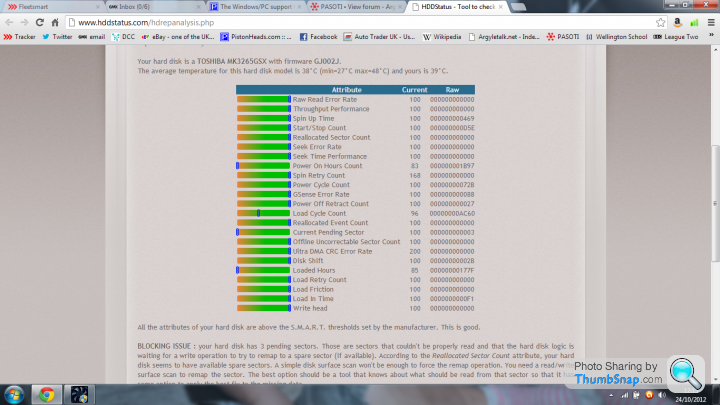The Windows/PC support thread
Discussion
Kimz, thanks for that.
Acer Aspire 4552.
Loads of free disk space
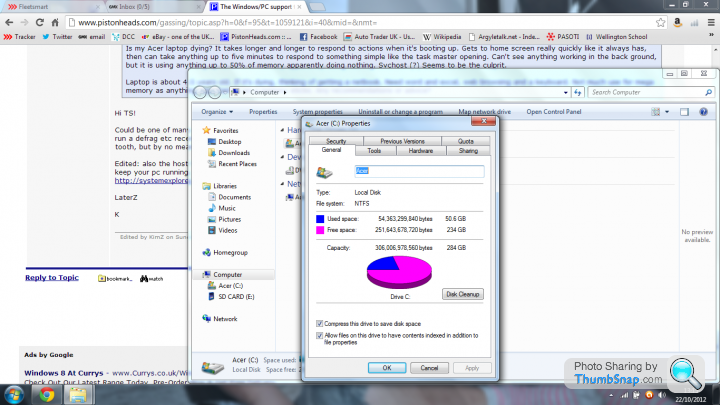
Defrag last week and run ccleaner on a regular basis. Antivirus is Avast! which has been on the machine from new.
Once it's actually booted up, it runs fine for quite a while then every now and again it just freezes for minutes at a time. Physically forcing shutdown is the only cure (holding power button) but then I have the dreaded wait for it to respond once booted.
Acer Aspire 4552.
Loads of free disk space
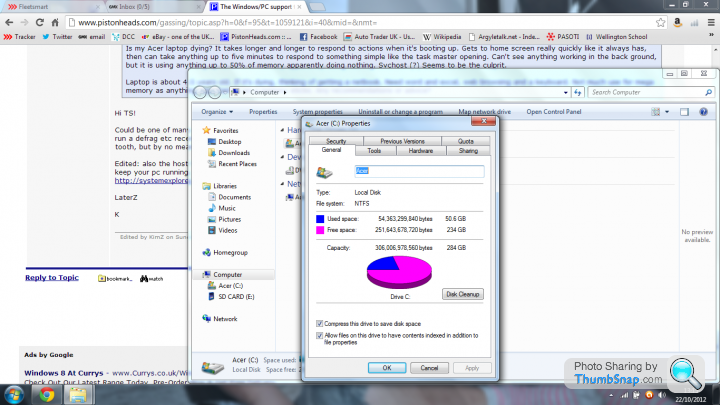
Defrag last week and run ccleaner on a regular basis. Antivirus is Avast! which has been on the machine from new.
Once it's actually booted up, it runs fine for quite a while then every now and again it just freezes for minutes at a time. Physically forcing shutdown is the only cure (holding power button) but then I have the dreaded wait for it to respond once booted.
Tyre Smoke said:
Kimz, thanks for that.
Acer Aspire 4552.
Loads of free disk space
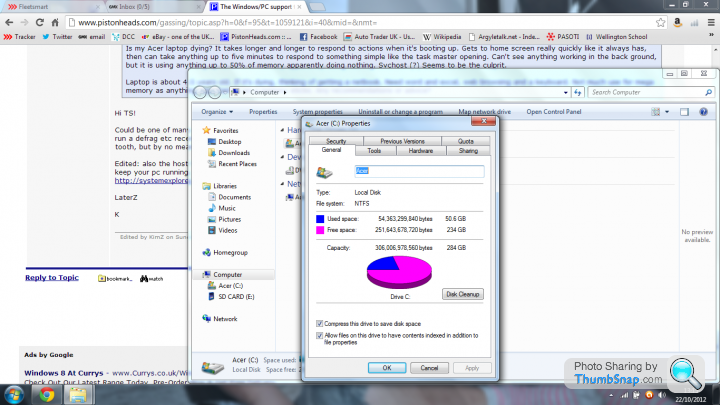
Defrag last week and run ccleaner on a regular basis. Antivirus is Avast! which has been on the machine from new.
Once it's actually booted up, it runs fine for quite a while then every now and again it just freezes for minutes at a time. Physically forcing shutdown is the only cure (holding power button) but then I have the dreaded wait for it to respond once booted.
You're welcome!Acer Aspire 4552.
Loads of free disk space
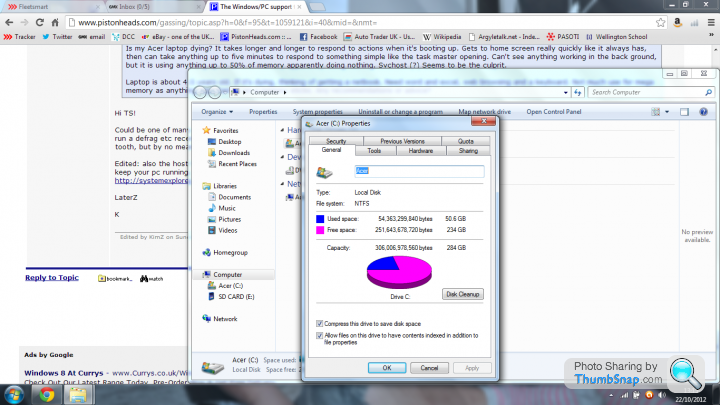
Defrag last week and run ccleaner on a regular basis. Antivirus is Avast! which has been on the machine from new.
Once it's actually booted up, it runs fine for quite a while then every now and again it just freezes for minutes at a time. Physically forcing shutdown is the only cure (holding power button) but then I have the dreaded wait for it to respond once booted.
Glad to hear you use crapcleaner and defrag.. that will help. Ok, next time it freezes - do check the HD light to see if there is disk activity. Meanwhile a couple of observations: I see from your screenshot that you have compression and disk indexing on both of which hog processor time, especially if you have loads of files on the hd, typical of a heavy office user and also compression isn't necessary on large modern hard drives.
Before we disable indexing etc it would be an idea to look at the system logs and see if there are any obvious errors. To do that and depending on your version of windows (vista?), we need to look at the system "event viewer" where we can see the system journals and system events,errors etc. If vista, control panel-administrative tools-event viewer-windows logs.. and look for warnings and errors in the "applications" and "system" nodes. The descriptions are usually self-explanatory, but feel free to post 'em up here if any oddities found and we can have a rummage..
Happy troubleshooting

Tyre Smoke said:
Right, lost me now!
Running Windoze 7 not Vista.
Need the idiots guide for the next bit. But even if I knew what you were talking about, are the errors obvious? Like flagged as errors? Or is it a case of someone knowledgeable knowing what they are looking at and thinking 'that's odd'?
But even if I knew what you were talking about, are the errors obvious? Like flagged as errors? Or is it a case of someone knowledgeable knowing what they are looking at and thinking 'that's odd'?
Lol! Happily the 'events' have icons and a word describing the level of the event and are:Running Windoze 7 not Vista.
Need the idiots guide for the next bit.
 But even if I knew what you were talking about, are the errors obvious? Like flagged as errors? Or is it a case of someone knowledgeable knowing what they are looking at and thinking 'that's odd'?
But even if I knew what you were talking about, are the errors obvious? Like flagged as errors? Or is it a case of someone knowledgeable knowing what they are looking at and thinking 'that's odd'?A red circle with an X in it and the word "Critical" next to it
A red circle with an X in it and the word "Error" next to it
A yellow triangle with an "!" in it with the word "Warning" next to it and so on down to the harmless
Speech balloon with an "i" in it and the word "Information" next to it
So it really is quite obvious as to what category any particular log entry is!

Win 7 event viewer is run by: Control Panel - System and Security - Administrative Tools - then double-clicking the Event Viewer icon.
Rather than us reinventing the wheel, TechRepublic published a very good guide to diagnosing Win7 slow-startups and can be found here http://www.techrepublic.com/blog/window-on-windows..., if you are bored/brave enough!

K
Edited by KimZ on Monday 22 October 20:09
Right, last night had a Windows crash, blue screen and script along the lines of Windows had to close unexpectedly, anything you were working on will have been lost. Restart in safe mode and check.......
Meanwhile, I'm guessing this isn't very good.....
When a hang occurs, the HD led is almost permanently lit, with just the occasional flicker. It doesn't flash as I would expect a healthy one to do.l
Meanwhile, I'm guessing this isn't very good.....

When a hang occurs, the HD led is almost permanently lit, with just the occasional flicker. It doesn't flash as I would expect a healthy one to do.l
Tyre Smoke said:
Right, last night had a Windows crash, blue screen and script along the lines of Windows had to close unexpectedly, anything you were working on will have been lost. Restart in safe mode and check.......
Meanwhile, I'm guessing this isn't very good.....
When a hang occurs, the HD led is almost permanently lit, with just the occasional flicker. It doesn't flash as I would expect a healthy one to do.l
The first thing I'd check with errors like that is the cable (check to see if the hardrive is connected properly) or try another cable/sata port - as your's is a laptop this may not be possible (might be worth unplugging the harddrive and putting it back in anyway - should be a little hatch on the back) .Meanwhile, I'm guessing this isn't very good.....

When a hang occurs, the HD led is almost permanently lit, with just the occasional flicker. It doesn't flash as I would expect a healthy one to do.l
Oh and do uncheck the "use drive compression" box - no need if you have plenty of space on your drive.
Tyre Smoke said:
Compression box unchecked.
No little hatch on the bottom. What use would unplugging and re-plugging the HD do? IF it is corrupt - which I suspect after the crash last night, then it's still going to be corrupt?
The errors themselves may just be a symptom of a weak connection (seach atapi error in windows 7) - it would normally be a simple thing to check - but as yours is a laptop maybe not so simple (only had dells or evesham laptops myself so I don't know the where-abouts of the HD in other brands) .No little hatch on the bottom. What use would unplugging and re-plugging the HD do? IF it is corrupt - which I suspect after the crash last night, then it's still going to be corrupt?
Jinx said:
Tyre Smoke said:
Right, last night had a Windows crash, blue screen and script along the lines of Windows had to close unexpectedly, anything you were working on will have been lost. Restart in safe mode and check.......
Meanwhile, I'm guessing this isn't very good.....
When a hang occurs, the HD led is almost permanently lit, with just the occasional flicker. It doesn't flash as I would expect a healthy one to do.l
The first thing I'd check with errors like that is the cable (check to see if the hardrive is connected properly) or try another cable/sata port - as your's is a laptop this may not be possible (might be worth unplugging the harddrive and putting it back in anyway - should be a little hatch on the back) .Meanwhile, I'm guessing this isn't very good.....

When a hang occurs, the HD led is almost permanently lit, with just the occasional flicker. It doesn't flash as I would expect a healthy one to do.l
Oh and do uncheck the "use drive compression" box - no need if you have plenty of space on your drive.
Allarmist? Yup - with reason here. *might* be connector, but get data safe now then we can have a deeper look. Less you work the drive for now the better, so don't switch off indexing, compression etc until backups done.
Should keep you busy for an hour or two... LaterZ!

Edited as I see compression is off.. either way as soon as you can, backup personal data as either controller or hard drive itself is not a happy puppy at the mo...
Edited by KimZ on Tuesday 23 October 17:21
Everything backed up - documents, photos and crap from the desktop.
Luckily nothing much else on the lappy.
So the smart money is on a dying HD then?
So, replace HD or just get a new laptop/netbook? Fancy a netbook as I don't need loads of space, don't need a disk drive, but do need word+excel and like a keyboard for emails and letters.
Luckily nothing much else on the lappy.
So the smart money is on a dying HD then?
So, replace HD or just get a new laptop/netbook? Fancy a netbook as I don't need loads of space, don't need a disk drive, but do need word+excel and like a keyboard for emails and letters.
Tyre Smoke said:
Everything backed up - documents, photos and crap from the desktop.
Luckily nothing much else on the lappy.
So the smart money is on a dying HD then?
So, replace HD or just get a new laptop/netbook? Fancy a netbook as I don't need loads of space, don't need a disk drive, but do need word+excel and like a keyboard for emails and letters.
(in a Mr. Burns voice) Exxxccceeeleeent!Luckily nothing much else on the lappy.
So the smart money is on a dying HD then?
So, replace HD or just get a new laptop/netbook? Fancy a netbook as I don't need loads of space, don't need a disk drive, but do need word+excel and like a keyboard for emails and letters.
Ok, anything else we do wont do any harm, so next thing is have a look at the HD "SMART" status. SMART is an acronym for "Self Monitoring Analysis and Reporting Technology" - in short, the hard drive will try and look after itself, fixing (moving) data from dodgy areas of the HD to better ones.. Anyway, we need to have a look at the SMART reporting and see what is what. You might have a tool for this (put that lump hammer away!) if not, Speedfan http://www.almico.com/sfdownload.php is very good and free.
Download & install that and run (administrator privileges required).
Once you have run the proggy, you will see a tab labelled SMART. Click that and let's have a look at the output.. I suspect you'll see some RED highlighted items in the list it shows you!!
Tyre Smoke said:
Almost! The current pending sector value must be zero, so its trying to write out data to a safe area but cant for whatever reason.Start up in safe mode - open explorer, right click drive-properties-tools-error checking - tell it to scan and automatically fix file system errors and scan for and attempt recovery of bad sectors.. go for a coffee or three...
Assuming it does that ok, reboot, start normally and rerun speedfan to see if those pending sectors are now zero before we go into phase 2 of sussing and cleanup!
Edited to say:
Does tell us interesting stuff..
Computer powered on 3422 times.. for a total of 7063 hours (or 294 days!) of which the hd was actually busy for 6015 hours (rest is probably sleep/hibernation)!!
Also, Toshiba website says: MTBF 300,000 Hours Product life 5 years or 20,000 power on hours, so plenty of headroom for the HD!
Edited by KimZ on Wednesday 24th October 13:33
Tyre Smoke said:
Okay, done that. No change.
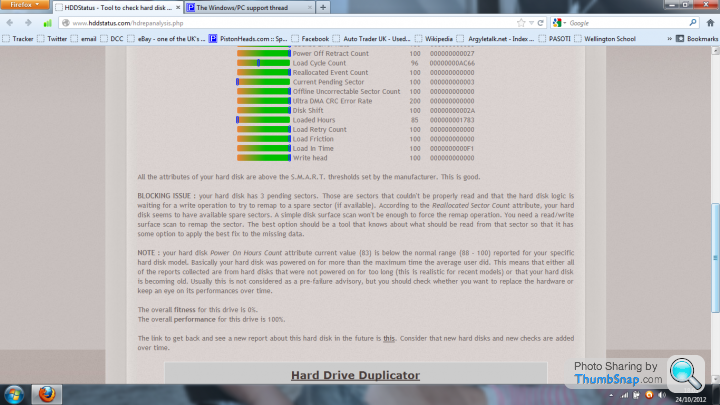
Oddly enough, I was using Chrome as my web browser. This afternoon I ditched that and installed Firefox. So far, the boot up is a lot quicker. However, I realise all is not well.
Thanks for your help chaps.
Hmm - no offence, but I'm not convinced that worked as it should have 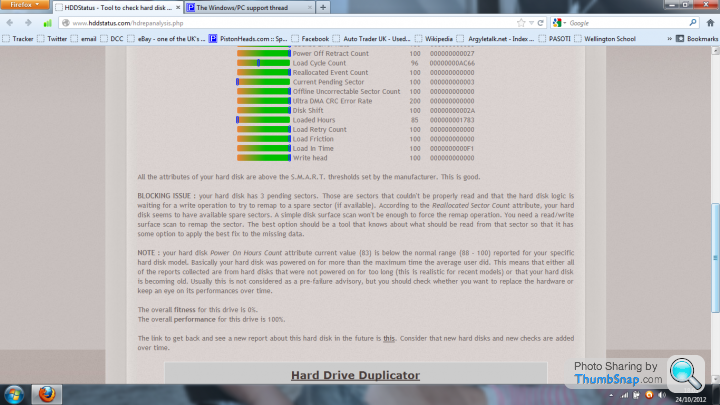
Oddly enough, I was using Chrome as my web browser. This afternoon I ditched that and installed Firefox. So far, the boot up is a lot quicker. However, I realise all is not well.
Thanks for your help chaps.
 !!
!! Can you confirm that you ticked both the check boxes on the disk check dialog?? as so:

as I'm surprised it didn't ask you to schedule the check at the next boot. :-)
Hi guys, got a bloody annoying problem.
After my laptop bluescreened a few days ago (see here: http://www.pistonheads.com/gassing/topic.asp?h=0&a... I have been getting messages telling me to active my windows product within 21 days or it will be locked. this is not only somewhat alarming, but f king unnecessary as I already activated it when I installed it 2 years ago! I dont possibly see what the bluescreen has undone for it to suddenly require activating again, but there we go. Now, the problem is it will not f
king unnecessary as I already activated it when I installed it 2 years ago! I dont possibly see what the bluescreen has undone for it to suddenly require activating again, but there we go. Now, the problem is it will not f king well do what it is f
king well do what it is f king supposed to and automatically activate!!!
king supposed to and automatically activate!!!
Every time I click on the "activate online" button I get "Error Code 0x8007000D".
I googled this, and got the following fix:
http://support.microsoft.com/kb/2230957
I duly downloaded and ran the little fixer widget, rebooted the computer as I was told, and tried again.
I'M STILL GETTING THE SAME f kING ERROR!!!!!
kING ERROR!!!!! 

Can anyone help, preferably urgently?
After my laptop bluescreened a few days ago (see here: http://www.pistonheads.com/gassing/topic.asp?h=0&a... I have been getting messages telling me to active my windows product within 21 days or it will be locked. this is not only somewhat alarming, but f
 king unnecessary as I already activated it when I installed it 2 years ago! I dont possibly see what the bluescreen has undone for it to suddenly require activating again, but there we go. Now, the problem is it will not f
king unnecessary as I already activated it when I installed it 2 years ago! I dont possibly see what the bluescreen has undone for it to suddenly require activating again, but there we go. Now, the problem is it will not f king well do what it is f
king well do what it is f king supposed to and automatically activate!!!
king supposed to and automatically activate!!!Every time I click on the "activate online" button I get "Error Code 0x8007000D".
I googled this, and got the following fix:
http://support.microsoft.com/kb/2230957
I duly downloaded and ran the little fixer widget, rebooted the computer as I was told, and tried again.
I'M STILL GETTING THE SAME f
 kING ERROR!!!!!
kING ERROR!!!!! 

Can anyone help, preferably urgently?
Tyre Smoke said:
Yes, both boxes ticked and yes, it asked to schedule so I restarted and off it went for a couple of hours. If it's any compensation, it has made things better!
Should I run it again?
Hi TS - sorry, away from home for a while. Yes, deffo. We need to recover/move the data then get those sectors marked as 'bad' and then hopefully all tickety boo..Should I run it again?
mat777 said:
Hi guys, got a bloody annoying problem.
After my laptop bluescreened a few days ago (see here: http://www.pistonheads.com/gassing/topic.asp?h=0&a... I have been getting messages telling me to active my windows product within 21 days or it will be locked. this is not only somewhat alarming, but f king unnecessary as I already activated it when I installed it 2 years ago! I dont possibly see what the bluescreen has undone for it to suddenly require activating again, but there we go. Now, the problem is it will not f
king unnecessary as I already activated it when I installed it 2 years ago! I dont possibly see what the bluescreen has undone for it to suddenly require activating again, but there we go. Now, the problem is it will not f king well do what it is f
king well do what it is f king supposed to and automatically activate!!!
king supposed to and automatically activate!!!
Every time I click on the "activate online" button I get "Error Code 0x8007000D".
I googled this, and got the following fix:
http://support.microsoft.com/kb/2230957
I duly downloaded and ran the little fixer widget, rebooted the computer as I was told, and tried again.
I'M STILL GETTING THE SAME f kING ERROR!!!!!
kING ERROR!!!!! 

Can anyone help, preferably urgently?
Hi Mat777 - Put your lumphammer away too and let's have a look at what's up! After my laptop bluescreened a few days ago (see here: http://www.pistonheads.com/gassing/topic.asp?h=0&a... I have been getting messages telling me to active my windows product within 21 days or it will be locked. this is not only somewhat alarming, but f
 king unnecessary as I already activated it when I installed it 2 years ago! I dont possibly see what the bluescreen has undone for it to suddenly require activating again, but there we go. Now, the problem is it will not f
king unnecessary as I already activated it when I installed it 2 years ago! I dont possibly see what the bluescreen has undone for it to suddenly require activating again, but there we go. Now, the problem is it will not f king well do what it is f
king well do what it is f king supposed to and automatically activate!!!
king supposed to and automatically activate!!!Every time I click on the "activate online" button I get "Error Code 0x8007000D".
I googled this, and got the following fix:
http://support.microsoft.com/kb/2230957
I duly downloaded and ran the little fixer widget, rebooted the computer as I was told, and tried again.
I'M STILL GETTING THE SAME f
 kING ERROR!!!!!
kING ERROR!!!!! 

Can anyone help, preferably urgently?

Your problem also seems to point at HD issues at first glance. Have you done checkdisk etc? Seems like data has been lost/corrupted, most likely registry corruption and system may be using a very old copy atm. Wild guess but need to start somewhere.
Also did you get to the bottom of the graphics card drivers?? A brilliant bit of free software that pretty much automatically updates all system drivers (etc) can be found here: [url]http://download.cnet.com/SlimDrivers-Free/3000-18513_4-75279940.html{/url]. Wholeheartedly recommend!
Gassing Station | Computers, Gadgets & Stuff | Top of Page | What's New | My Stuff