Raspberry Pi - Who's gonna have a dabble?
Discussion
hutchst said:
thebraketester said:
Mine has just complete f kered my network up. I was using it as a controller for my unifi equipment and to run pihole and it was running fine. I tried to update it and it just f
kered my network up. I was using it as a controller for my unifi equipment and to run pihole and it was running fine. I tried to update it and it just f kered everything up... no idea why, but it took me a solid day to get my network back up and running. Needless to say, the raspi isnt being used now.
kered everything up... no idea why, but it took me a solid day to get my network back up and running. Needless to say, the raspi isnt being used now.
How do you do the updates? SSH into the pi from a laptop then pihole -up is pretty seamless. Gives the chance to update Debian the same way while you're at it. kered my network up. I was using it as a controller for my unifi equipment and to run pihole and it was running fine. I tried to update it and it just f
kered my network up. I was using it as a controller for my unifi equipment and to run pihole and it was running fine. I tried to update it and it just f kered everything up... no idea why, but it took me a solid day to get my network back up and running. Needless to say, the raspi isnt being used now.
kered everything up... no idea why, but it took me a solid day to get my network back up and running. Needless to say, the raspi isnt being used now.ash73 said:
thebraketester said:
Mine has just complete f kered my network up. I was using it as a controller for my unifi equipment and to run pihole and it was running fine. I tried to update it and it just f
kered my network up. I was using it as a controller for my unifi equipment and to run pihole and it was running fine. I tried to update it and it just f kered everything up... no idea why, but it took me a solid day to get my network back up and running. Needless to say, the raspi isnt being used now.
kered everything up... no idea why, but it took me a solid day to get my network back up and running. Needless to say, the raspi isnt being used now.
Might not be a coincidence, given dhcp leases last 24 hours. kered my network up. I was using it as a controller for my unifi equipment and to run pihole and it was running fine. I tried to update it and it just f
kered my network up. I was using it as a controller for my unifi equipment and to run pihole and it was running fine. I tried to update it and it just f kered everything up... no idea why, but it took me a solid day to get my network back up and running. Needless to say, the raspi isnt being used now.
kered everything up... no idea why, but it took me a solid day to get my network back up and running. Needless to say, the raspi isnt being used now.Anyone want to buy a Rpi?

Long story, but I decided to move to streaming music from my NAS into my HiFi, mainly after discovering that I can't source a replacement ROM drive for my aged Meridian CD Player.
I looked at a lot of options for this - I've got a Roon Server running on a Linux Server in the cellar, with wired networking to most of the house. Looked at many options, but eventually I've used a Raspberry Pi with the HiFiBerry "DAC+ Pro" module. This runs Roon's own OS on the Pi, and works really well. The DAC is using some pretty decent spec components, and gives a great sound considering the low cost of the unit.
Onwards to my next project. Not sure what yet, as my PiHole install is on the same linux server as the Roon Server install.....
I looked at a lot of options for this - I've got a Roon Server running on a Linux Server in the cellar, with wired networking to most of the house. Looked at many options, but eventually I've used a Raspberry Pi with the HiFiBerry "DAC+ Pro" module. This runs Roon's own OS on the Pi, and works really well. The DAC is using some pretty decent spec components, and gives a great sound considering the low cost of the unit.
Onwards to my next project. Not sure what yet, as my PiHole install is on the same linux server as the Roon Server install.....
ash73 said:
Digger said:
So . . . PiHole appears to be the most popular & useful reason I can think of to purchase a Pi4.
Is there any reason to purchase the 8GB Pi4? I assume the 4GB is plenty?!
Massive overkill, I'm using a Pi Zero to run both pihole and tvheadend... you can just power it off a usb port on the router.Is there any reason to purchase the 8GB Pi4? I assume the 4GB is plenty?!
Watchman said:
Digger said:
So . . . PiHole appears to be the most popular & useful reason I can think of to purchase a Pi4.
Is there any reason to purchase the 8GB Pi4? I assume the 4GB is plenty?!
When the 64-bit OS comes out of Beta, I suspect the 8GB 4B will really shine.Is there any reason to purchase the 8GB Pi4? I assume the 4GB is plenty?!
I've been successfully using a RPi 4B 4GB with the Citrix client to work from home since lockdown in March. It's great, and I've really come to appreciate how far they've come.
I have power supply issues at home - I live in the countryside and I'm told this is normal. Whatever. I bought a UPS which was cheap, and keeps my systems alive through any inconsistencies.
The UPS allows for monitoring which I thought would be a great idea - there's Windows software to give an on-screen view of the mains voltages throughout the day, and the capability to log this in case I ever fancy an argument with the electricity supplier.
The software doesn't work on the RPi - there is a Linux version but not for Arm devices. However, there is the NUT (Network UPS Tools) suite of software which is compatible with the RPi however I just cannot get it to work. Has anyone here tried it? If so, could I fire a few questions out and try to work out what I've done wrong please? Many thanks.
I have power supply issues at home - I live in the countryside and I'm told this is normal. Whatever. I bought a UPS which was cheap, and keeps my systems alive through any inconsistencies.
The UPS allows for monitoring which I thought would be a great idea - there's Windows software to give an on-screen view of the mains voltages throughout the day, and the capability to log this in case I ever fancy an argument with the electricity supplier.
The software doesn't work on the RPi - there is a Linux version but not for Arm devices. However, there is the NUT (Network UPS Tools) suite of software which is compatible with the RPi however I just cannot get it to work. Has anyone here tried it? If so, could I fire a few questions out and try to work out what I've done wrong please? Many thanks.
@Watchman
Apcupsd will run on the Pi.
You can get stats from it, but if you want to graph them you need MRTG or rrdtool
This is a screenshot of my MRTG summary page for my UPS
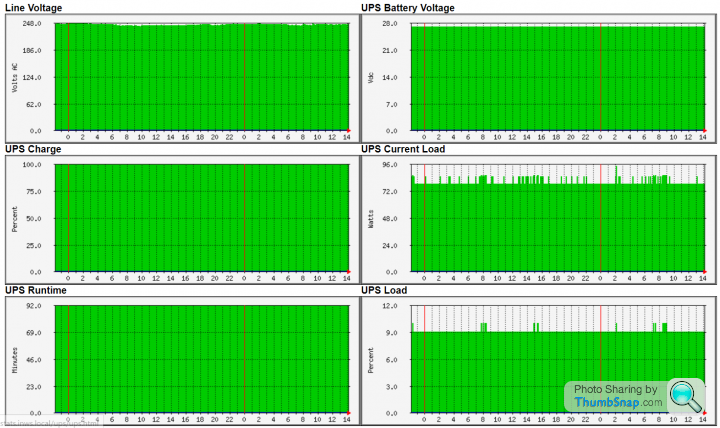
Apcupsd will run on the Pi.
You can get stats from it, but if you want to graph them you need MRTG or rrdtool
This is a screenshot of my MRTG summary page for my UPS
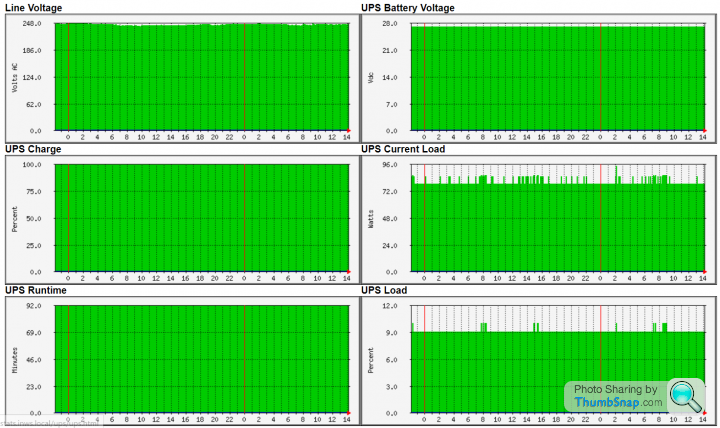
I created a print server for my ebay business, which involves printing out stuff across 3 printers of one type, another label printer and another paper printer. Works great tbh as it means the server takes the jobs and juggles the jobs between available printers. I can also remove a printer from a group, say if that printer broke down, meaning it then juggles jobs between the remaining printers. This is all connected to my home network, so I can print remotely from tablet, phone, laptop and the server will manage the jobs. Had it running for about 4 months, handled around 5,000 print jobs without any problems. Took some setting up, but it's been a massive help.
This is on a PI Model 2 as well, that I had stuffed in a drawer doing nothing, with an old SD card in it. Print files are large graphic files, but it seems to cope fine, no slow down or lag even when 50+ jobs are queued up.
This is on a PI Model 2 as well, that I had stuffed in a drawer doing nothing, with an old SD card in it. Print files are large graphic files, but it seems to cope fine, no slow down or lag even when 50+ jobs are queued up.
TonyRPH said:
@Watchman
Apcupsd will run on the Pi.
You can get stats from it, but if you want to graph them you need MRTG or rrdtool
This is a screenshot of my MRTG summary page for my UPS
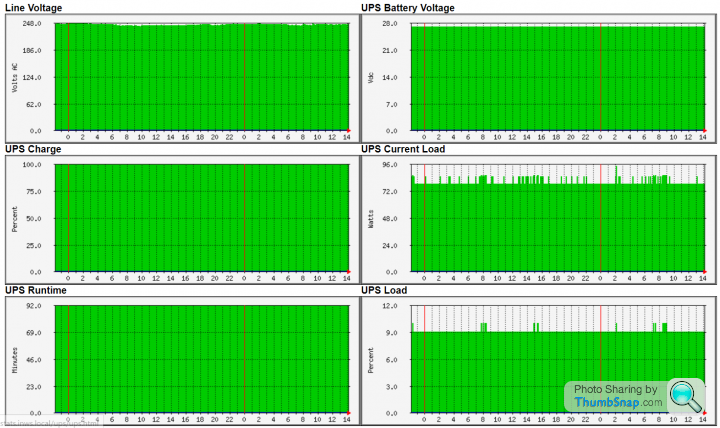
That looks ace but mine is a PowerWalker UPS. I imagine the APC software is quite specific for their UPSes?Apcupsd will run on the Pi.
You can get stats from it, but if you want to graph them you need MRTG or rrdtool
This is a screenshot of my MRTG summary page for my UPS
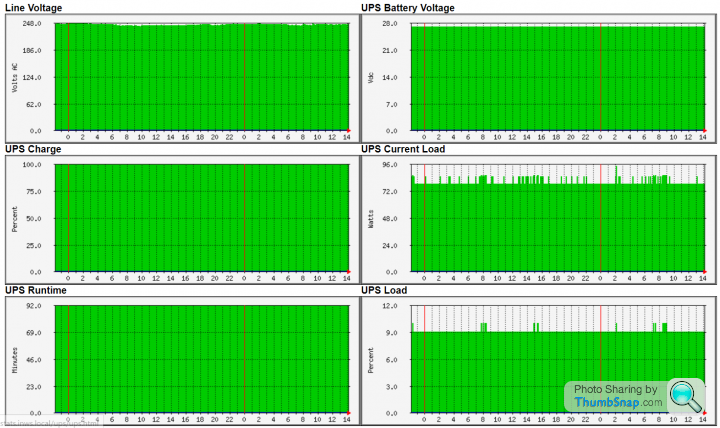
Just to try and justify my choice... it was the cheapest pure sinewave UPS I could find. It's been absolutely golden operationally.
Nimby said:
My new project is a nestbox webcam. I had a spare Zero W and have ordered the NoIR camera. I'm hoping to get "natural" lighting; with IR LEDs when it's dark and white LEDs in daylight, with GPIO pins controlling the fading up/down with sunrise/sunset times.
I did exactly that, annoyingly our most successful year was streamed to a now defunct video hosting, last year not much happened in the box but you can see not much happening on YouTube -https://www.youtube.com/channel/UCfrnzvib1s-QYFlTs...
Those are all some IR LEDs (actually I think it was just one LED), in daylight there wasn't any need for anything more than what was coming through the entrance hole.
A few tips (from a few years back so things may have changed with the hardware) -
the box we used was twice as tall as a normal box to get that view, if you haven't made the box yet it may be worth experimenting with how high it needs to be.
The ribbon to HDMI converter card things are a godsend and saves having to thread the ribbon through any holes before trying to then attach it to the card.
Make sure you code it to restart the stream when the connection borks out, the streams kept stopping with ours whenever the connection went down.
This is the kind of quality we got, the year after we focussed the lens properly!

It's got me eyeing up spaces in the garden of where I could put one and whether a solar panel / battery combination would be enough to power the pi...
Watchman said:
That looks ace but mine is a PowerWalker UPS. I imagine the APC software is quite specific for their UPSes?
Just to try and justify my choice... it was the cheapest pure sinewave UPS I could find. It's been absolutely golden operationally.
Ah - my bad for assuming that everyone uses an APC UPS. Sorry!Just to try and justify my choice... it was the cheapest pure sinewave UPS I could find. It's been absolutely golden operationally.
Most of these use serial communication - have you tried communicating with it via the serial port to see if you get anything usable back from it?
EDIT: This person has got NUT working on the Pi. Might be worth following their guide?
Edited by TonyRPH on Tuesday 22 September 16:29
TonyRPH said:
Watchman said:
That looks ace but mine is a PowerWalker UPS. I imagine the APC software is quite specific for their UPSes?
Just to try and justify my choice... it was the cheapest pure sinewave UPS I could find. It's been absolutely golden operationally.
Ah - my bad for assuming that everyone uses an APC UPS. Sorry!Just to try and justify my choice... it was the cheapest pure sinewave UPS I could find. It's been absolutely golden operationally.
Most of these use serial communication - have you tried communicating with it via the serial port to see if you get anything usable back from it?
EDIT: This person has got NUT working on the Pi. Might be worth following their guide?
Edited by TonyRPH on Tuesday 22 September 16:29
I bought a PiZero especially so I can mess about with this without breaking the config I have for the Pi 4B which I use for business. I'm still comitted to getting it working but I've run out of understanding. I might have to leave it until October half term then lock myself away for a day to trawl the internet for ideas.

Gassing Station | Computers, Gadgets & Stuff | Top of Page | What's New | My Stuff




