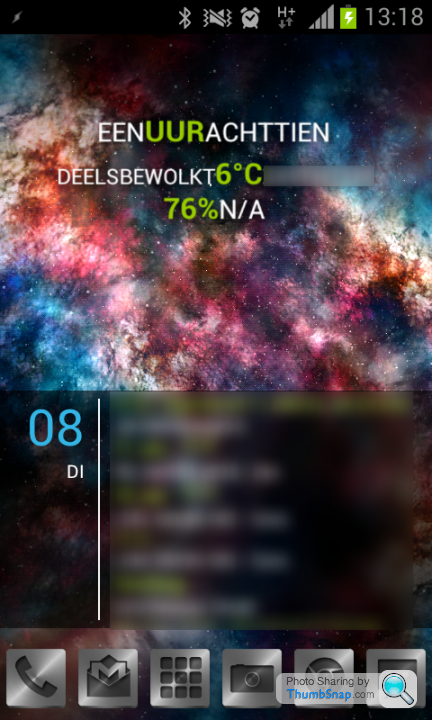Show off your smartphone homescreen
Discussion
TameRacingDriver said:
Use Nova launcher (other launchers probably can do this too).
Then you create "Nova Shortcuts", which correspond to a screen number (Jump to screen #).
Then you edit the icons with your own icons, and drag them to your dock.
Press icon to go to that screen, et voila
Let me know if you need any help with anything.
Then you create "Nova Shortcuts", which correspond to a screen number (Jump to screen #).
Then you edit the icons with your own icons, and drag them to your dock.
Press icon to go to that screen, et voila

Let me know if you need any help with anything.
 I love this thread.
I love this thread.If anyone wants a really good looking live wallpaper, these are ace:
https://play.google.com/store/apps/details?id=com....
edit: in fact, any of "MAXELUS.NET" are amazing:
https://play.google.com/store/apps/developer?id=ma...
https://play.google.com/store/apps/details?id=com....
edit: in fact, any of "MAXELUS.NET" are amazing:
https://play.google.com/store/apps/developer?id=ma...
Edited by ZesPak on Friday 30th November 13:06
Tycho said:
ZesPak said:
Ok, from now on lets make it a rule to post your launcher/wallpaper/widget/icon source  . Tycho, where did you get those spherical icons?
. Tycho, where did you get those spherical icons?
Not telling  . Tycho, where did you get those spherical icons?
. Tycho, where did you get those spherical icons?
Used Sphere theme and Nova launcher
I love this -> click on the link -> install to device -> your SGS2
luke111s said:
Pah, I see your measly 3MP display and raise you the Nexus 10:http://images.androidworld.nl/wp-content/uploads/N...
luke111s said:
Woah, that's ridiculous! My PC is jealous 

 Truer words haven't been spoken.
Truer words haven't been spoken.Oh changed my layout a bit, looks like this now:
Next to the battery is the WiFi if you want to know, and I didn't chose the SSID.
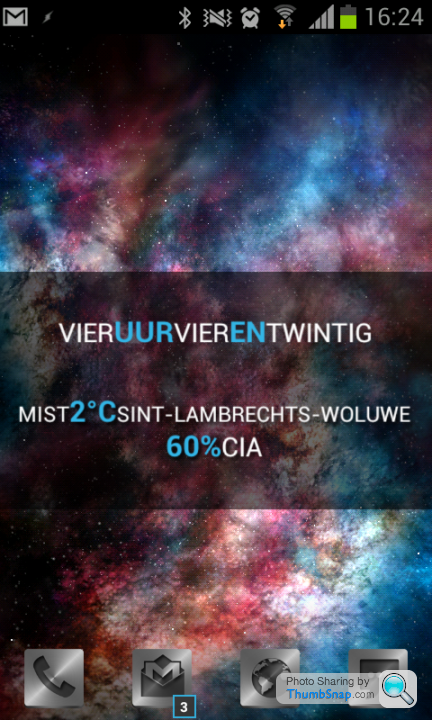
Used this icon pack, it's paid but one of the best around, also has all the letters of the alfabet in it and some often-used words (like "tools", "music",...)
https://play.google.com/store/apps/details?id=meta...
Sargeant Orange said:
Thanks, was just going to post that I found it last night, using it right now and looks ace.Some green accents in minimalistic text really looks great on this.
This thread has taken more of my time than i would have thought
 . Been changing my entire theme nearly daily now.
. Been changing my entire theme nearly daily now.Richyvrlimited said:
And some of the launchers look very impressive, however they also look an almighty faff to actually implement.
Is there anywhere I can just download a file and apply it to my phone? I like the look, but I don't have the ability or inclination to make my own.
This particular one has a YouTube video which describes how it's made, but I really can't be bothered to spend hours doing a bad job of copying his setup.
'fraid not, a lot of these things is a combination of a number of things (specific widgets, launcher, icon packs to name a few).Is there anywhere I can just download a file and apply it to my phone? I like the look, but I don't have the ability or inclination to make my own.
This particular one has a YouTube video which describes how it's made, but I really can't be bothered to spend hours doing a bad job of copying his setup.
It's customisability makes possibilities endless (the one you posted uses some known techniques/apps to great effect), but not for everybody.
Richyvrlimited said:
I did download UCCW as that was one of the requirements, but that just hammered home how much more polished iOS apps generally are, what a nightmare that is to use.
Really? Show me an iOS app that has the same (or similar) functionality, but is just better to use?As for the "themes", like I said, it's a combination of a number of things.
If you want to duplicate mine, you'd need a set of widgets, a live wallpaper and a launcher.
So it's a real collection of apps you'd have to download.
Richyvrlimited said:
ZesPak said:
Really? Show me an iOS app that has the same (or similar) functionality, but is just better to use?
Did I mention the functionallity? No, I merely mentioned that it is a nightmare to use, which it is.Stop being so defensive.
If there is however nothing with a good interface that has the functionality to match (for example Tasker, it's not terrible but it isn't great either in terms of interface), I do pick functionality.
Though, if you name a quality app on iOS, you'll probably find similar functionality/interface on Android.
Like I said, the common ones are well covered in both terms of functionality as interface. And, not to be defensive, android just has a lot more functionality, hence some apps with room for improvement. On iOS, all the (limited) functionality has been covered, so the only way to diversify/better the competition is in interface.
Put shortly: there are hunrdeds of widgets apps on android that have a great interface (maybe thousands), yet there are none on iOS, therefore the standard of the interface of widget apps is much higher on Android.
TYVM
 .
.Gassing Station | Computers, Gadgets & Stuff | Top of Page | What's New | My Stuff









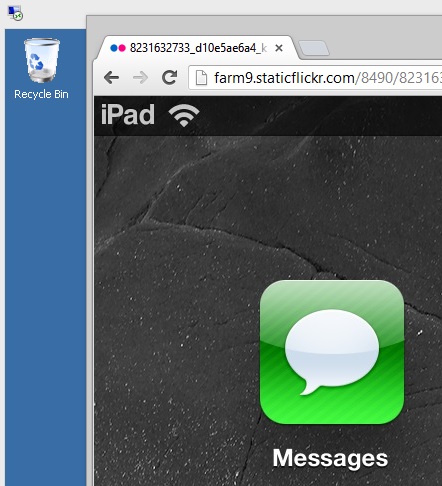



 d
d