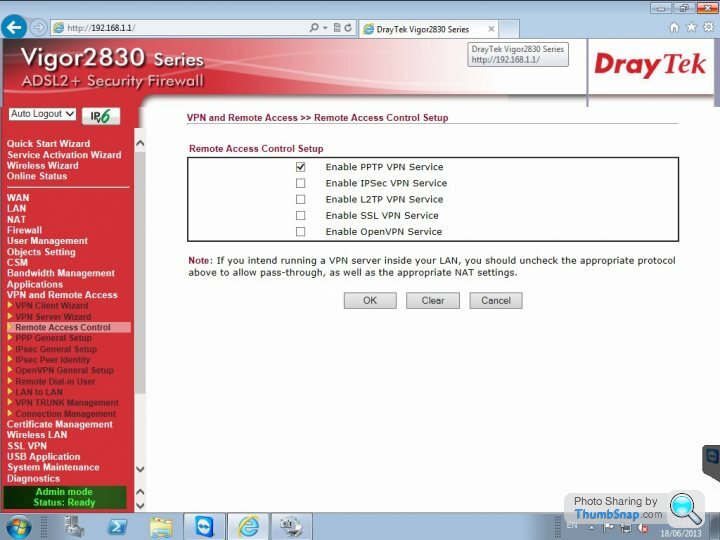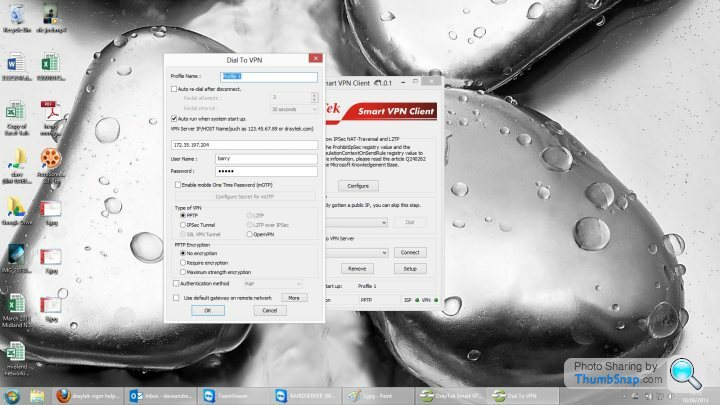draytek vigor help
Discussion
There are configuration examples on the Draytek site. I have usually found them quite good.
There are a number of different types of configuration, user to Draytek (using the Draytek VPN Client), Draytek at home/remote site to VPN Server in the office and VPN Server to Draytek (other probably available as well). Draytek have some config examples of each on their site.
Look at this section of their site.
There are a number of different types of configuration, user to Draytek (using the Draytek VPN Client), Draytek at home/remote site to VPN Server in the office and VPN Server to Draytek (other probably available as well). Draytek have some config examples of each on their site.
Look at this section of their site.
wjwren said:
draytek said it wont work unless i have a public ip address?
The 172 address that you are using does not seem to be an Internet address. Therefore if the router is in the office plugged into the Internet and you are at home, it is unlikely they will ever talk. You will need to find out the Draytek's external address. If you have access to a PC behind it, you can go to www.whatismyip.com to find that out. Unfortunately Draytek do not do a Mac client so I cannot set mine up and share the config.wjwren said:
draytek said it wont work unless i have a public ip address?
The 172 address that you are using does not seem to be an Internet address. Therefore if the router is in the office plugged into the Internet and you are at home, it is unlikely they will ever talk. You will need to find out the Draytek's external address. If you have access to a PC behind it, you can go to www.whatismyip.com to find that out. Unfortunately Draytek do not do a Mac client so I cannot set mine up and share the config.wjwren said:
draytek said it wont work unless i have a public ip address?
The 172 address that you are using does not seem to be an Internet address. Therefore if the router is in the office plugged into the Internet and you are at home, it is unlikely they will ever talk. You will need to find out the Draytek's external address. If you have access to a PC behind it, you can go to www.whatismyip.com to find that out. Unfortunately Draytek do not do a Mac client so I cannot set mine up and share the config.Gassing Station | Computers, Gadgets & Stuff | Top of Page | What's New | My Stuff