draytek vigor help
Discussion
wjwren said:
i think it was what roadrailer said of taking out the username and password. i then went into the properties on the connection and forgot i needed to change the security to 'point to point tunnelling' once i did that it connected! Few occasions the router was near to getting chucked out the window!!
Thats what PPTP stands for 
wjwren said:
i still cant telnet the router tho. strange. or remotely manage it.
also it knocks my local adsl connection off to 'limited' and is using the office adsl. im at home at the mo.
For remote management look under system maintenance >> management also it knocks my local adsl connection off to 'limited' and is using the office adsl. im at home at the mo.
Edited by wjwren on Wednesday 19th June 13:53
I'd leave telnet off from the internet (or lock access down to your home IP if static) and change the management ports from standard to reduce the chance of a scripted attack finding a hole in the draytek web interface.
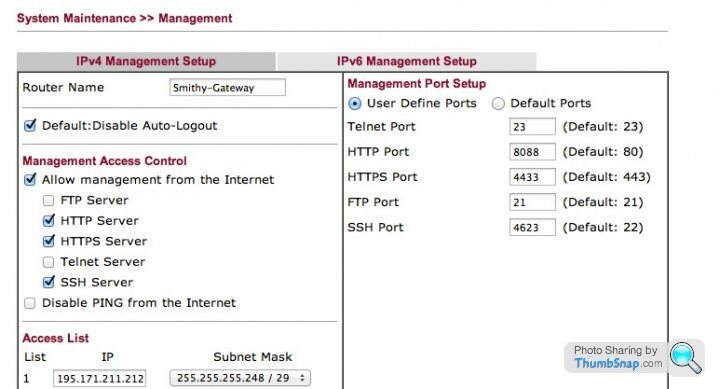
wjwren said:
any idea why im kicked off my virgin connection once the vpn is active? it goes to "limited"
probably because it sets the default gateway to be the router at the office and not your virgin superhub so all your traffic to any address that is not local (the internet) goes via the office which may or may not be able to route your packets back out to the internet - windows7 will show this as limited.Gassing Station | Computers, Gadgets & Stuff | Top of Page | What's New | My Stuff



