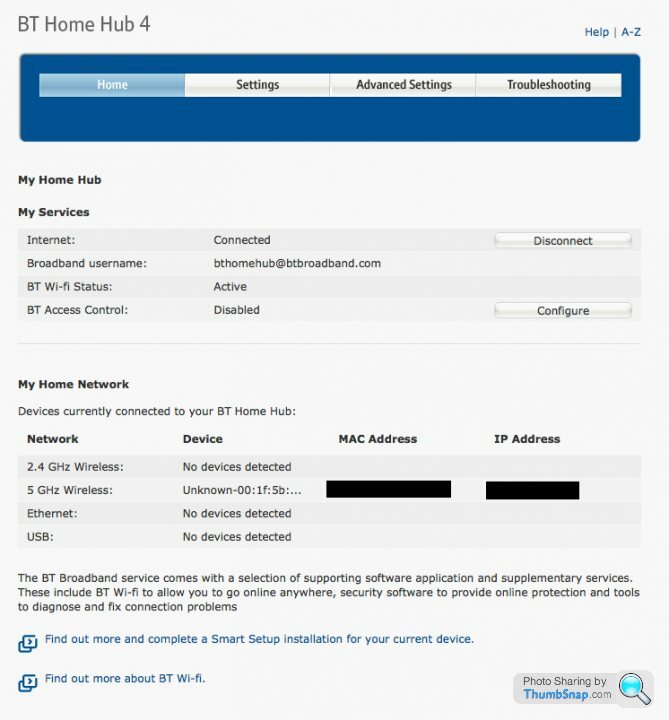Can't access 'FON' wi-fi network.
Discussion
I have BT Broadband which is supposed to come with complimentary access to the 'FON' wi-fi network. I've just tried to log on to my local 'hotspot' as my BT Infinity is currently unusably slow, but it doesn't recognise my username and password. I registered with FON using my BT username and password, as instructed, but it won't let me in. Any ideas?
randlemarcus said:
Given your broadband is knacked, why do you think broadband running from the same cabinet/exchange would be running perfectly?
I'm not sure it will be - just think it's worth a try in case the fault is affecting my connection but not the hot spot. Furthermore, I'd like to get my FON access up and running so I can use it when I'm out as O2's 3G coverage is increasingly useless these days.Dodsy said:
What device are you using ? I have the BT app on my iphone that lets me login to BT Hotspots and also FON and it works perfectly. On my laptop I have to go through the login page which seems a bit hit and miss on FON.
I was trying to set it up via Firefox on my MacBook Pro. I downloaded the app on my iPhone and tried to set it up but it tells me I need to 'add' the service to my broadband package and redirects me to a page on the BT site where it isn't remotely obvious what I'm supposed to do!Dodsy said:
I have the BT app on my iphone that lets me login to BT Hotspots and also FON and it works perfectly.
MitchT said:
I downloaded the app on my iPhone and tried to set it up but it tells me I need to 'add' the service to my broadband package and redirects me to a page on the BT site where it isn't remotely obvious what I'm supposed to do!
^^^^^ Anyone? ^^^^^How do I do this? If I log in to 'My Profile' on BT there's nothing about 'adding' my account.
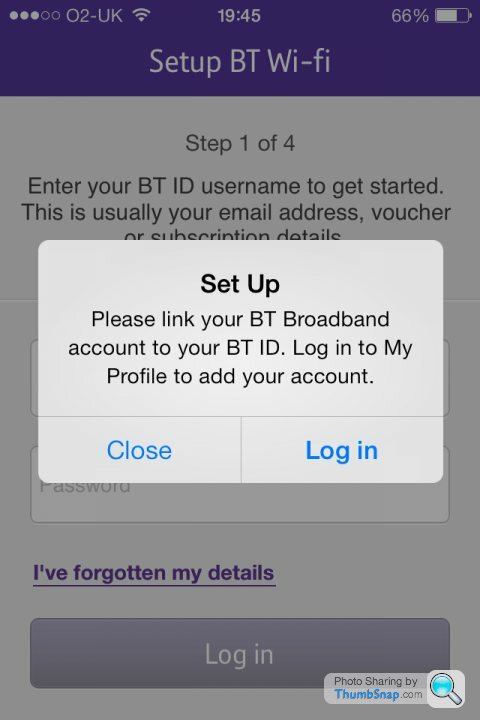
Are you at home?
Your router is probably http://192.168.1.254
Login with the details BT gave you, on the old routers it was on a piece of removable plastic on the router itself.
Your router is probably http://192.168.1.254
Login with the details BT gave you, on the old routers it was on a piece of removable plastic on the router itself.
MitchT said:
^^^^^ Anyone? ^^^^^
How do I do this? If I log in to 'My Profile' on BT there's nothing about 'adding' my account.
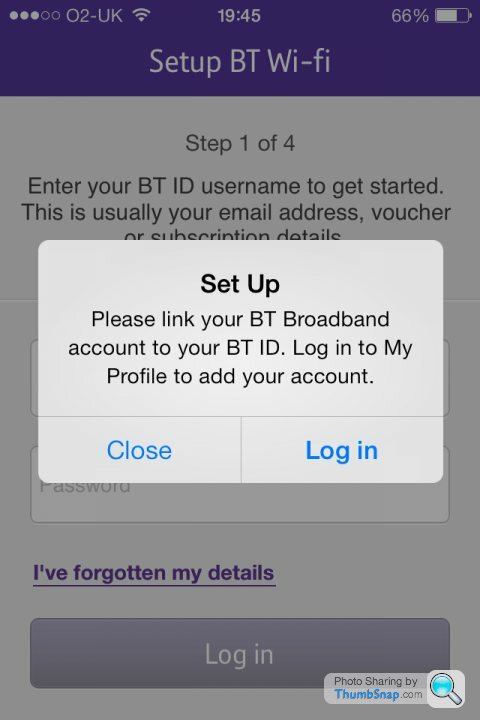
When I tried linking/adding my accounts (or something similar) a few months ago to set up FON access I got into some kind of infinite loop/brick wall on their website - contact support (either online or on the phone), get them to guide you until you get to said infinite loop/brick wall then they should be able to sort it out on their end.How do I do this? If I log in to 'My Profile' on BT there's nothing about 'adding' my account.
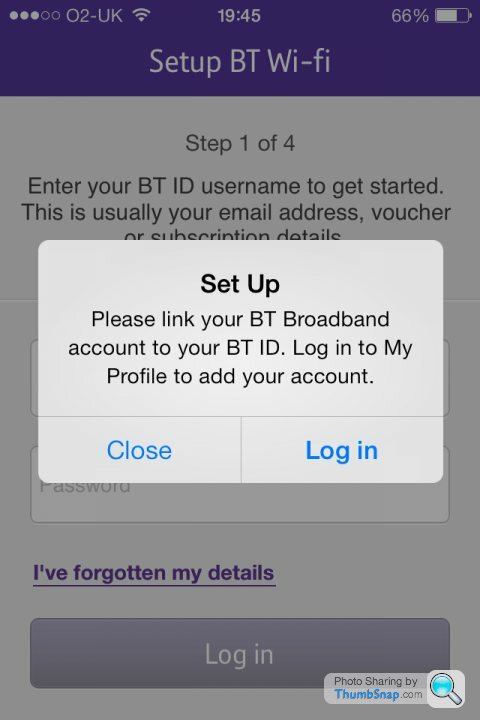
Alucidnation said:
When we were unlucky enough to have BT BB, i set up everything to use FON etc etc, and it NEVER worked.
Just look out for BT WIFI hotspots and use those when out and about, although they are s t as well.
t as well.
SInce being with Sky, they use The Cloud WIFI and it is brilliant.
Never had a problem with BT BB or with their FON hot spots!!! User error maybe Just look out for BT WIFI hotspots and use those when out and about, although they are s
 t as well.
t as well.SInce being with Sky, they use The Cloud WIFI and it is brilliant.

MitchT said:
Think I'll give up on this idea then and put up with O2's lousy effort at 3G when I'm out and about. I like my bandwidth.
You'll only lose 0.5Mbps, and that doesn't come out of usage. If you are not usingit, it doesn't matter. If you start after they are on, theirs trickles down as your need rises. It's quite clever, and useful for hopping around the place.Road2Ruin said:
Alucidnation said:
When we were unlucky enough to have BT BB, i set up everything to use FON etc etc, and it NEVER worked.
Just look out for BT WIFI hotspots and use those when out and about, although they are s t as well.
t as well.
SInce being with Sky, they use The Cloud WIFI and it is brilliant.
Never had a problem with BT BB or with their FON hot spots!!! User error maybe Just look out for BT WIFI hotspots and use those when out and about, although they are s
 t as well.
t as well.SInce being with Sky, they use The Cloud WIFI and it is brilliant.

As i said many times before, BT will NEVER get my money again after their last monumental f
 k up.
k up.Gassing Station | Computers, Gadgets & Stuff | Top of Page | What's New | My Stuff