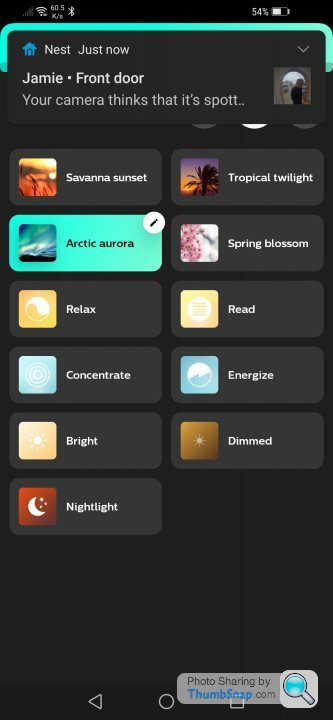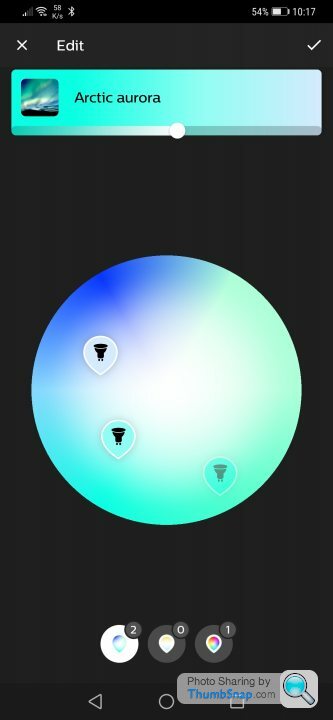Philips Hue Lighting - owners thread
Discussion
Hue Ensis pendant light, giving me all sorts of grief
The light has 2 LED strips, one pointing down, the other up, each seen as a seperate light in the App. The app discovers them OK, however has them round the wrong way i.e. The up light is registered as down in the App and the other light vice versa.
Been onto Philips about this for a couple of months now. Tried a few weird ways of resolving it, but nothing worked, so they sent me a new light which I had installed this weekend.
The problem is, the new light is doing exactly the same thing
Anyone else heard of this issue ?
Anyone have any suggestions on how to resolve it ?
All the wiring looks to be correct, so I am at a lose. Waiting to hear back from Philips as to next possible steps, but wondered if anyone here has a suggestion
It is no big deal when setting the lights manually, but when using themes, the lights end up the wrong way round.
The light has 2 LED strips, one pointing down, the other up, each seen as a seperate light in the App. The app discovers them OK, however has them round the wrong way i.e. The up light is registered as down in the App and the other light vice versa.
Been onto Philips about this for a couple of months now. Tried a few weird ways of resolving it, but nothing worked, so they sent me a new light which I had installed this weekend.
The problem is, the new light is doing exactly the same thing
Anyone else heard of this issue ?
Anyone have any suggestions on how to resolve it ?
All the wiring looks to be correct, so I am at a lose. Waiting to hear back from Philips as to next possible steps, but wondered if anyone here has a suggestion
It is no big deal when setting the lights manually, but when using themes, the lights end up the wrong way round.
Edited by Beachbum on Monday 29th June 17:46
JimbobVFR said:
The names just a default and can be changed to whatever you want.
That works when manually setting the light, but when using a Theme, the colours are assigned to the lights as they are defined in the app.The naming of the lights does not over ride way the system sees it though. In effect there are 2 names, the one the user defines and the one the system sees. User defined can be changed, the system defined cannot.
Had my first Hue failure a few weeks ago. Blue LED within a standard E27 fitting, came in a starter pack I guess, other 2 bulbs fine. Bulb just over 2 years old. I asked Philips to help but they weren't interested due to it being out of warranty. Bit disappointed really as they are supposed to be 60k hours lifespan.
JimbobVFR said:
I'm not sure what you mean by themes?
Apologies, Philips call them "Scenes". Basically a pre-set config for lights, that users can choose. In my case, my Lounge/Dinner has 5 different lights and selecting a Scene, means that each light is given a predefined colour and intensity. A few predefined ones are Arctic Aurora, Tropical Twilight. Just means that with my current issue, the Ensis light has the light its supposed to show in reverse. In most cases it means that the Whitish light that is supposed to shine down on the dinning table is shinning upwards and the coloured light supposedly shining upwards, is lighting my dinner. Blue dinners, do not look very appealing
Beachbum said:
JimbobVFR said:
I'm not sure what you mean by themes?
Apologies, Philips call them "Scenes". Basically a pre-set config for lights, that users can choose. In my case, my Lounge/Dinner has 5 different lights and selecting a Scene, means that each light is given a predefined colour and intensity. A few predefined ones are Arctic Aurora, Tropical Twilight. Just means that with my current issue, the Ensis light has the light its supposed to show in reverse. In most cases it means that the Whitish light that is supposed to shine down on the dinning table is shinning upwards and the coloured light supposedly shining upwards, is lighting my dinner. Blue dinners, do not look very appealing
I've been living with my Philips Hue setup for a few years now and still think it's one of the best changes I've made to my home.
I have Hue bulbs in all rooms other than the bathroom and my office. Both because of light fitting limitations.
Most of my bulbs are white ambience, with a few colour ones in some locations. I rarely ever use colour.
I use temperature changing all the time though. That's the biggest benefit and almost certainly good for my health.
I haven't touched a light switch in a Hue enabled room since fitting the bulbs! I'd probably forget where the switches are now.
I use motion sensors in the hallway/landing/kitchen with different scenes based on time of day/time of year. I also have scenes activated at certain times, eg. in the morning the lights come on bright white for breakfast. I use geo location to turn everything off when I leave, and to turn on certain scenes when I come home.
All of this work really well. The more automated side of it makes it really good and I encourage people to explore that if they can, and make use of temperature changing as much as possible!
I have Hue bulbs in all rooms other than the bathroom and my office. Both because of light fitting limitations.
Most of my bulbs are white ambience, with a few colour ones in some locations. I rarely ever use colour.
I use temperature changing all the time though. That's the biggest benefit and almost certainly good for my health.
I haven't touched a light switch in a Hue enabled room since fitting the bulbs! I'd probably forget where the switches are now.
I use motion sensors in the hallway/landing/kitchen with different scenes based on time of day/time of year. I also have scenes activated at certain times, eg. in the morning the lights come on bright white for breakfast. I use geo location to turn everything off when I leave, and to turn on certain scenes when I come home.
All of this work really well. The more automated side of it makes it really good and I encourage people to explore that if they can, and make use of temperature changing as much as possible!
Matt.. said:
I've been living with my Philips Hue setup for a few years now and still think it's one of the best changes I've made to my home.
I have Hue bulbs in all rooms other than the bathroom and my office. Both because of light fitting limitations.
Most of my bulbs are white ambience, with a few colour ones in some locations. I rarely ever use colour.
I use temperature changing all the time though. That's the biggest benefit and almost certainly good for my health.
I haven't touched a light switch in a Hue enabled room since fitting the bulbs! I'd probably forget where the switches are now.
I use motion sensors in the hallway/landing/kitchen with different scenes based on time of day/time of year. I also have scenes activated at certain times, eg. in the morning the lights come on bright white for breakfast. I use geo location to turn everything off when I leave, and to turn on certain scenes when I come home.
All of this work really well. The more automated side of it makes it really good and I encourage people to explore that if they can, and make use of temperature changing as much as possible!
Agreed - my favourite toy is the Hue Sync Box (pricey but was a present) Just a shame that its not switchable for sound as well. Maybe Hue has missed a trick or maybe it's in the pipeline as an update. Any ideas for a simple workaround?I have Hue bulbs in all rooms other than the bathroom and my office. Both because of light fitting limitations.
Most of my bulbs are white ambience, with a few colour ones in some locations. I rarely ever use colour.
I use temperature changing all the time though. That's the biggest benefit and almost certainly good for my health.
I haven't touched a light switch in a Hue enabled room since fitting the bulbs! I'd probably forget where the switches are now.
I use motion sensors in the hallway/landing/kitchen with different scenes based on time of day/time of year. I also have scenes activated at certain times, eg. in the morning the lights come on bright white for breakfast. I use geo location to turn everything off when I leave, and to turn on certain scenes when I come home.
All of this work really well. The more automated side of it makes it really good and I encourage people to explore that if they can, and make use of temperature changing as much as possible!
dickymint said:
Agreed - my favourite toy is the Hue Sync Box (pricey but was a present) Just a shame that its not switchable for sound as well. Maybe Hue has missed a trick or maybe it's in the pipeline as an update. Any ideas for a simple workaround?
It was my understanding the sync box could already do this. You can choose music mode.It could be the way your system is wired, if it's connected between an AV amp and your TV then most receivers won't output sound on the HDMI output, just a thought.
JimbobVFR said:
dickymint said:
Agreed - my favourite toy is the Hue Sync Box (pricey but was a present) Just a shame that its not switchable for sound as well. Maybe Hue has missed a trick or maybe it's in the pipeline as an update. Any ideas for a simple workaround?
It was my understanding the sync box could already do this. You can choose music mode.It could be the way your system is wired, if it's connected between an AV amp and your TV then most receivers won't output sound on the HDMI output, just a thought.
Hobnobgti said:
Haven't seen a mention of these but went for a Hue Welcome colour light for the back garden. We did have an old light but I re-did the wall with a new outdoor socket and fused spur for the light (I will get round to painting over the gap!). Very impressed with it, colours look great and the 'energise' setting lights the whole garden up very bright.

I like those Hue Welcome lights, but from google images they look like they might be difficult to fit flush to the wall as it has a rear cable entry hole. Did you encounter this problem?

BigBen said:
JimbobVFR said:
dickymint said:
Agreed - my favourite toy is the Hue Sync Box (pricey but was a present) Just a shame that its not switchable for sound as well. Maybe Hue has missed a trick or maybe it's in the pipeline as an update. Any ideas for a simple workaround?
It was my understanding the sync box could already do this. You can choose music mode.It could be the way your system is wired, if it's connected between an AV amp and your TV then most receivers won't output sound on the HDMI output, just a thought.
LeadFarmer said:
Hobnobgti said:
Haven't seen a mention of these but went for a Hue Welcome colour light for the back garden. We did have an old light but I re-did the wall with a new outdoor socket and fused spur for the light (I will get round to painting over the gap!). Very impressed with it, colours look great and the 'energise' setting lights the whole garden up very bright.

I like those Hue Welcome lights, but from google images they look like they might be difficult to fit flush to the wall as it has a rear cable entry hole. Did you encounter this problem?

Well, after updating the app, I can't connect my bulbs. Any of them. I have 6 too so it's a bloody nightmare. They are the up to date bluetooth ones, so I dont need a bridge. Anyone else having problems?
They are still working via Alexa but I prefer using the scenes in the app.
Not impressed!
They are still working via Alexa but I prefer using the scenes in the app.
Not impressed!
Any advice for the indoor sensors.
I have one in my lounge area, it turns the lights on as I walk in which is great and |I have set it to turn them off after 5 minutes of inactivity. The problem is, if I sit down to watch football etc, it then has no activity and turns the lights off
I don't want to set the no activity to 60 minutes for example as when | actually leave the room they will wait an hour to turn off. Any suggestions on how to set this up, I assume I'm doing something wrong?
I have one in my lounge area, it turns the lights on as I walk in which is great and |I have set it to turn them off after 5 minutes of inactivity. The problem is, if I sit down to watch football etc, it then has no activity and turns the lights off

I don't want to set the no activity to 60 minutes for example as when | actually leave the room they will wait an hour to turn off. Any suggestions on how to set this up, I assume I'm doing something wrong?
https://labs.meethue.com/news/three-ways-to-get-mo...
Seventyseven7 said:
Any advice for the indoor sensors.
I have one in my lounge area, it turns the lights on as I walk in which is great and |I have set it to turn them off after 5 minutes of inactivity. The problem is, if I sit down to watch football etc, it then has no activity and turns the lights off
I don't want to set the no activity to 60 minutes for example as when | actually leave the room they will wait an hour to turn off. Any suggestions on how to set this up, I assume I'm doing something wrong?
I have one in my lounge area, it turns the lights on as I walk in which is great and |I have set it to turn them off after 5 minutes of inactivity. The problem is, if I sit down to watch football etc, it then has no activity and turns the lights off

I don't want to set the no activity to 60 minutes for example as when | actually leave the room they will wait an hour to turn off. Any suggestions on how to set this up, I assume I'm doing something wrong?
JimbobVFR said:
dickymint said:
Agreed - my favourite toy is the Hue Sync Box (pricey but was a present) Just a shame that its not switchable for sound as well. Maybe Hue has missed a trick or maybe it's in the pipeline as an update. Any ideas for a simple workaround?
It was my understanding the sync box could already do this. You can choose music mode.It could be the way your system is wired, if it's connected between an AV amp and your TV then most receivers won't output sound on the HDMI output, just a thought.
Until this thread and your post.....................



Turned out the TV remote volume was on zero (I use the BT Box and Sony sound bar remotes)
 many thanks
many thanks 
Gassing Station | Computers, Gadgets & Stuff | Top of Page | What's New | My Stuff