Philips Hue Lighting - owners thread
Discussion
usn90 said:
said:
Oasis vibe?
I have one of these switches but never actually used it, it must be an older version, will this do or am I best getting the new one


Edit to add: the top switch is the 'on' switch that you can scroll through to change the setting.
Edited by dickymint on Saturday 16th March 13:33
dickymint said:
usn90 said:
said:
Oasis vibe?
I have one of these switches but never actually used it, it must be an older version, will this do or am I best getting the new one


Edit to add: the top switch is the 'on' switch that you can scroll through to change the setting.
Edited by dickymint on Saturday 16th March 13:33
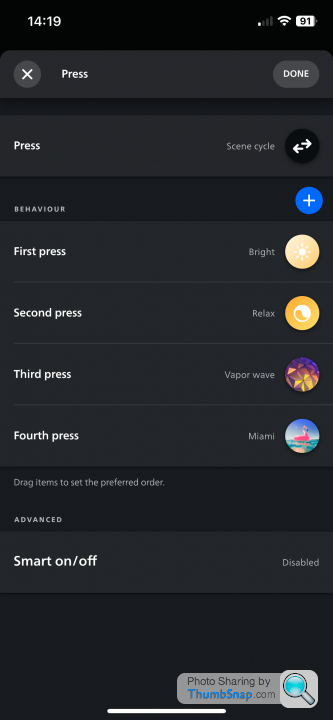
usn90 said:
So if I bought one of those switches, I could have the default setting to be standard white, and two presses gives me my
Oasis vibe?
I have one of these switches but never actually used it, it must be an older version, will this do or am I best getting the new one

Yes that switch will be fine. I've got loads of the original Dimmers.Oasis vibe?
I have one of these switches but never actually used it, it must be an older version, will this do or am I best getting the new one

If the Hue app doesn't offer enough flexibility in programming the Dimmer then I'd highly recommend Hue Essentials on Android or iConnectHue on iOS to program them instead.
Ok so I’ve bought the spots, and 2 new dimmer switches as I’ve found a use for the old switch
I’ve set the scenes I want
1- bright white
2-Colour
3-Night light
The issue I’m having is when I flick through the scenes on the hue button, the scene 1 stays at max brightness, but the scene 2 +3 is dimmed down, I have to flick the brightness switch to set them bright.
If I switch them off whilst on scene 2 or 3 and then on again it’s still max brightness, so it’s just when I press the hue button the problem occurs
I’m using both the hue app and the iconnectHue app
I’ve set the scenes I want
1- bright white
2-Colour
3-Night light
The issue I’m having is when I flick through the scenes on the hue button, the scene 1 stays at max brightness, but the scene 2 +3 is dimmed down, I have to flick the brightness switch to set them bright.
If I switch them off whilst on scene 2 or 3 and then on again it’s still max brightness, so it’s just when I press the hue button the problem occurs
I’m using both the hue app and the iconnectHue app
Edited by usn90 on Sunday 17th March 16:01
Edited by usn90 on Sunday 17th March 16:04
JimbobVFR said:
Not sure I understand, the overall brightness is part of the scene, the nightlight scene in particular is designed to be low brightness.
If you want brighter versions then can you not simply edit the scenes you're using or create a new scene and set that as the scene for the switch?
Yes, this. You can edit any preset scene, so just edit and change brightness to 100%If you want brighter versions then can you not simply edit the scenes you're using or create a new scene and set that as the scene for the switch?
Lots of scenes aren’t designed to be 100% so you just need to turn them up yourself.
Zed Ed said:
Anyone had any recent experience with Hue Perifo ceiling rails.
Just done an install which I really like but they came with a baffling range of parts to attach them to the ceiling.
The general approach is screw through pre drilled hole in rail with washer ( wider than hole ) to pull the rail against the ceiling.
0.5m rail ; small round washer just barely big enough to sit across the screw hole in the rail. Worked ok but a bit half c@ck.
1m rail; square washer that slides into a track on the rail and is perfect for the job. Screw goes through and pulls the rail against the ceiling. Tidy; see pic
1.5m rail; same small round washer as 0.5m rail but larger hole in the rail means the washer is too small and simple goes through the hole so unable to attach to ceiling.
Trying to resolve with Hue support
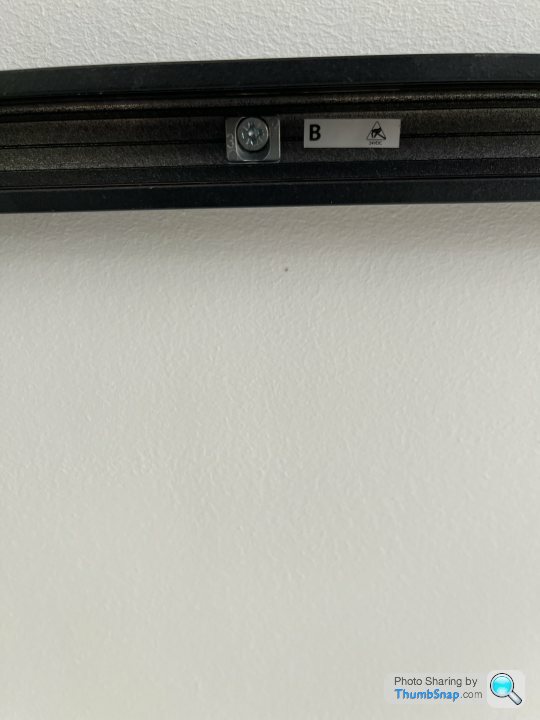
Fairplay to Hue; some very prompt no quibble customer service and a speedy delivered replacement item.Just done an install which I really like but they came with a baffling range of parts to attach them to the ceiling.
The general approach is screw through pre drilled hole in rail with washer ( wider than hole ) to pull the rail against the ceiling.
0.5m rail ; small round washer just barely big enough to sit across the screw hole in the rail. Worked ok but a bit half c@ck.
1m rail; square washer that slides into a track on the rail and is perfect for the job. Screw goes through and pulls the rail against the ceiling. Tidy; see pic
1.5m rail; same small round washer as 0.5m rail but larger hole in the rail means the washer is too small and simple goes through the hole so unable to attach to ceiling.
Trying to resolve with Hue support
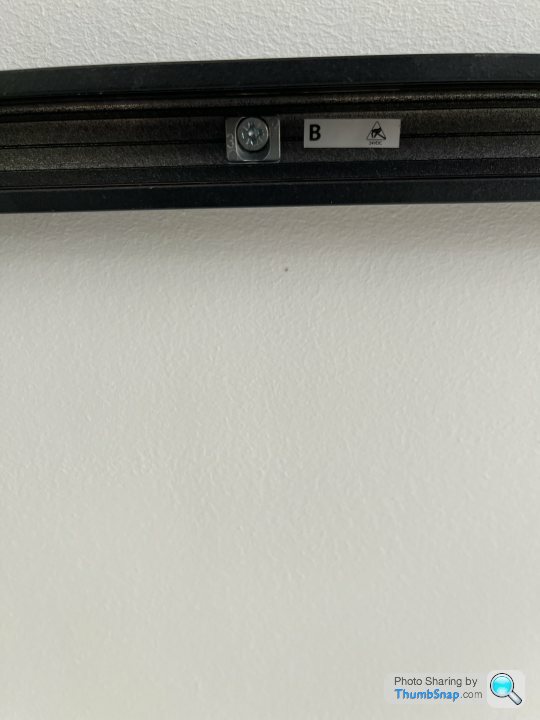
New replacement 1.5m rail has smaller holes in it, which is good, but still the same slightly odd round washer set. Anyway it works.
Perifo very lovely btw ( need to fit the rail covering trims and wind in the power supply cable but almost done)

Edited by Zed Ed on Friday 22 March 21:14
New patio being built, so a perfect excuse to extend our Hue lighting to the outdoors.
Interested in the Hue Lily lights, which come as a three pack at £320, but Amazon have them at about £270 which still seems a lot. I really wanted an additional light which is another c. £100. Been price tracking them for a while and they have stayed at a historically high level.
Had a look on Argos yesterday and they had the starter pack for £319 https://www.argos.co.uk/product/6792642
However, they had a 'Clearance' deal on the starter pack of three lights with a fourth extension light for... £266.24 - https://www.argos.co.uk/product/8393616
- https://www.argos.co.uk/product/8393616

We have a discount app at work where I saved a further 6.5% - Result!
Just collected from Argos and they seem very well built (as with all Hue stuff). Need to wait until the patio chaps have finished before installing them.
Interested in the Hue Lily lights, which come as a three pack at £320, but Amazon have them at about £270 which still seems a lot. I really wanted an additional light which is another c. £100. Been price tracking them for a while and they have stayed at a historically high level.
Had a look on Argos yesterday and they had the starter pack for £319 https://www.argos.co.uk/product/6792642
However, they had a 'Clearance' deal on the starter pack of three lights with a fourth extension light for... £266.24
 - https://www.argos.co.uk/product/8393616
- https://www.argos.co.uk/product/8393616
We have a discount app at work where I saved a further 6.5% - Result!
Just collected from Argos and they seem very well built (as with all Hue stuff). Need to wait until the patio chaps have finished before installing them.
Edited by 595Heaven on Saturday 30th March 14:30
Gassing Station | Computers, Gadgets & Stuff | Top of Page | What's New | My Stuff


