Discussion
dmsims said:
TheGreatSoprendo said:
When I got my Echo Dot a few months ago, I bought a couple of TP Link HS100 smart plugs. Although they've always worked fine though TP Link's own app, Kasa, I've never got them to work with the Echo - Alexa simply doesn't find them when I ask to discover devices (either thru the app or by voice command).
I exchanged a couple of e-mails with both Amazon and TP Link support and did everything they suggested but to no avail. I ended up giving up on them but now I've got a few days off, I thought I'd have another go at them. So this morning, I factory reset my router, my dot, and both plugs and uninstalled the Alexa and Kasa apps and started again from scratch. Much to my annoyance, exactly the same thing happened - everthing was fine until Alexa tries to discover the plugs, at which point they seem to become invisible. They still work fine with Kasa, though.
I'm a bit stumped as to what else I can do to get them working. Has anyone had similar issues or have any suggestions as to a possible solution?
You have installed the TP-Link Kasa skill ?I exchanged a couple of e-mails with both Amazon and TP Link support and did everything they suggested but to no avail. I ended up giving up on them but now I've got a few days off, I thought I'd have another go at them. So this morning, I factory reset my router, my dot, and both plugs and uninstalled the Alexa and Kasa apps and started again from scratch. Much to my annoyance, exactly the same thing happened - everthing was fine until Alexa tries to discover the plugs, at which point they seem to become invisible. They still work fine with Kasa, though.
I'm a bit stumped as to what else I can do to get them working. Has anyone had similar issues or have any suggestions as to a possible solution?
Mine....about 15 TP link plugs all work perfectly. I did mess with the groups thing in Alexa and it stopped some working. I have now ignored the groups option
I have several WiFi repeaters....All TP link and devices connect without problem. I do use a common SSID.
My brother got one having seen ours in action and he now regards "Alexa" as a combination of his wife and the actual device.
So things like "Alexa make a cup of tea" work just as well as "Alexa play some Rolling Stones".
Asking for certain things apparently elicits the same response from the silicon-based lifeform as the carbon-based one.
So things like "Alexa make a cup of tea" work just as well as "Alexa play some Rolling Stones".
Asking for certain things apparently elicits the same response from the silicon-based lifeform as the carbon-based one.
paul_y3k said:
ok so I have an Echo dot, bought manly for talking to my Sonos ...and I'm pretty impressed.
I have a fire stick , bought over a year ago. Is there any way to control it from Alexia, I know that the new sticks have voice control on the controller.
Yes if you're in the US. It doesn't work in the UK yet though :-(I have a fire stick , bought over a year ago. Is there any way to control it from Alexia, I know that the new sticks have voice control on the controller.
SCEtoAUX said:
My brother got one having seen ours in action and he now regards "Alexa" as a combination of his wife and the actual device.
So things like "Alexa make a cup of tea" work just as well as "Alexa play some Rolling Stones".
Asking for certain things apparently elicits the same response from the silicon-based lifeform as the carbon-based one.
Yes, I've tried the same too but must have the coding wrong as my wife just keeps telling me to fSo things like "Alexa make a cup of tea" work just as well as "Alexa play some Rolling Stones".
Asking for certain things apparently elicits the same response from the silicon-based lifeform as the carbon-based one.
 k off.
k off. xeny said:
Yes if you're in the US. It doesn't work in the UK yet though :-(
Are you sure, it's definitely there in the alexa app settings for the specific device. Pair device remote and pair accessories.
I'll give it a test tomorrow, got my folks a firestick and an Echo, so will see how it goes.
aquarianone said:
xeny said:
Yes if you're in the US. It doesn't work in the UK yet though :-(
Are you sure, it's definitely there in the alexa app settings for the specific device. Pair device remote and pair accessories.
I'll give it a test tomorrow, got my folks a firestick and an Echo, so will see how it goes.
Accessories I believe refers to something bluetooth related...I'm not messing around putting my Fire TV Stick into pairing mode right now, but I doubt that's it.
And telling it to do something on the Fire TV Stick just doesn't work.
LeadFarmer said:
Maybe try renaming the TP Link plugs and trying again?
I had to reset my TP Link plug (as in reset back to default and set up again) a few times before Alexa could control it, it was there in the list of devices just not responding.I have another couple of them just not sure what to use them for. Will probably have one on the fan in the summer.
Has the “Alexa says” option just been added to routines?
I’m sure when I got mine, it only had the other options?
They desperately need to be able to have music (or radio) alarms or music played in a routine though.
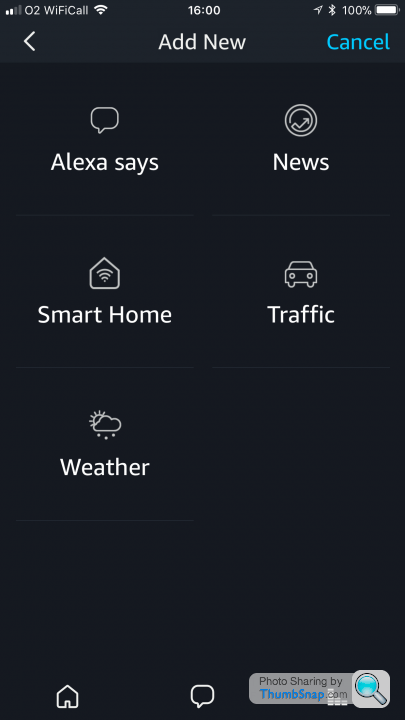
Has anyone got any other options for routines (based on skills) or are they set by amazon?
I’m sure when I got mine, it only had the other options?
They desperately need to be able to have music (or radio) alarms or music played in a routine though.
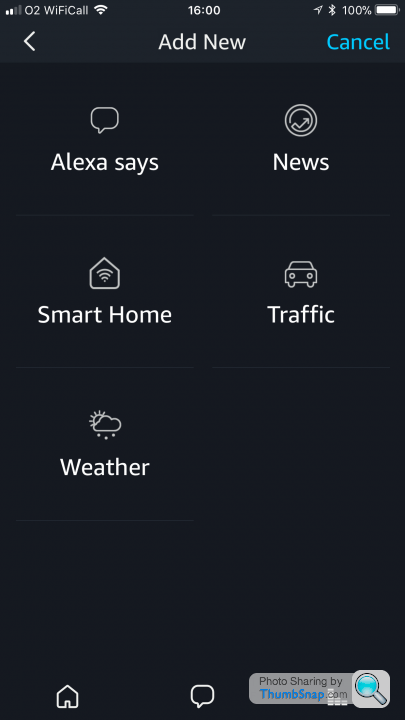
Has anyone got any other options for routines (based on skills) or are they set by amazon?
Edited by anonymous-user on Tuesday 9th January 16:08
Alexa messaging, have I done this correctly?
I asked my Alexa Dot to leave a message on my sons Echo in his bedroom, and my Dot flashed yellow until he listened to the message.
Is there a way of stopping my Dot from flashing yellow when I've sent a message? I'd prefer just the receiving device to flash yellow, not the device that has sent the message. (Both devices are run from my Amazon account).
I asked my Alexa Dot to leave a message on my sons Echo in his bedroom, and my Dot flashed yellow until he listened to the message.
Is there a way of stopping my Dot from flashing yellow when I've sent a message? I'd prefer just the receiving device to flash yellow, not the device that has sent the message. (Both devices are run from my Amazon account).
LeadFarmer said:
Alexa messaging, have I done this correctly?
I asked my Alexa Dot to leave a message on my sons Echo in his bedroom, and my Dot flashed yellow until he listened to the message.
Is there a way of stopping my Dot from flashing yellow when I've sent a message? I'd prefer just the receiving device to flash yellow, not the device that has sent the message. (Both devices are run from my Amazon account).
I believe it’s because the message is sent to your account not the device. I send messages to family members and only they get the yellow light as it shows there’s a message to pickup. I asked my Alexa Dot to leave a message on my sons Echo in his bedroom, and my Dot flashed yellow until he listened to the message.
Is there a way of stopping my Dot from flashing yellow when I've sent a message? I'd prefer just the receiving device to flash yellow, not the device that has sent the message. (Both devices are run from my Amazon account).
ecsrobin said:
I believe it’s because the message is sent to your account not the device. I send messages to family members and only they get the yellow light as it shows there’s a message to pickup.
That makes sense, shame though as I might often want to leave my lad a message for when he gets home from school and I've gone to work, having my Dot flashing yellow all day. I guess I would have to create him his own Amazon account to get around it.TheGreatSoprendo said:
When I got my Echo Dot a few months ago, I bought a couple of TP Link HS100 smart plugs. Although they've always worked fine though TP Link's own app, Kasa, I've never got them to work with the Echo - Alexa simply doesn't find them when I ask to discover devices (either thru the app or by voice command).
I exchanged a couple of e-mails with both Amazon and TP Link support and did everything they suggested but to no avail. I ended up giving up on them but now I've got a few days off, I thought I'd have another go at them. So this morning, I factory reset my router, my dot, and both plugs and uninstalled the Alexa and Kasa apps and started again from scratch. Much to my annoyance, exactly the same thing happened - everthing was fine until Alexa tries to discover the plugs, at which point they seem to become invisible. They still work fine with Kasa, though.
I'm a bit stumped as to what else I can do to get them working. Has anyone had similar issues or have any suggestions as to a possible solution?
I have exactly the same setup with an echo dot and 2 tp link hs100 smart plugs. The setup to the kasa app works as directed in the instructions and both plugs were identified without problem. However the instructions to enable the Alexa skill are not clear and I found it did not work when following these instructions. I found that going into the alexa app and enabling the skill before searching for the devices worked and both were found. I could then group them too and control them by voice from the dot. Hope that helps.I exchanged a couple of e-mails with both Amazon and TP Link support and did everything they suggested but to no avail. I ended up giving up on them but now I've got a few days off, I thought I'd have another go at them. So this morning, I factory reset my router, my dot, and both plugs and uninstalled the Alexa and Kasa apps and started again from scratch. Much to my annoyance, exactly the same thing happened - everthing was fine until Alexa tries to discover the plugs, at which point they seem to become invisible. They still work fine with Kasa, though.
I'm a bit stumped as to what else I can do to get them working. Has anyone had similar issues or have any suggestions as to a possible solution?
Interesting that the description of the Echo Spot says that you can setup the alarm to wake you to music.
Not sure why that's possible with the Spot and not the echo dot I have!
Tempted to buy one - looks like the perfect alarm clock, although £129.99 is a tad steep so might wait for an offer.
Not sure why that's possible with the Spot and not the echo dot I have!
Tempted to buy one - looks like the perfect alarm clock, although £129.99 is a tad steep so might wait for an offer.
Gassing Station | Computers, Gadgets & Stuff | Top of Page | What's New | My Stuff


