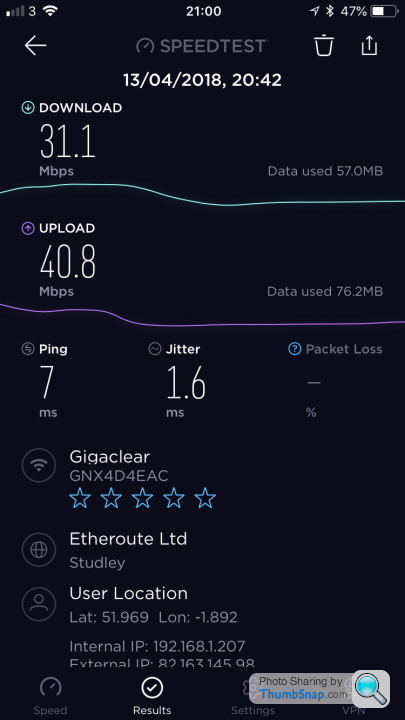Gigaclear broadband
Discussion
Steve_W said:
Many thanks Sonic, looks like we'll keep the existing BT-supplied broadband if we go with GC then.
That additional hardwired AP of yours sounds excellent - all I'll need is a Dummies guide to connecting that sort of thing up and passing stuff through the GC router
I have the Draytek 910c but it looks like the Ubiquiti UAP-AC-LR is also recommended.That additional hardwired AP of yours sounds excellent - all I'll need is a Dummies guide to connecting that sort of thing up and passing stuff through the GC router

You will need to find a suitable location to install, i opted for the upstairs landing ceiling and just ran the wires into the attic where there was already power. You'll then want a cat5e or 6 cable to run from the AP to the router - i installed from cat6 myself from the attic, down the side of the house, and then into my office and the router.
In terms of config you'll want to setup the AP wifi networks, probably with DHCP disabled as it'll be on the router, and then disable the wifi on the GC router, or as i've done leave the 5ghz on the GC router under a different SSID so you can still access it directly if you ever need to

Don't forget that ditching BT also means you can port your number over to Vonage. You can install the app on your mobile and answer your house phone from anywhere with a decent wifi/4g signal and read messages in the form of an email etc (speech to text which works well enough to get the gist).
Maybe you can do this with BT now...I dunno?
It certainly feels like we've been shoved into the future since we switched to GC compared to the BT days. No more shouting at the kids because they're chewing up all the bandwidth with Youtube or downloading from Steam. Flow control and QoS are a thing of the past!
I can forgive the few outages because I understand it's a growing network and these things happen with any new modern 'thing'.
Maybe you can do this with BT now...I dunno?
It certainly feels like we've been shoved into the future since we switched to GC compared to the BT days. No more shouting at the kids because they're chewing up all the bandwidth with Youtube or downloading from Steam. Flow control and QoS are a thing of the past!
I can forgive the few outages because I understand it's a growing network and these things happen with any new modern 'thing'.
Holy thread resurrection Batman!
Just thought I'd ask if everyone's still happy (or otherwise) with their Gigaclear broadband?
Unfortunately we're still waiting to see them round our way. When the rep held an open evening in the Village Hall a few months back he was adamant they had to finish in our area by December or face large penalties. He was of the opinion they'd be done by November.
The current estimate has just gone back to March(ish) so no idea when we're likely to get the option to join - hope it's worth it!
Just thought I'd ask if everyone's still happy (or otherwise) with their Gigaclear broadband?
Unfortunately we're still waiting to see them round our way. When the rep held an open evening in the Village Hall a few months back he was adamant they had to finish in our area by December or face large penalties. He was of the opinion they'd be done by November.
The current estimate has just gone back to March(ish) so no idea when we're likely to get the option to join - hope it's worth it!
They did my village about two weeks ago - as soon as they got to the lane I checked and was able to order so committed there and then.
Haven’t had any info about when they’ll actually install the connection or it might go live, though the direct debit has been set up with my bank so they clearly got the order.
I’ve been impressed with the speed with which they brought the cable up the road from the next village, and how tidy it is after they’ve been through.
Haven’t had any info about when they’ll actually install the connection or it might go live, though the direct debit has been set up with my bank so they clearly got the order.
I’ve been impressed with the speed with which they brought the cable up the road from the next village, and how tidy it is after they’ve been through.
Steve_W said:
Just thought I'd ask if everyone's still happy (or otherwise) with their Gigaclear broadband?
Still no complaints here.No outages for a good few months either.
As for getting the service - it depends if you selected the self install or contractor install option?
If you did a self install, they'll send you a nice kit with all the bits you need. Then you need to run the fibre from the pot in the street to your house. I ran mine through some conduit tubing to make it a nicer job.
Things moved *very* quickly as soon as the network was live in my area, and the install happened rapidly - mine was done within a week after i arranged with-in the hour of receiving the email, and i was amazed to find out several neighbours were already live by this time!
I've had one or two other scheduled downtime periods but all early morning so of no-effect really, and zero unexpected downtime. I've had no need to swap back to ADSL since May after keeping it in parallel - in-fact i might now cancel it. The network has been superb since the initial problems and i consistently get maximum throughput up and down regardless of the time of day.
I've had one or two other scheduled downtime periods but all early morning so of no-effect really, and zero unexpected downtime. I've had no need to swap back to ADSL since May after keeping it in parallel - in-fact i might now cancel it. The network has been superb since the initial problems and i consistently get maximum throughput up and down regardless of the time of day.
Steve_W said:
All good news - thanks all.
We've yet to choose whether to self-install. Since it's going to need a trench about 100 feet long, and we've clay soil, I'm tempted to pay their contractors to wheel in the mini digger instead of dusting off my spade
We had a similar length but under a combination of tarmac, concrete, gravel, lawn and paving stones given the route - i'd highly recommend it as well worth the money We've yet to choose whether to self-install. Since it's going to need a trench about 100 feet long, and we've clay soil, I'm tempted to pay their contractors to wheel in the mini digger instead of dusting off my spade


That’s definitely technical.
The only thing to slow it down is mass user take up at the same time...
WiFi is affected by building structure.
Paying for 100 and getting 60 requires a chat with customer services....
The up and down should be equal too....
Gigaclear don’t provide their own VOIP.... they recommend and have partnered with Vonage... but you’re free to use whoever....
The only thing to slow it down is mass user take up at the same time...
WiFi is affected by building structure.
Paying for 100 and getting 60 requires a chat with customer services....
The up and down should be equal too....
Gigaclear don’t provide their own VOIP.... they recommend and have partnered with Vonage... but you’re free to use whoever....
We had 100Mbps Gigaclear broadband installed a week or so ago. It was a bit of a bonus that it was coming to our village when we bought the house last year. ADSL was not great (particularly the slow upload speed) so it was something we were very much looking forward to.
The installers themselves said the wi-fi of the supplied router was not great. I haven’t tried that at all anyway; we already had Google Wifi mesh in anticipation. The wi-fi is the only thing which makes a difference to the speed (gets down to 60-ish Mbps at the far end of the house/mesh) but we have no problems with that speed for any normal use.
It’s a solid 100Mbps up and down now, so I’m massively happy with that. If only we could have a main sewer connection installed so easily out here!
The installers themselves said the wi-fi of the supplied router was not great. I haven’t tried that at all anyway; we already had Google Wifi mesh in anticipation. The wi-fi is the only thing which makes a difference to the speed (gets down to 60-ish Mbps at the far end of the house/mesh) but we have no problems with that speed for any normal use.
It’s a solid 100Mbps up and down now, so I’m massively happy with that. If only we could have a main sewer connection installed so easily out here!
Rather than Gigaclear we (community) chose to apply for a DEFRA grant as BT showed us that there was no plan to bring fibre to the village.
We started off by tapping into an unused fibre at a primary school in the next village (gov paid for fibre install but the school couldn't stump up the costs to run it). We then beamed that around the village using Ubiquiti 5GHz wifi links and bounced long range wifi links between church towers. At that point we had about 150 users getting 20Mb service. Once the client base was set up and money coming in we used the DEFRA money to pay contractors to dig fibres through the fields between the church towers. Now we all have 30-35Mb service. We switched our phone lines over to Vonage and now run wifi calling from our mobiles too. You dont need much bandwidth at all.
Our next step is to run FTTP and then we can increase out 1Gb connection from the backhaul. The first 2 years went perfectly. This year we changed backhaul provider and we did have a 24hour outage as someone dug up their fibre down south somewhere.
We pay £120 joining fee, £75 for equiment and then £10 / month.
Last week I had FTTP fitted in my other house. Cost me £60 install and £45 a month for 60/30Mb - sounds a bit steep to me! I can increase to 300/300Mb for £55/month but I only want to watch telly on a 1080p HD box...
Vonage is really good though. Quality at home is crystal and when I'm out and about it diverts to my mobile. It was quite nice to be able to tell the cold caller offering a new boiler to come out to Spain if he likes?
We started off by tapping into an unused fibre at a primary school in the next village (gov paid for fibre install but the school couldn't stump up the costs to run it). We then beamed that around the village using Ubiquiti 5GHz wifi links and bounced long range wifi links between church towers. At that point we had about 150 users getting 20Mb service. Once the client base was set up and money coming in we used the DEFRA money to pay contractors to dig fibres through the fields between the church towers. Now we all have 30-35Mb service. We switched our phone lines over to Vonage and now run wifi calling from our mobiles too. You dont need much bandwidth at all.
Our next step is to run FTTP and then we can increase out 1Gb connection from the backhaul. The first 2 years went perfectly. This year we changed backhaul provider and we did have a 24hour outage as someone dug up their fibre down south somewhere.
We pay £120 joining fee, £75 for equiment and then £10 / month.
Last week I had FTTP fitted in my other house. Cost me £60 install and £45 a month for 60/30Mb - sounds a bit steep to me! I can increase to 300/300Mb for £55/month but I only want to watch telly on a 1080p HD box...
Vonage is really good though. Quality at home is crystal and when I'm out and about it diverts to my mobile. It was quite nice to be able to tell the cold caller offering a new boiler to come out to Spain if he likes?
Just signed up with Gigaclear having moved house, on their slowest 50Mbps package - it's still around 3 times faster than I was getting in the previous property so will hopefully be fine for my needs. I get free installation and activation too.
The saleswoman I spoke to on the phone was careful to warn me that I may need a booster or powerline adapters, so presumably the wifi router they give you is still the same crappy one people were complaining about a year ago? The house is Victorian, with thick walls - will the Ubiquiti UniFi AP, AC Lite fit my needs, or is there anything cheaper / simpler that I should be considering? Thanks.
The saleswoman I spoke to on the phone was careful to warn me that I may need a booster or powerline adapters, so presumably the wifi router they give you is still the same crappy one people were complaining about a year ago? The house is Victorian, with thick walls - will the Ubiquiti UniFi AP, AC Lite fit my needs, or is there anything cheaper / simpler that I should be considering? Thanks.
Spumfry said:
I get free installation and activation too.
Interesting. They've laid the cables along our lane at long last (not yet connected to the exchange though so no idea on our go live date). How did you swing the free stuff as obviously I'd be interested in getting something for nowt, if possible!
Steve_W said:
Spumfry said:
I get free installation and activation too.
Interesting. They've laid the cables along our lane at long last (not yet connected to the exchange though so no idea on our go live date). How did you swing the free stuff as obviously I'd be interested in getting something for nowt, if possible!
Spumfry said:
Just signed up with Gigaclear having moved house, on their slowest 50Mbps package - it's still around 3 times faster than I was getting in the previous property so will hopefully be fine for my needs. I get free installation and activation too.
The saleswoman I spoke to on the phone was careful to warn me that I may need a booster or powerline adapters, so presumably the wifi router they give you is still the same crappy one people were complaining about a year ago? The house is Victorian, with thick walls - will the Ubiquiti UniFi AP, AC Lite fit my needs, or is there anything cheaper / simpler that I should be considering? Thanks.
I can't comment on the Gigaclear router as they haven't installed round our way yet (some time next year apparently) but I live in a pre-Victorian rectory with thick walls and brick internals. I have been using a network of powerline connected hotspots (TP Link) in order to give coverage. The pitifully slow (3-4mbps) VDSL comes in to one corner of the downstairs and without the hotspots does not even cover the ground floor. With the hotspots many devices just keep dropping the connection so it's far from ideal.The saleswoman I spoke to on the phone was careful to warn me that I may need a booster or powerline adapters, so presumably the wifi router they give you is still the same crappy one people were complaining about a year ago? The house is Victorian, with thick walls - will the Ubiquiti UniFi AP, AC Lite fit my needs, or is there anything cheaper / simpler that I should be considering? Thanks.
After reading about the UniFi devices on here I decided to try one out last week. I set up a single device in the diagonally opposite corner of the room from where the signal comes in (i.e. closer to the centre of the house and on a high shelf), connected by CAT6 round the edge of the room to the router. Took about 30 seconds to set up with the Android app (rather longer to run the wire neatly round behind the furniture). It's now providing an alternative wifi with good to excellent coverage all over the house and no dropouts. I won't say it is much stronger than the original TP-Link router (which I am still using for VDSL modem and DHCP duties) but it is yet to drop a connection and is much easier to locate in a sensible position - if we were staying here permanently I would mount in the ceiling in the hallway. Time to turn off all the hotspots I think.
Edit: forgot to say I went for the cheaper UAP-AC-LITE WLAN from Amazon so I could easily return if need be (£75) but I won't be returning it.
Edited by andyhurley on Monday 21st May 15:14
Edited by andyhurley on Monday 21st May 15:19
andyhurley said:
I can't comment on the Gigaclear router as they haven't installed round our way yet (some time next year apparently) but I live in a pre-Victorian rectory with thick walls and brick internals. I have been using a network of powerline connected hotspots (TP Link) in order to give coverage. The pitifully slow (3-4mbps) VDSL comes in to one corner of the downstairs and without the hotspots does not even cover the ground floor. With the hotspots many devices just keep dropping the connection so it's far from ideal.
After reading about the UniFi devices on here I decided to try one out last week. I set up a single device in the diagonally opposite corner of the room from where the signal comes in (i.e. closer to the centre of the house and on a high shelf), connected by CAT6 round the edge of the room to the router. Took about 30 seconds to set up with the Android app (rather longer to run the wire neatly round behind the furniture). It's now providing an alternative wifi with good to excellent coverage all over the house and no dropouts. I won't say it is much stronger than the original TP-Link router (which I am still using for VDSL modem and DHCP duties) but it is yet to drop a connection and is much easier to locate in a sensible position - if we were staying here permanently I would mount in the ceiling in the hallway. Time to turn off all the hotspots I think.
Edit: forgot to say I went for the cheaper UAP-AC-LITE WLAN from Amazon so I could easily return if need be (£75) but I won't be returning it.
Excellent, thanks for this. I think other users have also said that the android app is the way to go rather than trying to download the UniFi controller software, so that's what I'm planning to do as well. After reading about the UniFi devices on here I decided to try one out last week. I set up a single device in the diagonally opposite corner of the room from where the signal comes in (i.e. closer to the centre of the house and on a high shelf), connected by CAT6 round the edge of the room to the router. Took about 30 seconds to set up with the Android app (rather longer to run the wire neatly round behind the furniture). It's now providing an alternative wifi with good to excellent coverage all over the house and no dropouts. I won't say it is much stronger than the original TP-Link router (which I am still using for VDSL modem and DHCP duties) but it is yet to drop a connection and is much easier to locate in a sensible position - if we were staying here permanently I would mount in the ceiling in the hallway. Time to turn off all the hotspots I think.
Edit: forgot to say I went for the cheaper UAP-AC-LITE WLAN from Amazon so I could easily return if need be (£75) but I won't be returning it.
Gassing Station | Computers, Gadgets & Stuff | Top of Page | What's New | My Stuff