Gigaclear broadband
Discussion
85Carrera said:
I don't do Facebook but am always sceptical of things which appear too good to be true. We have a public meeting with them in the village tomorrow so will be interesting to say what they say.
Business Facebook pages have a review system, they have 2.6/5 stars, most of the complaints being drops in connection, messes left behind from the workmen installing the cables and Gigaclear disappearing from areas they had agreed to connect.jacobpalmer05 said:
85Carrera said:
I don't do Facebook but am always sceptical of things which appear too good to be true. We have a public meeting with them in the village tomorrow so will be interesting to say what they say.
Business Facebook pages have a review system, they have 2.6/5 stars, most of the complaints being drops in connection, messes left behind from the workmen installing the cables and Gigaclear disappearing from areas they had agreed to connect.jacobpalmer05 said:
85Carrera said:
I don't do Facebook but am always sceptical of things which appear too good to be true. We have a public meeting with them in the village tomorrow so will be interesting to say what they say.
Business Facebook pages have a review system, they have 2.6/5 stars, most of the complaints being drops in connection, messes left behind from the workmen installing the cables and Gigaclear disappearing from areas they had agreed to connect.Bit of an old bump but heres my thoughts..
We've been using them since late last summer and theirs good and bad.
Having the roads dug up was messy, noisy and sometimes inconvenient but thats to be expected when putting in a new network.
We have the top speed package (1GB) but have never got over 600Mbps download despite a direct connection from router to desktop (1gb card) via CAT 6 cabling.
We max out on upload speed however at around 950Mbps.
Even with a slower 600Mbps download speed (its still mighty quick if not the supposed speed) but you find many servers and sites can't handle that speed and you get slower downloads still and general web browsing seems no different to that of BTs fibre/copper attempt (60Mbps) which we use at the office.
Thats not a Gigaclear fault but just hows things work in the real world.
Its real downfall is the wi-fi - which is often patchy and slow. Our whole village seems to be affected but they after they test things, they kind of fob you off saying all its ok on their end.
In short, if you don't have a wired desktop/laptop (like many don't these day) its not worth worth taking out one of there faster packages (or using them at all) as you'll always be limited in wi-fi speeds by the wireless device itself.
As an example, a speedtest over wifi on my 2 year old laptop (still a decent spec) shows just 40Mbps both up and down - and thats on the 1GB (1000Mbps) package which is one hell of a speed drop.
Phone and iPads are similar speeds too.
The biggest gripe is that Gigaclear are our only option to us if we want usable broadband as BT/Openreach were unwilling to upgrade the cabinets and could only offer 0.5Meg.
Theres more downtime than any other ISP I've used too although it has got better now the network is more established and support is pretty much regular office hours only and Sat morning - not 24-7.
You don't need a phone line either so not having any involvement with BT/Openreach is a major plus.
We've been using them since late last summer and theirs good and bad.
Having the roads dug up was messy, noisy and sometimes inconvenient but thats to be expected when putting in a new network.
We have the top speed package (1GB) but have never got over 600Mbps download despite a direct connection from router to desktop (1gb card) via CAT 6 cabling.
We max out on upload speed however at around 950Mbps.
Even with a slower 600Mbps download speed (its still mighty quick if not the supposed speed) but you find many servers and sites can't handle that speed and you get slower downloads still and general web browsing seems no different to that of BTs fibre/copper attempt (60Mbps) which we use at the office.
Thats not a Gigaclear fault but just hows things work in the real world.
Its real downfall is the wi-fi - which is often patchy and slow. Our whole village seems to be affected but they after they test things, they kind of fob you off saying all its ok on their end.
In short, if you don't have a wired desktop/laptop (like many don't these day) its not worth worth taking out one of there faster packages (or using them at all) as you'll always be limited in wi-fi speeds by the wireless device itself.
As an example, a speedtest over wifi on my 2 year old laptop (still a decent spec) shows just 40Mbps both up and down - and thats on the 1GB (1000Mbps) package which is one hell of a speed drop.
Phone and iPads are similar speeds too.
The biggest gripe is that Gigaclear are our only option to us if we want usable broadband as BT/Openreach were unwilling to upgrade the cabinets and could only offer 0.5Meg.
Theres more downtime than any other ISP I've used too although it has got better now the network is more established and support is pretty much regular office hours only and Sat morning - not 24-7.
You don't need a phone line either so not having any involvement with BT/Openreach is a major plus.
Edited by stabilio on Thursday 23 June 11:44
If you're having issues with Wifi then get a separate Wireless router. You'll need AC spec to get anywhere near the speeds you get wired.
Also yes, people are always wanting faster internet but once you reach the max speed of the servers supplying or taking the information then it's not going to get any quicker.
Also yes, people are always wanting faster internet but once you reach the max speed of the servers supplying or taking the information then it's not going to get any quicker.
Just signed up for one of their business packages and received confirmation that the numbers have now been reached for our area to roll-out, so i'm pretty happy - even if it is expensive compared to the residential option.
The only alternative we have is 4mbps broadband down several miles of aluminium cable from BT. I tried the VDSL route after they went FTTC and it dropped to 1.5mbps :|
Anything >200mbps is only really useful for concurrency - if you have multiple members of the family simultaneously watching youtube and netflix, downloading stuff, and you're working at the same time. Personally i'd just love to be able to stream YouTube in 1080p
The only alternative we have is 4mbps broadband down several miles of aluminium cable from BT. I tried the VDSL route after they went FTTC and it dropped to 1.5mbps :|
Anything >200mbps is only really useful for concurrency - if you have multiple members of the family simultaneously watching youtube and netflix, downloading stuff, and you're working at the same time. Personally i'd just love to be able to stream YouTube in 1080p

Sonic said:
Anything >200mbps is only really useful for concurrency
I'd say it was a lot lower than that. This is the traffic for the last month from an office with between 40-80 devices connected most days. It's 'only' a 100Mb line, but is never saturated: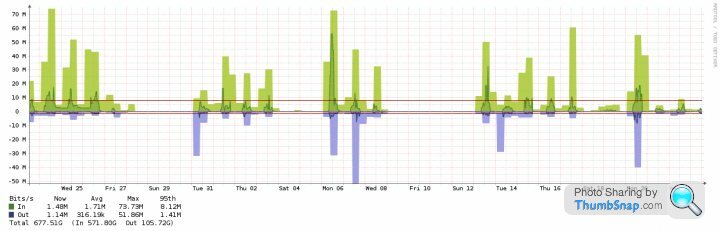
I've recently moved and have gone from an 80/20Mb connection to a 35/9Mb connection. I expected it to be terrible, but despite transferring 400-500GB most months I haven't really noticed that much difference. If Gigaclear was an option here I'd probably save some cash and go for their 100Mb package, apart from bragging rights I can't really think of much use for a gigabit connection at home.
If you're only seeing 40Mb over wifi looking into getting some better access points. Apple Airports or the Ubiquiti pro range might not be a bad place to start.
stabilio said:
Bit of an old bump but heres my thoughts..
We've been using them since late last summer and theirs good and bad.
Having the roads dug up was messy, noisy and sometimes inconvenient but thats to be expected when putting in a new network.
We have the top speed package (1GB) but have never got over 600Mbps download despite a direct connection from router to desktop (1gb card) via CAT 6 cabling.
We max out on upload speed however at around 950Mbps.
Even with a slower 600Mbps download speed (its still mighty quick if not the supposed speed) but you find many servers and sites can't handle that speed and you get slower downloads still and general web browsing seems no different to that of BTs fibre/copper attempt (60Mbps) which we use at the office.
Thats not a Gigaclear fault but just hows things work in the real world.
Its real downfall is the wi-fi - which is often patchy and slow. Our whole village seems to be affected but they after they test things, they kind of fob you off saying all its ok on their end.
In short, if you don't have a wired desktop/laptop (like many don't these day) its not worth worth taking out one of there faster packages (or using them at all) as you'll always be limited in wi-fi speeds by the wireless device itself.
As an example, a speedtest over wifi on my 2 year old laptop (still a decent spec) shows just 40Mbps both up and down - and thats on the 1GB (1000Mbps) package which is one hell of a speed drop.
Phone and iPads are similar speeds too.
The biggest gripe is that Gigaclear are our only option to us if we want usable broadband as BT/Openreach were unwilling to upgrade the cabinets and could only offer 0.5Meg.
Theres more downtime than any other ISP I've used too although it has got better now the network is more established and support is pretty much regular office hours only and Sat morning - not 24-7.
You don't need a phone line either so not having any involvement with BT/Openreach is a major plus.
What model of router is it? There might be some scope for improving your wired 600Mbps inbound throughput, but maybe not. You could spend a couple of hundred quid on hardware and many hours on configuration, and get no improvement.We've been using them since late last summer and theirs good and bad.
Having the roads dug up was messy, noisy and sometimes inconvenient but thats to be expected when putting in a new network.
We have the top speed package (1GB) but have never got over 600Mbps download despite a direct connection from router to desktop (1gb card) via CAT 6 cabling.
We max out on upload speed however at around 950Mbps.
Even with a slower 600Mbps download speed (its still mighty quick if not the supposed speed) but you find many servers and sites can't handle that speed and you get slower downloads still and general web browsing seems no different to that of BTs fibre/copper attempt (60Mbps) which we use at the office.
Thats not a Gigaclear fault but just hows things work in the real world.
Its real downfall is the wi-fi - which is often patchy and slow. Our whole village seems to be affected but they after they test things, they kind of fob you off saying all its ok on their end.
In short, if you don't have a wired desktop/laptop (like many don't these day) its not worth worth taking out one of there faster packages (or using them at all) as you'll always be limited in wi-fi speeds by the wireless device itself.
As an example, a speedtest over wifi on my 2 year old laptop (still a decent spec) shows just 40Mbps both up and down - and thats on the 1GB (1000Mbps) package which is one hell of a speed drop.
Phone and iPads are similar speeds too.
The biggest gripe is that Gigaclear are our only option to us if we want usable broadband as BT/Openreach were unwilling to upgrade the cabinets and could only offer 0.5Meg.
Theres more downtime than any other ISP I've used too although it has got better now the network is more established and support is pretty much regular office hours only and Sat morning - not 24-7.
You don't need a phone line either so not having any involvement with BT/Openreach is a major plus.
Edited by stabilio on Thursday 23 June 11:44
You'll never get 1Gbps over Wifi, or anything like it, but it sounds like you already know that. Better equipment could get you 200Mpbs wifi in the real world, but there are too many variables unique to each house to really say.
Is it worth your time and money to go hunting for more speed for wired and/or wireless devices? If so, I'm sure we (PH) can help.
EDIT: The whole village has poor WiFi you say? Does that mean everyone is using the same home wireless access points provided by Gigaclear (which might be rubbish)?
Edited by TartanPaint on Thursday 23 June 13:14
Accelebrate said:
I'd say it was a lot lower than that. This is the traffic for the last month from an office with between 40-80 devices connected most days. It's 'only' a 100Mb line, but is never saturated:
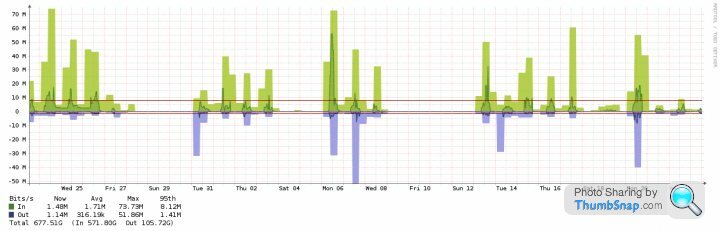
I'm assuming your office users are most likely just accessing websites, email etc, not streaming high quality files, downloading large content, gaming online etc.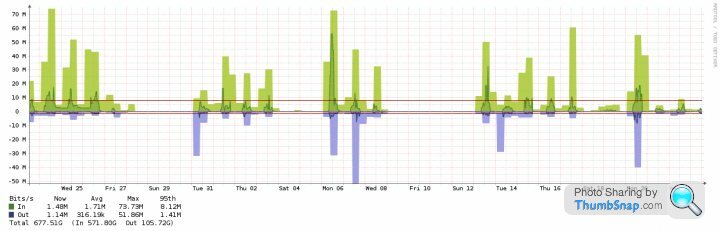
On a 40/10 line you'll notice it if one person is streaming say Netflix and the other is online gaming, nothing major but ping will increase slightly, add a third and you'll start to feel the difference.
Well it's an office full of developers, so a fairly varied mix of web content including streaming, online backup services, occasional large downloads of VMs etc etc.
Your local infrastructure will also contribute to your ping increase. With a handful of devices doing some streaming and online gaming a lot of ISP supplied routers will struggle long before your average home fibre connection is saturated. That isn't ultimately a throughput issue.
Your local infrastructure will also contribute to your ping increase. With a handful of devices doing some streaming and online gaming a lot of ISP supplied routers will struggle long before your average home fibre connection is saturated. That isn't ultimately a throughput issue.
TartanPaint said:
What model of router is it? There might be some scope for improving your wired 600Mbps inbound throughput, but maybe not. You could spend a couple of hundred quid on hardware and many hours on configuration, and get no improvement.
You'll never get 1Gbps over Wifi, or anything like it, but it sounds like you already know that. Better equipment could get you 200Mpbs wifi in the real world, but there are too many variables unique to each house to really say.
Is it worth your time and money to go hunting for more speed for wired and/or wireless devices? If so, I'm sure we (PH) can help.
EDIT: The whole village has poor WiFi you say? Does that mean everyone is using the same home wireless access points provided by Gigaclear (which might be rubbish)?
The router they supplied is a Genexis Live Titanium 24 and it seems our village all use the same one. Gigaclear have just done some home visits because of the wi-fi complaints and all on our street moan about the wi-fi being slow and patchy with drop outs - even tho the router itself doesn't drop out.You'll never get 1Gbps over Wifi, or anything like it, but it sounds like you already know that. Better equipment could get you 200Mpbs wifi in the real world, but there are too many variables unique to each house to really say.
Is it worth your time and money to go hunting for more speed for wired and/or wireless devices? If so, I'm sure we (PH) can help.
EDIT: The whole village has poor WiFi you say? Does that mean everyone is using the same home wireless access points provided by Gigaclear (which might be rubbish)?
Edited by TartanPaint on Thursday 23 June 13:14
The engineer said they weren't great routers and made notes that a new router should be given (a better/newer model they'd been installing recently) but for whatever reason, Gigaclear went against his advice and won't give me a new router and say all is ok.
Other engineers we've spoken to whilst passing the cabinet said the routers we use were crap too.
Some days wi-fi is fine but others, watching a short 3 min video can cause buffering or just web browsing can result in 'no internet connection found' messages only for things to work 30 seconds later.
We've found the longer the router stays on, the worse things get and a reboot is needed.
stabilio said:
Does a separate AC wireless router replace the existing router Gigaclear supply or plugs into the supplied Gigaclear router?
It depends on their T&C's really, and if they give you your User/Pass or hide it. I'm with Sky and they don't allow it (not saying it's impossible though) so I just turn the wifi off on their router and plug another one in behind it that does all the networking.OK, so at a quick glance it's a router and wireless access point all in one unit.
I'd recommend getting a separate wireless access point. You can turn off the wireless in the Genexis and use one of these:
https://www.amazon.co.uk/UBIQUITI-NETWORKS-UBI-UAP...
or there's a LR Long Range model if you have a large garden and want wider coverage. I wouldn't bother, just add another one later if you need it, eg upstairs/downstairs.
This range of kit is a favourite of mine, and somebody mentioned Ubiquiti already. I don't think you'd be disappointed with it.
You can experiment with positioning the new access point before permanently installing it (or just hanging it on the wall next to the Genexis), and see if solves the wifi speeds and drop-out/reboot issues.
If it does not, and the problem still lies with the Genexis, you can also replace the router with something else. (EDIT: Or maybe not, see Accelebrate's post above).
If you need to justify the cost, downgrade to the 200Mpbs service and spend the saving on hardware. You'll know yourself whether you're really making the most of the full 1Gbps, but as others have said, we can run entire offices on 100Mbps, so don't expect 200Mbps to be slow for your average household!!!
Incidentally, most ISP-issued hardware is a bit rubbish. It's never the good stuff. No excuse for it dropping out and needing rebooted though!
I'd recommend getting a separate wireless access point. You can turn off the wireless in the Genexis and use one of these:
https://www.amazon.co.uk/UBIQUITI-NETWORKS-UBI-UAP...
or there's a LR Long Range model if you have a large garden and want wider coverage. I wouldn't bother, just add another one later if you need it, eg upstairs/downstairs.
This range of kit is a favourite of mine, and somebody mentioned Ubiquiti already. I don't think you'd be disappointed with it.
You can experiment with positioning the new access point before permanently installing it (or just hanging it on the wall next to the Genexis), and see if solves the wifi speeds and drop-out/reboot issues.
If it does not, and the problem still lies with the Genexis, you can also replace the router with something else. (EDIT: Or maybe not, see Accelebrate's post above).
If you need to justify the cost, downgrade to the 200Mpbs service and spend the saving on hardware. You'll know yourself whether you're really making the most of the full 1Gbps, but as others have said, we can run entire offices on 100Mbps, so don't expect 200Mbps to be slow for your average household!!!
Incidentally, most ISP-issued hardware is a bit rubbish. It's never the good stuff. No excuse for it dropping out and needing rebooted though!
TartanPaint said:
This range of kit is a favourite of mine, and somebody mentioned Ubiquiti already. I don't think you'd be disappointed with it.

The old non-AC Pro models happily give the full 100Mb throughput that my office connection offers. I'm sure the new model is even better.
I tried to save some money initially and ordered the non-5Ghz, non-pro models, they seemed to max out at 50Mb
 but then so did the £500 Meraki MR18 that they sent to us for evaluation.
but then so did the £500 Meraki MR18 that they sent to us for evaluation.The Ubiquiti Edgerouters are great as well.
Accelebrate said:

The old non-AC Pro models happily give the full 100Mb throughput that my office connection offers. I'm sure the new model is even better.
I tried to save some money initially and ordered the non-5Ghz, non-pro models, they seemed to max out at 50Mb
 but then so did the £500 Meraki MR18 that they sent to us for evaluation.
but then so did the £500 Meraki MR18 that they sent to us for evaluation.The Ubiquiti Edgerouters are great as well.

TartanPaint said:
Accelebrate said:

The old non-AC Pro models happily give the full 100Mb throughput that my office connection offers. I'm sure the new model is even better.
I tried to save some money initially and ordered the non-5Ghz, non-pro models, they seemed to max out at 50Mb
 but then so did the £500 Meraki MR18 that they sent to us for evaluation.
but then so did the £500 Meraki MR18 that they sent to us for evaluation.The Ubiquiti Edgerouters are great as well.

Gassing Station | Computers, Gadgets & Stuff | Top of Page | What's New | My Stuff



