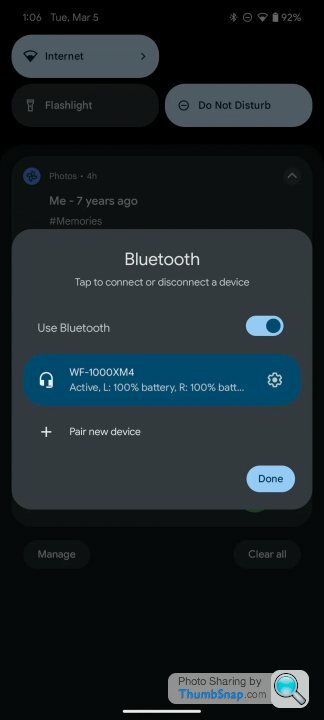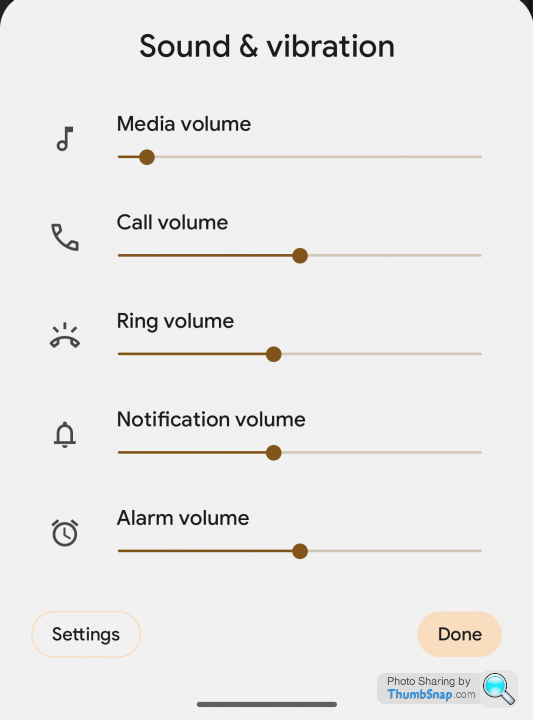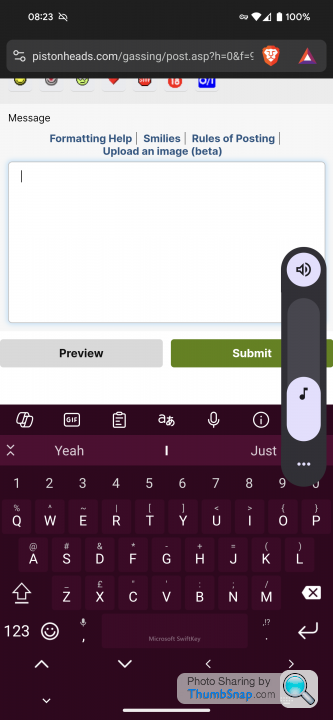Google Pixel smartphone
Discussion
hab1966 said:
Time for a new phone, currently have a Samsung S21U.
Have been looking at the OnePlus12 and laterly the Pixel 8 Pro.
Im seeing a lot of complaints about the P8Pro regarding the poor battery life and also issues with the 5g modem - poor signal strengths and hunting for 5g channels which appear to affect the battery. I also see that Wifi calling seems to suffer from drop outs if the call is of long duration.
What are owners experience of the above?
Pixel 8 owner here, I've had none of the above, I take mine off charge ~7am and it's usually at ~30% by 11pm, I'm on wifi most days, but when out and about, I've not noticed any issues with the modem. Can't help you on wifi calling as I hardly ever use it as a phone!Have been looking at the OnePlus12 and laterly the Pixel 8 Pro.
Im seeing a lot of complaints about the P8Pro regarding the poor battery life and also issues with the 5g modem - poor signal strengths and hunting for 5g channels which appear to affect the battery. I also see that Wifi calling seems to suffer from drop outs if the call is of long duration.
What are owners experience of the above?
Overall, it's a lot better than the 6 Pro which it replaced.
Couple of things;
1) This update was much faster than previous updates on my Pixel 7 Pro. So that bodes well for future updates.
2) Circle to Search has made it to my 7 Pro with this update.
But if you're like me and only turn BT on for specific tasks etc then it's now a 3-press scenario just to turn it on.
It's obvious they expect most people to leave BT turned on all the time.
So I'll just use voice activation in future to toggle it on I think. I already did this sometimes anyhow.
1) This update was much faster than previous updates on my Pixel 7 Pro. So that bodes well for future updates.
2) Circle to Search has made it to my 7 Pro with this update.
the-norseman said:
When you press on Bluetooth on the drop down menu now it opens a little sub menu for you to connect to devices which is cool, think previous versions of Android had this.
Yes, this is so much more convenient in that regard.But if you're like me and only turn BT on for specific tasks etc then it's now a 3-press scenario just to turn it on.
It's obvious they expect most people to leave BT turned on all the time.
So I'll just use voice activation in future to toggle it on I think. I already did this sometimes anyhow.
Edited by Corso Marche on Monday 4th March 23:38
the-norseman said:
Same for my 6.
When you press on Bluetooth on the drop down menu now it opens a little sub menu for you to connect to devices which is cool, think previous versions of Android had this.
Pretty sure this feature has been around for a long time, it's not new with this latest update, my 6Pro had it back from day 1.When you press on Bluetooth on the drop down menu now it opens a little sub menu for you to connect to devices which is cool, think previous versions of Android had this.
C5_Steve said:
HTP99 said:
Pretty sure this feature has been around for a long time, it's not new with this latest update, my 6Pro had it back from day 1.
My 6 Pro doesn't currently have it..... 
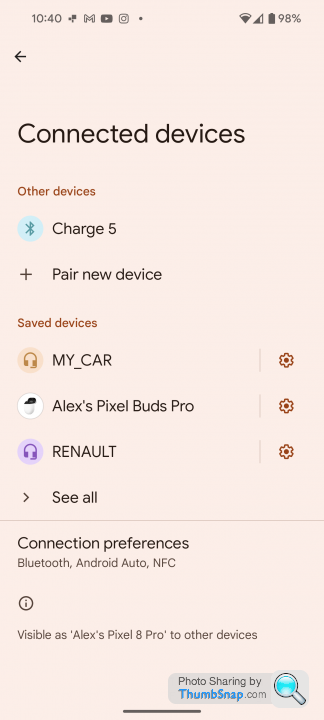
C5_Steve said:
Updated last night and I have the little pop up menu 
Mine too (P7). Actually quite annoying as I often need to quickly deactivate the Bluetooth radio and this makes it two taps instead of one, and from what I can see it doesn't add anything over the long press that was already there since lord knows which Android version.
Meh, not the end of the world but I genuinely don't understand what it adds lol
How do I get rid of this message that comes up below my volume slider? It's generally for whatever app I was last using and I find it infuriating. Restarting my phone can sometimes clear it, but not always. It seems utterly stupid to me, as well as invasive. It might just as well suggest I "Make a phone call on this phone" under the call volume slider, or something equally as nonesensical under the other sliders.
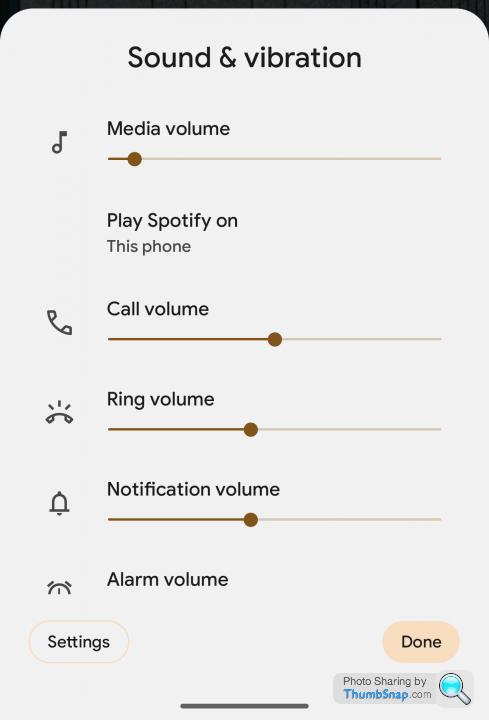
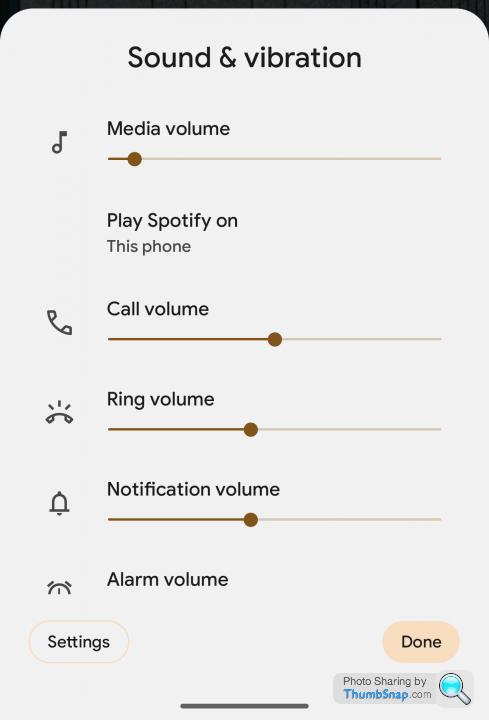
Gassing Station | Computers, Gadgets & Stuff | Top of Page | What's New | My Stuff