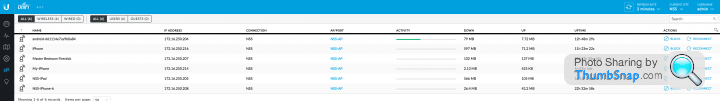Cancelled Virgin...what do I need with a new BB provider?
Discussion
MissChief said:
because it just works and if you have any trouble with your connection some ISP's won't support your non-standard Router
A decent ISP will support any router, usually because there is very little to support in the first place. I don't even think my ISP even gave me a router to use,I had to supply my own.I've never had an ISP supplied router "just work" they are always cheap pieces of crap.
jamoor said:
A decent ISP will support any router, usually because there is very little to support in the first place. I don't even think my ISP even gave me a router to use,I had to supply my own.
I've never had an ISP supplied router "just work" they are always cheap pieces of crap.
I've always used the Sky provided Router and while it doesn't have functions like QoS or Guest networks it's always been fine for me. Wi-Fi throughout the house and good stability. Looking at my WAN uptime I've got 1031:10:33 or 43 days so hardly 'cheap pieces of crap'. For the average user who's only bothered about being able to check snapchat and facebook, they're absolutely fine.I've never had an ISP supplied router "just work" they are always cheap pieces of crap.
MissChief said:
I've always used the Sky provided Router and while it doesn't have functions like QoS or Guest networks it's always been fine for me. Wi-Fi throughout the house and good stability. Looking at my WAN uptime I've got 1031:10:33 or 43 days so hardly 'cheap pieces of crap'. For the average user who's only bothered about being able to check snapchat and facebook, they're absolutely fine.
This TBHI would change mine but being blunt I might aswell try to read arabic as it makes as much sense to me as what a spec of a router does.........................
Hence I used the standard crap VM one thats been fine for 3 years.
jamoor said:
MissChief said:
because it just works and if you have any trouble with your connection some ISP's won't support your non-standard Router
A decent ISP will support any router, usually because there is very little to support in the first place. I don't even think my ISP even gave me a router to use,I had to supply my own.I've never had an ISP supplied router "just work" they are always cheap pieces of crap.
2. yes they do
Feel free to come back with a "well if it was me" type reply but whilst you may well have chosen an ISP that doesn't supply routers most others will and will not provide anything nut extremely basic support (which is read the instruction book/ contact the manufacturer).
I do get your point about using your own and if anyone offered a broadband deal can save some money by doing so then I would say get your own and take the savings but it rarely happens
Jimboka said:
My SH3 wifi is fine. Speedtest on my iphone is 110 Mbps at this time, 20 ft away.
Can't believe they can't fix/replace yours.
I think we"ve got to the bottom of why they won't replace it. Can't believe they can't fix/replace yours.
Their retention department rang me today to ask why I was leaving. It turns out they won't replace the SH3 unless I sign up for another year.
They then put me through to someone in the UK to take a look at my hub again, and he said that we have about 18 devices connected and that's why its slow (even though only a couple as actually using the internet at any one time).
He couldn't explain why it was fine when I only had 20meg vs the current 50 (upgraded around the same time as the hub).
98elise said:
They then put me through to someone in the UK to take a look at my hub again, and he said that we have about 18 devices connected and that's why its slow (even though only a couple as actually using the internet at any one time).
this wouldnt affect your service would it?Kev_Mk3 said:
98elise said:
They then put me through to someone in the UK to take a look at my hub again, and he said that we have about 18 devices connected and that's why its slow (even though only a couple as actually using the internet at any one time).
this wouldnt affect your service would it?dmsims said:
98elise said:
He was trying to say that each device is allocated some bandwidth even if it's not actively using it.
I know, I know don't shoot the messenger but that's hilariously wrongIts very distressing when it happens
Tablets and mobiles are awful for hogging some bandwidth, constantly polling the email server of your choice to see if there's any new emails, checking for any updates, reactions to your latest Facebook/Snapchat/Instagram posts etc. as well as the relevant App/Play store for any updates. As well as feeding back all your cookies and personal information to Facebook, Google, MI5 etc. It's not a huge amount of data in itself, but if you have half a dozen of these devices it can easily add up. Add to that games consoles downloading updates when they're not being used etc and you can 'lose' quite a bit of bandwidth.
The best way to test, if you have one, is a wired PC or Mac and get onto the Router status page and turn your wireless off then run a wired test on a reputable site. Speedtest.net is OK outside Peak times but often can't cope if the chosen server is busy or saturated. I've always used http://speedtest.btwholesale.com which I find really consistent but it uses Flash so won't run on tablets or mobiles.
The best way to test, if you have one, is a wired PC or Mac and get onto the Router status page and turn your wireless off then run a wired test on a reputable site. Speedtest.net is OK outside Peak times but often can't cope if the chosen server is busy or saturated. I've always used http://speedtest.btwholesale.com which I find really consistent but it uses Flash so won't run on tablets or mobiles.
I cancelled my 100mb £40 contract with Virgin this week, opting to go with Plusnet's £25 38Mb instead. When I phoned Virgin to cancel the guy chatted about 38Mb not meeting my needs (son online gaming, me streaming etc) but said the best they could do was £34 so went ahead and started the process to cancel.
Had a call yesterday, Virgin retention team offered me the same 100Mb for Plusnet's price of £25 for 12 months. Opted to stay with Virgin.
Had a call yesterday, Virgin retention team offered me the same 100Mb for Plusnet's price of £25 for 12 months. Opted to stay with Virgin.
MissChief said:
Tablets and mobiles are awful for hogging some bandwidth, constantly polling the email server of your choice to see if there's any new emails, checking for any updates, reactions to your latest Facebook/Snapchat/Instagram posts etc. as well as the relevant App/Play store for any updates. As well as feeding back all your cookies and personal information to Facebook, Google, MI5 etc. It's not a huge amount of data in itself, but if you have half a dozen of these devices it can easily add up. Add to that games consoles downloading updates when they're not being used etc and you can 'lose' quite a bit of bandwidth.
Nothing like a good bit of speculation 
Lets quantify that
so for the last hour, 3 phones, 2 tablets, a Pi, a timer switch, light controller:
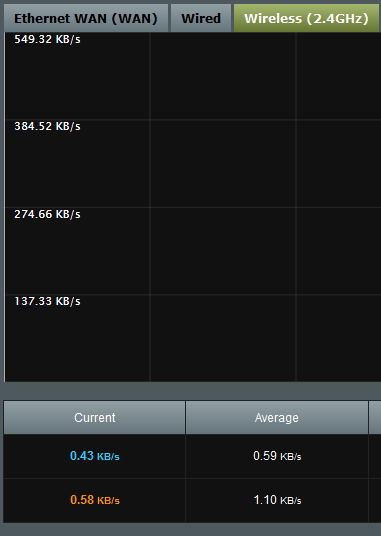
dmsims said:
Nothing like a good bit of speculation 
Lets quantify that
so for the last hour, 3 phones, 2 tablets, a Pi, a timer switch, light controller:
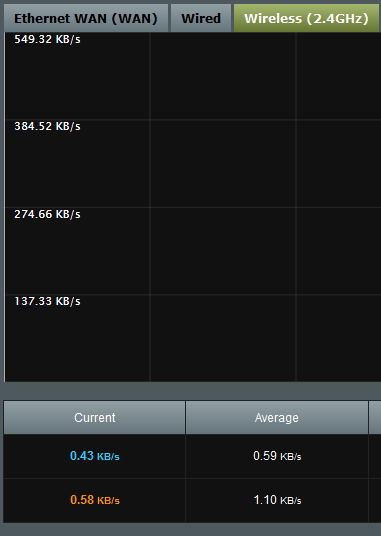
That's because you must be on BT with the best wifi ever (honest) They have special ways I think its called dreamforming to make your devices the best. 
Lets quantify that
so for the last hour, 3 phones, 2 tablets, a Pi, a timer switch, light controller:
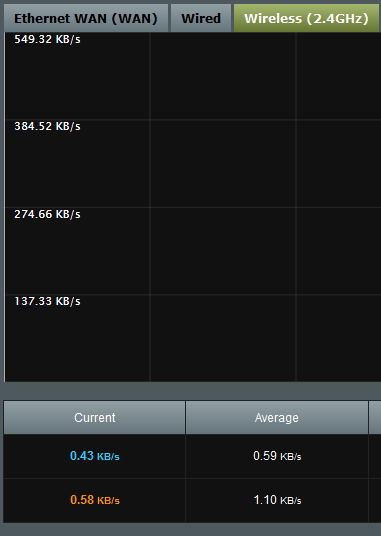


Fastchas said:
I cancelled my 100mb £40 contract with Virgin this week, opting to go with Plusnet's £25 38Mb instead. When I phoned Virgin to cancel the guy chatted about 38Mb not meeting my needs (son online gaming, me streaming etc) but said the best they could do was £34 so went ahead and started the process to cancel.
Had a call yesterday, Virgin retention team offered me the same 100Mb for Plusnet's price of £25 for 12 months. Opted to stay with Virgin.
I dont have the balls to try that lolHad a call yesterday, Virgin retention team offered me the same 100Mb for Plusnet's price of £25 for 12 months. Opted to stay with Virgin.
WinstonWolf said:
Just read through this thread and WinstonWolf has nailed it. The OP admits wired BB is fine, and it's a wifi/service. Why cancel the BB - fix your wifi.Switch your router to modem only and fit this Unifi access point - it'll be the best £130 you'll ever spend
https://www.amazon.co.uk/gp/product/B016XYQ3WK/ref...
Mine has had an uptime of over 6 months - as in, installed 6 months ago and never dropped out or had to be restarted since. Compare that the crap we went through with the Superhub, a replacement router, extenders and powerline adaptors. The Unifi range and speed are also in a different league. I checked this morning and I was 10 meters away from the access point, through a brick wall and closed door and was still getting 260Mbps from the incoming 380Mbps.
MissChief said:
Tablets and mobiles are awful for hogging some bandwidth, constantly polling the email server of your choice to see if there's any new emails, checking for any updates, reactions to your latest Facebook/Snapchat/Instagram posts etc. as well as the relevant App/Play store for any updates. As well as feeding back all your cookies and personal information to Facebook, Google, MI5 etc. It's not a huge amount of data in itself, but if you have half a dozen of these devices it can easily add up. Add to that games consoles downloading updates when they're not being used etc and you can 'lose' quite a bit of bandwidth.
The best way to test, if you have one, is a wired PC or Mac and get onto the Router status page and turn your wireless off then run a wired test on a reputable site. Speedtest.net is OK outside Peak times but often can't cope if the chosen server is busy or saturated. I've always used http://speedtest.btwholesale.com which I find really consistent but it uses Flash so won't run on tablets or mobiles.
Prior to the SH3 we had all the same devices, less than half the capacity, and an ancient router.The best way to test, if you have one, is a wired PC or Mac and get onto the Router status page and turn your wireless off then run a wired test on a reputable site. Speedtest.net is OK outside Peak times but often can't cope if the chosen server is busy or saturated. I've always used http://speedtest.btwholesale.com which I find really consistent but it uses Flash so won't run on tablets or mobiles.
This has all started since we upped our capacity by 150% and got their latest router.
The problem is not with our gadgets.
Gassing Station | Computers, Gadgets & Stuff | Top of Page | What's New | My Stuff