Help please - Best SSD to buy to go in Dell Precision 3600
Discussion
Hi...have decided to replace the spinning disk with an SSD but an not sure if the RAID controller that's standard (or at least in mine) will complicate matters. Currently i have 2 x spinning disks (C and D) that operate independently (no RAID)
Was hoping it was as simple as replacing C with an SSD (guess i need a cradle), and then using some software (any suggestions?) to clone/copy the current C drive (as i really dont want to spend hours installing Windows and everything else from scratch).
256GB will suffice as the current 256GB disk has 35% free space and its really a game machine so I dont install much new stuff on it (can always use the 2nd drive it needed i guess). Data is all stored on a central WDMyCloud drive.
Any recommendations would be super helpful....thanks
Was hoping it was as simple as replacing C with an SSD (guess i need a cradle), and then using some software (any suggestions?) to clone/copy the current C drive (as i really dont want to spend hours installing Windows and everything else from scratch).
256GB will suffice as the current 256GB disk has 35% free space and its really a game machine so I dont install much new stuff on it (can always use the 2nd drive it needed i guess). Data is all stored on a central WDMyCloud drive.
Any recommendations would be super helpful....thanks
Budget ? Really as little as I can get away with that does the job reliably. SWMBO doesn't see any need to spend more money on what is basically a PC for a car racing game.....so I don't want to spend a fortune.....and I need to upgrade my wheel/pedals yt some point this year, so will have to explain that cash away as well. Cheers for help
Dell Precision workstations use Intel's RAID. If your T3600 has been set up with the drives in plain old AHCI you can use a free disk cloner like Macrium Reflect (Home) to copy over the old drive onto the new SSD.
Problems occur if the Dell RAID setup has been invoked, which can use two+ drives as non-RAID. If so you'll see the Intel RAID utility at boot time - the one with "CTRL I to configure" message. If no message, no RAID invoked. Clone away.
~~~
IF RAID controller is invoked, AND you want to reset both drives to AHCI, setting the BIOS back to 'RAID Autodetect/ AHCI ' causes a blue screen when Windows loads, as it can't find the drivers . There's a registry entry which cures it. (See below)
If not, and the BIOS is in RAID Autodetect/ AHCI mode, you can go ahead and clone the drive onto the SSD. It's worth unplugging the non-system drive so you don't get the drives mixed up before you start the clone.
If you have Intel's Rapid Storage Service running (small icon in taskbar) it will immediatly tell you if the raid controller has configured the drives for RAID controller use, even if they are not configured as RAID drives.
~~~
Registry hack for use BEFORE de-selecting RAID in the BIOS when drives are configured in Intel RAID controller:
Changing from RAID to AHCI; Windows Msahci driver requires Atapi.sys miniport to be loaded during boot. So you need to change the Start value to 0 for both of the following entries in your registry. You can use regedit.exe utility. (It will be 3 if RAID controller is ued)
HKEY_LOCAL_MACHINE\System\CurrentControlSet\Services\msahci
HKEY_LOCAL_MACHINE\System\CurrentControlSet\Services\atapi
Immediatly after registry change, hold down F2 and set the BIOS to RAID Autodetect/ AHCI mode. Windows will boot from new drive set to AHCI.
~~~
Similar to:
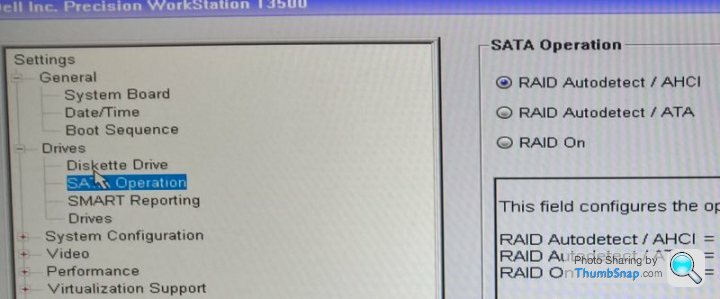
Problems occur if the Dell RAID setup has been invoked, which can use two+ drives as non-RAID. If so you'll see the Intel RAID utility at boot time - the one with "CTRL I to configure" message. If no message, no RAID invoked. Clone away.
~~~
IF RAID controller is invoked, AND you want to reset both drives to AHCI, setting the BIOS back to 'RAID Autodetect/ AHCI ' causes a blue screen when Windows loads, as it can't find the drivers . There's a registry entry which cures it. (See below)
If not, and the BIOS is in RAID Autodetect/ AHCI mode, you can go ahead and clone the drive onto the SSD. It's worth unplugging the non-system drive so you don't get the drives mixed up before you start the clone.
If you have Intel's Rapid Storage Service running (small icon in taskbar) it will immediatly tell you if the raid controller has configured the drives for RAID controller use, even if they are not configured as RAID drives.
~~~
Registry hack for use BEFORE de-selecting RAID in the BIOS when drives are configured in Intel RAID controller:
Changing from RAID to AHCI; Windows Msahci driver requires Atapi.sys miniport to be loaded during boot. So you need to change the Start value to 0 for both of the following entries in your registry. You can use regedit.exe utility. (It will be 3 if RAID controller is ued)
HKEY_LOCAL_MACHINE\System\CurrentControlSet\Services\msahci
HKEY_LOCAL_MACHINE\System\CurrentControlSet\Services\atapi
Immediatly after registry change, hold down F2 and set the BIOS to RAID Autodetect/ AHCI mode. Windows will boot from new drive set to AHCI.
~~~
Similar to:
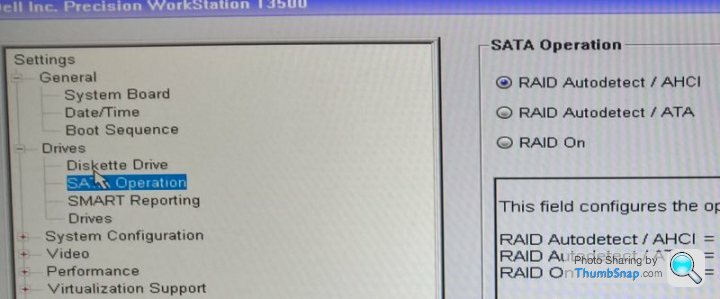
Edited by Slushbox on Sunday 23 July 09:56
With a budget in mind something second hand like this will be fine:
http://www.ebay.co.uk/itm/SSD-SanDisk-X110-2-5-256...
or if you want new:
http://www.ebuyer.com/736418-kingston-256gb-ssdnow...
Keep in mind, thought, that some of the SATA ports are only revision 2 so you'll need to ensure you use one the SATA3 ports for best performance:
https://robsteuer.wordpress.com/2016/02/06/dell-t3...
There are free applications that allow you to clone the existing drive, Clonezilla is my preferred one http://clonezilla.org.
http://www.ebay.co.uk/itm/SSD-SanDisk-X110-2-5-256...
or if you want new:
http://www.ebuyer.com/736418-kingston-256gb-ssdnow...
Keep in mind, thought, that some of the SATA ports are only revision 2 so you'll need to ensure you use one the SATA3 ports for best performance:
https://robsteuer.wordpress.com/2016/02/06/dell-t3...
There are free applications that allow you to clone the existing drive, Clonezilla is my preferred one http://clonezilla.org.
Edited by carlpea on Sunday 23 July 09:42
thanks guys for the info....£100 odd is fine so that Kingston jobby might be the go. Am hoping RAID isnt configured at all (certainly the two disks are operating as separate drives currently). My plan was to A) Remove the 2nd drive B) move primary drive to become the 2nd, C) install the new drive as primary (guessing i may have to boot using something else....USB ?) D) clone the "2nd" drive (the original primary) to the SSD D) get the SSD fully running E) remove the old primary drive from its "2nd" drive role, F) re-install the original second drive so it becomes drive D again
Sounds simple....am sure it wont be though !!
Sounds simple....am sure it wont be though !!
Well, er:
1) Install clone software of choice to Windows.
2) Switch off machine, remove second drive, leaving original Windows drive to boot/clone from.
3) Plug in new drive.
4) Start Clone process.
5) When finished, remove old Windows boot drive, swap data cable to new drive and boot. Keep old drive as a bootable backup.
Dell Workstaion BIOS will complain if a drive is set ON in BIOS but is missing. F1 lets the machine boot.
1) Install clone software of choice to Windows.
2) Switch off machine, remove second drive, leaving original Windows drive to boot/clone from.
3) Plug in new drive.
4) Start Clone process.
5) When finished, remove old Windows boot drive, swap data cable to new drive and boot. Keep old drive as a bootable backup.
Dell Workstaion BIOS will complain if a drive is set ON in BIOS but is missing. F1 lets the machine boot.
Crucial MX300 are solid performers (we use them at work, and as a result of my experiences there I've put one in my personal laptop too) if you're not interested in out and out performance, and are currently going pretty cheap on Amazon...
https://www.amazon.co.uk/d/63g/Crucial-MX300-Inter...
Samsung 850 EVO is also rather highly rated, and gives somewhat better throughput for a small increase in price
https://www.amazon.co.uk/Samsung-inch-Solid-State-...
https://www.amazon.co.uk/d/63g/Crucial-MX300-Inter...
Samsung 850 EVO is also rather highly rated, and gives somewhat better throughput for a small increase in price
https://www.amazon.co.uk/Samsung-inch-Solid-State-...
I have a T3610 and fitted a SSD drive a while back, same size as you are looking at 256GB (Samsung 840 Pro) and am sure I just used the disc supplied with the drive for copying the existing drive over, well worth the upgrade.
Oh and yes you require a mounting kit to fit a 3.5" PC bay.
Oh and yes you require a mounting kit to fit a 3.5" PC bay.
Edited by dc2rr07 on Sunday 23 July 17:04
Ha, nothing is ever simple is it. I finally got around to buying a Samsung SSD drive, proudly connected it to the cable that was plugged into my second spinning disk, and got set to use the Samsung Magician software to transfer my bootable C drive onto the new SSD
Except it didnt work !. The Samsung software cranks up, looks for disks and then comes up with

I saw something about issues with Nvidia cards (which i have) so upgraded to the latest but still the same issue. I class myself as technically literate but Windows is just too hard !....no wonder I recommend a Chromebook to everyone that says "what PC should i buy"...never (yet) have they ever called me with issues (whereas my dad was always calling about Windows problems!)
Any thoughts/ideas ?...note that the software didnt work even when the original two spinning disks were installed. I kinda hoped plugging the SSD in would "fix" that....but no !
Except it didnt work !. The Samsung software cranks up, looks for disks and then comes up with

I saw something about issues with Nvidia cards (which i have) so upgraded to the latest but still the same issue. I class myself as technically literate but Windows is just too hard !....no wonder I recommend a Chromebook to everyone that says "what PC should i buy"...never (yet) have they ever called me with issues (whereas my dad was always calling about Windows problems!)
Any thoughts/ideas ?...note that the software didnt work even when the original two spinning disks were installed. I kinda hoped plugging the SSD in would "fix" that....but no !
Gassing Station | Computers, Gadgets & Stuff | Top of Page | What's New | My Stuff



