VirginMedia Hub 3 issues over ethernet
Discussion
NoIP said:
dmsims said:
NoIP said:
Nope. They have told me that model is obsolete technology and they no longer supply it, only the Hub 3. It is not possible to get a previous model. They cannot see any problems with my connection but have kindly changed the channel again for me as that is the problem and will fix my issue. /sarcasm.
Well they told me the same but here is my Hub 3 reverting to a Superhub 2 AC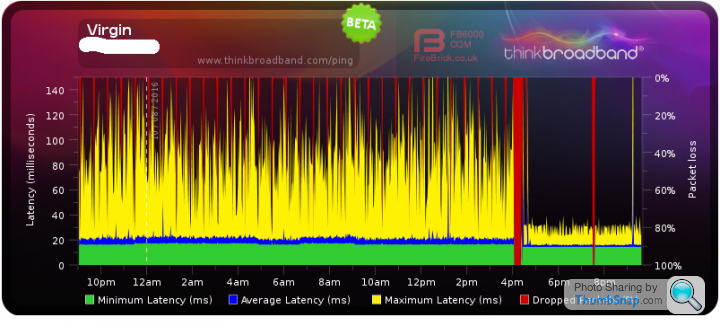
 ) to call me to discuss the problem and see if it could be resolved. However after checking the diary and laying it on thick about how "they're a very small team and incredibly busy" (busy fixing Hub 3 issues per chance?
) to call me to discuss the problem and see if it could be resolved. However after checking the diary and laying it on thick about how "they're a very small team and incredibly busy" (busy fixing Hub 3 issues per chance?  ) the earliest date for a call back was the 2nd week in August. At the point I just told him to start the 30 day notice period. No argument, no sudden "ah I see there's been a cancellation tomorrow morning", just said accepted my termination notice and ran through the blurb and that was that.
) the earliest date for a call back was the 2nd week in August. At the point I just told him to start the 30 day notice period. No argument, no sudden "ah I see there's been a cancellation tomorrow morning", just said accepted my termination notice and ran through the blurb and that was that. 
I see plenty of 2ACs for sale of Ebay for about £10-15 delivered so am thinking about picking one up, but I don't know if it'll work without them having to activate it. Anyone know?
They offered to send an engineer, but only if I un-cancelled, but did promise to honor the old dates if they couldn't fix it.
The couldn't fix it, and they refused to honor the old dates, and they would not replace it unless i signed up for another 12 months.
They'll have a job on trying to call me as the number they have isn't connected to anything at this end  . They had my mobile number on file at a previous property and it was no coincidence that the anonymous call rate of people trying to fix my PC for me and flog me stuff went up exponentially along with spam SMS telling me I could claim many thousands of pounds for accidents I'd never had.
. They had my mobile number on file at a previous property and it was no coincidence that the anonymous call rate of people trying to fix my PC for me and flog me stuff went up exponentially along with spam SMS telling me I could claim many thousands of pounds for accidents I'd never had.
 . They had my mobile number on file at a previous property and it was no coincidence that the anonymous call rate of people trying to fix my PC for me and flog me stuff went up exponentially along with spam SMS telling me I could claim many thousands of pounds for accidents I'd never had.
. They had my mobile number on file at a previous property and it was no coincidence that the anonymous call rate of people trying to fix my PC for me and flog me stuff went up exponentially along with spam SMS telling me I could claim many thousands of pounds for accidents I'd never had.NoIP said:
Jinx I'd like to say a big thanks for posting that. Being a naturally cynical type, I wasn't holding out any hope of that making any difference, however having now played 8 youtube videos totalling around 4 hours of footage with that code installed, all 8 videos played from start to finish with no issues whatsoever! I'm hoping that's a big enough sample size to conclude that it definitely works rather than coincidence but it's certainly looking promising! 
Completely bizarre that the Superhub 2AC never suffered this issue though.
Glad it helped. VM are not alone in being useless at fixing their own equipment so judicious use of forums is always advised. If you are still having other issues I'd suggest putting the Hub in Modem mode and plugging in your own wireless router/switch ( e.g.) This circumvents most of the VM problems and gives you more control.
Completely bizarre that the Superhub 2AC never suffered this issue though.
You can override the assigned DNS server on your machine with the google one 8.8.8.8 for testing
Go to control panel, the older version if on windows 10
Go to Networking and Internet, then click the Networking and Sharing Centre
Then click Change adapter settings on the left hand side
Locate your LAN connection, right click and go into Properties
Find Internet Protocol v4(TCP/IPv4), highlight and click properties below the list
Bottom part is DNS setting which i guess it auto obtain, check manual and enter 8.8.8.8 and save
Then see if it is any better and you can repeate steps to revert these back again if required
Go to control panel, the older version if on windows 10
Go to Networking and Internet, then click the Networking and Sharing Centre
Then click Change adapter settings on the left hand side
Locate your LAN connection, right click and go into Properties
Find Internet Protocol v4(TCP/IPv4), highlight and click properties below the list
Bottom part is DNS setting which i guess it auto obtain, check manual and enter 8.8.8.8 and save
Then see if it is any better and you can repeate steps to revert these back again if required
chris285 said:
You can override the assigned DNS server on your machine with the google one 8.8.8.8 for testing
Go to control panel, the older version if on windows 10
Go to Networking and Internet, then click the Networking and Sharing Centre
Then click Change adapter settings on the left hand side
Locate your LAN connection, right click and go into Properties
Find Internet Protocol v4(TCP/IPv4), highlight and click properties below the list
Bottom part is DNS setting which i guess it auto obtain, check manual and enter 8.8.8.8 and save
Then see if it is any better and you can repeate steps to revert these back again if required
Thanks Chris. It won't let me do it. The DNS by default are shown as "use the following DNS server address" and VMs primary and secondary DNS IPs in the boxes. If I remove them and replace them with 8.8.8.8 and click "validate upon exit" it briefly runs through some connection diagnostic thing, says it can't find anything then just quits. If I reboot the PC and go back into the settings they've changed back to VMs ones again. It does the same thing if I set it to "automatically obtain" too. The next time I reboot it's changed back to "use these specific ones" so it would appear that VM has this locked down and will automatically override any settings you input with their own? Unless I'm doing something wrong... Go to control panel, the older version if on windows 10
Go to Networking and Internet, then click the Networking and Sharing Centre
Then click Change adapter settings on the left hand side
Locate your LAN connection, right click and go into Properties
Find Internet Protocol v4(TCP/IPv4), highlight and click properties below the list
Bottom part is DNS setting which i guess it auto obtain, check manual and enter 8.8.8.8 and save
Then see if it is any better and you can repeate steps to revert these back again if required
NoIP said:
chris285 said:
You can override the assigned DNS server on your machine with the google one 8.8.8.8 for testing
Go to control panel, the older version if on windows 10
Go to Networking and Internet, then click the Networking and Sharing Centre
Then click Change adapter settings on the left hand side
Locate your LAN connection, right click and go into Properties
Find Internet Protocol v4(TCP/IPv4), highlight and click properties below the list
Bottom part is DNS setting which i guess it auto obtain, check manual and enter 8.8.8.8 and save
Then see if it is any better and you can repeate steps to revert these back again if required
Thanks Chris. It won't let me do it. The DNS are default shown as "use the following DNS server address" and VMs primary and secondary DNS IPs in the boxes. If I remove them and replace them with 8.8.8.8 and click "validate upon exit" it briefly runs through some connection diagnostic thing, says it can't find anything then just quits. If I reboot the PC and go back into the settings they've changed back to VMs ones again. It does the same thing if I set it to "automatically obtain" too. The next time I reboot it's changed back to "use these specific ones" so it would appear that VM has this locked down and will automatically override any settings you input with their own? Unless I'm doing something wrong... Go to control panel, the older version if on windows 10
Go to Networking and Internet, then click the Networking and Sharing Centre
Then click Change adapter settings on the left hand side
Locate your LAN connection, right click and go into Properties
Find Internet Protocol v4(TCP/IPv4), highlight and click properties below the list
Bottom part is DNS setting which i guess it auto obtain, check manual and enter 8.8.8.8 and save
Then see if it is any better and you can repeate steps to revert these back again if required
SystemParanoia said:
NoIP said:
chris285 said:
You can override the assigned DNS server on your machine with the google one 8.8.8.8 for testing
Go to control panel, the older version if on windows 10
Go to Networking and Internet, then click the Networking and Sharing Centre
Then click Change adapter settings on the left hand side
Locate your LAN connection, right click and go into Properties
Find Internet Protocol v4(TCP/IPv4), highlight and click properties below the list
Bottom part is DNS setting which i guess it auto obtain, check manual and enter 8.8.8.8 and save
Then see if it is any better and you can repeate steps to revert these back again if required
Thanks Chris. It won't let me do it. The DNS are default shown as "use the following DNS server address" and VMs primary and secondary DNS IPs in the boxes. If I remove them and replace them with 8.8.8.8 and click "validate upon exit" it briefly runs through some connection diagnostic thing, says it can't find anything then just quits. If I reboot the PC and go back into the settings they've changed back to VMs ones again. It does the same thing if I set it to "automatically obtain" too. The next time I reboot it's changed back to "use these specific ones" so it would appear that VM has this locked down and will automatically override any settings you input with their own? Unless I'm doing something wrong... Go to control panel, the older version if on windows 10
Go to Networking and Internet, then click the Networking and Sharing Centre
Then click Change adapter settings on the left hand side
Locate your LAN connection, right click and go into Properties
Find Internet Protocol v4(TCP/IPv4), highlight and click properties below the list
Bottom part is DNS setting which i guess it auto obtain, check manual and enter 8.8.8.8 and save
Then see if it is any better and you can repeate steps to revert these back again if required
NoIP said:
SystemParanoia said:
NoIP said:
chris285 said:
You can override the assigned DNS server on your machine with the google one 8.8.8.8 for testing
Go to control panel, the older version if on windows 10
Go to Networking and Internet, then click the Networking and Sharing Centre
Then click Change adapter settings on the left hand side
Locate your LAN connection, right click and go into Properties
Find Internet Protocol v4(TCP/IPv4), highlight and click properties below the list
Bottom part is DNS setting which i guess it auto obtain, check manual and enter 8.8.8.8 and save
Then see if it is any better and you can repeate steps to revert these back again if required
Thanks Chris. It won't let me do it. The DNS are default shown as "use the following DNS server address" and VMs primary and secondary DNS IPs in the boxes. If I remove them and replace them with 8.8.8.8 and click "validate upon exit" it briefly runs through some connection diagnostic thing, says it can't find anything then just quits. If I reboot the PC and go back into the settings they've changed back to VMs ones again. It does the same thing if I set it to "automatically obtain" too. The next time I reboot it's changed back to "use these specific ones" so it would appear that VM has this locked down and will automatically override any settings you input with their own? Unless I'm doing something wrong... Go to control panel, the older version if on windows 10
Go to Networking and Internet, then click the Networking and Sharing Centre
Then click Change adapter settings on the left hand side
Locate your LAN connection, right click and go into Properties
Find Internet Protocol v4(TCP/IPv4), highlight and click properties below the list
Bottom part is DNS setting which i guess it auto obtain, check manual and enter 8.8.8.8 and save
Then see if it is any better and you can repeate steps to revert these back again if required
Open a command prompt and type the following
ipconfig /all
exactly as typed and post the results up.
Microsoft Windows [Version 6.3.9600]
(c) 2013 Microsoft Corporation. All rights reserved.
C:\Windows\System32>ipconfig /all
Windows IP Configuration
Host Name . . . . . . . . . . . . : rk
Primary Dns Suffix . . . . . . . :
Node Type . . . . . . . . . . . . : Hybrid
IP Routing Enabled. . . . . . . . : No
WINS Proxy Enabled. . . . . . . . : No
Ethernet adapter Ethernet 2:
Connection-specific DNS Suffix . :
Description . . . . . . . . . . . : TAP-Windows Adapter V9
Physical Address. . . . . . . . . : 00-FF-05-F6-5D-AB
DHCP Enabled. . . . . . . . . . . : Yes
Autoconfiguration Enabled . . . . : Yes
Link-local IPv6 Address . . . . . : fe80::453c:5494:1f75:1c2b%7(Preferred)
IPv4 Address. . . . . . . . . . . : 10.129.6.186(Preferred)
Subnet Mask . . . . . . . . . . . : 255.255.255.252
Lease Obtained. . . . . . . . . . : 27 July 2017 09:25:54
Lease Expires . . . . . . . . . . : 27 July 2018 09:25:53
Default Gateway . . . . . . . . . :
DHCP Server . . . . . . . . . . . : 10.129.6.185
DHCPv6 IAID . . . . . . . . . . . : 151060229
DHCPv6 Client DUID. . . . . . . . : 00-01-00-01-1C-C3-15-BA-94-DE-80-B8-18-4F
DNS Servers . . . . . . . . . . . : 185.156.172.178
185.93.180.131
83.143.245.42
NetBIOS over Tcpip. . . . . . . . : Disabled
Wireless LAN adapter Local Area Connection* 2:
Media State . . . . . . . . . . . : Media disconnected
Connection-specific DNS Suffix . :
Description . . . . . . . . . . . : Microsoft Wi-Fi Direct Virtual Adapter
Physical Address. . . . . . . . . : 12-4A-00-39-97-3E
DHCP Enabled. . . . . . . . . . . : Yes
Autoconfiguration Enabled . . . . : Yes
Ethernet adapter Ethernet:
Media State . . . . . . . . . . . : Media disconnected
Connection-specific DNS Suffix . :
Description . . . . . . . . . . . : Intel(R) Ethernet Connection I217-V
Physical Address. . . . . . . . . : 94-DE-80-B8-18-4F
DHCP Enabled. . . . . . . . . . . : Yes
Autoconfiguration Enabled . . . . : Yes
Wireless LAN adapter Wi-Fi:
Connection-specific DNS Suffix . :
Description . . . . . . . . . . . : Qualcomm Atheros AR9485 Wireless Network
Adapter
Physical Address. . . . . . . . . : C0-4A-00-39-97-3E
DHCP Enabled. . . . . . . . . . . : Yes
Autoconfiguration Enabled . . . . : Yes
Link-local IPv6 Address . . . . . : fe80::6156:418f:8f57:295%3(Preferred)
IPv4 Address. . . . . . . . . . . : 192.168.0.14(Preferred)
Subnet Mask . . . . . . . . . . . : 255.255.255.0
Lease Obtained. . . . . . . . . . : 27 July 2017 09:08:25
Lease Expires . . . . . . . . . . : 06 August 2017 09:08:25
Default Gateway . . . . . . . . . : 192.168.0.1
DHCP Server . . . . . . . . . . . : 192.168.0.1
DHCPv6 IAID . . . . . . . . . . . : 62933504
DHCPv6 Client DUID. . . . . . . . : 00-01-00-01-1C-C3-15-BA-94-DE-80-B8-18-4F
DNS Servers . . . . . . . . . . . : 185.156.172.178
185.93.180.131
NetBIOS over Tcpip. . . . . . . . : Enabled
Tunnel adapter isatap.{B91389DD-9029-4404-B5E4-1D1AF45EDCAC}:
Media State . . . . . . . . . . . : Media disconnected
Connection-specific DNS Suffix . :
Description . . . . . . . . . . . : Microsoft ISATAP Adapter #3
Physical Address. . . . . . . . . : 00-00-00-00-00-00-00-E0
DHCP Enabled. . . . . . . . . . . : No
Autoconfiguration Enabled . . . . : Yes
Tunnel adapter isatap.{05F65DAB-8AC9-4693-8FFF-24F1D2AF93F9}:
Media State . . . . . . . . . . . : Media disconnected
Connection-specific DNS Suffix . :
Description . . . . . . . . . . . : Microsoft ISATAP Adapter #2
Physical Address. . . . . . . . . : 00-00-00-00-00-00-00-E0
DHCP Enabled. . . . . . . . . . . : No
Autoconfiguration Enabled . . . . : Yes
C:\Windows\System32>

I've temporarily ditched the ethernet connection as it's so temperamental with random drop outs all the time. It's definitely the Hub 3 or the ports that are at fault and not the actual internet connection as the BQM graph is showing all is well with no packet loss or latency issues but I'm constantly getting DNS issues when connected over ethernet. I'm admitting defeat for now and I'm connected wirelessly but for some stupid reason I binned the antenna that came with the wifi card and so my signal is crap with only 1-2 bars out of 5 and speedtest showed me losing 90% of the connection speed. I remembered I still had my old magmount wifi antenna from my old van so I've dug that out and connected it! It's on 4 metres of cable but I've sat the antenna next to the Hub and I'm getting near enough the speed I should so this will suffice for now just to stop the connection freezing all the time
but I've sat the antenna next to the Hub and I'm getting near enough the speed I should so this will suffice for now just to stop the connection freezing all the time 
Have any of you here suffered the Hub 3 ethernet issues that I am and switched to a separate router? If so did it fix the issue? There seems to be a very mixed response on the various forums - some claim it works, others say not. I don't want to waste ~ £50 on an Asus RT-N66U (for example) and it not solve the issues.
Interestingly I have just discovered an ancient Netgear WGT624 v3 router in the same cupboard as the magmount wifi aerial. I think this may be from NTL days but I could be wrong. Any use or should I bin it?
(c) 2013 Microsoft Corporation. All rights reserved.
C:\Windows\System32>ipconfig /all
Windows IP Configuration
Host Name . . . . . . . . . . . . : rk
Primary Dns Suffix . . . . . . . :
Node Type . . . . . . . . . . . . : Hybrid
IP Routing Enabled. . . . . . . . : No
WINS Proxy Enabled. . . . . . . . : No
Ethernet adapter Ethernet 2:
Connection-specific DNS Suffix . :
Description . . . . . . . . . . . : TAP-Windows Adapter V9
Physical Address. . . . . . . . . : 00-FF-05-F6-5D-AB
DHCP Enabled. . . . . . . . . . . : Yes
Autoconfiguration Enabled . . . . : Yes
Link-local IPv6 Address . . . . . : fe80::453c:5494:1f75:1c2b%7(Preferred)
IPv4 Address. . . . . . . . . . . : 10.129.6.186(Preferred)
Subnet Mask . . . . . . . . . . . : 255.255.255.252
Lease Obtained. . . . . . . . . . : 27 July 2017 09:25:54
Lease Expires . . . . . . . . . . : 27 July 2018 09:25:53
Default Gateway . . . . . . . . . :
DHCP Server . . . . . . . . . . . : 10.129.6.185
DHCPv6 IAID . . . . . . . . . . . : 151060229
DHCPv6 Client DUID. . . . . . . . : 00-01-00-01-1C-C3-15-BA-94-DE-80-B8-18-4F
DNS Servers . . . . . . . . . . . : 185.156.172.178
185.93.180.131
83.143.245.42
NetBIOS over Tcpip. . . . . . . . : Disabled
Wireless LAN adapter Local Area Connection* 2:
Media State . . . . . . . . . . . : Media disconnected
Connection-specific DNS Suffix . :
Description . . . . . . . . . . . : Microsoft Wi-Fi Direct Virtual Adapter
Physical Address. . . . . . . . . : 12-4A-00-39-97-3E
DHCP Enabled. . . . . . . . . . . : Yes
Autoconfiguration Enabled . . . . : Yes
Ethernet adapter Ethernet:
Media State . . . . . . . . . . . : Media disconnected
Connection-specific DNS Suffix . :
Description . . . . . . . . . . . : Intel(R) Ethernet Connection I217-V
Physical Address. . . . . . . . . : 94-DE-80-B8-18-4F
DHCP Enabled. . . . . . . . . . . : Yes
Autoconfiguration Enabled . . . . : Yes
Wireless LAN adapter Wi-Fi:
Connection-specific DNS Suffix . :
Description . . . . . . . . . . . : Qualcomm Atheros AR9485 Wireless Network
Adapter
Physical Address. . . . . . . . . : C0-4A-00-39-97-3E
DHCP Enabled. . . . . . . . . . . : Yes
Autoconfiguration Enabled . . . . : Yes
Link-local IPv6 Address . . . . . : fe80::6156:418f:8f57:295%3(Preferred)
IPv4 Address. . . . . . . . . . . : 192.168.0.14(Preferred)
Subnet Mask . . . . . . . . . . . : 255.255.255.0
Lease Obtained. . . . . . . . . . : 27 July 2017 09:08:25
Lease Expires . . . . . . . . . . : 06 August 2017 09:08:25
Default Gateway . . . . . . . . . : 192.168.0.1
DHCP Server . . . . . . . . . . . : 192.168.0.1
DHCPv6 IAID . . . . . . . . . . . : 62933504
DHCPv6 Client DUID. . . . . . . . : 00-01-00-01-1C-C3-15-BA-94-DE-80-B8-18-4F
DNS Servers . . . . . . . . . . . : 185.156.172.178
185.93.180.131
NetBIOS over Tcpip. . . . . . . . : Enabled
Tunnel adapter isatap.{B91389DD-9029-4404-B5E4-1D1AF45EDCAC}:
Media State . . . . . . . . . . . : Media disconnected
Connection-specific DNS Suffix . :
Description . . . . . . . . . . . : Microsoft ISATAP Adapter #3
Physical Address. . . . . . . . . : 00-00-00-00-00-00-00-E0
DHCP Enabled. . . . . . . . . . . : No
Autoconfiguration Enabled . . . . : Yes
Tunnel adapter isatap.{05F65DAB-8AC9-4693-8FFF-24F1D2AF93F9}:
Media State . . . . . . . . . . . : Media disconnected
Connection-specific DNS Suffix . :
Description . . . . . . . . . . . : Microsoft ISATAP Adapter #2
Physical Address. . . . . . . . . : 00-00-00-00-00-00-00-E0
DHCP Enabled. . . . . . . . . . . : No
Autoconfiguration Enabled . . . . : Yes
C:\Windows\System32>

I've temporarily ditched the ethernet connection as it's so temperamental with random drop outs all the time. It's definitely the Hub 3 or the ports that are at fault and not the actual internet connection as the BQM graph is showing all is well with no packet loss or latency issues but I'm constantly getting DNS issues when connected over ethernet. I'm admitting defeat for now and I'm connected wirelessly but for some stupid reason I binned the antenna that came with the wifi card and so my signal is crap with only 1-2 bars out of 5 and speedtest showed me losing 90% of the connection speed. I remembered I still had my old magmount wifi antenna from my old van so I've dug that out and connected it! It's on 4 metres of cable
 but I've sat the antenna next to the Hub and I'm getting near enough the speed I should so this will suffice for now just to stop the connection freezing all the time
but I've sat the antenna next to the Hub and I'm getting near enough the speed I should so this will suffice for now just to stop the connection freezing all the time 
Have any of you here suffered the Hub 3 ethernet issues that I am and switched to a separate router? If so did it fix the issue? There seems to be a very mixed response on the various forums - some claim it works, others say not. I don't want to waste ~ £50 on an Asus RT-N66U (for example) and it not solve the issues.
Interestingly I have just discovered an ancient Netgear WGT624 v3 router in the same cupboard as the magmount wifi aerial. I think this may be from NTL days but I could be wrong. Any use or should I bin it?
WinstonWolf said:
Reconnect your ethernet cable and change your ethernet DNS manually to 8.8.8.8, deselect validate on exit.
Try it and see how you get on.
I did it like that originally (not clicking validate on exit) but it changes back to the Virgin DNS when loading the screen again whether I select that or not. There is no 'save' button to save the changed DNS and exiting with the 'OK' button doesn't seem to save the new settings as, like I say, when I go back in again it's automatically changed them back to Virgin's. What am I doing wrong?Try it and see how you get on.
NoIP said:
WinstonWolf said:
Reconnect your ethernet cable and change your ethernet DNS manually to 8.8.8.8, deselect validate on exit.
Try it and see how you get on.
I did it like that originally (not clicking validate on exit) but it changes back to the Virgin DNS when loading the screen again whether I select that or not. There is no 'save' button to save the changed DNS and exiting with the 'OK' button doesn't seem to save the new settings as, like I say, when I go back in again it's automatically changed them back to Virgin's. What am I doing wrong?Try it and see how you get on.
Are you doing it via Settings or in the Network and Sharing Centre accessed from Control Panel?
Do it in Control Panel.
WinstonWolf said:
NoIP said:
WinstonWolf said:
Reconnect your ethernet cable and change your ethernet DNS manually to 8.8.8.8, deselect validate on exit.
Try it and see how you get on.
I did it like that originally (not clicking validate on exit) but it changes back to the Virgin DNS when loading the screen again whether I select that or not. There is no 'save' button to save the changed DNS and exiting with the 'OK' button doesn't seem to save the new settings as, like I say, when I go back in again it's automatically changed them back to Virgin's. What am I doing wrong?Try it and see how you get on.
Are you doing it via Settings or in the Network and Sharing Centre accessed from Control Panel?
Do it in Control Panel.

WinstonWolf said:
Have you got any third party client software loaded? If you change the DNS in control panel the DNS changes. You do sometimes have to open a fresh cmd window to see the changes though...
Nope.I'm away from the PC now and won't be back at it til late tonight. Could it be that it's not accepting the settings because the secondary DNS is blank? Should I put something in there? It won't accept the google DNS twice.
NoIP said:
WinstonWolf said:
Have you got any third party client software loaded? If you change the DNS in control panel the DNS changes. You do sometimes have to open a fresh cmd window to see the changes though...
Nope.I'm away from the PC now and won't be back at it til late tonight. Could it be that it's not accepting the settings because the secondary DNS is blank? Should I put something in there? It won't accept the google DNS twice.
I frequently set machines up with DHCP addresses and manual DNS. It's almost as if you're running some additional software that's managing your Ethernet connection.
WinstonWolf said:
It should accept a single one, you can also use 8.8.4.4 which is Google's secondary dns.
I frequently set machines up with DHCP addresses and manual DNS. It's almost as if you're running some additional software that's managing your Ethernet connection.
Just for clarity, this should work with the Hub in standard router mode, yes? It's not in modem mode as I don't (yet) have a separate router and so still need my Hub to do routing duties for my wirelessly connected devices.I frequently set machines up with DHCP addresses and manual DNS. It's almost as if you're running some additional software that's managing your Ethernet connection.
NoIP said:
WinstonWolf said:
It should accept a single one, you can also use 8.8.4.4 which is Google's secondary dns.
I frequently set machines up with DHCP addresses and manual DNS. It's almost as if you're running some additional software that's managing your Ethernet connection.
Just for clarity, this should work with the Hub in standard router mode, yes? It's not in modem mode as I don't (yet) have a separate router and so still need my Hub to do routing duties for my wirelessly connected devices.I frequently set machines up with DHCP addresses and manual DNS. It's almost as if you're running some additional software that's managing your Ethernet connection.
Somewhat ironically I'm just chucking this out

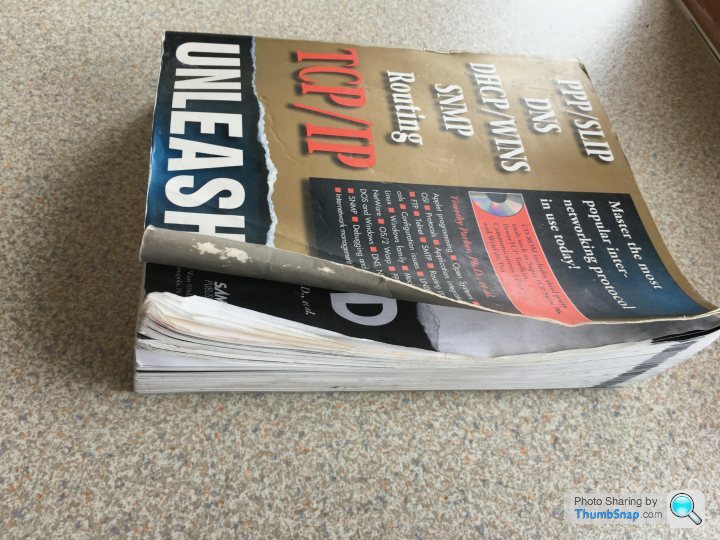
chris285 said:
You can override the assigned DNS server on your machine with the google one 8.8.8.8 for testing
Go to control panel, the older version if on windows 10
Go to Networking and Internet, then click the Networking and Sharing Centre
Then click Change adapter settings on the left hand side
Locate your LAN connection, right click and go into Properties
Find Internet Protocol v4(TCP/IPv4), highlight and click properties below the list
Bottom part is DNS setting which i guess it auto obtain, check manual and enter 8.8.8.8 and save
Then see if it is any better and you can repeate steps to revert these back again if required
I know this is a years old post, but I had to reply and express my eternal gratitude to this answer.Go to control panel, the older version if on windows 10
Go to Networking and Internet, then click the Networking and Sharing Centre
Then click Change adapter settings on the left hand side
Locate your LAN connection, right click and go into Properties
Find Internet Protocol v4(TCP/IPv4), highlight and click properties below the list
Bottom part is DNS setting which i guess it auto obtain, check manual and enter 8.8.8.8 and save
Then see if it is any better and you can repeate steps to revert these back again if required
I have been having ethernet problems for 5 weeks since swapping to Hub 3.
I have searched (and searched) the internet for an answer (no joy from Virgin).
This answer has worked for me. I have literally sat here for 40 minutes staring at my pc and there has not been one dip.
I am not tech savvy but followed your instructions and it has worked.
This issue has stressed me out so much. So happy to find the answer after hours of reading forums and trying different things.
Thank you so much
Gassing Station | Computers, Gadgets & Stuff | Top of Page | What's New | My Stuff



