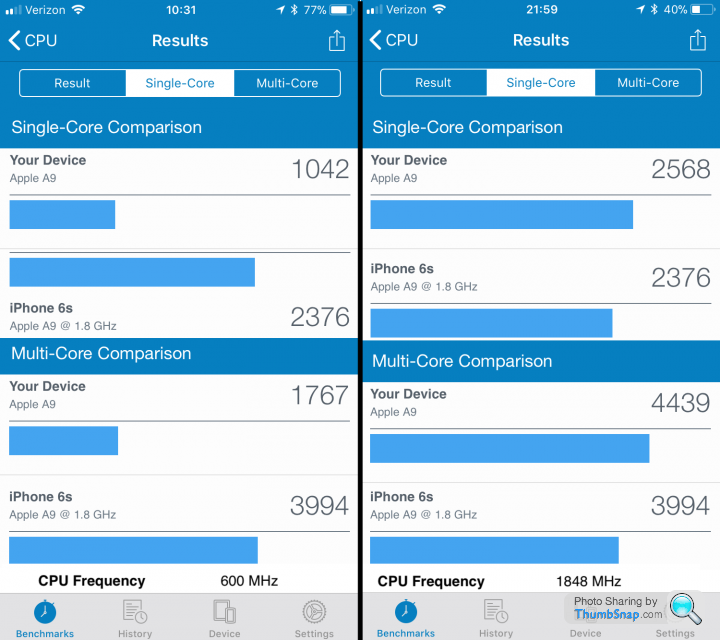iOS 11 - who's upgrading?
Discussion
ecsrobin said:
jmorgan said:
NDA said:
What do these numbers mean? No idea. 
I have been trying to find out but got disinterested. I am guessing it is an overall score of performance. Sort of how long to perform the sums on a set graphic, then how long to add up some more numbers etc. 
Same as going to a benchmark site to see what your graphic cards perform like.
So for an iPhone 6s Plus they’ve established that a new out the box best performance for that device equates to 4030 on their scale.
I’ve then tested my device using the same tests and it’s given me a score of 3136 so a 22% drop in performance over 3 years and running the latest iOS beta.
gubbins in the phone take x amount of power to run full tilt. That power degraded over time due to batteries doing what they do, degrade. Fact of battery life. Some batteries are better than others (re charges, temperature, state of charge etc). As a battery degraded it can supply less so the gubbins that need full power now get less so they throttle the gubbins to get time operating at best possible.
I think?
jmorgan said:
ecsrobin said:
jmorgan said:
NDA said:
What do these numbers mean? No idea. 
I have been trying to find out but got disinterested. I am guessing it is an overall score of performance. Sort of how long to perform the sums on a set graphic, then how long to add up some more numbers etc. 
Same as going to a benchmark site to see what your graphic cards perform like.
So for an iPhone 6s Plus they’ve established that a new out the box best performance for that device equates to 4030 on their scale.
I’ve then tested my device using the same tests and it’s given me a score of 3136 so a 22% drop in performance over 3 years and running the latest iOS beta.
gubbins in the phone take x amount of power to run full tilt. That power degraded over time due to batteries doing what they do, degrade. Fact of battery life. Some batteries are better than others (re charges, temperature, state of charge etc). As a battery degraded it can supply less so the gubbins that need full power now get less so they throttle the gubbins to get time operating at best possible.
I think?
Problem being that before and after this software patch you will have seen a large drop in performance, and also you may not care about how long your battery lasts. It also means that those saying the patch didn't make a difference to their 2/3 year old phone were talking complete s
 t
t 
On a related note, I have noticed that the performance of my 6s has improved with one of the latest patches a little. Am guessing they have made the throttling less aggressive, and given that I am happy with what this throttling is for, then I am happy with my phones performance post iOS11
It's just f
 king annoying Apple did not explain what was going on.
king annoying Apple did not explain what was going on.Should I not have found this out I was going to ditch Apple and copy my wife's move to a Samsung.
Edited by Efbe on Thursday 21st December 13:24
https://browser.geekbench.com/v4/cpu
Bit more of a spirited effort this time.
Now, to find what the numbers actually stand for.
Bit more of a spirited effort this time.
Now, to find what the numbers actually stand for.
jmorgan said:
https://browser.geekbench.com/v4/cpu
Bit more of a spirited effort this time.
Now, to find what the numbers actually stand for.
With Geekbench 4, higher scores are better, with double the score indicating double the performance. Geekbench 4 CPU and Compute scores are calibrated using a Microsoft Surface Book with an Intel Core i7-6600U processor as a baseline with a score of 4,000 points. Geekbench 4 battery scores are not calibrated against a specific system.Bit more of a spirited effort this time.
Now, to find what the numbers actually stand for.
ecsrobin said:
jmorgan said:
https://browser.geekbench.com/v4/cpu
Bit more of a spirited effort this time.
Now, to find what the numbers actually stand for.
With Geekbench 4, higher scores are better, with double the score indicating double the performance. Geekbench 4 CPU and Compute scores are calibrated using a Microsoft Surface Book with an Intel Core i7-6600U processor as a baseline with a score of 4,000 points. Geekbench 4 battery scores are not calibrated against a specific system.Bit more of a spirited effort this time.
Now, to find what the numbers actually stand for.

I'm having an iOS 11 maps issue. I don't use iOS maps but I'll try and describe it the best way I can.
Basically, whenever I am out and about and I return to my car, I get a notification to say X minutes to X LTD.
You can see here, my car is listed in the map, X Ltd is listed as second and when away from home my home is listed as third.

My problem is I'm sick and tired of getting the notification sending me to a totally random business. I wouldn't mind if it said X minutes to Home but it doesn't.
Does anyone know how to remove X Ltd from places in maps? When I swipe left on X Ltd it just says Share whereas 'Farm Shop' for example will say Share/Remove.
I like the feature and don't want to turn it off but want it to say home. Any ideas?
Basically, whenever I am out and about and I return to my car, I get a notification to say X minutes to X LTD.
You can see here, my car is listed in the map, X Ltd is listed as second and when away from home my home is listed as third.

My problem is I'm sick and tired of getting the notification sending me to a totally random business. I wouldn't mind if it said X minutes to Home but it doesn't.
Does anyone know how to remove X Ltd from places in maps? When I swipe left on X Ltd it just says Share whereas 'Farm Shop' for example will say Share/Remove.
I like the feature and don't want to turn it off but want it to say home. Any ideas?
Edited by ashleyman on Sunday 24th December 21:12
I just had this earlier on my phone. Directions to t j gardening? 
I don’t know why, or if it’s meant to be related to me in some way, or just advertising? I presume there’s a way to switch it off. I also don’t know why it was telling me I was 22 mins from home, on notifications. I hadn’t been on maps or looked up anywhere.

I don’t know why, or if it’s meant to be related to me in some way, or just advertising? I presume there’s a way to switch it off. I also don’t know why it was telling me I was 22 mins from home, on notifications. I hadn’t been on maps or looked up anywhere.
I don’t have this particular issue but I went into Apple maps to see what I did have. Lots of addresses that I have searched for in the past - mainly business meetings. No problem.
But I thought, while I’m here, I might as well delete them.
I swiped left on the first one - “Remove” appeared. I pressed it. The address disappeared.
All good.
Did it on the next address. That disappeared but the first one reappeared. WTF?
I have tried deleting and crashing out of the app but when you reopen, it is still there.
Perhaps I have to delete them on my Mac (which has just gone phut)?
But I thought, while I’m here, I might as well delete them.
I swiped left on the first one - “Remove” appeared. I pressed it. The address disappeared.
All good.
Did it on the next address. That disappeared but the first one reappeared. WTF?
I have tried deleting and crashing out of the app but when you reopen, it is still there.
Perhaps I have to delete them on my Mac (which has just gone phut)?
AstonZagato said:
Perhaps I have to delete them on my Mac (which has just gone phut)?
Previous addresses are deleting fine on my phone (I've just cleared the lot to check) - with no need to log in or do anything on the Mac. They haven't been made 'favourite' addresses have they? Would that make a difference?Jimmy Recard said:
Looks like I'll have to get the battery replaced. Any recommendations for someone to do that on an iPhone SE around Birmingham or Black Country? Or should I go to the Apple shop itself?
It's only just over a year old and the battery is still ok, but not as good as when I first had it
The battery on the SE is really easy to replace but you need to be careful that the replacement battery is decent quality otherwise you might find there is little difference (or worse). I'm not convinced that back street shops always use decent batteries so that leaves Apple... (and they are not cheap).It's only just over a year old and the battery is still ok, but not as good as when I first had it
There is a website (it has been referenced on here before) that tested the replacement batteries available on ebay etc. and a surprisingly high number were sub standard.
tim0409 said:
Jimmy Recard said:
Looks like I'll have to get the battery replaced. Any recommendations for someone to do that on an iPhone SE around Birmingham or Black Country? Or should I go to the Apple shop itself?
It's only just over a year old and the battery is still ok, but not as good as when I first had it
The battery on the SE is really easy to replace but you need to be careful that the replacement battery is decent quality otherwise you might find there is little difference (or worse). I'm not convinced that back street shops always use decent batteries so that leaves Apple... (and they are not cheap).It's only just over a year old and the battery is still ok, but not as good as when I first had it
There is a website (it has been referenced on here before) that tested the replacement batteries available on ebay etc. and a surprisingly high number were sub standard.
Gassing Station | Computers, Gadgets & Stuff | Top of Page | What's New | My Stuff