iPhone X Reviews
Discussion
AB said:
A week or so in and I'm happy with the X.
I came from a 7s+ and I'm happy with the screen size relative to overall size. Seems to be a step up in terms of build quality and 'slickness' with the quicker processor.
FaceID is the only major difference I'm seeing aside from the above as I rarely use the camera. It's not failed to recognise me yet, even when waking up hungover in the dark.
What I really miss however, is the battery % showing.
FaceID feels seamless and easier/better than a thumbprint. I have changed the setting to 'requiring attention' and it doesn't seem any slower. I don't take many pictures, but when I do, I am pretty amazed at the quality of the shots.I came from a 7s+ and I'm happy with the screen size relative to overall size. Seems to be a step up in terms of build quality and 'slickness' with the quicker processor.
FaceID is the only major difference I'm seeing aside from the above as I rarely use the camera. It's not failed to recognise me yet, even when waking up hungover in the dark.
What I really miss however, is the battery % showing.
Battery percentage is a pain - perhaps they might change this in the future? It can't beyond the wit of man to have a different graphic - the choice between a battery pic or a percentage number?
Visual voicemail is completely b ksed on ios11 on 02.
ksed on ios11 on 02.
I have resorted to pressing speaker and playing them like that.
It seems to have stemmed from the new feature of them not playing unless the phone is pressed to your ear, although when i do that, i think it cancels playback and i sometimes have the greeting settings come up.
I seem to remember that whenever the phone is in use and to your ear, it shuts off the screen which i guess prevents any input on the screen, but I've noticed that on most occasions, the screen doesn't shut off.
 ksed on ios11 on 02.
ksed on ios11 on 02.I have resorted to pressing speaker and playing them like that.
It seems to have stemmed from the new feature of them not playing unless the phone is pressed to your ear, although when i do that, i think it cancels playback and i sometimes have the greeting settings come up.
I seem to remember that whenever the phone is in use and to your ear, it shuts off the screen which i guess prevents any input on the screen, but I've noticed that on most occasions, the screen doesn't shut off.
Is there some trick to taking low light videos on the iPhone X (any iPhone?). Tried to take some video of some colleagues on a dance floor and they're basically just silhouettes. Another colleague using his Samsung Galaxy S8, stood next to me, took a video and it was like night and day (literally) compared to mine. 

p1stonhead said:
If anyone feels their old phone’s battery isn’t what it was and are considering changing it. Do it!
I’m on 97% with the below stats right now. This is on my 6S. Apple did mine under the replacement programme but I assume anyone would get similar results doing it themselves.
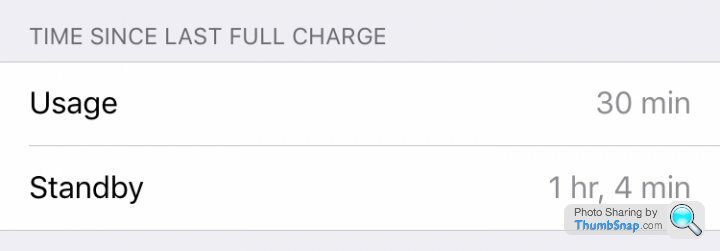
I'll echo that. My 6 was running laggy and slow and I put it down to IOS11. Then I put a new battery in it for £20 fitted by my local 'repair shop' and it's wizzing along again! Wish I'd done it months back.I’m on 97% with the below stats right now. This is on my 6S. Apple did mine under the replacement programme but I assume anyone would get similar results doing it themselves.
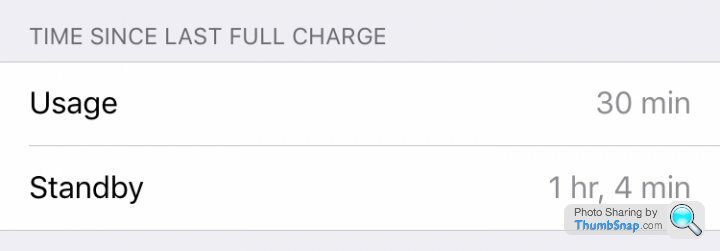
I have the x with aol and gmail accounts i cannot get then to set to push emails only to fetch them and the. Its every 15 minutes that is the most often i can set this to.
I have loked on the internet for a means of changing but all just seem to say select push instead of fetch but this does not come up as an option for me.
I am going settings, accounts and passwords, fetch new data (which i set to push),this then shows each account with aol and gmail set to fetch, click on fetch and the only option i have is fetch or manual.
Any thought as to how to change to push would be greatly appreciated.
I have loked on the internet for a means of changing but all just seem to say select push instead of fetch but this does not come up as an option for me.
I am going settings, accounts and passwords, fetch new data (which i set to push),this then shows each account with aol and gmail set to fetch, click on fetch and the only option i have is fetch or manual.
Any thought as to how to change to push would be greatly appreciated.
Sheetmaself said:
I have the x with aol and gmail accounts i cannot get then to set to push emails only to fetch them and the. Its every 15 minutes that is the most often i can set this to.
I have loked on the internet for a means of changing but all just seem to say select push instead of fetch but this does not come up as an option for me.
I am going settings, accounts and passwords, fetch new data (which i set to push),this then shows each account with aol and gmail set to fetch, click on fetch and the only option i have is fetch or manual.
Any thought as to how to change to push would be greatly appreciated.
All of my mail accounts are set to push, but all of them stopped actually pushing about 6 months ago. I had an iPhone 7 Plus then and now have an X, but the problem is still there.I have loked on the internet for a means of changing but all just seem to say select push instead of fetch but this does not come up as an option for me.
I am going settings, accounts and passwords, fetch new data (which i set to push),this then shows each account with aol and gmail set to fetch, click on fetch and the only option i have is fetch or manual.
Any thought as to how to change to push would be greatly appreciated.
I had got used to it, but I'd also be interested to hear if there is a solution.
Havoc856-S said:
Yes, the app triggers fetch when you open it or refresh it but other than that you’ll receive no yahoo/gmail/outlook domain emails via push.
Gmail stopped supporting push for their non paid email service a few years back; in order to get push you have to use either the gmail app, or pay (I have my domain set up with them and get push email, or at least I did until recently and now its been a bit flaky....)tim0409 said:
Gmail stopped supporting push for their non paid email service a few years back; in order to get push you have to use either the gmail app, or pay (I have my domain set up with them and get push email, or at least I did until recently and now its been a bit flaky....)
I have my own domain (paid for) and it's fetch only on the iPhone.Gassing Station | Computers, Gadgets & Stuff | Top of Page | What's New | My Stuff




