I've got a desktop PC and not afraid to admit it thread
Discussion
Zod said:
 So wrong. Spinning disks are massively unreliable and slow. The difference that an NVME SSD makes is enormous and obvious.
So wrong. Spinning disks are massively unreliable and slow. The difference that an NVME SSD makes is enormous and obvious.illmonkey said:
"Modern motherboards use SATA III which max out at a throughput of 600MB/s (or 300MB/s for SATA II, in which case, it’s time to upgrade). Via that connection, most SSDs will provide Read/Write speeds in the neighborhood of 530/500 MB/s. For comparison, a 7200 RPM SATA drive manages around 100MB/s depending on age, condition, and level of fragmentation. NVMe drives, on the other hand, provide write speeds as high as 3500MB/s. That’s 7x over SATA SSDs!"
copied from some site...
He's not wrong though.copied from some site...
You won't notice it in day to day use.
The difference between HDD -> SSD is massive, while the difference between SSD and NVME is barely noticeable.
I think the main issue with HDD is not read speeds, it's access times. Just like your broadband, you don't need 1Gbps for normal use, you want a low ping.
I'd much rather have a 10Mbps internet connection with 30ms ping than a 1Gbps with 200 ping.
This is the access times for all 3, while NVME does a lot better, it's not the massive jump:
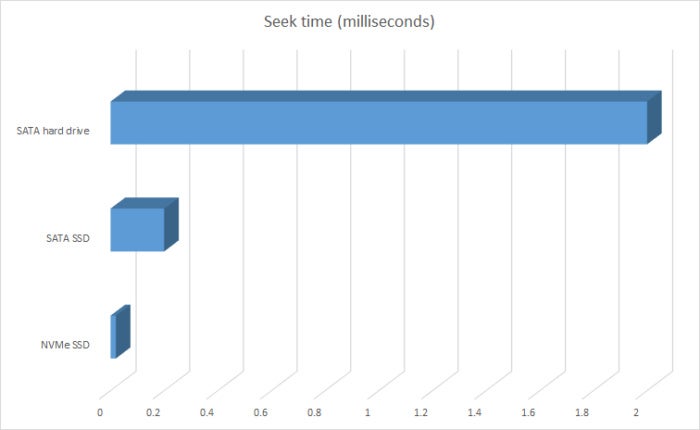
dontfollowme said:
SSDs seem so cheap now. I remember struggling with a 40MB hard drive and having to delete all of the Windows help files so I could install a game!
Is everyone's desktop stored in a study or spare room?
deleting windows files - luxury - in my day you had to do this sIs everyone's desktop stored in a study or spare room?
 t in config.sys
t in config.sysDEVICE=C:\Windows\HIMEM.SYS
DOS=HIGH,UMB
DEVICE=C:\Windows\EMM386.EXE NOEMS
FILES=30
STACKS=0,0
BUFFERS=20
zippy3x said:
deleting windows files - luxury - in my day you had to do this s t in config.sys
t in config.sys
Those were the days. At work we had to fiddle around with config.sys and autoexect.bat for hours to get stuff rammed in because we used comms software that had to load in a specific area of RAM. We used QEMM a lot as well as I recall. t in config.sys
t in config.sysDEVICE=C:\Windows\HIMEM.SYS
DOS=HIGH,UMB
DEVICE=C:\Windows\EMM386.EXE NOEMS
FILES=30
STACKS=0,0
BUFFERS=20
snuffy said:
Those were the days. At work we had to fiddle around with config.sys and autoexect.bat for hours to get stuff rammed in because we used comms software that had to load in a specific area of RAM. We used QEMM a lot as well as I recall.
We banned QEMM because it would interfere with memory access from some C++ compilers/compiled-programs, especially when constructing/using circular linked lists.Took a good few overnighters to diagnose the underlying problem (QEMM!) with some really crude debug reporting.
I miss those days.
Got a few desktops at home now. Just recently upgraded my PC and the media PC.
I'm running a Ryzen 7 2700X, Vega 64, 32GB DDR4 2666@3000. Gigabyte mobo aurous thingy, H100 in a corsair cube. Its got a samsung Nvme Evo M2 stick in there. I upgraded from a 3 drive stripe 0 SSD raid setup that benched ~1200mbs. That was faster, but after a couple of weeks with the M2 I noticed quite an improvement, the boot is actually quicker and the machine is snappier.
As for HDD-SSD there is a massive difference. I was running 4 x 10k raptor drives in a stripe zero for a long time and these flew, but moving to SSD was like night and day difference. The change to Nvme2 not quite such a bit step but still noticeable. Its laptops I find benefit the most from the HDD-SDD upgrade, they become nice and snappy.
The HTPC got treated to a Ryzen 5 2400G and handles 4k lovely. Only 8Gb of ram at the moment and running a M2 boot SSD. Lots of HDDs in there though.
My old PC is now my oldest sons, which is an FX8350( custom water loop made years ago)with 16GB DDR3, 2x SSD in stripe 0 and a 1060 6GB.
I'm running a Ryzen 7 2700X, Vega 64, 32GB DDR4 2666@3000. Gigabyte mobo aurous thingy, H100 in a corsair cube. Its got a samsung Nvme Evo M2 stick in there. I upgraded from a 3 drive stripe 0 SSD raid setup that benched ~1200mbs. That was faster, but after a couple of weeks with the M2 I noticed quite an improvement, the boot is actually quicker and the machine is snappier.
As for HDD-SSD there is a massive difference. I was running 4 x 10k raptor drives in a stripe zero for a long time and these flew, but moving to SSD was like night and day difference. The change to Nvme2 not quite such a bit step but still noticeable. Its laptops I find benefit the most from the HDD-SDD upgrade, they become nice and snappy.
The HTPC got treated to a Ryzen 5 2400G and handles 4k lovely. Only 8Gb of ram at the moment and running a M2 boot SSD. Lots of HDDs in there though.
My old PC is now my oldest sons, which is an FX8350( custom water loop made years ago)with 16GB DDR3, 2x SSD in stripe 0 and a 1060 6GB.
illmonkey said:
Guys, I don't think it needs an argument. We all agree they are better, smartypants wants to spend money on other stuff.
I will say that SSD's are consumable though, you should not depend on data stored on it, get a NAS or use the cloud. If you fry a SSD, get a new one, install OS and sync backups. easy.
Who's having an argument ?I will say that SSD's are consumable though, you should not depend on data stored on it, get a NAS or use the cloud. If you fry a SSD, get a new one, install OS and sync backups. easy.
Narcisus said:
illmonkey said:
Guys, I don't think it needs an argument. We all agree they are better, smartypants wants to spend money on other stuff.
I will say that SSD's are consumable though, you should not depend on data stored on it, get a NAS or use the cloud. If you fry a SSD, get a new one, install OS and sync backups. easy.
Who's having an argument ?I will say that SSD's are consumable though, you should not depend on data stored on it, get a NAS or use the cloud. If you fry a SSD, get a new one, install OS and sync backups. easy.
Narcisus said:
Haha what absolute rubbish ! Do we have a 'Things people say that know nothing about computers' ? Thread ?
Narcisus said:
Sorry mate you are just wrong
Argument; an exchange of diverging or opposite views, typically a heated or angry one.But lets move on.
Gassing Station | Computers, Gadgets & Stuff | Top of Page | What's New | My Stuff






