Discussion
ecsrobin said:
littleredrooster said:
megaphone said:
Been running this on my 5SE for a few weeks now, it is killing my battery, used to get a full day plus, now it's at 20% by mid afternoon, that's with normal usage. Tried a hard reboot a few times a,d switched of some background stuff, but still draining battery fast. Phone is only 18 months old.
Strange. I've got an identical 5SE (same age too) and that's now got much better battery life after the update...weird?I’d be looking at your app usage, the majority of users are reporting an improvement.
Biggest app user is Mail, at 45%. Then home screen is at 15%. All others are below 10%. I do have 6 email addresses set-up, but this was the same under the older OS.
I've just taken it off charge at 8am, lets see how long it lasts today.
megaphone said:
ecsrobin said:
littleredrooster said:
megaphone said:
Been running this on my 5SE for a few weeks now, it is killing my battery, used to get a full day plus, now it's at 20% by mid afternoon, that's with normal usage. Tried a hard reboot a few times a,d switched of some background stuff, but still draining battery fast. Phone is only 18 months old.
Strange. I've got an identical 5SE (same age too) and that's now got much better battery life after the update...weird?I’d be looking at your app usage, the majority of users are reporting an improvement.
Biggest app user is Mail, at 45%. Then home screen is at 15%. All others are below 10%. I do have 6 email addresses set-up, but this was the same under the older OS.
I've just taken it off charge at 8am, lets see how long it lasts today.
Isn't this always the same with every IOS update? The device has to re-index everything which uses battery up faster:
https://www.thesun.co.uk/tech/7294276/iphone-batte...
https://www.thesun.co.uk/tech/7294276/iphone-batte...
In messaging now you can't just click on the camera icon and select a photo from the library like you could, you have to click the camera button and then click an additional button in the top left corner. Totally unnecessary 
Apart from that it seems to have speeded up my month old SE a tiny bit.

Apart from that it seems to have speeded up my month old SE a tiny bit.
Timbuktu said:
In messaging now you can't just click on the camera icon and select a photo from the library like you could, you have to click the camera button and then click an additional button in the top left corner. Totally unnecessary 
Apart from that it seems to have speeded up my month old SE a tiny bit.
You could just tap the photos button instead?
Apart from that it seems to have speeded up my month old SE a tiny bit.
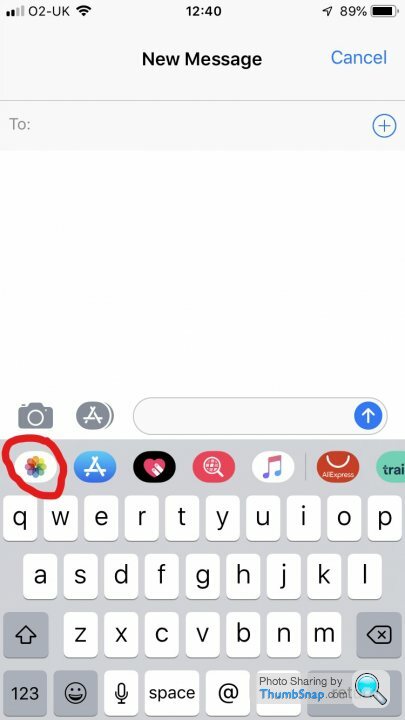
geeks said:
Timbuktu said:
In messaging now you can't just click on the camera icon and select a photo from the library like you could, you have to click the camera button and then click an additional button in the top left corner. Totally unnecessary 
Apart from that it seems to have speeded up my month old SE a tiny bit.
You could just tap the photos button instead?
Apart from that it seems to have speeded up my month old SE a tiny bit.
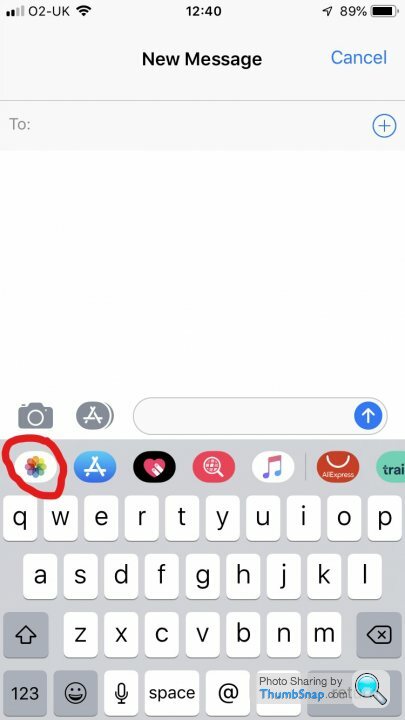
geeks said:
p1stonhead said:
Unless you hid all that nonsence in messages.
Oh please, it's a row of icons! That also have their uses, maybe try a few out, you might actually like them!Edited by p1stonhead on Thursday 4th October 13:01
p1stonhead said:
geeks said:
p1stonhead said:
Unless you hid all that nonsence in messages.
Oh please, it's a row of icons! That also have their uses, maybe try a few out, you might actually like them!Edited by p1stonhead on Thursday 4th October 13:01

geeks said:
wibble cb said:
They are not there...it’s a work phone, maybe it’s locked down?
Dumb question, are the apps installed on the phone?In settings / general / CarPlay there is also the option to add/remove compatible apps from the CarPlay screen and shuffle them about as you desire:
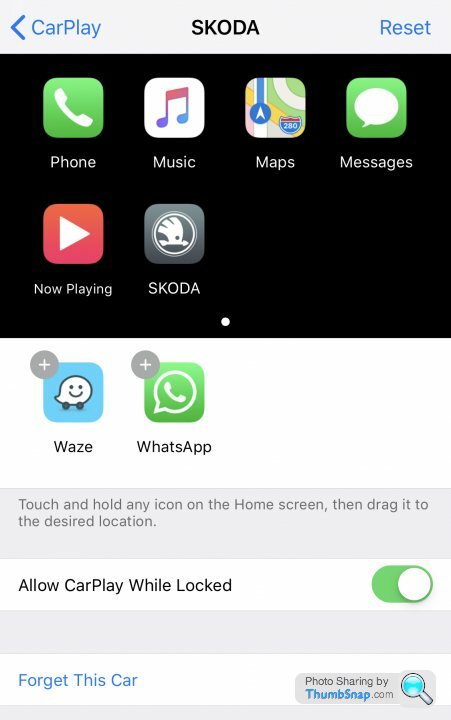
megaphone said:
ecsrobin said:
littleredrooster said:
megaphone said:
Been running this on my 5SE for a few weeks now, it is killing my battery, used to get a full day plus, now it's at 20% by mid afternoon, that's with normal usage. Tried a hard reboot a few times a,d switched of some background stuff, but still draining battery fast. Phone is only 18 months old.
Strange. I've got an identical 5SE (same age too) and that's now got much better battery life after the update...weird?I’d be looking at your app usage, the majority of users are reporting an improvement.
Biggest app user is Mail, at 45%. Then home screen is at 15%. All others are below 10%. I do have 6 email addresses set-up, but this was the same under the older OS.
I've just taken it off charge at 8am, lets see how long it lasts today.
p1stonhead said:
geeks said:
p1stonhead said:
Unless you hid all that nonsense in messages.
Oh please, it's a row of icons! That also have their uses, maybe try a few out, you might actually like them!I don't want another row of pointless icons messing up my tidy message screen either.
Edited by Timbuktu on Friday 5th October 11:11
Gassing Station | Computers, Gadgets & Stuff | Top of Page | What's New | My Stuff


