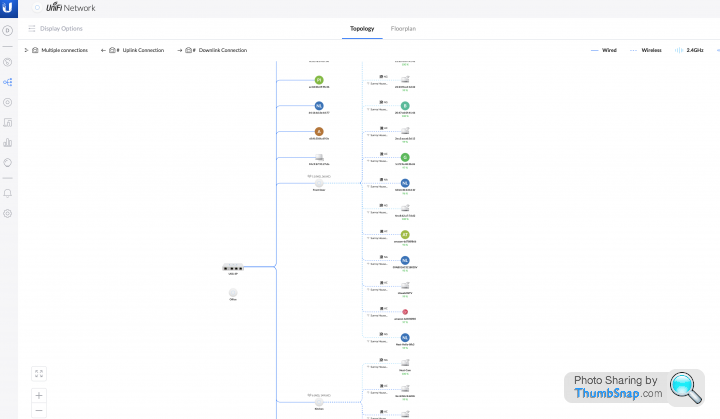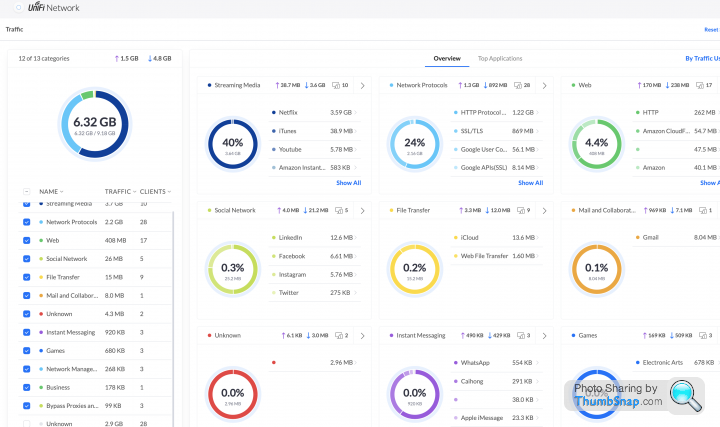Weapons-grade home WiFi suggestions
Discussion
If you go into the Unifi controller and click on the one AP you have running, it will open a window on the right showing the connected devices below some other stuff. Look for your laptop, click on it and see what the connected speeds are up and down. Should be minimum of 500+ up and down, probably a lot higher if you're right next to it.
Seventyseven7 said:
I've turned off all other APs. Plugged that same cable into the AP, with this being the only AP in the house. Stood next to it, connected to the Wifi and run a speed test
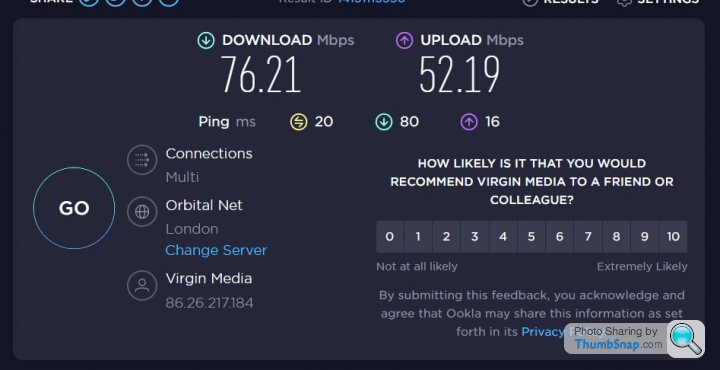
Looking at this, the problem seems to be with your download speed, upload is fine. How congested is your network, e.g. have you tried using different channels ?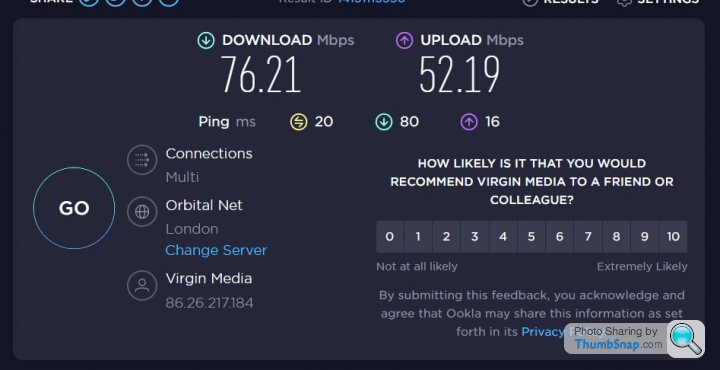
Check the channel width in the AP settings. Change it to 80Mhz for the 5Ghz channel and set the channel to Auto just for the purpose of this test. Then go into your Wi-Fi network settings and make it 5Ghz only (uncheck 2.4Ghz)
Reboot AP and test speed with at least 2 different devices that support modern Wi-Fi standards e.g. a newish iPhone/iPad etc.
Reboot AP and test speed with at least 2 different devices that support modern Wi-Fi standards e.g. a newish iPhone/iPad etc.
Captain_Morgan said:
Seventyseven7 said:
Captain_Morgan said:
As pointed out at the time performance being held to ~100Mbs sounds suspiciously like a cat5 cable or fast ethernet switch rather than gig capable switch/cable.
Though the poster didn’t confirm if he investigated that.
Look back to the posts I linked 2 posts ago, where I shared my setup. I have a UniFi switch. Though the poster didn’t confirm if he investigated that.
If I unplug the AP and plug a laptop directly into the same cable I get over 900Mbs
Here’s the link again to make it easier - https://www.pistonheads.com/gassing/topic.asp?h=0&...
Edited by Seventyseven7 on Monday 2nd January 10:22
Captain_Morgan said:
This is only a guess but a repeatable constant 94Mb/s sounds like either a damaged / cat5 (not cat 5e) or possibly a faulty switch port.
It’s also worth looking at you switch / switches manual to see if it has port lights that indicate what speed link it’s negotiated, it might show 100Mb/s rather than 1G
Though you are completely correct I missed in your original post that you had already proven the cable from switch to ap.It’s also worth looking at you switch / switches manual to see if it has port lights that indicate what speed link it’s negotiated, it might show 100Mb/s rather than 1G
What switch are you running?
If you wanted to try and find the cause I would
Disconnect all unif kit & power it off bar a single access point which I’d do a factory reset on
Take the vm hub out of modem mode (it is in modem mode right?)
Turn off wifi on the vm hub
Connect the reset access point to the vm hub & use the unifi app to set it up as a access point.
Test, if it’s giving 5-600 Mbs then it was config or one of the other components at fault, if it’s still ~100Mbs then you might simply have a faulty ap
You could test each ap to confirm they are all working around the 5-600Mbs mark, if they are then again it points to config or a fault either with the usg or whatever switch your using.
Edited by Captain_Morgan on Monday 2nd January 11:53
It’s an unmanaged netgear switch - https://www.amazon.co.uk/NETGEAR-Ethernet-Unmanage...
The virgin hub is in VM mode. I’ve removed everything but a single AP and tried it, and got the speed test result above your post.
I’ve replaced the AP with another one, speed test again and got 60 Mb/s still. So potentially I just have faulty APs!
I don’t think it’s the USG or switch or PoE etc, as I’ve tested every cable from each device to confirm I still get near 1Gbs pass through and all have come back fine.
I may have to reset everything, however the new system arrives on Thursday so may just see what happens when I plug that in.
wormus said:
Seventyseven7 said:
Looking at this, the problem seems to be with your download speed, upload is fine. How congested is your network, e.g. have you tried using different channels ?Seventyseven7 said:
wormus said:
Seventyseven7 said:
Looking at this, the problem seems to be with your download speed, upload is fine. How congested is your network, e.g. have you tried using different channels ?Bikerjon said:
Check the channel width in the AP settings. Change it to 80Mhz for the 5Ghz channel and set the channel to Auto just for the purpose of this test. Then go into your Wi-Fi network settings and make it 5Ghz only (uncheck 2.4Ghz)
Reboot AP and test speed with at least 2 different devices that support modern Wi-Fi standards e.g. a newish iPhone/iPad etc.
This.Reboot AP and test speed with at least 2 different devices that support modern Wi-Fi standards e.g. a newish iPhone/iPad etc.
I suspect you have set the 5Ghz Channel Width to 40Mhz or lower in Global AP Settings? Also, if the APs are hardwired back to the router, then make sure Wireless Meshing is switched off on the same settings page.
Seventyseven7 said:
Apologies, yes you did try and help previously, thank you.
It’s an unmanaged netgear switch - https://www.amazon.co.uk/NETGEAR-Ethernet-Unmanage...
The virgin hub is in VM mode. I’ve removed everything but a single AP and tried it, and got the speed test result above your post.
I’ve replaced the AP with another one, speed test again and got 60 Mb/s still. So potentially I just have faulty APs!
I don’t think it’s the USG or switch or PoE etc, as I’ve tested every cable from each device to confirm I still get near 1Gbs pass through and all have come back fine.
I may have to reset everything, however the new system arrives on Thursday so may just see what happens when I plug that in.
No worries.It’s an unmanaged netgear switch - https://www.amazon.co.uk/NETGEAR-Ethernet-Unmanage...
The virgin hub is in VM mode. I’ve removed everything but a single AP and tried it, and got the speed test result above your post.
I’ve replaced the AP with another one, speed test again and got 60 Mb/s still. So potentially I just have faulty APs!
I don’t think it’s the USG or switch or PoE etc, as I’ve tested every cable from each device to confirm I still get near 1Gbs pass through and all have come back fine.
I may have to reset everything, however the new system arrives on Thursday so may just see what happens when I plug that in.
I suggested removing the other devices & resetting ap just to remove as many possible causes & start with the easiest setup most basic setup.
You’d be really unlucky to have multiple ap’s with the same fault but the same config setting causing limited performance sounds much more feasible.
Sorry I’m not sure what vm mode is, did you mean modem mode or is the vm box currently working as a fw/router/switch I.e it’s default out of the box config?
Btw I believe there is a wifi analyser built into the unifi controller (I think it’s called wifiman but google will tell you)
Personally I’d say that channel congestion/width are unlikely causes but wifi can be strange.
JohnnyUK said:
Bikerjon said:
Check the channel width in the AP settings. Change it to 80Mhz for the 5Ghz channel and set the channel to Auto just for the purpose of this test. Then go into your Wi-Fi network settings and make it 5Ghz only (uncheck 2.4Ghz)
Reboot AP and test speed with at least 2 different devices that support modern Wi-Fi standards e.g. a newish iPhone/iPad etc.
This.Reboot AP and test speed with at least 2 different devices that support modern Wi-Fi standards e.g. a newish iPhone/iPad etc.
I suspect you have set the 5Ghz Channel Width to 40Mhz or lower in Global AP Settings? Also, if the APs are hardwired back to the router, then make sure Wireless Meshing is switched off on the same settings page.

Captain_Morgan said:
Seventyseven7 said:
Apologies, yes you did try and help previously, thank you.
It’s an unmanaged netgear switch - https://www.amazon.co.uk/NETGEAR-Ethernet-Unmanage...
The virgin hub is in VM mode. I’ve removed everything but a single AP and tried it, and got the speed test result above your post.
I’ve replaced the AP with another one, speed test again and got 60 Mb/s still. So potentially I just have faulty APs!
I don’t think it’s the USG or switch or PoE etc, as I’ve tested every cable from each device to confirm I still get near 1Gbs pass through and all have come back fine.
I may have to reset everything, however the new system arrives on Thursday so may just see what happens when I plug that in.
No worries.It’s an unmanaged netgear switch - https://www.amazon.co.uk/NETGEAR-Ethernet-Unmanage...
The virgin hub is in VM mode. I’ve removed everything but a single AP and tried it, and got the speed test result above your post.
I’ve replaced the AP with another one, speed test again and got 60 Mb/s still. So potentially I just have faulty APs!
I don’t think it’s the USG or switch or PoE etc, as I’ve tested every cable from each device to confirm I still get near 1Gbs pass through and all have come back fine.
I may have to reset everything, however the new system arrives on Thursday so may just see what happens when I plug that in.
I suggested removing the other devices & resetting ap just to remove as many possible causes & start with the easiest setup most basic setup.
You’d be really unlucky to have multiple ap’s with the same fault but the same config setting causing limited performance sounds much more feasible.
Sorry I’m not sure what vm mode is, did you mean modem mode or is the vm box currently working as a fw/router/switch I.e it’s default out of the box config?
Btw I believe there is a wifi analyser built into the unifi controller (I think it’s called wifiman but google will tell you)
Personally I’d say that channel congestion/width are unlikely causes but wifi can be strange.
Yes, I think resetting one AP and starting from there would be sensible, but it would be so time consuming to have to reset the whole system (Which would be the case if I reset the master AP). I'll see if the new system that comes on Thursday has any issues, if it doesn't instantly give me a good speed, then I will spend the time to reset the Unifi system.
Will look for the wifi anaylser on the controller now, thanks
Gassing Station | Computers, Gadgets & Stuff | Top of Page | What's New | My Stuff