Weapons-grade home WiFi suggestions
Discussion
say you had 70% signal strength loss with wifi 6, so instead of 1.8Gbps, you were getting 540mbps max. If you went with one of these wifi 7 products and placed nodes in the exact same spot, their 4.3Gbps becomes 1.3Gbps... i think i saw the CTO of one of these firms saying something equivalent.
Or is this nonsense...
Or is this nonsense...
Blown2CV said:
if putting in a brand new cable run, should people be installing greater than cat5e anyway these days?
If you're planning on running POE devices it's worth looking at higher spec apparently. Domestic length runs of 5e are supposedly good up to Gb speeds, and it's a lot easier put in as it's thinner, has a tighter bend radius and easier to fit connectors. However if the costs not prohibitive why wouldn't you fit higher spec to future proof if you can do it easily?My wiring is all in ducts, so I used the old unused phone cables to pull pairs of 5e through, with double sockets in 3 rooms and patch panel in the cupboard, so my mesh nodes (Deco) are using Ethernet for the backhaul.
Blown2CV said:
say you had 70% signal strength loss with wifi 6, so instead of 1.8Gbps, you were getting 540mbps max. If you went with one of these wifi 7 products and placed nodes in the exact same spot, their 4.3Gbps becomes 1.3Gbps... i think i saw the CTO of one of these firms saying something equivalent.
Or is this nonsense...
The higher the frequency band, the worse penetration of walls, etc. So somewhere that's only getting 30% signal with Wifi 6 could get no usable signal with Wifi7.Or is this nonsense...
silentbrown said:
Blown2CV said:
say you had 70% signal strength loss with wifi 6, so instead of 1.8Gbps, you were getting 540mbps max. If you went with one of these wifi 7 products and placed nodes in the exact same spot, their 4.3Gbps becomes 1.3Gbps... i think i saw the CTO of one of these firms saying something equivalent.
Or is this nonsense...
The higher the frequency band, the worse penetration of walls, etc. So somewhere that's only getting 30% signal with Wifi 6 could get no usable signal with Wifi7.Or is this nonsense...
I've got something of a cat's cradle in our c2800 sqft house with some chunky walls (70 meg's the max our village can get). Up until now it hasn't really been too much of an issue that we've had:
A wifi zone by the Vodafone router.
A dead spot around the kitchen/utility
A wired connection to my Mac
Two wifi connections (one open) in the main area of the house powered by a Ubiquiti disc - this reaches upstairs in some bedrooms
All a bit messy, but it is what it is and we've rubbed along with it, as it were.
I think the time may have come for a clean-up though. we've started getting connected appliances and paying more attention to running the house more economically, and the multiple wifis is a barrier.
Is my solution just as simple as buying a decent mesh system - TP or the like - and taking out the other stuff, running my wired connection from the first mesh unit rather than the VF router?
A wifi zone by the Vodafone router.
A dead spot around the kitchen/utility
A wired connection to my Mac
Two wifi connections (one open) in the main area of the house powered by a Ubiquiti disc - this reaches upstairs in some bedrooms
All a bit messy, but it is what it is and we've rubbed along with it, as it were.
I think the time may have come for a clean-up though. we've started getting connected appliances and paying more attention to running the house more economically, and the multiple wifis is a barrier.
Is my solution just as simple as buying a decent mesh system - TP or the like - and taking out the other stuff, running my wired connection from the first mesh unit rather than the VF router?
Blown2CV said:
but isn't that why the later devices have multiple bands... to get round that issue.
It 'gets around it' by allowing devices to fall back entirely to the older, slower but further-reaching tech. You'd probably only get a Wifi7 connection for devices in the same room as the AP. And if you're meshing with Wifi7 your nodes may well need to be closer together.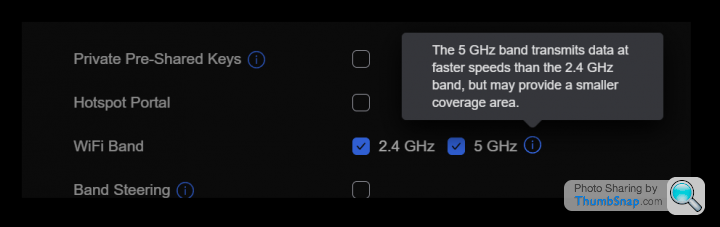
Bonefish Blues said:
Is my solution just as simple as buying a decent mesh system - TP or the like - and taking out the other stuff, running my wired connection from the first mesh unit rather than the VF router?
There's basically 2 ways:- Use the ISP router as a router, and "nodes" as wifi access points
- Set your ISP's router to passthrough/modem mode, with one of the nodes doing the router job, and the other nodes as access points.
eg the first 2 configs for passthrough mode, or the third one when the ISP device is the router
TP-Link example
As you already have an Ubiquity access point, check it's compatibility with their other kit, you might be able to use it as a mesh node with one of thier routers.
RizzoTheRat said:
Blown2CV said:
Likely you're not cabled to support faster than gigabit speeds - you'd need cat6a and above for that. For that sort of cable standard, the wires tend to be very hard to work with, and it wouldn't be an easy job to just pull them through the exist cable routes or conduits. Switches etc suitable for the domestic setting are not yet (when i last looked anyway) supporting faster than gigabit. Weirdly some mesh setups which support 6e ports only have gigabit ethernet ports!

One of my colleagues did a fairly major house refurb a year or two back and fitted Cat 7 everywhere. Way more than he'll need for the foreseeable future but it didn't cost an insane amount more and he's very well future proofed.
I just pulled Cat 5e through the existing phone cable ducts because it's flexible enough to get through easily and realistically I don't actually need anything faster, but if I was going for a professional rewire I'd go higher spec too.
It turns out that streaming has come a long way in recent years so these days all my music is served via Chromecast devices and TV stuff via Roku. And the printer's mainly accessed wirelessly. And newer laptops don't even have ethernet ports.
But what having all those ports does mean is that I can easily add additional APs very easily in any room as all the Cat 5 cabling goes back to a Unifi switch which means all the ports have PoE.
I've just added one in my office which had a bit of a blackspot due to walls getting in the way.
Blown2CV said:
cat 5 which has a max speed of 100Mbps? Surely 5e?
My understanding is 5 and 5e both support at least 1000Mb/sec - https://en.wikipedia.org/wiki/Gigabit_Ethernet#Cop...Hi all, hacking this thread as it relates to my set up.
In my previous home I had Jurassic Fibre who were brilliant with external router support so had the following set up:
Unify UDM pro
Unify 16 port PoE switch
3 x unify 6 lite AP’s
All giving me 900mp hard wired and 600mp+ on wifi which was perfect and full coverage with no black spots across the house, I am now moving to a new home which I’ve had hard wired ready to mount the AP’s and connected devices but my concern is what ISP to use, open reach are due to connect soon so it will have full FTTP but I’m concerned some ISP’s don’t integrate as easily with third party routers. Any advice will be amazing
In my previous home I had Jurassic Fibre who were brilliant with external router support so had the following set up:
Unify UDM pro
Unify 16 port PoE switch
3 x unify 6 lite AP’s
All giving me 900mp hard wired and 600mp+ on wifi which was perfect and full coverage with no black spots across the house, I am now moving to a new home which I’ve had hard wired ready to mount the AP’s and connected devices but my concern is what ISP to use, open reach are due to connect soon so it will have full FTTP but I’m concerned some ISP’s don’t integrate as easily with third party routers. Any advice will be amazing
mattlovescars93 said:
Yes and I will connect directly to the ONT via Ethernet however I have seen that Sky don’t use PPPOE and are difficult to retrieve the 61 details from and Vodafone also have lots of reports of throttling speeds in the evening, both things I’m trying to avoid.
Don't use one of the mainstream "big number" providers. I use Zen, they provide the speed they offer and don't throttle. I can also use their router, or anyone I want. Plusnet used to be my go to, but they are crap in comparison to the old days.Why would you choose Sky?
mattlovescars93 said:
Yes and I will connect directly to the ONT via Ethernet however I have seen that Sky don’t use PPPOE and are difficult to retrieve the 61 details from and Vodafone also have lots of reports of throttling speeds in the evening, both things I’m trying to avoid.
Netomia are just installing cables in our street
upto 8 gbps !
But more importantly they do symmetrical 1 gbps for £28 against BT's asymmetrical at £80 and don't use a shared TDM single fibre.
Came to install yesterday but the duct is blocked with stones (cheers Open Reach), got the 'civils' crew coming next
upto 8 gbps !
But more importantly they do symmetrical 1 gbps for £28 against BT's asymmetrical at £80 and don't use a shared TDM single fibre.
Came to install yesterday but the duct is blocked with stones (cheers Open Reach), got the 'civils' crew coming next

mattlovescars93 said:
... but I’m concerned some ISP’s don’t integrate as easily with third party routers. Any advice will be amazing
Unifi user here:Gigaclear was straightforward. Just unplugged the provided Linksys velop from the wall box and connected Unifi USG instead. No config changes were needed.
Expect a few odd questions if you need to call support, though. Linksys router has been loaned to a neighbour now!
Gary C said:
Netomia are just installing cables in our street
upto 8 gbps !
But more importantly they do symmetrical 1 gbps for £28 against BT's asymmetrical at £80 and don't use a shared TDM single fibre.
Came to install yesterday but the duct is blocked with stones (cheers Open Reach), got the 'civils' crew coming next
Probably the subject for another thread, but are they really using a shared fibre with TDM? Do you know of a list of the different supplier options as "full fibre" has to be the most mis-used term in advertising.upto 8 gbps !
But more importantly they do symmetrical 1 gbps for £28 against BT's asymmetrical at £80 and don't use a shared TDM single fibre.
Came to install yesterday but the duct is blocked with stones (cheers Open Reach), got the 'civils' crew coming next

https://www.netomnia.com/news/netomnia-becomes-fir...
To quote the bottom paragraph:
Netomnia makes wholesale connectivity available to Internet Service Providers (ISPs), building the infrastructure for their broadband services. Its network supports symmetrical (equal upload and download speeds) multi-gigabit services up to 10 Gbps (10,000 Mbps) using XGS-PON technology; this means ISPs using Netomnia’s network will be able to offer their customers reliable ultrafast speeds for decades to come.
Nothing to complain about at all, but XGS-PON is based on a shared fibre with multiple subscribers' data multiplexed on it.
To quote the bottom paragraph:
Netomnia makes wholesale connectivity available to Internet Service Providers (ISPs), building the infrastructure for their broadband services. Its network supports symmetrical (equal upload and download speeds) multi-gigabit services up to 10 Gbps (10,000 Mbps) using XGS-PON technology; this means ISPs using Netomnia’s network will be able to offer their customers reliable ultrafast speeds for decades to come.
Nothing to complain about at all, but XGS-PON is based on a shared fibre with multiple subscribers' data multiplexed on it.
Gassing Station | Computers, Gadgets & Stuff | Top of Page | What's New | My Stuff


