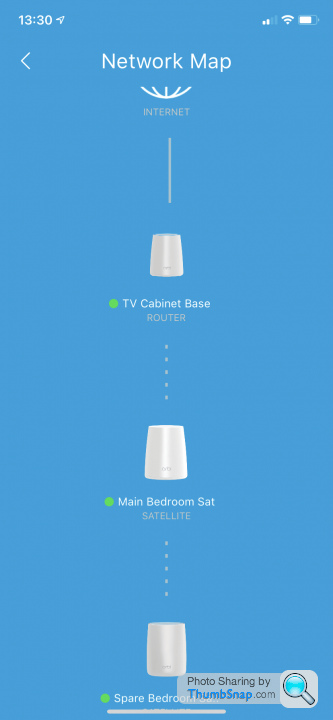Weapons-grade home WiFi suggestions
Discussion
Toilet Duck said:
Trustmeimadoctor said:
What speed are you buying? As that will decide most of it for you. The faster you net connection the better the rest of your kit needs to be.
I'm going for their middle option, 600Mbps with a minimum guaranteed speed of 400Mbps. I live in a 4 bed house, part of which is very old with stone walls. Ideally I would like to get the Internet in every room plus the garage (which is attached but seperate by a thick stone wall)It will be like travelling into the future when we get the fibre; currently I have to download stuff from sky on demand etc overnight!
They'll provide a modem/router, almost certainly with wifi built in. If you want to use your own kit simply set their device to passthrough/modem mode, and plug your own router in with a ethernet cable.
Decent picture and explanation here for the Deco systems, but it'll be similar for any others
https://community.tp-link.com/en/home/forum/topic/...
As above though, make sure you get one suitable for your incoming speed. Any dual band system with 5Ghz should do the job, but newer WiFi 6 is faster.
Decent picture and explanation here for the Deco systems, but it'll be similar for any others
https://community.tp-link.com/en/home/forum/topic/...
As above though, make sure you get one suitable for your incoming speed. Any dual band system with 5Ghz should do the job, but newer WiFi 6 is faster.
If they are supplying a modem and router as separate units your better off supplying your own router than trying to use their router in passthrough
Make sure the wan port is minimum 1Gbps Gb/s 2.5Gb/s is more future proof but unlikely we in the UK will hear cheap +1Gb/s internet any time soon but if you up hours to the max then you have headroom.
WiFi6 isnt a must have yet unless you have latest Samsung phones etc.
Can you run cables places? If so something like a ubiquity udm and extra ap's are good or go for the cheaper home units by people like tenda or tplink
Make sure the wan port is minimum 1Gbps Gb/s 2.5Gb/s is more future proof but unlikely we in the UK will hear cheap +1Gb/s internet any time soon but if you up hours to the max then you have headroom.
WiFi6 isnt a must have yet unless you have latest Samsung phones etc.
Can you run cables places? If so something like a ubiquity udm and extra ap's are good or go for the cheaper home units by people like tenda or tplink
Edited by Trustmeimadoctor on Tuesday 16th February 18:11
Many thanks for all the help/replies, very much appreciated!
I don't yet know what the make/model of kit is that they supply, all I know is it is a "Free wireless fibre gateway router". I am happy to post details later this month when they install it, maybe that will determine the best course of action I take?
Regarding running (I assume ethernet) cables, I have limited scope to do this until I start decorating/redoing rooms when I will gradually gain access to chase out walls etc. For the time being I will need a "wireless" way to extend wifi coverage. Long term I will aim to run ethernet cable.
Thank you for the Deco link with pictures, that's very helpful for a pc numpty like me to get my head around!
I don't have any latest phones etc to take advantage of wifi 6. At the moment I just have sky q, alexa, ring doorbell, tablet and run of the mill smart phones. I do want to get cctv and no doubt add other things once we actually get a decent internet connection.
Once again, many thanks indeed for all the help
I don't yet know what the make/model of kit is that they supply, all I know is it is a "Free wireless fibre gateway router". I am happy to post details later this month when they install it, maybe that will determine the best course of action I take?
Regarding running (I assume ethernet) cables, I have limited scope to do this until I start decorating/redoing rooms when I will gradually gain access to chase out walls etc. For the time being I will need a "wireless" way to extend wifi coverage. Long term I will aim to run ethernet cable.
Thank you for the Deco link with pictures, that's very helpful for a pc numpty like me to get my head around!
I don't have any latest phones etc to take advantage of wifi 6. At the moment I just have sky q, alexa, ring doorbell, tablet and run of the mill smart phones. I do want to get cctv and no doubt add other things once we actually get a decent internet connection.
Once again, many thanks indeed for all the help

Northernboy said:
You think that this undermines the point of a mesh system, or makes it less able to function?
What then would you recommend for my situation, where I struggle to get modes working on some floors?
Ideally your child nodes would be daisy chained of the parent node that is connected to your modem. What then would you recommend for my situation, where I struggle to get modes working on some floors?
paralla said:
Northernboy said:
You think that this undermines the point of a mesh system, or makes it less able to function?
What then would you recommend for my situation, where I struggle to get modes working on some floors?
Ideally your child nodes would be daisy chained of the parent node that is connected to your modem. What then would you recommend for my situation, where I struggle to get modes working on some floors?
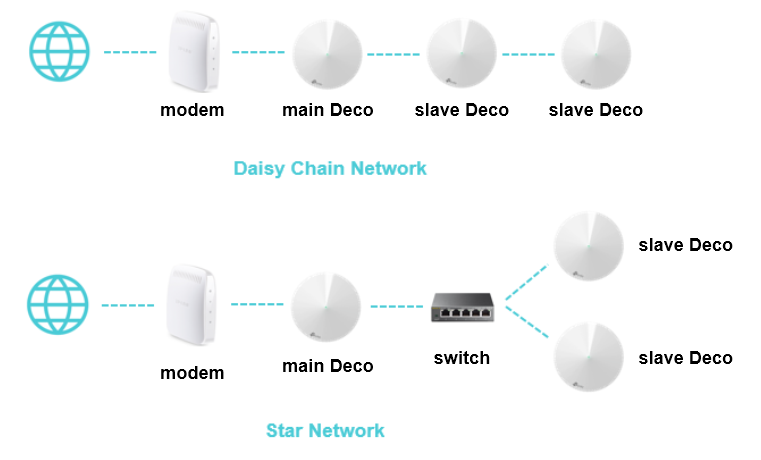
In Northernboy's case it sound like you have cabling from various rooms back to a central location so the switch option makes more sense.
The added advantage of the star network is you have a spare port on each unit so can connect something else to wired network if you want.
Edited by RizzoTheRat on Wednesday 17th February 12:41
RizzoTheRat said:
Dunno if different systems recommend doing it one way or the other, but TP-Link say either do the job
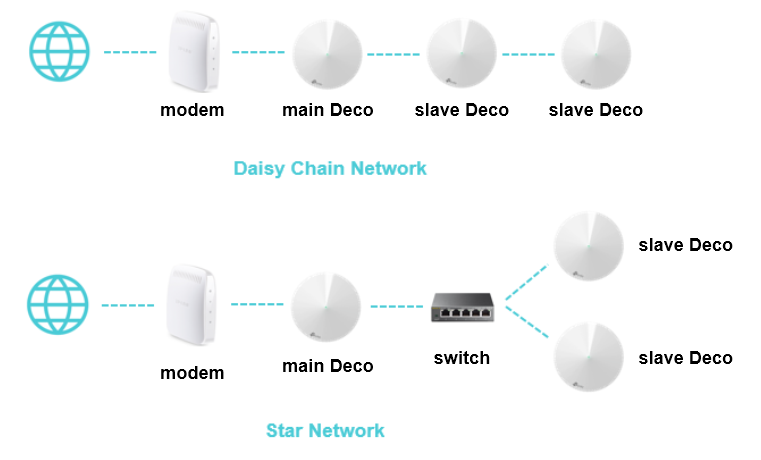
In Northernboy's case it sound like you have cabling from various rooms back to a central location so the switch option makes more sense.
The added advantage of the star network is you have a spare port on each unit so can connect something else to wired network if you want.
Yes, I’ve got Ethernet throughout the house, all connected to a big rack with 24-port switches next to the modem.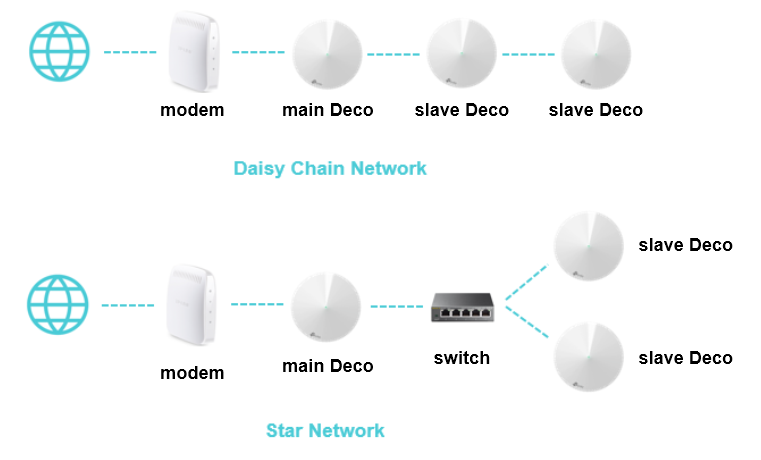
In Northernboy's case it sound like you have cabling from various rooms back to a central location so the switch option makes more sense.
The added advantage of the star network is you have a spare port on each unit so can connect something else to wired network if you want.
Edited by RizzoTheRat on Wednesday 17th February 12:41
What I also have though are floors that don’t let much radio signal through them, and so nodes in the mesh will drop out.
I’m looking for a solution that won’t suffer because of this.
Northernboy said:
Yes, I’ve got Ethernet throughout the house, all connected to a big rack with 24-port switches next to the modem.
What I also have though are floors that don’t let much radio signal through them, and so nodes in the mesh will drop out.
I’m looking for a solution that won’t suffer because of this.
If you wire your existing satellites up like the diagram of the star network above and add additional satellites so there is one on each floor that means no radio signals need to pass through the floors. What I also have though are floors that don’t let much radio signal through them, and so nodes in the mesh will drop out.
I’m looking for a solution that won’t suffer because of this.
Toilet Duck said:
In the next few weeks I will finally get fibre to the premises installed (live in the sticks so only had 1Mb download speed on crappy copper).
Can I use any of the mesh extender systems mentioned in this thread, or do I need something "specific" for fibre to the premises? They are literally running a fibre all the way to my house and into the property. If its important, the install is being carried out by County Broadband and they will be supplying some sort of router as part of the install. Am I tied to that router, or can I put something "better" in its place? Can the fibre provider "lock" the service so it will only work using their kit?
Many thanks from a pc luddite
Nah, the nice thing about the mesh systems is that they are typically just Wireless APs that connect (at least one of the points does) to your existing router/hub via ethernet, replacing your hub's built-in WiFi. (You could keep that active if you wanted, best to turn it off).Can I use any of the mesh extender systems mentioned in this thread, or do I need something "specific" for fibre to the premises? They are literally running a fibre all the way to my house and into the property. If its important, the install is being carried out by County Broadband and they will be supplying some sort of router as part of the install. Am I tied to that router, or can I put something "better" in its place? Can the fibre provider "lock" the service so it will only work using their kit?
Many thanks from a pc luddite

Once you have set them up, you can change your ISP and all you need to do is plug the system back in to your new router/hub and continue as normal.
Help! I've spent 2 days solid reading the deepest forums and pages on the internet about solid network/wifi/mesh options.
Here's the setup.
BT FTTP 900mbps
Smart Hub 2
Just ran a speed test at the hub and its showing 925down 120up.
Live in a 3-storey house, and hub/ONT modem is on the ground floor.
Xbox/Work PC/Study is on the middle floor. Black wifi BT disc installed on middle floor.
Master bedroom with speaker/Sky Q/TV apps etc on the top floor.
The speed at the hub is great, but the distribution of it is shocking.
Xbox gaming is nigh on impossible (constant lag), I've tried wireless, wired in to the wifi disc, etc and can't get any improvements.
Edit: to add - I've got all the ports opened/DMZ/etc for the xbox.
Work Teams/Zoom calls are just painful.
General wifi use is fine, but its just phones and tablets.
I'm looking to achieve a robust connection around the house, and improve the quality of connection to the study where my work pc and xbox is.
So far I've looked at the following options:-
-Netgear Orbi RBK752 WiFi 6 (2pack) - Cost £447
-Netgear Orbi RBK852 WiFi 6 (2pack) - Cost £699
-Tenda MW12 (2pack) - £167
-Devolo Magic LAN 2400mbps powerline kit - £140
-Asus XT8 (2 pack) - Out of Stock
-Standalone wifi 6 routers etc
Can anyone help with any ideas/suggestions?
The Tenda MW12 is a tri band AC setup, but quite cost effective at £167. Reliable with the wireless backhaul, and discreet.
The Orbi stuff is £££, but future proofed, solid reviews. But large hardware, and some questionable forum comments about QoS/Gaming (prioritising netflix over gaming etc).
The Devolo option is back on powerline technology but looks to be much improved. However ground floor and middle floor are on separate ring mains.
I would love to cat6 every room, etc etc, but this is not the forever home and I don't think I 'need' to for what I'm looking for.
Here's the setup.
BT FTTP 900mbps
Smart Hub 2
Just ran a speed test at the hub and its showing 925down 120up.
Live in a 3-storey house, and hub/ONT modem is on the ground floor.
Xbox/Work PC/Study is on the middle floor. Black wifi BT disc installed on middle floor.
Master bedroom with speaker/Sky Q/TV apps etc on the top floor.
The speed at the hub is great, but the distribution of it is shocking.
Xbox gaming is nigh on impossible (constant lag), I've tried wireless, wired in to the wifi disc, etc and can't get any improvements.
Edit: to add - I've got all the ports opened/DMZ/etc for the xbox.
Work Teams/Zoom calls are just painful.
General wifi use is fine, but its just phones and tablets.
I'm looking to achieve a robust connection around the house, and improve the quality of connection to the study where my work pc and xbox is.
So far I've looked at the following options:-
-Netgear Orbi RBK752 WiFi 6 (2pack) - Cost £447
-Netgear Orbi RBK852 WiFi 6 (2pack) - Cost £699
-Tenda MW12 (2pack) - £167
-Devolo Magic LAN 2400mbps powerline kit - £140
-Asus XT8 (2 pack) - Out of Stock
-Standalone wifi 6 routers etc
Can anyone help with any ideas/suggestions?
The Tenda MW12 is a tri band AC setup, but quite cost effective at £167. Reliable with the wireless backhaul, and discreet.
The Orbi stuff is £££, but future proofed, solid reviews. But large hardware, and some questionable forum comments about QoS/Gaming (prioritising netflix over gaming etc).
The Devolo option is back on powerline technology but looks to be much improved. However ground floor and middle floor are on separate ring mains.
I would love to cat6 every room, etc etc, but this is not the forever home and I don't think I 'need' to for what I'm looking for.
Edited by garylythgoe on Wednesday 17th February 14:36
Gassing Station | Computers, Gadgets & Stuff | Top of Page | What's New | My Stuff