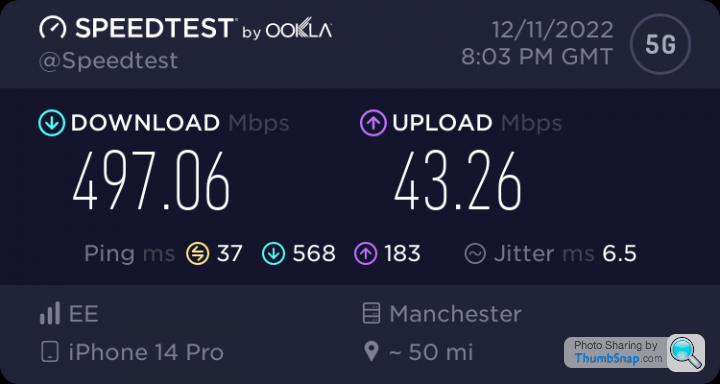Three UK - 4G Home Broadband - any users here?
Discussion
mike74 said:
Why not use Smarty?
They use the three network, £18 pcm for unlimited data plus minutes and texts, no contract so can cancel anytime, no issue with it being used in a router for home broadband only.
I use them for my phone £6 pcm no contract, I’m confused how broadband would work, also need a router.They use the three network, £18 pcm for unlimited data plus minutes and texts, no contract so can cancel anytime, no issue with it being used in a router for home broadband only.
Coverage is excellent here.
V8 Animal said:
mike74 said:
Why not use Smarty?
They use the three network, £18 pcm for unlimited data plus minutes and texts, no contract so can cancel anytime, no issue with it being used in a router for home broadband only.
I use them for my phone £6 pcm no contract, I’m confused how broadband would work, also need a router.They use the three network, £18 pcm for unlimited data plus minutes and texts, no contract so can cancel anytime, no issue with it being used in a router for home broadband only.
Coverage is excellent here.
It's worth spending a little extra on the router for something dependable. I (and many other on here) use a Huwaei B818 having unsuccessfully tried various others. The huwaei seems very stable and reliable. Where it gets ever so slightly complicated is that the router needs to be somewhere in your house where it receives a good 4G signal. You can use an external aerial but I found the internal one to be excellent once I've found a good spot. If you have power in your loft, that is quite likely to be a good option as much less masonary in the way of the signal.
To find a good spot, I'd just plug it in to various places in your house with your phone connected to it via wifi and keep doing speed tests until you find the ideal position. If that position isn't great for wifi coverage, you can solve that with a mesh system if need be but I'd always prioritise the 4G signal first and worry about wifi later.
Gad-Westy said:
V8 Animal said:
mike74 said:
Why not use Smarty?
They use the three network, £18 pcm for unlimited data plus minutes and texts, no contract so can cancel anytime, no issue with it being used in a router for home broadband only.
I use them for my phone £6 pcm no contract, I’m confused how broadband would work, also need a router.They use the three network, £18 pcm for unlimited data plus minutes and texts, no contract so can cancel anytime, no issue with it being used in a router for home broadband only.
Coverage is excellent here.
It's worth spending a little extra on the router for something dependable. I (and many other on here) use a Huwaei B818 having unsuccessfully tried various others. The huwaei seems very stable and reliable. Where it gets ever so slightly complicated is that the router needs to be somewhere in your house where it receives a good 4G signal. You can use an external aerial but I found the internal one to be excellent once I've found a good spot. If you have power in your loft, that is quite likely to be a good option as much less masonary in the way of the signal.
To find a good spot, I'd just plug it in to various places in your house with your phone connected to it via wifi and keep doing speed tests until you find the ideal position. If that position isn't great for wifi coverage, you can solve that with a mesh system if need be but I'd always prioritise the 4G signal first and worry about wifi later.
Gad-Westy said:
You just install any phone SIM into a 4G router. Doesn't have to be a special contract, just any sim that has a 4G data allowance.
It's worth spending a little extra on the router for something dependable. I (and many other on here) use a Huwaei B818 having unsuccessfully tried various others. The huwaei seems very stable and reliable. Where it gets ever so slightly complicated is that the router needs to be somewhere in your house where it receives a good 4G signal. You can use an external aerial but I found the internal one to be excellent once I've found a good spot. If you have power in your loft, that is quite likely to be a good option as much less masonary in the way of the signal.
To find a good spot, I'd just plug it in to various places in your house with your phone connected to it via wifi and keep doing speed tests until you find the ideal position. If that position isn't great for wifi coverage, you can solve that with a mesh system if need be but I'd always prioritise the 4G signal first and worry about wifi later.
Ok so what GB should a average house use just 2 of us guess 100 pm would be enough?It's worth spending a little extra on the router for something dependable. I (and many other on here) use a Huwaei B818 having unsuccessfully tried various others. The huwaei seems very stable and reliable. Where it gets ever so slightly complicated is that the router needs to be somewhere in your house where it receives a good 4G signal. You can use an external aerial but I found the internal one to be excellent once I've found a good spot. If you have power in your loft, that is quite likely to be a good option as much less masonary in the way of the signal.
To find a good spot, I'd just plug it in to various places in your house with your phone connected to it via wifi and keep doing speed tests until you find the ideal position. If that position isn't great for wifi coverage, you can solve that with a mesh system if need be but I'd always prioritise the 4G signal first and worry about wifi later.
What's the best current flavour of 4G router to get these days. I'm guessing Huawei.
A friend of Jenny's has a good 4G signal at home. ( 130mb down and 30mb up - on an iPhone 13 Pro Max ).
There is no 5G available.
Can anyone link to an unlocked router in Amazon there are various models anf flavours... - that I can just send her a link - and say "Buy this one".
Edit - and I have to connect it to 6 gaming devices.
So is that a bridge/ switch? Again - recommendation with a link.
And ethernet cables. Existing ones are cat 5.
Many thanks
J.
A friend of Jenny's has a good 4G signal at home. ( 130mb down and 30mb up - on an iPhone 13 Pro Max ).
There is no 5G available.
Can anyone link to an unlocked router in Amazon there are various models anf flavours... - that I can just send her a link - and say "Buy this one".
Edit - and I have to connect it to 6 gaming devices.
So is that a bridge/ switch? Again - recommendation with a link.
And ethernet cables. Existing ones are cat 5.
Many thanks
J.
Edited by Jenny Tailor on Sunday 11th December 17:10
V8 Animal said:
Ok so what GB should a average house use just 2 of us guess 100 pm would be enough?
We use 14Gb per day on average (that's over a 650 day period).2 of us working from home pretty much every day, 2 kids who use YouTube and Google classrooms a fair bit, and plenty of streaming programmes.
My (elderly) father has a ZTE - Mf286d with Three (3) mobile internet. It's giving him a few issues which I think are down to signal strength. I believe the modem has SMA connectors for an external aerial. What's the latest and greatest (budget) aerial offering? Using cellmapper, there's pretty much only one mast he can connect to, or is within the signal coverage for, so would a directional aerial be better than an omni in this situation? His strength tonight is -104dBm which gives him 3 of 5 bars on the modem but he's only connecting at 1-3Mbps whereas he has got over 30Mbps in the past.
The aerial would be likely to be situated in his loft, rather than actually external - though it could be externally mounted with some extra effort (he's miles away from me, so it would need a visit from me to sort - plus I'd need suitable access equipment etc).
Any thoughts as to suitable aerials? I'm happy to buy from AliExpress.
The aerial would be likely to be situated in his loft, rather than actually external - though it could be externally mounted with some extra effort (he's miles away from me, so it would need a visit from me to sort - plus I'd need suitable access equipment etc).
Any thoughts as to suitable aerials? I'm happy to buy from AliExpress.
S6PNJ said:
My (elderly) father has a ZTE - Mf286d with Three (3) mobile internet. It's giving him a few issues which I think are down to signal strength. I believe the modem has SMA connectors for an external aerial. What's the latest and greatest (budget) aerial offering? Using cellmapper, there's pretty much only one mast he can connect to, or is within the signal coverage for, so would a directional aerial be better than an omni in this situation? His strength tonight is -104dBm which gives him 3 of 5 bars on the modem but he's only connecting at 1-3Mbps whereas he has got over 30Mbps in the past.
The aerial would be likely to be situated in his loft, rather than actually external - though it could be externally mounted with some extra effort (he's miles away from me, so it would need a visit from me to sort - plus I'd need suitable access equipment etc).
Any thoughts as to suitable aerials? I'm happy to buy from AliExpress.
I my experience living in the relative middle of nowhere with limited cell towers to chose from external aerial made little difference for me. I (and others on here) found the best solution to be upgrade the 4G router to Huawei B818 - if you can find one.The aerial would be likely to be situated in his loft, rather than actually external - though it could be externally mounted with some extra effort (he's miles away from me, so it would need a visit from me to sort - plus I'd need suitable access equipment etc).
Any thoughts as to suitable aerials? I'm happy to buy from AliExpress.
Interesting thread
My Virgin BB comes up for renewal soon. Bound to be a price hike. My Openreach line is rubbish. No other fibre to the house in my road.
So 4g/5g will be a good alternative to switch at a reasonable cost.
My current mobile signal isn’t great.
Will see if any friends/neighbours have 3, to test the signal here!
My Virgin BB comes up for renewal soon. Bound to be a price hike. My Openreach line is rubbish. No other fibre to the house in my road.
So 4g/5g will be a good alternative to switch at a reasonable cost.
My current mobile signal isn’t great.
Will see if any friends/neighbours have 3, to test the signal here!
My 4g connection has remained rock solid for the last few years now but I'm struggling with the hardware. I have a pihole running, and the huawei B535 does not allow the user to set another DNS address. There's a hack to unlock the hidden fields on the page and set there, but the change never saves.
Got around that by setting up another wireless ap on the network, with it's own DHCP server as it has to have in order to not just use the Huawei routers settings. This has created a split in my network, with 2 IP address ranges... Wasn't much of an issue until this year when I started playing with Home Assistant, and now it's a bit of a pain. No way I've found to put the B535 into dumb/modem mode either.
Been researching alternative 4g routers but it's such a minefield, I want to get something modern and decent with (is it LTE12) modern 4g support, not a 7 year old router that's still being flogged today. Or I sack the whole thing off and try ADSL again, or fibre, but both seem a bit silly when im happy with the price and service from 3, it's just the crap hardware! Any suggestions on kit that isn't huawei/ZTE, and allows the user to set a DNS server, and takes a 3 sim card?
Got around that by setting up another wireless ap on the network, with it's own DHCP server as it has to have in order to not just use the Huawei routers settings. This has created a split in my network, with 2 IP address ranges... Wasn't much of an issue until this year when I started playing with Home Assistant, and now it's a bit of a pain. No way I've found to put the B535 into dumb/modem mode either.
Been researching alternative 4g routers but it's such a minefield, I want to get something modern and decent with (is it LTE12) modern 4g support, not a 7 year old router that's still being flogged today. Or I sack the whole thing off and try ADSL again, or fibre, but both seem a bit silly when im happy with the price and service from 3, it's just the crap hardware! Any suggestions on kit that isn't huawei/ZTE, and allows the user to set a DNS server, and takes a 3 sim card?
beko1987 said:
My 4g connection has remained rock solid for the last few years now but I'm struggling with the hardware. I have a pihole running, and the huawei B535 does not allow the user to set another DNS address. There's a hack to unlock the hidden fields on the page and set there, but the change never saves.
Got around that by setting up another wireless ap on the network, with it's own DHCP server as it has to have in order to not just use the Huawei routers settings. This has created a split in my network, with 2 IP address ranges... Wasn't much of an issue until this year when I started playing with Home Assistant, and now it's a bit of a pain. No way I've found to put the B535 into dumb/modem mode either.
Been researching alternative 4g routers but it's such a minefield, I want to get something modern and decent with (is it LTE12) modern 4g support, not a 7 year old router that's still being flogged today. Or I sack the whole thing off and try ADSL again, or fibre, but both seem a bit silly when im happy with the price and service from 3, it's just the crap hardware! Any suggestions on kit that isn't huawei/ZTE, and allows the user to set a DNS server, and takes a 3 sim card?
Can you stick the B535 into modem or bridge mode? Then just get a router that lets you do what you need. Got around that by setting up another wireless ap on the network, with it's own DHCP server as it has to have in order to not just use the Huawei routers settings. This has created a split in my network, with 2 IP address ranges... Wasn't much of an issue until this year when I started playing with Home Assistant, and now it's a bit of a pain. No way I've found to put the B535 into dumb/modem mode either.
Been researching alternative 4g routers but it's such a minefield, I want to get something modern and decent with (is it LTE12) modern 4g support, not a 7 year old router that's still being flogged today. Or I sack the whole thing off and try ADSL again, or fibre, but both seem a bit silly when im happy with the price and service from 3, it's just the crap hardware! Any suggestions on kit that isn't huawei/ZTE, and allows the user to set a DNS server, and takes a 3 sim card?
Gassing Station | Computers, Gadgets & Stuff | Top of Page | What's New | My Stuff