Three UK - 4G Home Broadband - any users here?
Discussion
If the wifi is sub par on the Huawei (although I have no idea about your home setup), would something like this bolted to it work for my small 2 bedroom house?
https://www.overclockers.co.uk/tenda-nova-mw3-ac12...
Could sit the one downstairs a patch cable away from my desktop to save having to buy a wifi card for it, and everything else can fry my brain nice and silently.
Because I was goign to try the thing in my loft.... there's power up there as that's where my PC currently sits (headless) with a powerline down to the router in the front room... Huawei box up there (signal permitting), patch cable down through an existing hole to the main bedroom where one of those Nova things could go, then another Nova downstairs somewhere suitable...
I could even get an external antenna outside fairly easily from the loft too and just hang it from its wires...
https://www.overclockers.co.uk/tenda-nova-mw3-ac12...
Could sit the one downstairs a patch cable away from my desktop to save having to buy a wifi card for it, and everything else can fry my brain nice and silently.
Because I was goign to try the thing in my loft.... there's power up there as that's where my PC currently sits (headless) with a powerline down to the router in the front room... Huawei box up there (signal permitting), patch cable down through an existing hole to the main bedroom where one of those Nova things could go, then another Nova downstairs somewhere suitable...
I could even get an external antenna outside fairly easily from the loft too and just hang it from its wires...
beko1987 said:
So I found this https://www.ebay.co.uk/itm/4G-LTE-SMA-Male-Antenna... and some extender cables for very cheap, the plan being that if the huawei device on its own is OK I can have a day of trailing it by putting it outside on the table,
I am not a wireless antenna bod. ;-) I read that there are two type of antennas: omni-directionals which receive equally well in all directions, and the other type which needs to be facing the mast.Then there are antennas which are 'cross polarised' and have two 'things' inside, and therefore two wires coming out. The B311 Homefi router only has one antenna socket.
I've no idea which one I would buy.
Sorry for the clueless non-response. :-)
thetapeworm said:
Slushbox - what are you using to get the stats for the connection? Is this from bundled software on the device itself or something external?
Hello from 4G land, where nothing ever goes wrong and the sun always shines. I got 'You've run out of data!' this morning. I think it's because the old Mifi contract finishes today, and the new one starts, er, soon.
Edit: I got onto Three Tech-Help (500 from your Three 'Handy') and a bloke did a Thing, and told me to switch off the router, and switch it back on again. I am now Unlimited.
Apparently it was because I had set a block on the old tariff so it stopped over-spending on data. Just had an SMS into the router which says 'You've removed your spending block', and the interwebs are restored.
Because this was a upgrade, I re-used the old Mifi sim. New users should be woe-free.
~~~
STATS for T. Worm, Esq:
The stats are from the innards of the Huawei B311 router, at 192.168.1.1
Under Advanced/System/Device Information. RSSI is signal strength. Most of the other comms gobbeldy-dook is Google-able.
I don't know if your Cube has the same config screens. A lot of techy stuff is buried under the various menus, the router seems fully equipped with 'fiddly' bits like VPN, MAC allocations and such. I needed to set up a port pass-through for the VOIP phones, which it could do without problems.
I left Sky News running yesterday for the afternoon, the FireStick chomped through 8GB of data. I hope Unlimited means 'without limits.'

Edited by Slushbox on Friday 24th May 09:14
beko1987 said:
If the wifi is sub par on the Huawei (although I have no idea about your home setup), would something like this bolted to it work for my small 2 bedroom house?
https://www.overclockers.co.uk/tenda-nova-mw3-ac12...
Could sit the one downstairs a patch cable away from my desktop to save having to buy a wifi card for it, and everything else can fry my brain nice and silently.
I haven't used the Nova things, but they have ethernet ports, so presumably you can connect them via your PowerLine adapters or Ethernet cable from the Huawei router. https://www.overclockers.co.uk/tenda-nova-mw3-ac12...
Could sit the one downstairs a patch cable away from my desktop to save having to buy a wifi card for it, and everything else can fry my brain nice and silently.
For distant 'router-on-a-stick' configurations, the rule-of-thumb is to distribute as much 'downstream' as possible over Ethernet cable from the Huawei ethernet port, using a basic gigabit switch, ethernet cable or fast PowerLines and then add WiFi with mesh or an ethernet Wifi access point where you need it.
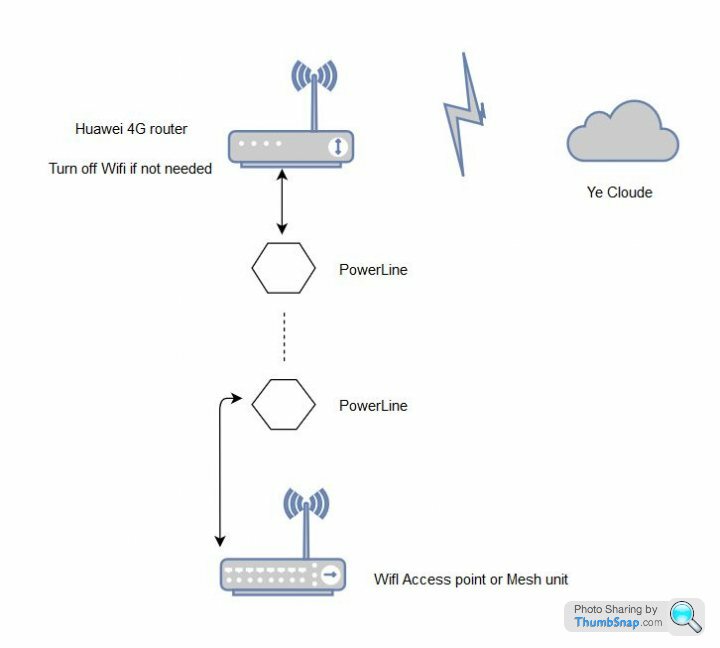
Edited by Slushbox on Friday 24th May 11:06
Yes, the Nova cubes plug in via ethernet, and create their own wireless network, you just switch the wifi broadcast off on the original router. then add more cubes as needed, but the twin pack will be fine for me. Any other boxes just use both ethernet ports as outputs (master/slave type setup) I'll play with the huawei box as it comes first though before deciding.
Found out that with my phone propped up on the dvd unit, I get 36mb down 6mb up so that's my first port of call for placement. I found a website that shows coverage from masts and the location makes sense as that's in direct line of the mast. Handy really as it's right next to the window, so I can buy an external aerial, feed it through the window frame and cable tie it up onto the drain pipe that runs in that corner too for a no drill fix! I only get 37mb down 12mb up with Sky on the ADSL and they wanted £40 a month so if i hit even 28/30mb down ill be happy for £22.
Otherwise I'll wander around the house with a laptop and patch lead and try all the places. The Nova cubes will be handy if the best placement is in the loft as I can run the etherent and power down into the bedroom via an existing hole which currently has power and ethernet fed up into the loft for the PC, will just get some double sided pads and stick one up to the wall up in the corner. (rented house with no easy non destructive way to run a lan cable down to the front room, hence I've been using homeplugs for the past few years with perfect results)
I ordered last night, arrives Tuesday.
Found out that with my phone propped up on the dvd unit, I get 36mb down 6mb up so that's my first port of call for placement. I found a website that shows coverage from masts and the location makes sense as that's in direct line of the mast. Handy really as it's right next to the window, so I can buy an external aerial, feed it through the window frame and cable tie it up onto the drain pipe that runs in that corner too for a no drill fix! I only get 37mb down 12mb up with Sky on the ADSL and they wanted £40 a month so if i hit even 28/30mb down ill be happy for £22.
Otherwise I'll wander around the house with a laptop and patch lead and try all the places. The Nova cubes will be handy if the best placement is in the loft as I can run the etherent and power down into the bedroom via an existing hole which currently has power and ethernet fed up into the loft for the PC, will just get some double sided pads and stick one up to the wall up in the corner. (rented house with no easy non destructive way to run a lan cable down to the front room, hence I've been using homeplugs for the past few years with perfect results)
I ordered last night, arrives Tuesday.
beko1987 said:
Found out that with my phone propped up on the dvd unit, I get 36mb down 6mb up so that's my first port of call for placement. I found a website that shows coverage from masts and the location makes sense as that's in direct line of the mast. Handy really as it's right next to the window, so I can buy an external aerial, feed it through the window frame and cable tie it up onto the drain pipe that runs in that corner)...
Sounds good. I found the Huawei 4G routers tend have very good internal antennas, although I'm in a good signal area. There's an 'antenna' setting which lets you select internal, external, or auto. If you take off the external antenna cover-plate for the single SMA connection, there's what seems to be a microswitch under it.The 'rabbit ear' 4G antennas (say the internet forums) often don't show any great improvement over the internal antennas, but maybe an external antenna on the drainpipe will.
Even a few inches of movement at the router seems to vary the signal strength beyond any human comprehension of how 4G signals actually reach the antennas. :-) They do go through cats:
Photo: 4G router behind cat. Netgear GS908 managed switch, and a Zyxel NAS326 server.

Edited by Slushbox on Friday 24th May 11:39
Lovely radioactive glow from your cat there!
The signal at my house is either utterly fantastic or totally vanishes, across all networks that I've used/seen used there. Signal is better at the back of the house rather than the front, so I have alot of places to play with, from the loft down to the front room windowsill.
Will find out next week, but if it works im looking forward to loosing alot of cables from the back of the TV!
The signal at my house is either utterly fantastic or totally vanishes, across all networks that I've used/seen used there. Signal is better at the back of the house rather than the front, so I have alot of places to play with, from the loft down to the front room windowsill.
Will find out next week, but if it works im looking forward to loosing alot of cables from the back of the TV!
OK, here's the final bit of 4G B311 router nerdery:
Rabbit Ear antenna versus internal.
My work here is done.
~~~
Huawei B311s 4G, 330 metres from mast, Three 4G sim.
Position:
Router 1 metre from window, facing mast: RSSI: -61dBm (internal)
Router 1 metre from window, lying face down: -69dBm (internal)
Router 1 metre from window, 1 x Rabbit ear ant -63dBm (auto or external)
Just turning the router 90 degrees facing the window dropped the RSSI signal to -97dBM.
Verdict: Don't lie the router face-down. Where you think is 'good' might be 'bad'. Rabbit-ear is worse than internal with the antenna set to 'auto' or 'external'. Your signal may vary. Don't quote me. Other routers are available. It might rain. There's no 'R' in the month. I had chips for lunch.
Etc Etc.
Rabbit Ear antenna versus internal.
My work here is done.
~~~
Huawei B311s 4G, 330 metres from mast, Three 4G sim.
Position:
Router 1 metre from window, facing mast: RSSI: -61dBm (internal)
Router 1 metre from window, lying face down: -69dBm (internal)
Router 1 metre from window, 1 x Rabbit ear ant -63dBm (auto or external)
Just turning the router 90 degrees facing the window dropped the RSSI signal to -97dBM.
Verdict: Don't lie the router face-down. Where you think is 'good' might be 'bad'. Rabbit-ear is worse than internal with the antenna set to 'auto' or 'external'. Your signal may vary. Don't quote me. Other routers are available. It might rain. There's no 'R' in the month. I had chips for lunch.
Etc Etc.
Edited by Slushbox on Friday 24th May 14:35
Some notes on Contention - AKA 'Get orf my mast!'
As noted previous, the more users of a mast, the slower your throughput. No surprises for me: when the little childrin come home from skule, more bits are sucked out of the local 4G mast.
Friday night must be Netflix night, at 20:00 Speedcheck gave 36 mb/s down. That's still far better than my 11 mb/s ADSL.
This AM at 06:00, the bits is flying into the router at 61 mb/s down.
I think 'check contention on a Friday night' (with Speedcheck) must be added to the 'check signal strength' before you buy. In crowded cities, it could be a problem.
The Three service and B311s router has now been up for a week, and is working well. I pulled out the rat's nest of ADSL splitters and phone cables from the BT wall socket, and chucked the landline phone into the 'Dead Kit Box'.
I'm happy with the service, it's only in the last year that capped tariffs have been scrapped, making 4G broadband 'unlimited' at last. The danger is that as it becomes more popular, there will be more users on the mast and speeds will drop in busy periods. Here in the sticks, the service is very usable.

As noted previous, the more users of a mast, the slower your throughput. No surprises for me: when the little childrin come home from skule, more bits are sucked out of the local 4G mast.
Friday night must be Netflix night, at 20:00 Speedcheck gave 36 mb/s down. That's still far better than my 11 mb/s ADSL.
This AM at 06:00, the bits is flying into the router at 61 mb/s down.
I think 'check contention on a Friday night' (with Speedcheck) must be added to the 'check signal strength' before you buy. In crowded cities, it could be a problem.
The Three service and B311s router has now been up for a week, and is working well. I pulled out the rat's nest of ADSL splitters and phone cables from the BT wall socket, and chucked the landline phone into the 'Dead Kit Box'.
I'm happy with the service, it's only in the last year that capped tariffs have been scrapped, making 4G broadband 'unlimited' at last. The danger is that as it becomes more popular, there will be more users on the mast and speeds will drop in busy periods. Here in the sticks, the service is very usable.

I’ve also been considering one of these 4G mobile broadband plans.
The problem I am having is that Three seems to be super slow in my area. I’ve checked the Ofcom map and I’m directly between 3 masts so it should be ok. I’m constantly able to get 70MB+ where I’ve been working, using the same device outside my house gets me 20MB down and when I step indoors it slows right down to between 1-3 MB download.
We’re currently with Virgin but after a few outages, unexpected remote router upgrades that wipe port settings and failed engineer visits I’m thinking of moving away.
I’m not quite sure how to further test the masts situation to get the best from my device. I think it might just be a high traffic area as there’s a large number of flats between me and the closest mast and no direct line of sight.
The other thing I need to consider is buying some kind of wifi mesh/extender network as getting wi-fi on one side of the house is almost impossible. I’ve got some old power lines with wifi I can fit if needed.
I did see an ad for g.network offering 1GBPS to the property for £48 a month but i’m not in the zone yet. So annoying.
The problem I am having is that Three seems to be super slow in my area. I’ve checked the Ofcom map and I’m directly between 3 masts so it should be ok. I’m constantly able to get 70MB+ where I’ve been working, using the same device outside my house gets me 20MB down and when I step indoors it slows right down to between 1-3 MB download.
We’re currently with Virgin but after a few outages, unexpected remote router upgrades that wipe port settings and failed engineer visits I’m thinking of moving away.
I’m not quite sure how to further test the masts situation to get the best from my device. I think it might just be a high traffic area as there’s a large number of flats between me and the closest mast and no direct line of sight.
The other thing I need to consider is buying some kind of wifi mesh/extender network as getting wi-fi on one side of the house is almost impossible. I’ve got some old power lines with wifi I can fit if needed.
I did see an ad for g.network offering 1GBPS to the property for £48 a month but i’m not in the zone yet. So annoying.
ashleyman said:
We’re currently with Virgin but after a few outages, unexpected remote router upgrades that wipe port settings and failed engineer visits I’m thinking of moving away.
They still won't admit they wiped all my settings remotely and I'm still getting daily router reboots that seem to be remotely initiated. I logged a formal complaint, 8 weeks later I got a letter saying they were sorry for not responding yet and that I could escalate to an external agency if I liked.
Presumably they are chuffed I'm leaving.
As well as the unmarked van outside laying fibre earlier in the week an Openreach one appeared yesterday according to my wife. Nobody at BT can confirm what's going on, presumably the second I activate the 3 sim and commit for 12 months it'll go live 😊
thetapeworm said:
ashleyman said:
We’re currently with Virgin but after a few outages, unexpected remote router upgrades that wipe port settings and failed engineer visits I’m thinking of moving away.
They still won't admit they wiped all my settings remotely and I'm still getting daily router reboots that seem to be remotely initiated. I logged a formal complaint, 8 weeks later I got a letter saying they were sorry for not responding yet and that I could escalate to an external agency if I liked.
Presumably they are chuffed I'm leaving.
As well as the unmarked van outside laying fibre earlier in the week an Openreach one appeared yesterday according to my wife. Nobody at BT can confirm what's going on, presumably the second I activate the 3 sim and commit for 12 months it'll go live ??
It's no good if I spend the time opening and forwarding ports only to try and connect and find nothing works as all the ports have been shut down. Then because the ports are shut down I can't even log in to the router to re-open them as the ports are closed.
I have a feeling if you phone Virgin with an issue one of the first things they do is wipe the router settings to fresh.
Does anyone know if these 4G boxes have a maximum DL speed?
Slushbox said:
thetapeworm said:
Edit: And now some chaps are outside installing the fibre BT said wouldn't be in place until 2020, it's almost as though the world wants to punish me at times 
Have you got some 'smart' listening device in your home, perhaps recently acquired and made by Hu-Are-We? 
Edited by thetapeworm on Wednesday 22 May 15:32
I admit to liking the Huawei phones and routers. Some times I think they understand everything I say.
What is common with these 3G/4G routers is that Three sends billing, usage limit warnings and info SMS's to the sim. So you have to log into the router's private parts occasionally to read them. To be fair, they also seem to send emails.

Signal in my rural area is not wonderful. Tried a 315 with two "bunny ears" which was ok'ish (around 30).
Now have a B615 without any ariels and now consistently get around 60.
Had mine for some time now, use Netflix a lot. No problems. Good value at twenty quid for u/l everything.
ashleyman said:
Does anyone know if these 4G boxes have a maximum DL speed?
The download speed depends on the router specs (CAT4 router slower than CAT6 which has 'carrier aggregation'), regulated by what's available at the mast, divided by contention ratio, signal reception and affected by the weather. The Huawei B311s HomeFi supplied by Three is rated up to to 150 Mb/s, but here, with a 100% signal strength, only pulls 65 Mb/s at best (6 AM) dropping to 36 Mb/s in the early evenings. About 40Mb/s through it is considered good.
This is the same with the TP-Link (CAT4) MR400 router currently plugged in.
The Huawei Cube that Tapeworm has ordered appears to be CAT6. (?) The Huawei B525 (CAT6) is rated at 300Mb/s max.
I don't have a Virgin router to test, but often there's a setting called TR-069 which enables remote access and provisioning. If it can be turned off, the router should stay at its user settings.
Getting remote access to home devices via the 4G WAN to stuff on the LAN seems to be a recurring issue. There's something called CG-NAT (carrier group NAT) which makes life difficult on some mobile networks but it's not clear if Three uses it. Google ThinkBroadband where all the clever comms people hang out. :-)
4G Router categories:

Edited by Slushbox on Saturday 25th May 20:02
IanA2 said:
You'll get those messages/warnings by using the Huawei HiLink App, at least you can with iOS.
Signal in my rural area is not wonderful. Tried a 315 with two "bunny ears" which was ok'ish (around 30).
Now have a B615 without any ariels and now consistently get around 60.
Had mine for some time now, use Netflix a lot. No problems. Good value at twenty quid for u/l everything.
Indeed it is. There's a similar Huawei app for the B311 router.Signal in my rural area is not wonderful. Tried a 315 with two "bunny ears" which was ok'ish (around 30).
Now have a B615 without any ariels and now consistently get around 60.
Had mine for some time now, use Netflix a lot. No problems. Good value at twenty quid for u/l everything.
Consensus seems to be that the bunny-ear sticky-up antennas don't do anything in reasonable signal areas and that the internal antennas are very good.
Edited by Slushbox on Saturday 25th May 20:04
Gassing Station | Computers, Gadgets & Stuff | Top of Page | What's New | My Stuff




