Three UK - 4G Home Broadband - any users here?
Discussion
AndyTR said:
We moved into a house in North Yorkshire a few months ago and have been having a nightmare with BT and Openreach. Prior to purchasing we researched available services and we're told by BT we could have fibre to the cabinet and speeds would be circa 50mb/s down and 10mb/s up.
Unfortunately BTs database was incorrect and after several visits from Openreach we are stuck with
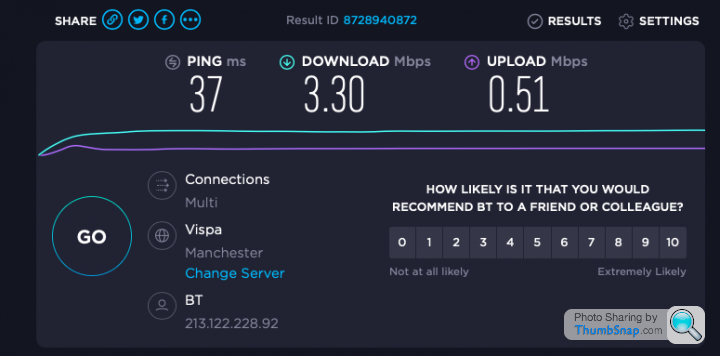
So we did some research with a 3 sim and a zyxel 4g router and managed to get this, we borrowed the kit from a friend.

Yesterday my 4g router, EE PAYG sim and Poynting Antenna arrived and we did some testing. At the optimal position we got this and I'll be ordered a monthly sim from EE and fitting the antenna to the house this week. Happy days.
Huawei B315-4G and Poynting 4G-XPOL-A0002
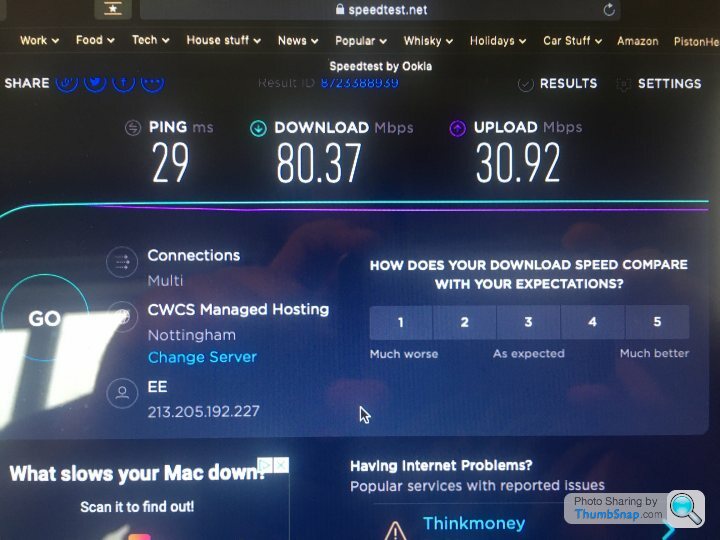
May I ask if your speeds were with or without your Poynting? ThanksUnfortunately BTs database was incorrect and after several visits from Openreach we are stuck with
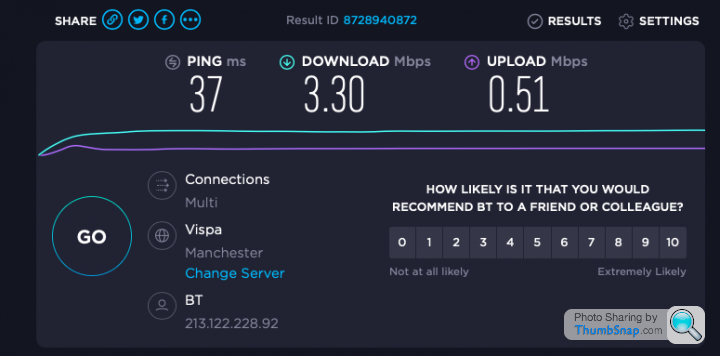
So we did some research with a 3 sim and a zyxel 4g router and managed to get this, we borrowed the kit from a friend.

Yesterday my 4g router, EE PAYG sim and Poynting Antenna arrived and we did some testing. At the optimal position we got this and I'll be ordered a monthly sim from EE and fitting the antenna to the house this week. Happy days.
Huawei B315-4G and Poynting 4G-XPOL-A0002
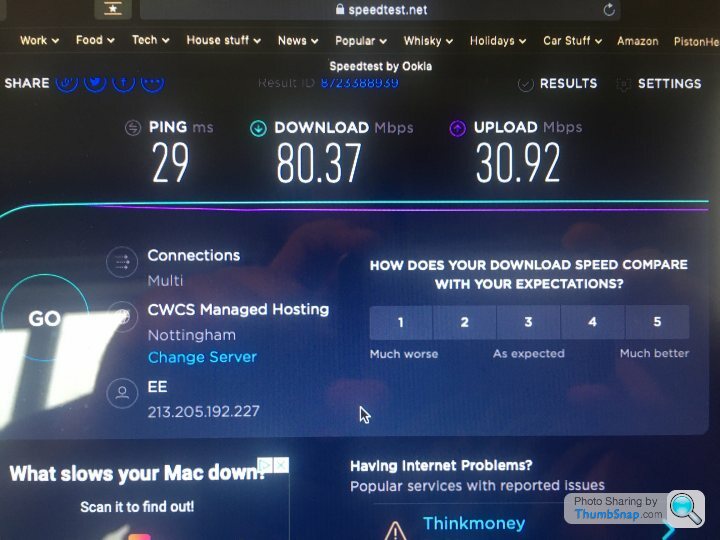
IanA2 said:
AndyTR said:
With. Without were compatible to the 3 test we did. The directional antenna makes a useable signal a very strong signal. 1 bar to 3 bars on the router.
Thanks. Did you speed test with the Poynting?AndyTR said:
IanA2 said:
AndyTR said:
With. Without were compatible to the 3 test we did. The directional antenna makes a useable signal a very strong signal. 1 bar to 3 bars on the router.
Thanks. Did you speed test with the Poynting?IanA2 said:
Thanks. Impressive, I’ve had some pretty high speeds without antennae, and I’m close to a mast. I have been thinking of getting a pointy thing, but I’m not sure what Three’s top speed is so it might not be worth doing.
You should be able to find max carrier speeds on the ofcom website.I'm up and running with my router and Vodafone sim.
Finally got through to Vodafone and cancelled my Fibre with them.
The only thing I'm slightly disappointed with, is that the NAT on mobile broadband is set to strict. Doesn't matter if I use DMZ or port forward, its set by the carrier (I've read that all mobile broadband providers are the same)
Will see how this affects gaming online.
Will also look at the external antenna mentioned in the thread
Finally got through to Vodafone and cancelled my Fibre with them.
The only thing I'm slightly disappointed with, is that the NAT on mobile broadband is set to strict. Doesn't matter if I use DMZ or port forward, its set by the carrier (I've read that all mobile broadband providers are the same)
Will see how this affects gaming online.
Will also look at the external antenna mentioned in the thread
AndyTR said:
IanA2 said:
Thanks. Impressive, I’ve had some pretty high speeds without antennae, and I’m close to a mast. I have been thinking of getting a pointy thing, but I’m not sure what Three’s top speed is so it might not be worth doing.
You should be able to find max carrier speeds on the ofcom website.Lemming Train said:
Ian : I can't comment on Three, but if it helps at all, on EE with my B525 I'm regularly seeing 125 Mbps download, using internal antenna.
Yes, I think EE are the fastest. It would be good to know best speeds Three users are getting. I have a clear line to their nearby mast, so I'm guessing I'd be able to get near enough their best speed. That said, I can't complain really at the speeds they do give.....IanA2 said:
Lemming Train said:
Ian : I can't comment on Three, but if it helps at all, on EE with my B525 I'm regularly seeing 125 Mbps download, using internal antenna.
Yes, I think EE are the fastest. It would be good to know best speeds Three users are getting. I have a clear line to their nearby mast, so I'm guessing I'd be able to get near enough their best speed. That said, I can't complain really at the speeds they do give.....Also be aware that the mast you can see if not necessarily the one you're connecting to. 4G often doesn't follow logic!
Following all the positive things here and elsewhere I took the plunge and bought a B525 router.
My BT Broadband speed is 12-15 MB down, 0.5 MB up. (yes, ZERO point five)
Makes working from home appalling over the VPN with such a low up speed.
Put a 3 PAYG SIM in a spare phone to register it and tried a speed test.
5.65 down and 3.5 up - not too auspicious a start. But I was mindful of comments here on not comparing the phone with a router.
Moved the SIM into the router, just on the desk next to the PC. Ground floor with most of the house between the router and the mast.
Though the mast is only 550m away.
Ping Download Upload
316 ms 22.18 Mb/s 6.64 Mb/s
A significant improvement on BT
So a huge thankyou to all here for their advice and comments.


I'm going to experiment a bit more with router placement, slaving the BT router off the B525 to keep my existing WiFi network, downloads from Sky / Amazon, plugging an analogue phone in, etc. etc.
I bought a 30 day unlimited PAYG package for £35 to give me lots of scope for testing.
If it all behaves as expected, I just need to sort out phones, alarm, email addresses etc. before looking to turn off the landline.
Cheers
My BT Broadband speed is 12-15 MB down, 0.5 MB up. (yes, ZERO point five)
Makes working from home appalling over the VPN with such a low up speed.
Put a 3 PAYG SIM in a spare phone to register it and tried a speed test.
5.65 down and 3.5 up - not too auspicious a start. But I was mindful of comments here on not comparing the phone with a router.
Moved the SIM into the router, just on the desk next to the PC. Ground floor with most of the house between the router and the mast.
Though the mast is only 550m away.
Ping Download Upload
316 ms 22.18 Mb/s 6.64 Mb/s
A significant improvement on BT

So a huge thankyou to all here for their advice and comments.



I'm going to experiment a bit more with router placement, slaving the BT router off the B525 to keep my existing WiFi network, downloads from Sky / Amazon, plugging an analogue phone in, etc. etc.
I bought a 30 day unlimited PAYG package for £35 to give me lots of scope for testing.
If it all behaves as expected, I just need to sort out phones, alarm, email addresses etc. before looking to turn off the landline.
Cheers
^ Another 4G convert!  Welcome to the club.
Welcome to the club.
Try your router on your window sill, especially in your back room closest to the mast, with the back of the router facing the mast, then sit a phone or laptop next to it and connect wirelessly and run some speed tests. That should give you much better indications of your likely speeds once it's all installed 'properly'. When I first hooked mine up I was only getting about 10 Mbps down with it sat on my desk near the window but when I moved it to the window sill and orientated it the 'right' way it jumped up to 40s and for reasons I can't explain it's kept improving ever since, despite not touching it, so I wonder if they 'train' themselves over time? Mine has been rock solid for over 2 weeks now, without one single drop out.
 Welcome to the club.
Welcome to the club.Try your router on your window sill, especially in your back room closest to the mast, with the back of the router facing the mast, then sit a phone or laptop next to it and connect wirelessly and run some speed tests. That should give you much better indications of your likely speeds once it's all installed 'properly'. When I first hooked mine up I was only getting about 10 Mbps down with it sat on my desk near the window but when I moved it to the window sill and orientated it the 'right' way it jumped up to 40s and for reasons I can't explain it's kept improving ever since, despite not touching it, so I wonder if they 'train' themselves over time? Mine has been rock solid for over 2 weeks now, without one single drop out.

bristolracer said:
Has anybody used the 4g as a backup,with a landline broadband or vice versa?
If so how did you manage traffic?
1.Landline diesIf so how did you manage traffic?
2. tether mobile phone to PC
3. ???
4. Profit
Or am I missing something?
If you want a 'proper' 4G mobile internet backup then you'd need to pay for the 4G router and the monthly cost of a 4G contract, which is a bit silly and expensive if only there to be used if/when the landline internet dies. You'd probably be better ditching the landline altogether if you get a good 4G connection. If you need the phone line for calls just plug a DECT into the router as one guy up thread has done, or just use a VOIP/softphone directly connected to the PC itself.
Likewise if you were doing it the other way round you'd need to pay for a landline internet contract.
Has anyone tried using Poynting XPOL-2 indoors (directly in a window but inside) and did you see major gains/no gains? I'm tempted by this thing and the potential gains but I will struggle to mount it outside and since I can get a clear view of the mast from one of the windows I'm wondering if this would work. Or if the triple glazing is too much of an obstacle.
OlonMusky said:
Has anyone tried using Poynting XPOL-2 indoors (directly in a window but inside) and did you see major gains/no gains? I'm tempted by this thing and the potential gains but I will struggle to mount it outside and since I can get a clear view of the mast from one of the windows I'm wondering if this would work. Or if the triple glazing is too much of an obstacle.
Tried this when testing to see if we could mount the antenna inside and got about 50% of the throughput v mounted outside. Essentially the same speeds as the router on its own.Ran into a slight technical hitch last night.
I had managed to get my BT Homehub 6 (broadband disconnected) playing with the B525 and suddenly it all stopped.
No internet, a solid red light on the router.
Checked everything I could think of, going back one step at a time, disconnecting the Homehub, nothing worked.
Took the SIM out of the router and put it back into the old phone, all ok.

Sleep on it and try again this morning.
This morning I suddenly realised that the symbol under the "Disconnected" status and "Connection Settings" link is not just a graphic, but is a button.
under the "Disconnected" status and "Connection Settings" link is not just a graphic, but is a button.
Click on it and the light on the router goes blue and connectivity is restored.
I guess I must have clicked it by accident yesterday while going for the "Connection Settings" link.
To say that I felt a bit of a is an understatement and a I post here as a warning to others.
is an understatement and a I post here as a warning to others.
I suppose I might have to read the manual now.
This morning's speedtest at 0800
Ping Download Upload
38 ms 24.61 Mb/s 11.13 Mb/s
I had managed to get my BT Homehub 6 (broadband disconnected) playing with the B525 and suddenly it all stopped.
No internet, a solid red light on the router.
Checked everything I could think of, going back one step at a time, disconnecting the Homehub, nothing worked.

Took the SIM out of the router and put it back into the old phone, all ok.


Sleep on it and try again this morning.
This morning I suddenly realised that the symbol
 under the "Disconnected" status and "Connection Settings" link is not just a graphic, but is a button.
under the "Disconnected" status and "Connection Settings" link is not just a graphic, but is a button.Click on it and the light on the router goes blue and connectivity is restored.
I guess I must have clicked it by accident yesterday while going for the "Connection Settings" link.
To say that I felt a bit of a
 is an understatement and a I post here as a warning to others.
is an understatement and a I post here as a warning to others.I suppose I might have to read the manual now.
This morning's speedtest at 0800
Ping Download Upload
38 ms 24.61 Mb/s 11.13 Mb/s
Edited by GDL on Tuesday 5th November 08:07
Edited by GDL on Tuesday 5th November 08:08
Gassing Station | Computers, Gadgets & Stuff | Top of Page | What's New | My Stuff



 .
.
