Three UK - 4G Home Broadband - any users here?
Discussion
ashleyman said:
It's not good. I pay for a static IP as I have a need that requires access to certain devices within my home network from outside. Things like NAS, CCTV, Ring etc...
As far as I can test, you wouldn't easliy be able to directly access NAS, CCTV etc over 4G, even with DynDNS or No-IP forwarding. The 4G router normally sits on its own private network in the 10.x.x.x.x or 192.x.x.x.x range regardless of the reported cell connection IP range.A VPN or a Fixed IP sim might be needed.
More here:
https://www.3grouterstore.co.uk/3G/3G_CCTV.html
Edited by Slushbox on Sunday 26th May 15:46
Slushbox said:
ashleyman said:
It's not good. I pay for a static IP as I have a need that requires access to certain devices within my home network from outside. Things like NAS, CCTV, Ring etc...
I it helps, I have Ring, several cameras, time machine, WD My Cloud, all on a B618 with a Netgear switchSlushbox said:
As far as I can test, you wouldn't easliy be able to directly access NAS, CCTV etc over 4G, even with DynDNS or No-IP forwarding. The 4G router normally sits on its own private network in the 10.x.x.x.x or 192.x.x.x.x range regardless of the reported cell connection IP range.
A VPN or a Fixed IP sim might be needed.
More here:
https://www.3grouterstore.co.uk/3G/3G_CCTV.html
I have CCTV units installed at home that are connected to the internet via an EE mobile broadband device. A VPN or a Fixed IP sim might be needed.
More here:
https://www.3grouterstore.co.uk/3G/3G_CCTV.html
Edited by Slushbox on Sunday 26th May 15:46
I can connect to them remotely via the CCTV app on my phone.
towser said:
Fair point....no fixed IP. Dynamic DNS a possible solution?
It might be. I have a DDNS account with No-IP but so far, no luck.Edit:
That worked. Used No-IP DDNS.
Also found I'd set the router up to use OpenDns, which clobbers sites/services in its block list. Switching back to the standard 'Three' DNS unblocked everything, and also made logging into the Three/Your account page automatic.
I presume that the 'free' Go-Binge Netflix allowance also needs the Three DNS to check where you're sending your bits.
Direct IP access to the NAS over 4G now working, after switching to the TP-Link 4G router, killing OpenDNS, adding port triggering,No-IP DDNs, and a virtual server port.
Dial up modems were easier. :-)
Edited by Slushbox on Tuesday 28th May 09:21
ETA 14.51 - 15.51!
I have instructed my partner to be home. She can be useful before she moves out one last time!
TBH It's my own stupid fault I missed it, 3 said delivery tuesday anyway when I ordered it. The DPD text on saturday morning got dismissed as 'ah, their just loading the vans and sorting the route out for tuesday...'
The 'we've missed you text' came as I saw the red shirted guy leave the calling card tucked into the back gate (it's always the same guy, he knows to just open the gate and walk in, yet he didn't... Our front door is a good 30 second walk from our back gate thanks to 1980's developer planning so we just don't use it bar walking to school/town as it's then quicker to use it) and walk back to the van. By the time I read the message properly he had turned the van around and off he went. Nadgers.
I got drunk and soon forgot about it though, so it didnt ruin my weekend!
I have instructed my partner to be home. She can be useful before she moves out one last time!
TBH It's my own stupid fault I missed it, 3 said delivery tuesday anyway when I ordered it. The DPD text on saturday morning got dismissed as 'ah, their just loading the vans and sorting the route out for tuesday...'
The 'we've missed you text' came as I saw the red shirted guy leave the calling card tucked into the back gate (it's always the same guy, he knows to just open the gate and walk in, yet he didn't... Our front door is a good 30 second walk from our back gate thanks to 1980's developer planning so we just don't use it bar walking to school/town as it's then quicker to use it) and walk back to the van. By the time I read the message properly he had turned the van around and off he went. Nadgers.
I got drunk and soon forgot about it though, so it didnt ruin my weekend!
Slushbox said:
It might be. I have a DDNS account with No-IP but so far, no luck.
Edit:
That worked. Used No-IP DDNS.
Also found I'd set the router up to use OpenDns, which clobbers sites/services in its block list. Switching back to the standard 'Three' DNS unblocked everything, and also made logging into the Three/Your account page automatic.
I presume that the 'free' Go-Binge Netflix allowance also needs the Three DNS to check where you're sending your bits.
Direct IP access to the NAS over 4G now working, after switching to the TP-Link 4G router, killing OpenDNS, adding port triggering,No-IP DDNs, and a virtual server port.
Dial up modems were easier. :-)
Nice one....Edit:
That worked. Used No-IP DDNS.
Also found I'd set the router up to use OpenDns, which clobbers sites/services in its block list. Switching back to the standard 'Three' DNS unblocked everything, and also made logging into the Three/Your account page automatic.
I presume that the 'free' Go-Binge Netflix allowance also needs the Three DNS to check where you're sending your bits.
Direct IP access to the NAS over 4G now working, after switching to the TP-Link 4G router, killing OpenDNS, adding port triggering,No-IP DDNs, and a virtual server port.
Dial up modems were easier. :-)
Edited by Slushbox on Tuesday 28th May 09:21
Off the back of this thread I've just picked up a TP-Link 4g router for my Three unlimited data SIM. I was always a little sniffy about TP-Link kit as I had a few ADSL modems of theirs in the past which weren't that reliable - but so far so good.
One interesting thing....would appreciate your thoughts....
1) Connect my iphone / iPad to the TP Link wireless network and do a speed test (OOKLA app) - get approx 16GB down / 18GB up
2) Connect laptop to the same network and speed test via OOKLA website - get 65GB down / 30GB up with the same test endpoint
Huge difference in stats. I'm assuming the wifi antenna in those i devices is not as good as that in a laptop / desktop PC?
towser said:
Nice one....
Off the back of this thread I've just picked up a TP-Link 4g router for my Three unlimited data SIM. I was always a little sniffy about TP-Link kit as I had a few ADSL modems of theirs in the past which weren't that reliable - but so far so good.
One interesting thing....would appreciate your thoughts....
1) Connect my iphone / iPad to the TP Link wireless network and do a speed test (OOKLA app) - get approx 16GB down / 18GB up
2) Connect laptop to the same network and speed test via OOKLA website - get 65GB down / 30GB up with the same test endpoint
Huge difference in stats. I'm assuming the wifi antenna in those in devices is not as good as that in a laptop / desktop PC?
Hard to tell. If the TP-Link has 5GHz wifi (802.11AC) as well as 2.4Ghz then the laptop might be connected at 5Ghz and the other Mac-Things at 2.4Ghz. Or slower processors.Off the back of this thread I've just picked up a TP-Link 4g router for my Three unlimited data SIM. I was always a little sniffy about TP-Link kit as I had a few ADSL modems of theirs in the past which weren't that reliable - but so far so good.
One interesting thing....would appreciate your thoughts....
1) Connect my iphone / iPad to the TP Link wireless network and do a speed test (OOKLA app) - get approx 16GB down / 18GB up
2) Connect laptop to the same network and speed test via OOKLA website - get 65GB down / 30GB up with the same test endpoint
Huge difference in stats. I'm assuming the wifi antenna in those in devices is not as good as that in a laptop / desktop PC?
My 'oldish' TPLink MR400 has 2.4 and 5Ghz wifi, it can either use the same SSID for both, or independent SSID's for each frequency, so you can change one name and re-test. Older stuff just runs on 2.4Ghz.
With the same SSID for both bands, the laptop mostly auto-connects to 5GHz
(The Lenovo Win10 laptop here speed-tests at about 24 Mbp/s down over 5Ghz wifi.)
I get on OK with TP-Link routers, the older ones were a bit fluffy, but the current stuff seems reliable.
If you're using a Windoze PC, the 'properties' link in the Wifi network icon will give you the band frequency.
Click above the red arrows, if your router looks the same:
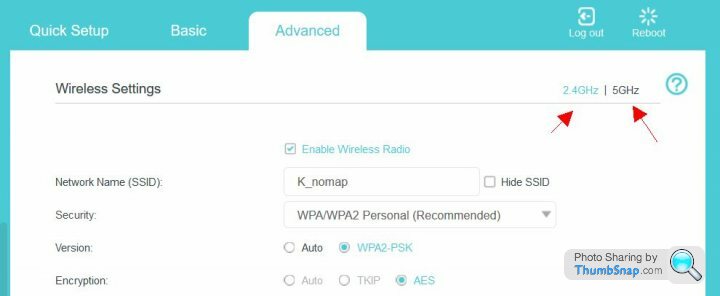
Edited by Slushbox on Tuesday 28th May 13:59
beko1987 said:
ETA 14.51 - 15.51!
Thrilling news! We are agog, waiting for the speed-test results, and consequent tears of joy, or sadness. (Delete as applicable. )
DPD do 'online' tracking. I now stalk the blighters remorseslesly on the interweb after they delivered a £2K Dell workstation to the wrong house last year. One hell of a job to get it back.
That's exactly what I did, its at home waiting for me now!
Annoyingly im off to see a friend after work to try and get his .dbx outlook express 6 backup off his old PC and onto Outlook on his new machine... There is a slight bias to this as once it's done I can have his old HP XW6000 to play with...
I'm hoping with office installed on the old pc itll be a simple job and I can come home, he is 40 minutes away though so it wont be quick no matter what I do?
Annoyingly im off to see a friend after work to try and get his .dbx outlook express 6 backup off his old PC and onto Outlook on his new machine... There is a slight bias to this as once it's done I can have his old HP XW6000 to play with...
I'm hoping with office installed on the old pc itll be a simple job and I can come home, he is 40 minutes away though so it wont be quick no matter what I do?
thetapeworm said:
Openreach are still telling me 2020 before their services go live so I'll probably put the Huawei in place this weekend and have extended dual running. Typing this on 4G as Virgin is down for the 3rd time today.
One of the great parts about finally getting 4G unlimited for me was ditching the 'copper wire nailed to sticks' aspect of my ADSL broadband. It was reliable for most of the day, but would often drop out about 16:00 for no reason.There were also thousands of port-scan access attempts every month, kicked-out by the router. 'Normal' say the interwebs.
In comparison I've only had a couple of Three 3G MBB blackouts since 2008 and no spying - at least as far as the router logs go. I hope the 4G service is as good.
Speeds still good here, 60Mbp/s in the morning, dropping to about 36 mid-evening as the Netflixers/YouTubers tune in.
The first Three bill has been generated: £70 a month, less two 'loyalty discounts', bringing the monthly strife down to £22. Check those first Direct Debits, people!
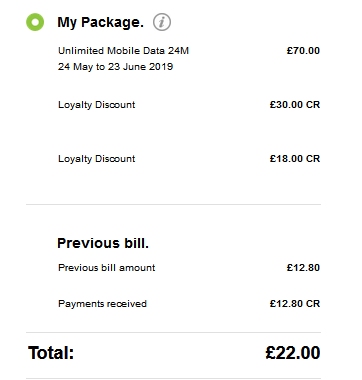
Edited by Slushbox on Tuesday 28th May 17:42
I forgot the password I set initially when buying the thing, and have just locked myself out of the account for 30 sodding minutes. It's sat on the table next to me, but I think I need to activate the SIM like any other sim card...
Web app is useless, won't connect! Thought it was Linux so fired up the Windows 10 laptop, no dice. Luckily the app for android did so I can at least see the recovery text.
Ah well, best sit on the sofa for half an hour and try again...
Web app is useless, won't connect! Thought it was Linux so fired up the Windows 10 laptop, no dice. Luckily the app for android did so I can at least see the recovery text.
Ah well, best sit on the sofa for half an hour and try again...
Aha, it's sorted itself! One big reset and boom, network indicator is green! And it's working, I'm typing this on it now.
Initial speedtest with it sat in a notoriously bad spot next to me on the kitchen table whilst I fondle with it's settings nets me 5.92mb down, 3.65mb up. My EE phone which is currently sat right infront of it gets 5.61mb down and 0.02mb up...
More in a sec when I move it to the place my phone loves...
Initial speedtest with it sat in a notoriously bad spot next to me on the kitchen table whilst I fondle with it's settings nets me 5.92mb down, 3.65mb up. My EE phone which is currently sat right infront of it gets 5.61mb down and 0.02mb up...
More in a sec when I move it to the place my phone loves...
The front room seems iffy... Just got the extension lead out and popped it on the patio table and get 22mb down 15mb up! Will experiment upstairs by the window tomorrow! Will bring it back in and pop it somewhere for the night and see if it settles down with being left on, without me unplugging it every 2 minutes to move it!
Last move, to the top of the unit right by the back door, at a really odd angle and with an extension lead positioned in a way that will give me 'the look' tomorrow I speedtest 41.2mb down 5.3mb up on my phone over wifi.
Where it is now is directly under where it could go upstairs, so tomorrow when it's not 12.30am I'll experiment there, then go up into the loft and try it as ideally from a lan cable point of view for now it is in the wrong place... Although if I find the right place pretty damn quick I get paid on thursday and will buy those Tenda mesh boxes which will fix a fair few issues around that.
Moving a youtube video from the server to this laptop, then will pop back onto the Huawei network (its more annoying than I thought having 2 networks to use) and get a video uploading to my youtube channel and see how awful that is at 5mb up, however saying that the speedtest on the ADSL only gives me 35.9 down/6mb up...
Really hoping it loves life in the loft as that will sort many issues out, there is already power and ethernet up there for a start... Will find out tomorrow
Where it is now is directly under where it could go upstairs, so tomorrow when it's not 12.30am I'll experiment there, then go up into the loft and try it as ideally from a lan cable point of view for now it is in the wrong place... Although if I find the right place pretty damn quick I get paid on thursday and will buy those Tenda mesh boxes which will fix a fair few issues around that.
Moving a youtube video from the server to this laptop, then will pop back onto the Huawei network (its more annoying than I thought having 2 networks to use) and get a video uploading to my youtube channel and see how awful that is at 5mb up, however saying that the speedtest on the ADSL only gives me 35.9 down/6mb up...
Really hoping it loves life in the loft as that will sort many issues out, there is already power and ethernet up there for a start... Will find out tomorrow
^^^^^
Linux? Apps? Waving your equipment around looking for the best signal?
The ordinary folk with ADSL or cable must think we're nuts. It's v. rewarding when that cyan light comes on and the signal strength bars flicker into life.
It must have been like this in 1945, trying to vainly tune into the BBC on the old steam radio. :-)
(My B311 also took a couple of hard resets to get going. Should be supplied with a paper clip.)
I've found a B311 'bug': I can't delete the SMS messages in it from Three.
Linux? Apps? Waving your equipment around looking for the best signal?
The ordinary folk with ADSL or cable must think we're nuts. It's v. rewarding when that cyan light comes on and the signal strength bars flicker into life.
It must have been like this in 1945, trying to vainly tune into the BBC on the old steam radio. :-)
(My B311 also took a couple of hard resets to get going. Should be supplied with a paper clip.)
I've found a B311 'bug': I can't delete the SMS messages in it from Three.
It's worth a bit of faffing to save a fortune, sky want to charge me £48 a month for the 40mb fibre I get with them... This box lobbed on a shelf is pulling that down for £22!
Plus being a bit geeky I have no qualms about taking my phone and the box around the house and trying a few spots, I have a few in mind that would be ideal in terms of a sensible placement for signal, then the mesh wifi boxes will sort the rest out a treat.
Used 2.9gb from midnight to 8am, glad it's unlimited, I have a queue of 7 videos to get up onto youtube, some in 4k.
Still need to unlock my 3 web account though, didnt bother once the box fired up but I should get in there for billing purposes really. Will do that later.
Plus being a bit geeky I have no qualms about taking my phone and the box around the house and trying a few spots, I have a few in mind that would be ideal in terms of a sensible placement for signal, then the mesh wifi boxes will sort the rest out a treat.
Used 2.9gb from midnight to 8am, glad it's unlimited, I have a queue of 7 videos to get up onto youtube, some in 4k.
Still need to unlock my 3 web account though, didnt bother once the box fired up but I should get in there for billing purposes really. Will do that later.
Gassing Station | Computers, Gadgets & Stuff | Top of Page | What's New | My Stuff



