Three UK - 4G Home Broadband - any users here?
Discussion
Been playing some more tonight. Have got the boy's fire tablet, my phone, fire TV stick and 2 out of the 5 thinkpads hooked up to it so far, and the server plugged into the ethernet.
The best speed of 41mb down 35mb up was sat right here

Which was less than ideal.
Sat right here on a 1990's Miele S311 I got 36mb down and 38mb up

But I had the lan cable run across the loft to the PC for now and fear I muved it when putting the hatch back as the speed has dropped a bit, i imagine it's pulled the router around a bit.
But, it's still flipping fine. I uploaded a video earlier and it went up in record time, not even 5 minutes for a 2.4gb mp4.
For now it can stay in the loft. When my ex moves out (the main reason for all this saving money lark) I'll probably put a little shelf up in the corner pretty much where it sat in image 1, and make an extension lead up to it, it only needs to be thin 2 core wire and a single socket wired up, can bring an ethernet down from it too.
The Wifi from the box seems fine enough, full signal all over the house, nothing bad noticed my end yet.
The admin page flickers between 4 and 5 bars

And these are my stats, with the router sat on the side of the house nearest the mast, and with a bit of a hill (thame showground) in the way
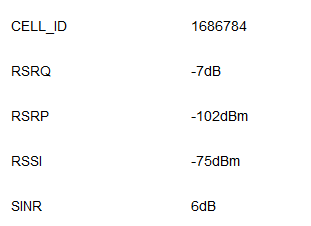
I'm very impressed tbh, typing this and browsing the net with a speedtest just run of
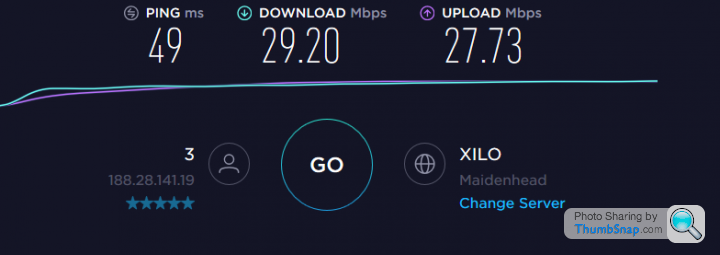
is plenty, even better knowing that half an hour with a small corner shelf from wickes will net another 10mb out of that! Sky should be cutting the TV and BB off on Saturday, I need to go into the loft and connect the aerial back up and tune the TV in, although the kids wont notice as they watch Dino Dana on amazon now, or their tablets... Amy will moan because I've not plumbed her phone into the Huawei yet, I might be nice and Saturday morning unplug the sky router and make the Huawei SSID and password the same as the sky so it all just switches over. Maybe not...
Thanks for the heads up though, I've never really given this mobile broadband much thought until now, and my gosh it's good. Coming from proper speedy fibre would probably suck, but we got 35/37mb on a good day with Sky, and I can make the Q router overheat until it crashes by dumping 8gb off the SD card of my camera through the laptop and up to the server whilst 3 devices were browsing the net...
Even holding off buying a mesh wifi system as I really am not sure if I'll need it, soon it's going to be me in the house, with the kids occasionally... Huawei box seems perfectly happy doing the work.
Proof of concept complete I think, next job will be to install it properly one day...
The best speed of 41mb down 35mb up was sat right here

Which was less than ideal.
Sat right here on a 1990's Miele S311 I got 36mb down and 38mb up

But I had the lan cable run across the loft to the PC for now and fear I muved it when putting the hatch back as the speed has dropped a bit, i imagine it's pulled the router around a bit.
But, it's still flipping fine. I uploaded a video earlier and it went up in record time, not even 5 minutes for a 2.4gb mp4.
For now it can stay in the loft. When my ex moves out (the main reason for all this saving money lark) I'll probably put a little shelf up in the corner pretty much where it sat in image 1, and make an extension lead up to it, it only needs to be thin 2 core wire and a single socket wired up, can bring an ethernet down from it too.
The Wifi from the box seems fine enough, full signal all over the house, nothing bad noticed my end yet.
The admin page flickers between 4 and 5 bars

And these are my stats, with the router sat on the side of the house nearest the mast, and with a bit of a hill (thame showground) in the way
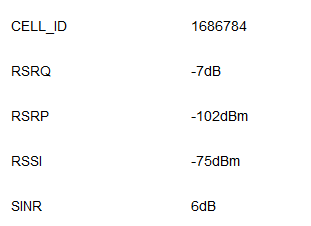
I'm very impressed tbh, typing this and browsing the net with a speedtest just run of
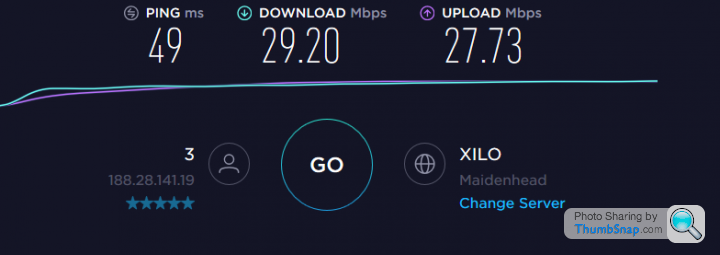
is plenty, even better knowing that half an hour with a small corner shelf from wickes will net another 10mb out of that! Sky should be cutting the TV and BB off on Saturday, I need to go into the loft and connect the aerial back up and tune the TV in, although the kids wont notice as they watch Dino Dana on amazon now, or their tablets... Amy will moan because I've not plumbed her phone into the Huawei yet, I might be nice and Saturday morning unplug the sky router and make the Huawei SSID and password the same as the sky so it all just switches over. Maybe not...
Thanks for the heads up though, I've never really given this mobile broadband much thought until now, and my gosh it's good. Coming from proper speedy fibre would probably suck, but we got 35/37mb on a good day with Sky, and I can make the Q router overheat until it crashes by dumping 8gb off the SD card of my camera through the laptop and up to the server whilst 3 devices were browsing the net...
Even holding off buying a mesh wifi system as I really am not sure if I'll need it, soon it's going to be me in the house, with the kids occasionally... Huawei box seems perfectly happy doing the work.
Proof of concept complete I think, next job will be to install it properly one day...
^^^^
Well, think you did well there. It does show there's a small amount of faff to squeeze the last few mega-pixies out of the signal.
Still in the honeymoon phase here, four times faster than my previous ADSL, and no phone wires draped across the lounge.
I'm back on the HomeFi B311. Compared to the TP-Link MR400 I loose 5Ghz wifi, but gain a Gigabit ethernet port. Also think the B311 looks less menacing than the MR400 with its evil 'Menwith Hill' antennas and it runs cooler.
I double checked with a USB 4G dongle last night, it's the same throughput as the B311.
4:00 AM here. Time to get back in my coffin before the sun comes up. :-)
Well, think you did well there. It does show there's a small amount of faff to squeeze the last few mega-pixies out of the signal.
Still in the honeymoon phase here, four times faster than my previous ADSL, and no phone wires draped across the lounge.
I'm back on the HomeFi B311. Compared to the TP-Link MR400 I loose 5Ghz wifi, but gain a Gigabit ethernet port. Also think the B311 looks less menacing than the MR400 with its evil 'Menwith Hill' antennas and it runs cooler.
I double checked with a USB 4G dongle last night, it's the same throughput as the B311.
4:00 AM here. Time to get back in my coffin before the sun comes up. :-)
Edited by Slushbox on Thursday 30th May 03:54
Huawei B311s as an Wifi Access Point (AP)
The Three B311s 'Homefi' also works as an AP, by plugging the ethernet port into an existing Ethernet socket. I haven't investigated whether it will provide 'fail-over' to its 4G sim if the ethernet goes down, but it's an added feature if anyone upgrades to another router.
In the pic, the 4G 'signal bars' have been replaced by the globe, as the B311s auto-switches to the ethernet port for incoming data. (With the sim removed.)
It retains its preset 192.168.8.1 address and leaves the firewall enabled.
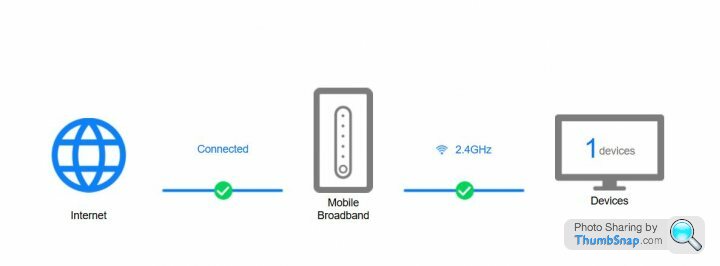
The Three B311s 'Homefi' also works as an AP, by plugging the ethernet port into an existing Ethernet socket. I haven't investigated whether it will provide 'fail-over' to its 4G sim if the ethernet goes down, but it's an added feature if anyone upgrades to another router.
In the pic, the 4G 'signal bars' have been replaced by the globe, as the B311s auto-switches to the ethernet port for incoming data. (With the sim removed.)
It retains its preset 192.168.8.1 address and leaves the firewall enabled.
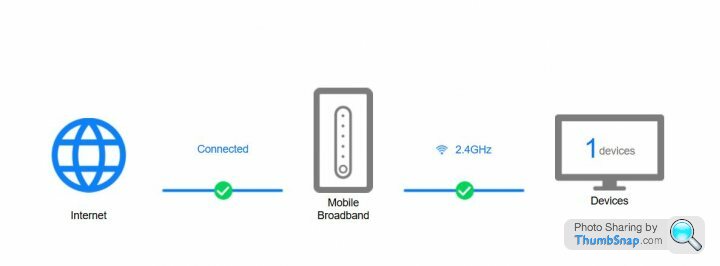
Edited by Slushbox on Thursday 30th May 09:48
Does anyone also have a Three phone that they could do a speed test on to show if the speeds are similar between phone and 4G box?
Tried to log on to my home network from outside again today and the ports have all been reset. Got home and went to check up on the settings and the whole router had been put back to factory settings requiring me to set up a new password and start from scratch. Getting very tiresome.
Tried to log on to my home network from outside again today and the ports have all been reset. Got home and went to check up on the settings and the whole router had been put back to factory settings requiring me to set up a new password and start from scratch. Getting very tiresome.
Edited by ashleyman on Thursday 30th May 13:52
I ran one at 5:32 AM, got 57 mb/s down on the router, and 50 mb/s down on the phone. Broadly comparable.
Some modern phones might be faster.
My phone is a bit slower than the B311 on 4G. It's a 2015 Windows 550 phone and Three PAYG.
As mentioned, I tested a 4G USB dongle, which gave the same results as the router.
I'm guessing you're searching for 4G, to escape the clutches of the evil Virgin?
Some modern phones might be faster.
My phone is a bit slower than the B311 on 4G. It's a 2015 Windows 550 phone and Three PAYG.
As mentioned, I tested a 4G USB dongle, which gave the same results as the router.
I'm guessing you're searching for 4G, to escape the clutches of the evil Virgin?
beko1987 said:
Just crossing over from another thread, Mira's Showers will go away if you put a Pi-Hole in the network.While I'm here, I also get my WAN from a 4G SIM but I'm in the Middle East so different network obviously. I'm also using a TP-Link MR400 but I use it as a modem only, feeding into an ASUS RT-AC88U that does the LAN routing. My question is that the MR400 was plan B. My intention was to use a USB 4G modem plugged directly into a USB port on the router, so bought a D-Link DWM-222 but it only worked intermittently and was very flaky so I had to abandon the idea. Is that an inherently bad plan, or did I just not get the setup right?
^^^^^
I used a ZTE USB 4G modem for a long time, plugged into a TP-Link MR3020 travel router (pic). It was always fast, but I live next to a mast so get 100% signal.
The USB sticks are hard to position for the best signal.
The other aspect I found was that they draw more power than you'd hope, so if the 'thing' they are plugged into can't supply it, it reboots. The MR3020 with USB stick needed a 3AMP USB power brick. Took a week to figure it out.
My MR400 doesn't have a USB socket on it, so I can't double check. I don't have the Asus router.
Using a MR400 as a 4G modem with the Asus router should be fine. As per the other thread, you only need one 'router' on a LAN, and distribute everything from it over ethernet to main switch/WAP device (your Asus.)
Local traffic then runs over the Asus only, and the incoming 4G router handles the modem, 4G logons, firewall and DHCP.

I used a ZTE USB 4G modem for a long time, plugged into a TP-Link MR3020 travel router (pic). It was always fast, but I live next to a mast so get 100% signal.
The USB sticks are hard to position for the best signal.
The other aspect I found was that they draw more power than you'd hope, so if the 'thing' they are plugged into can't supply it, it reboots. The MR3020 with USB stick needed a 3AMP USB power brick. Took a week to figure it out.
My MR400 doesn't have a USB socket on it, so I can't double check. I don't have the Asus router.
Using a MR400 as a 4G modem with the Asus router should be fine. As per the other thread, you only need one 'router' on a LAN, and distribute everything from it over ethernet to main switch/WAP device (your Asus.)
Local traffic then runs over the Asus only, and the incoming 4G router handles the modem, 4G logons, firewall and DHCP.

Slushbox said:
^^^^^
I used a ZTE USB 4G modem for a long time, plugged into a TP-Link MR3020 travel router (pic). It was always fast, but I live next to a mast so get 100% signal.
The USB sticks are hard to position for the best signal.
The other aspect I found was that they draw more power than you'd hope, so if the 'thing' they are plugged into can't supply it, it reboots. The MR3020 with USB stick needed a 3AMP USB power brick. Took a week to figure it out.
My MR400 doesn't have a USB socket on it, so I can't double check. I don't have the Asus router.
Using a MR400 as a 4G modem with the Asus router should be fine. As per the other thread, you only need one 'router' on a LAN, and distribute everything from it over ethernet to main switch/WAP device (your Asus.)
Local traffic then runs over the Asus only, and the incoming 4G router handles the modem, 4G logons, firewall and DHCP.

Thanks. I'll look into the power consumption of the 222, I never thought of that. I'll check the capacity of the USB port on the ASUS router.I used a ZTE USB 4G modem for a long time, plugged into a TP-Link MR3020 travel router (pic). It was always fast, but I live next to a mast so get 100% signal.
The USB sticks are hard to position for the best signal.
The other aspect I found was that they draw more power than you'd hope, so if the 'thing' they are plugged into can't supply it, it reboots. The MR3020 with USB stick needed a 3AMP USB power brick. Took a week to figure it out.
My MR400 doesn't have a USB socket on it, so I can't double check. I don't have the Asus router.
Using a MR400 as a 4G modem with the Asus router should be fine. As per the other thread, you only need one 'router' on a LAN, and distribute everything from it over ethernet to main switch/WAP device (your Asus.)
Local traffic then runs over the Asus only, and the incoming 4G router handles the modem, 4G logons, firewall and DHCP.

I know the MR400 is a good unit, it's been rock solid paired up with the ASUS router for 4 months now. But it takes up a lot more space than the D-Link modem.
beko1987 said:
Even holding off buying a mesh wifi system as I really am not sure if I'll need it, soon it's going to be me in the house, with the kids occasionally... Huawei box seems perfectly happy doing the work.
I can get Wiffy out to the car 30 metres away from the HomeFi box. There's always the temptation to add more stuff, but my house is saturated with WiFi from 21 nearby access points. Feels like I'm being slowly microwaved.The !"£!"£%^&%^$% woman next door has just added a 'Smart TV', and a Wifi Printer. When her extended family arrives I get six more BlueTooth things popping up on my phone.
These people are walking radiation emitters. We are all doomed. :-)
~~~
About a fortnight in with the Three 4G HomeFi, and zero issues.
I would like to be able to disable the five blinkenlampen on the front panel. In the old days, lights would only flash if there was a problem. :-)
Instead of a mesh Wiffy system, I'm gonna get some black Gaffa tape.
Edited by Slushbox on Saturday 1st June 08:22
And that's it! Woke up this morning to the SkyQ box telling me I had to upgrade my subscription to do anything, and the middle light not showing on the router, I'm free!
Huawei box is coping well. I'm typing this on it, Child_1 is watching some rubbish on her ipad, Child_2 has Bing playing on iplayer on the fire tv stick. Cannot tell it's not as it was last week through the ADSL! Speedtest showing a solid 32mb down/28mb up.
Might poke the bear by uploading a youtube video as well in a bit. Later this morning I can strip out 90% of the crap from behind my TV as well and wait for the boxes to arrive to send it all back. Best hunt for the telly remote too, not seen it in about 4 years since we got the TV...
Huawei box is coping well. I'm typing this on it, Child_1 is watching some rubbish on her ipad, Child_2 has Bing playing on iplayer on the fire tv stick. Cannot tell it's not as it was last week through the ADSL! Speedtest showing a solid 32mb down/28mb up.
Might poke the bear by uploading a youtube video as well in a bit. Later this morning I can strip out 90% of the crap from behind my TV as well and wait for the boxes to arrive to send it all back. Best hunt for the telly remote too, not seen it in about 4 years since we got the TV...
beko1987 said:
And that's it! Woke up this morning to the SkyQ box telling me I had to upgrade my subscription to do anything, and the middle light not showing on the router, I'm free!
Huawei box is coping well. I'm typing this on it, Child_1 is watching some rubbish on her ipad, Child_2 has Bing playing on iplayer on the fire tv stick. Cannot tell it's not as it was last week through the ADSL! Speedtest showing a solid 32mb down/28mb up.
Might poke the bear by uploading a youtube video as well in a bit. Later this morning I can strip out 90% of the crap from behind my TV as well and wait for the boxes to arrive to send it all back. Best hunt for the telly remote too, not seen it in about 4 years since we got the TV...
It's great ripping the snake farm of wires and ADSL splitters out from behind the shelf, innit? If nothing else, 4G broadband is the coolest thing since putting your shorts in the fridge. Huawei box is coping well. I'm typing this on it, Child_1 is watching some rubbish on her ipad, Child_2 has Bing playing on iplayer on the fire tv stick. Cannot tell it's not as it was last week through the ADSL! Speedtest showing a solid 32mb down/28mb up.
Might poke the bear by uploading a youtube video as well in a bit. Later this morning I can strip out 90% of the crap from behind my TV as well and wait for the boxes to arrive to send it all back. Best hunt for the telly remote too, not seen it in about 4 years since we got the TV...
The only contraption I miss from my Telco system is the fax machine. I loved that thing.
Here's some more pointless 4G nerdery:
HomePlugs (PowerLine) adaptors are useful for sticking an ethernet point 'anywhere' there's a mains socket.
Now with 50 Mbp/s down, I can finally test them.
Upshot is that my ancient 2010 era 10/100 Homeplugs can handle just 10 mbp/s down, but 28 mbp/s up.
The newer spec AV2 HomePlugs should be faster at 'up to 500 mbp/s.' (?)
HomePlugs (PowerLine) adaptors are useful for sticking an ethernet point 'anywhere' there's a mains socket.
Now with 50 Mbp/s down, I can finally test them.
Upshot is that my ancient 2010 era 10/100 Homeplugs can handle just 10 mbp/s down, but 28 mbp/s up.
The newer spec AV2 HomePlugs should be faster at 'up to 500 mbp/s.' (?)
Long post TLDR have ordered Three 4G but we'll see if it stays or not.
I spoke to Virgin last week after yet another reset of settings and they sent out a new HomeHub 3. The new HomeHub seems to be much faster accessing and changing settings and the WiFi also seems to extend further through the property. However they've just put the price up again and now we're out of contract I'm sorely tempted to move away. Switching to Three 4G would save us £30 a month at least.
I've also set up some old power lines I had and done some testing.
Starting in the bedroom I did some speed testing with my iPhone 8 Plus. I put the phone on the dresser and left it there whilst I set up for and conducted the tests so the phone is in exactly the same spot throughout these tests.
iPhone 8 Plus Three Mobile Network

Same test with the iPhone 8 Plus connected through a TP LINK AV500 WIFI POWERLINE ADAPTER

Same test with the iPhone 8 Plus connected through a TP LINK AV750 Travel Router plugged into a TP LINK AV600 POWERLINE ADAPTER

iPhone 8 Plus connected directly to Virgin Router WiFi

So the AV750 travel router plugged into the powerline was the best. Mobile broadband was shocking as expected.
I then did the same testing in the lounge comparing the Virgin Broadband WiFi with the Three Mobile Network through the iPhone 8 Plus.
TESTS DONE IN LOUNGE WITH PHONE LOCATED IN THE SAME SPOT
VIRGIN BROADBAND

THREE MOBILE NETWORK

Another test using my Three phone I did outside a few weeks back when I was 10 miles from home - shows that it's not my phone that's the issue.

I did some research and found the iPhone 8 Plus is a Cat8 device which means it should be good for 600/50. We also tested the wife's iPhone 8 and she got worse speeds than I did so it's definitely not just my phone. I'm going to do another test outside to see if that makes any difference.
I went into the local Three store to ask if I could sign up for 4G Home Broadband to test it considering my current slow mobile speeds and they said the only way to do this was to order online. So I've ordered online and it's being delivered Tuesday.
The B311 they're selling is CAT4 and only supports 2.4GHZ so we went with the AI Cube which is supposed to be CAT6 and 5.0GHz so should be good for 300/50. Still not sure if I'm keen on Alexa but hopefully you can turn it off.
I've decided if the device gets 60MB+ on the regular then it's worth switching to Three for the cost savings. However if it's as bad as my mobile signal it will be going back. I'll be doing more research into the IP/DNS stuff for my CCTV, NAS and other bits I need access too but I need a break from networking for now!
My setup is currently like this. I had the Airport Extreme plugged in because it was giving me faster wifi speeds than the HomeHub. Since the HomeHub swap they're both equal so I've retired the Airport Extreme. I'd like to keep everything as is just swap out the Virgin Home Hub for the AI Cube and maybe add in the Airport Extreme again but we'll see.

Having said all this, I've noticed this evening that at the bottom of the email order there's a little 'refer' box where the referee and the person signing up can get £25 Amazon vouchers each for free. So if it does turn out to be great and any of you fancy referring me, I'm happy to send mine back, re-sign up and hopefully we both get the vouchers.
Looking forward to Tuesday to see if it's any better than my Three mobile phone!!
I spoke to Virgin last week after yet another reset of settings and they sent out a new HomeHub 3. The new HomeHub seems to be much faster accessing and changing settings and the WiFi also seems to extend further through the property. However they've just put the price up again and now we're out of contract I'm sorely tempted to move away. Switching to Three 4G would save us £30 a month at least.
I've also set up some old power lines I had and done some testing.
Starting in the bedroom I did some speed testing with my iPhone 8 Plus. I put the phone on the dresser and left it there whilst I set up for and conducted the tests so the phone is in exactly the same spot throughout these tests.
iPhone 8 Plus Three Mobile Network

Same test with the iPhone 8 Plus connected through a TP LINK AV500 WIFI POWERLINE ADAPTER

Same test with the iPhone 8 Plus connected through a TP LINK AV750 Travel Router plugged into a TP LINK AV600 POWERLINE ADAPTER

iPhone 8 Plus connected directly to Virgin Router WiFi

So the AV750 travel router plugged into the powerline was the best. Mobile broadband was shocking as expected.
I then did the same testing in the lounge comparing the Virgin Broadband WiFi with the Three Mobile Network through the iPhone 8 Plus.
TESTS DONE IN LOUNGE WITH PHONE LOCATED IN THE SAME SPOT
VIRGIN BROADBAND

THREE MOBILE NETWORK

Another test using my Three phone I did outside a few weeks back when I was 10 miles from home - shows that it's not my phone that's the issue.

I did some research and found the iPhone 8 Plus is a Cat8 device which means it should be good for 600/50. We also tested the wife's iPhone 8 and she got worse speeds than I did so it's definitely not just my phone. I'm going to do another test outside to see if that makes any difference.
I went into the local Three store to ask if I could sign up for 4G Home Broadband to test it considering my current slow mobile speeds and they said the only way to do this was to order online. So I've ordered online and it's being delivered Tuesday.
The B311 they're selling is CAT4 and only supports 2.4GHZ so we went with the AI Cube which is supposed to be CAT6 and 5.0GHz so should be good for 300/50. Still not sure if I'm keen on Alexa but hopefully you can turn it off.
I've decided if the device gets 60MB+ on the regular then it's worth switching to Three for the cost savings. However if it's as bad as my mobile signal it will be going back. I'll be doing more research into the IP/DNS stuff for my CCTV, NAS and other bits I need access too but I need a break from networking for now!
My setup is currently like this. I had the Airport Extreme plugged in because it was giving me faster wifi speeds than the HomeHub. Since the HomeHub swap they're both equal so I've retired the Airport Extreme. I'd like to keep everything as is just swap out the Virgin Home Hub for the AI Cube and maybe add in the Airport Extreme again but we'll see.

Having said all this, I've noticed this evening that at the bottom of the email order there's a little 'refer' box where the referee and the person signing up can get £25 Amazon vouchers each for free. So if it does turn out to be great and any of you fancy referring me, I'm happy to send mine back, re-sign up and hopefully we both get the vouchers.
Looking forward to Tuesday to see if it's any better than my Three mobile phone!!
Edited by ashleyman on Saturday 1st June 22:35
More network diagrams! Yay!
Think we're all finding out that for 4G Broadband to be satisfactory, we need to sweep the house with a spectrum analyser first. :-) Or a Three PAYG sim.

That's not looking good.
"The B311 they're selling is CAT4 and only supports 2.4GHZ so we went with the AI Cube which is supposed to be CAT6 and 5.0GHz so should be good for 300/50. Still not sure if I'm keen on Alexa but hopefully you can turn it off."
Looking at your very low network speeds at home from Three, I'm not hopeful, but I've lit a joss stick. :-(
The CAT4 and CAT6 (mast cats) is a good point, but I haven't tested a CAT6 device here so can't help.
As to the Cube, I'm not sure it has external antenna sockets like the B311, so might be suited to stronger signal strength areas. It was the one reason I went for the B311. However, as with other testers, the 'bunny ear' add-on antennas seem to make the RSSI worse.
Your PowerLines are much better than my old Trend blobs, is the good thing.
We wait, with baited breath.
The Mast Data site has been accused of being way out of date. I don't know how much use it is:
https://www.mastdata.com/
Think we're all finding out that for 4G Broadband to be satisfactory, we need to sweep the house with a spectrum analyser first. :-) Or a Three PAYG sim.

That's not looking good.
"The B311 they're selling is CAT4 and only supports 2.4GHZ so we went with the AI Cube which is supposed to be CAT6 and 5.0GHz so should be good for 300/50. Still not sure if I'm keen on Alexa but hopefully you can turn it off."
Looking at your very low network speeds at home from Three, I'm not hopeful, but I've lit a joss stick. :-(
The CAT4 and CAT6 (mast cats) is a good point, but I haven't tested a CAT6 device here so can't help.
As to the Cube, I'm not sure it has external antenna sockets like the B311, so might be suited to stronger signal strength areas. It was the one reason I went for the B311. However, as with other testers, the 'bunny ear' add-on antennas seem to make the RSSI worse.
Your PowerLines are much better than my old Trend blobs, is the good thing.
We wait, with baited breath.
The Mast Data site has been accused of being way out of date. I don't know how much use it is:
https://www.mastdata.com/
Edited by Slushbox on Sunday 2nd June 06:52
I looked at the AI alexa box before ordering mine, but the problem with the alexa thing is I can't stuff it high on a shelf/in the loft/the exact cm that the signal is strongest, so didn't bother with it.
Mine is working utterly fine. Where it currently is it gets 25/30mb down constantly, sometimes higher, yesterday it had 2 phones,2 tablets, 2 laptops and the fire tv stick all using it via wifi and my PC over ethernet and I noticed no issues or slowdown at all. I'm not bothering to go with the mesh wifi bits now, there's no need.
Eventually mine will come back down into the front room on a shelf that ill put up exactly where it got 40mb down during my initial testing. This also works because the PC will be situated along that same wall so I can run an ethernet lead nicely down, will get some small self-adhesive trunking to carry the cables down in the corner of the wall.
Total data usage so far is 32.92gb
Mine is working utterly fine. Where it currently is it gets 25/30mb down constantly, sometimes higher, yesterday it had 2 phones,2 tablets, 2 laptops and the fire tv stick all using it via wifi and my PC over ethernet and I noticed no issues or slowdown at all. I'm not bothering to go with the mesh wifi bits now, there's no need.
Eventually mine will come back down into the front room on a shelf that ill put up exactly where it got 40mb down during my initial testing. This also works because the PC will be situated along that same wall so I can run an ethernet lead nicely down, will get some small self-adhesive trunking to carry the cables down in the corner of the wall.
Total data usage so far is 32.92gb
Gassing Station | Computers, Gadgets & Stuff | Top of Page | What's New | My Stuff



