The 3D Printer Thread
Discussion
Thanks both, that's good to know.
I'm currently drawn to the Bambu Labs A1 as I've no real interest in tinkering with the machine itself and that seems to be a solid plug-and-play choice. It's not in stock until next month so I've got time to continue educating myself and look at alternatives.
I'm finding it a bit annoying now because I can't stop seeing things I've bought for the house that I could have made with a 3D Printer.
I'm currently drawn to the Bambu Labs A1 as I've no real interest in tinkering with the machine itself and that seems to be a solid plug-and-play choice. It's not in stock until next month so I've got time to continue educating myself and look at alternatives.
I'm finding it a bit annoying now because I can't stop seeing things I've bought for the house that I could have made with a 3D Printer.

durbster said:
Thanks both, that's good to know.
I'm currently drawn to the Bambu Labs A1 as I've no real interest in tinkering with the machine itself and that seems to be a solid plug-and-play choice. It's not in stock until next month so I've got time to continue educating myself and look at alternatives.
I'm finding it a bit annoying now because I can't stop seeing things I've bought for the house that I could have made with a 3D Printer.
If you can stretch to a P1S I would, the A1 is great but Bambu have recently been through an issue with the A1 print bed cable, they have a fix but as of right now its not tested by the community, I am certain they have resolved the issue but its something to be aware of. Plus with the P1S you can print things like ABS and ASA etcI'm currently drawn to the Bambu Labs A1 as I've no real interest in tinkering with the machine itself and that seems to be a solid plug-and-play choice. It's not in stock until next month so I've got time to continue educating myself and look at alternatives.
I'm finding it a bit annoying now because I can't stop seeing things I've bought for the house that I could have made with a 3D Printer.

GasEngineer said:
Thanks for the advice.
It seems like I have completely misunderstood 3d printers. For some reason I thought that they needed an original item to copy - as per a photocopier.
I'll read up as you suggest. Might have wasted my money.
It might be worth having a look on printables, thingiverse and makerworld to see if someone has already designed a similar thing if they have then you have something to start withIt seems like I have completely misunderstood 3d printers. For some reason I thought that they needed an original item to copy - as per a photocopier.
I'll read up as you suggest. Might have wasted my money.
geeks said:
If you can stretch to a P1S I would, the A1 is great but Bambu have recently been through an issue with the A1 print bed cable, they have a fix but as of right now its not tested by the community, I am certain they have resolved the issue but its something to be aware of. Plus with the P1S you can print things like ABS and ASA etc
Good morning Geeks i have been looking for a "first 3D Printer" and the P1S is one of the ones i have been reading up about , problem with that one seems to ne plenty of people list it but there is no stock available , is it good enough to wait for stock to be come available or look elsewhere , thanks Geoff .Geoff-agmsd said:
geeks said:
If you can stretch to a P1S I would, the A1 is great but Bambu have recently been through an issue with the A1 print bed cable, they have a fix but as of right now its not tested by the community, I am certain they have resolved the issue but its something to be aware of. Plus with the P1S you can print things like ABS and ASA etc
Good morning Geeks i have been looking for a "first 3D Printer" and the P1S is one of the ones i have been reading up about , problem with that one seems to ne plenty of people list it but there is no stock available , is it good enough to wait for stock to be come available or look elsewhere , thanks Geoff .Edited by geeks on Thursday 25th April 15:28
3D print experts, riddle me this!
I've an ender 5 Pro and its printed great for ages. Then, all of a sudden I started getting bad stringing. I cleaned the head/nozzle etc, made sure the bowden tubes were located properly etc. No change. Then , before putting my filament reels in the oven I thought I'd check if it's the slicer.... and guess what....
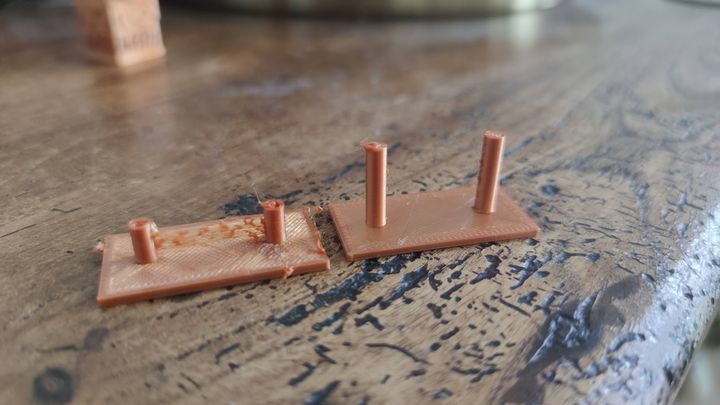
The crap one with the stringing and blobbing is from my trusty Cura slicer. The good one is Creality's slicer (which I've not used since the day I setup the printer). Can anyone tell from teh Gcode what the main differences are? It just started one day so I guess I changed something random? (ignore the 10 degree temp difference - it makes no difference with the silk PLA I'm using).
CURA (problem) Gcode:
;FLAVOR:Marlin
;TIME:1464
;Filament used: 0.73754m
;Layer height: 0.2
;MINX:89
;MINY:79
;MINZ:0.2
;MAXX:131
;MAXY:141
;MAXZ:25.8
;Generated with Cura_SteamEngine 5.3.0
M82 ;absolute extrusion mode
M201 X500.00 Y500.00 Z100.00 E5000.00 ;Setup machine max acceleration
M203 X500.00 Y500.00 Z10.00 E50.00 ;Setup machine max feedrate
M204 P500.00 R1000.00 T500.00 ;Setup Print/Retract/Travel acceleration
M205 X8.00 Y8.00 Z0.40 E5.00 ;Setup Jerk
M220 S100 ;Reset Feedrate
M221 S100 ;Reset Flowrate
M140 S60 ; start preheating the bed WITHOUT wait to what is set in Cura
M104 S220.0 T0 ; start preheating hotend WITHOUT wait to what is set in Cura
G28 ;Home
G29 ;Auto level
M190 S60 ; start heating the bed to what is set in Cura and WAIT
M109 S220.0 T0 ; start heating hotend to what is set in Cura and WAIT
G92 E0 ;Reset Extruder
G1 Z2.0 F3000 ;Move Z Axis up
G1 X0.1 Y20 Z0.28 F5000.0 ;Move to start position
G1 X0.1 Y200.0 Z0.28 F1500.0 E15 ;Draw the first line
G1 X0.4 Y200.0 Z0.28 F5000.0 ;Move to side a little
G1 X0.4 Y20 Z0.28 F1500.0 E30 ;Draw the second line
G92 E0 ;Reset Extruder
G1 Z2.0 F3000 ;Move Z Axis up
G92 E0
G92 E0
G1 F2700 E-5
;LAYER_COUNT:129
;LAYER:0
M107
G0 F6000 X92.355 Y83.267 Z0.2
;TYPE:SKIRT
G1 F2700 E0
G1 F1200 X92.981 Y82.617 E0.03001
G1 X93.662 Y82.024 E0.06005
G1 X94.394 Y81.494 E0.09011
G1 X95.169 Y81.031 E0.12013
G1 X95.982 Y80.638 E0.15017
AND SO ON....
CREALITY SLICER (good) GCODE
M190 S60.000000
M109 S210.000000
;Sliced at: Tue 30-04-2024 08:26:12
;Basic settings: Layer height: 0.2 Walls: 0.8 Fill: 100
;Print time: 14 minutes
;Filament used: 0.777m 2.0g
;Filament cost: None
;M190 S60 ;Uncomment to add your own bed temperature line
;M109 S210 ;Uncomment to add your own temperature line
G21 ;metric values
G90 ;absolute positioning
M82 ;set extruder to absolute mode
M107 ;start with the fan off
G28 X0 Y0 ;move X/Y to min endstops
G28 Z0 ;move Z to min endstops
G29
G1 Z15.0 F4800 ;move the platform down 15mm
G92 E0 ;zero the extruded length
G1 F200 E3 ;extrude 3mm of feed stock
G92 E0 ;zero the extruded length again
G1 F4800
;Put printing message on LCD screen
M117 Printing...
;Layer count: 128
;LAYER:0
M106 S127
G0 F4800 X96.400 Y86.400 Z0.300
;TYPE:SKIRT
G1 F1200 X123.600 Y86.400 E1.35701
G1 X123.600 Y133.600 E3.71183
G1 X96.400 Y133.600 E5.06884
G1 X96.400 Y86.400 E7.42366
G0 F4800 X96.800 Y86.800
G1 F1200 X123.200 Y86.800 E8.74076
G1 X123.200 Y133.200 E11.05567
G1 X96.800 Y133.200 E12.37277
G1 X96.800 Y86.800 E14.68768
G1 F4800 E8.68768
G0 X100.600 Y90.600
;TYPE:WALL-INNER
G1 F4800 E14.68768
G1 F1200 X119.400 Y90.600 E15.62561
G1 X119.400 Y129.400 E17.56135
G1 X100.600 Y129.400 E18.49929
G1 X100.600 Y90.600 E20.43503
G0 F4800 X100.200 Y90.200
;TYPE:WALL-OUTER
G1 F1200 X119.800 Y90.200 E21.41287
G1 X119.800 Y129.800 E23.38853
G1 X100.200 Y129.800 E24.36637
G1 X100.200 Y90.200 E26.34203
G0 F4800 X100.739 Y90.839
;TYPE:SKIN
G1 F1200 X119.259 Y109.360 E27.64875
G0 F4800 X119.259 Y109.926
G1 F1200 X100.739 Y91.405 E28.95547
G0 F4800 X100.739 Y91.971
G1 F1200 X119.259 Y110.491 E30.2621
AND SO ON
I've an ender 5 Pro and its printed great for ages. Then, all of a sudden I started getting bad stringing. I cleaned the head/nozzle etc, made sure the bowden tubes were located properly etc. No change. Then , before putting my filament reels in the oven I thought I'd check if it's the slicer.... and guess what....
The crap one with the stringing and blobbing is from my trusty Cura slicer. The good one is Creality's slicer (which I've not used since the day I setup the printer). Can anyone tell from teh Gcode what the main differences are? It just started one day so I guess I changed something random? (ignore the 10 degree temp difference - it makes no difference with the silk PLA I'm using).
CURA (problem) Gcode:
;FLAVOR:Marlin
;TIME:1464
;Filament used: 0.73754m
;Layer height: 0.2
;MINX:89
;MINY:79
;MINZ:0.2
;MAXX:131
;MAXY:141
;MAXZ:25.8
;Generated with Cura_SteamEngine 5.3.0
M82 ;absolute extrusion mode
M201 X500.00 Y500.00 Z100.00 E5000.00 ;Setup machine max acceleration
M203 X500.00 Y500.00 Z10.00 E50.00 ;Setup machine max feedrate
M204 P500.00 R1000.00 T500.00 ;Setup Print/Retract/Travel acceleration
M205 X8.00 Y8.00 Z0.40 E5.00 ;Setup Jerk
M220 S100 ;Reset Feedrate
M221 S100 ;Reset Flowrate
M140 S60 ; start preheating the bed WITHOUT wait to what is set in Cura
M104 S220.0 T0 ; start preheating hotend WITHOUT wait to what is set in Cura
G28 ;Home
G29 ;Auto level
M190 S60 ; start heating the bed to what is set in Cura and WAIT
M109 S220.0 T0 ; start heating hotend to what is set in Cura and WAIT
G92 E0 ;Reset Extruder
G1 Z2.0 F3000 ;Move Z Axis up
G1 X0.1 Y20 Z0.28 F5000.0 ;Move to start position
G1 X0.1 Y200.0 Z0.28 F1500.0 E15 ;Draw the first line
G1 X0.4 Y200.0 Z0.28 F5000.0 ;Move to side a little
G1 X0.4 Y20 Z0.28 F1500.0 E30 ;Draw the second line
G92 E0 ;Reset Extruder
G1 Z2.0 F3000 ;Move Z Axis up
G92 E0
G92 E0
G1 F2700 E-5
;LAYER_COUNT:129
;LAYER:0
M107
G0 F6000 X92.355 Y83.267 Z0.2
;TYPE:SKIRT
G1 F2700 E0
G1 F1200 X92.981 Y82.617 E0.03001
G1 X93.662 Y82.024 E0.06005
G1 X94.394 Y81.494 E0.09011
G1 X95.169 Y81.031 E0.12013
G1 X95.982 Y80.638 E0.15017
AND SO ON....
CREALITY SLICER (good) GCODE
M190 S60.000000
M109 S210.000000
;Sliced at: Tue 30-04-2024 08:26:12
;Basic settings: Layer height: 0.2 Walls: 0.8 Fill: 100
;Print time: 14 minutes
;Filament used: 0.777m 2.0g
;Filament cost: None
;M190 S60 ;Uncomment to add your own bed temperature line
;M109 S210 ;Uncomment to add your own temperature line
G21 ;metric values
G90 ;absolute positioning
M82 ;set extruder to absolute mode
M107 ;start with the fan off
G28 X0 Y0 ;move X/Y to min endstops
G28 Z0 ;move Z to min endstops
G29
G1 Z15.0 F4800 ;move the platform down 15mm
G92 E0 ;zero the extruded length
G1 F200 E3 ;extrude 3mm of feed stock
G92 E0 ;zero the extruded length again
G1 F4800
;Put printing message on LCD screen
M117 Printing...
;Layer count: 128
;LAYER:0
M106 S127
G0 F4800 X96.400 Y86.400 Z0.300
;TYPE:SKIRT
G1 F1200 X123.600 Y86.400 E1.35701
G1 X123.600 Y133.600 E3.71183
G1 X96.400 Y133.600 E5.06884
G1 X96.400 Y86.400 E7.42366
G0 F4800 X96.800 Y86.800
G1 F1200 X123.200 Y86.800 E8.74076
G1 X123.200 Y133.200 E11.05567
G1 X96.800 Y133.200 E12.37277
G1 X96.800 Y86.800 E14.68768
G1 F4800 E8.68768
G0 X100.600 Y90.600
;TYPE:WALL-INNER
G1 F4800 E14.68768
G1 F1200 X119.400 Y90.600 E15.62561
G1 X119.400 Y129.400 E17.56135
G1 X100.600 Y129.400 E18.49929
G1 X100.600 Y90.600 E20.43503
G0 F4800 X100.200 Y90.200
;TYPE:WALL-OUTER
G1 F1200 X119.800 Y90.200 E21.41287
G1 X119.800 Y129.800 E23.38853
G1 X100.200 Y129.800 E24.36637
G1 X100.200 Y90.200 E26.34203
G0 F4800 X100.739 Y90.839
;TYPE:SKIN
G1 F1200 X119.259 Y109.360 E27.64875
G0 F4800 X119.259 Y109.926
G1 F1200 X100.739 Y91.405 E28.95547
G0 F4800 X100.739 Y91.971
G1 F1200 X119.259 Y110.491 E30.2621
AND SO ON
drdino said:
Looks great, Martins models are not half bad. I have always had issues with the pegs and lack of glue he insists on but really I can't complain. I have printed 2 of his Stargates and also an F302. I am also working out filament colours and painting for Destiny, Prometheus and the Puddle Jumper from Atlantis 
Griffith4ever said:
I HAVE noticed that retraction speed is 80 in the good one vs 45 in the bad one, and 5mm in bad, 6mm in good, so I've changed those in Cura and am currently running another test print....
Has cura been updated? Something in the start code changed to/from default?
Did you run both prints from the same SD card? (Corrupt cards can cause issues, so I read anyway)
Gassing Station | Computers, Gadgets & Stuff | Top of Page | What's New | My Stuff



 t, I would def say the product is worth waiting for. I currently use a X1C.
t, I would def say the product is worth waiting for. I currently use a X1C.