Share your HOME WORKING workstation environment - pics
Discussion
I’ve a ThinkPad T490s but don’t have admin rights, so can’t install my Targus Displaylink docking station. The usb side is plug and play for keyboards etc but for the video side of things installation is required for the graphics/monitor.
I’ve a usb-c port so I’m thinking of just buying one of these instead as in theory it shouldn’t need an install. Looking to extend to two external monitors and only use the laptop for webcam and mic if needed.
Anyone used one of these? Or a different one?
VAKO 12 Ports Docking Station USB C Hub Triple-Display USB C Adapter with DUAL HDMI, VGA, Type C PD, 4 USB Ports,Gigablit Ethernet RJ45, SD/TF Card Reader for Macbook Air/Pro and More Type C Device https://www.amazon.co.uk/dp/B081GSRDS5/ref=cm_sw_r...
Thanks in advance.
I’ve a usb-c port so I’m thinking of just buying one of these instead as in theory it shouldn’t need an install. Looking to extend to two external monitors and only use the laptop for webcam and mic if needed.
Anyone used one of these? Or a different one?
VAKO 12 Ports Docking Station USB C Hub Triple-Display USB C Adapter with DUAL HDMI, VGA, Type C PD, 4 USB Ports,Gigablit Ethernet RJ45, SD/TF Card Reader for Macbook Air/Pro and More Type C Device https://www.amazon.co.uk/dp/B081GSRDS5/ref=cm_sw_r...
Thanks in advance.
Thanks for the reply. Apparently both can use displays and both can be used to charge the laptop.
The first one is meant to be for the charger, the second is the Thunderbolt 3.
Although it seems like you can’t use the HDMI and Thunderbolt 3 at the same time to extend the desktop. Just change the priority in the bios. I’m wondering if a simple HDMI extender will work.
Will show a photo of my setup when I’ve got this working. New chair arrived yesterday too.
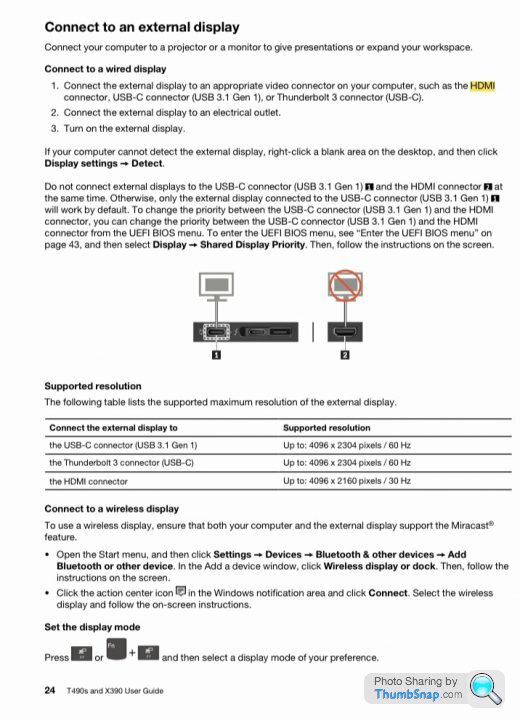
The first one is meant to be for the charger, the second is the Thunderbolt 3.
Although it seems like you can’t use the HDMI and Thunderbolt 3 at the same time to extend the desktop. Just change the priority in the bios. I’m wondering if a simple HDMI extender will work.
Will show a photo of my setup when I’ve got this working. New chair arrived yesterday too.
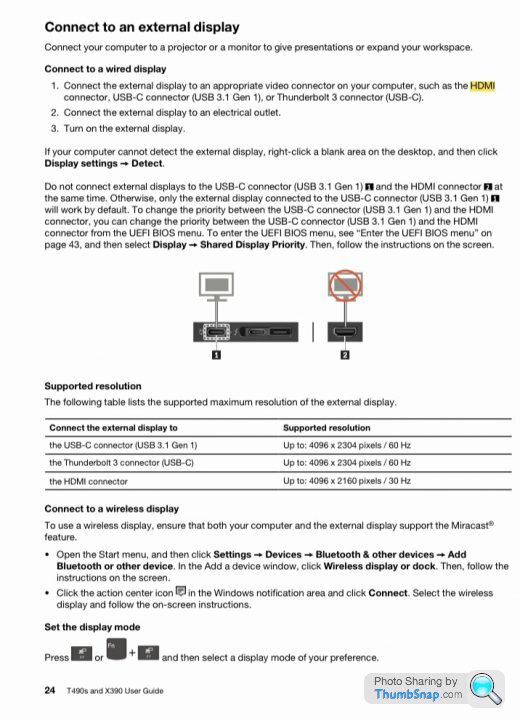
illmonkey said:
Offered to send out a spare, need to take a photo to show which model. Not at home right now so can’t. It the offer is good
A spare hip pivot bolt? Perhaps they have revised the design then if they need to know which model. I hope it comes with some reasonable instructions for replacement. Unlike the spare parts I got for my Hyundai mower

Rojibo said:
illmonkey said:
Offered to send out a spare, need to take a photo to show which model. Not at home right now so can’t. It the offer is good
A spare hip pivot bolt? Perhaps they have revised the design then if they need to know which model. I hope it comes with some reasonable instructions for replacement. Unlike the spare parts I got for my Hyundai mower



Not much work going on recently...
32" 1440p 144hz and 27" 1080p monitors
Computer is a cube under the desk with a old wooden shelf sitting on it for putting my legs up. Handy juice storage area too! Tv is off the right hand side on the black unit you can just see the corner of. Steering wheel mounts to desk and pedals live under the desk for some racing fun.
Slow said:

Not much work going on recently...
32" 1440p 144hz and 27" 1080p monitors
Computer is a cube under the desk with a old wooden shelf sitting on it for putting my legs up. Handy juice storage area too! Tv is off the right hand side on the black unit you can just see the corner of. Steering wheel mounts to desk and pedals live under the desk for some racing fun.
Birdster said:
Although it seems like you can’t use the HDMI and Thunderbolt 3 at the same time to extend the desktop. Just change the priority in the bios. I’m wondering if a simple HDMI extender will work.
Reading the manual page and https://www.reddit.com/r/thinkpad/comments/d1phua/... , I think you can use the Thunderbolt over USB-C and HDMI simultaneously.I dislike dock arrangements that use DisplayLink to pass display signals over plain USB or USB-C (not the ones that properly use the various USB-C alt modes) - it seems to work OK for relatively static displays but I've seen enough reports of slightly screwy behaviour that I try and avoid it where possible.
Looks cosy 
Looks like an office desk there? My work offered to ship my office desk to my home and ship it back to the office when I'm back.
However my desk is just too big to fit anywhere, plus too much hassle.

Not much work going on recently...
32" 1440p 144hz and 27" 1080p monitors
Computer is a cube under the desk with a old wooden shelf sitting on it for putting my legs up. Handy juice storage area too! Tv is off the right hand side on the black unit you can just see the corner of. Steering wheel mounts to desk and pedals live under the desk for some racing fun.

Looks like an office desk there? My work offered to ship my office desk to my home and ship it back to the office when I'm back.
However my desk is just too big to fit anywhere, plus too much hassle.
Slow said:

Not much work going on recently...
32" 1440p 144hz and 27" 1080p monitors
Computer is a cube under the desk with a old wooden shelf sitting on it for putting my legs up. Handy juice storage area too! Tv is off the right hand side on the black unit you can just see the corner of. Steering wheel mounts to desk and pedals live under the desk for some racing fun.
techguyone said:
That would just trigger me, all those haphazard cables/junk on the desk, computer on the floor sucking up carpet fibres, I'd have to do a mega tidy up. Could be fun too if you kicked over one of those bottles and it split, and sprayed pop all into your floor mounted comp...
Most cables are lay around because of either length or stuff gets moved. Like the long hdmi all the way across goes from the Xbox to the tv but also has a short cable for the monitor for when using the wheel which has a short usb forcing the console location to be there.Basically everything on the desk gets used daily so figure where else to put it! There is a method to the madness with the only real things not needed there are the iPhone headphones under the monitor.
As for the comment above about being a office desk. It is! A local company was closing down and selling off all their things, it was £20 including the drawer unit I put under the desk.
While I like seeing all the offices/workstations in the thread, it's actually the small ones that strive to make clever use of space that impress me the most.
It's amazing how you can make a pleasant and usable workstation area out of a small corner of a house
I will say one thing though, some of the photos in this thread almost cause me have a seizure of some sort. How some of you work surrounded by clutter or cables I have no idea.
I wouldn't be able to do any work until I had tided everything away, hidden every cable, hidden every extension lead, removed the clutter, and straightened everything!
It's amazing how you can make a pleasant and usable workstation area out of a small corner of a house

I will say one thing though, some of the photos in this thread almost cause me have a seizure of some sort. How some of you work surrounded by clutter or cables I have no idea.
I wouldn't be able to do any work until I had tided everything away, hidden every cable, hidden every extension lead, removed the clutter, and straightened everything!
loskie said:
you'd obviously be no good doing my job then, it often involves farm animals, poultry and s te
te
I'm not sure what farm animals and dirt have got to do with having a neat and tidy workstation at home? You can have a very mucky job but have a spotlessly clean and well organised home.  te
teI like farms, and farming, have spent quite a bit of time on friends farms over the years and I'm often out on quad bikes shooting and suchlike, so I don't worry about animals, dead or alive, or getting dirty.
It's just that I like my home to be mostly clutter free, organised, clean, tidy, with stuff put away. Some of these home offices and workstations could be much more pleasing to look at and more organised if people just spent a few minutes organising stuff, putting things away, rearranging how their equipment is placed, and hiding all the cables etc.
Horses for courses though. Not everyone sees the need for that kind of tidying

nothing special but ideal for working from home and a bit of light gaming
polycom vx411 for the phone and theres a gaming headset and a Jabra evolve for work duties.
pc wise
Ryzen 3600x with a 5700xt on a x570 motherboard(roll on big navi and 5000 series please)
work laptop is a lenovo x1 and the monitor is a aoc 32" 1440p number which can also be used as a second display for the laptop if need be.
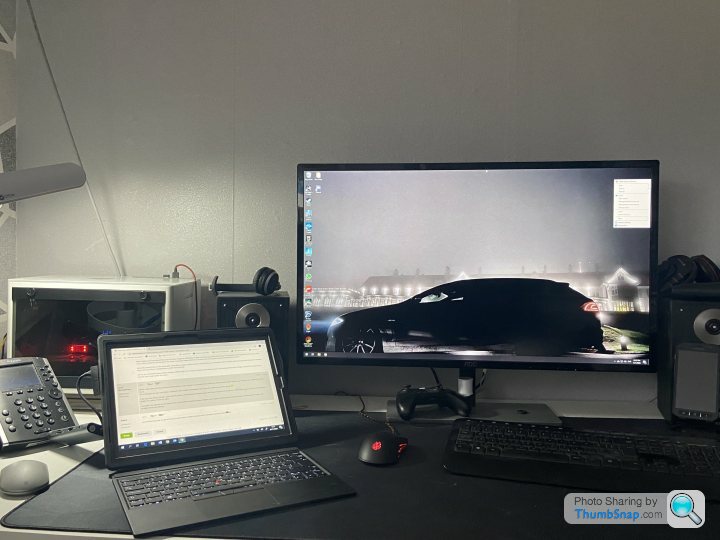
polycom vx411 for the phone and theres a gaming headset and a Jabra evolve for work duties.
pc wise
Ryzen 3600x with a 5700xt on a x570 motherboard(roll on big navi and 5000 series please)
work laptop is a lenovo x1 and the monitor is a aoc 32" 1440p number which can also be used as a second display for the laptop if need be.
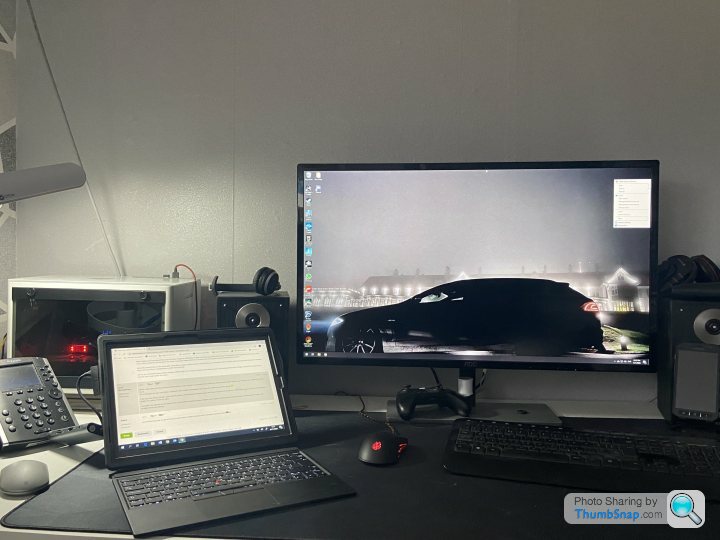
My desk looks like a mess of cables but other than a hdmi running right across the middle there isnt much that could be moved. Thats me being a tight arse not wanting to buy a 10 foot cable.
Xbox controller plugged in with a 4 ft usb as I hate changing batterys, mouse and keyboard have spare length on the desk for moving around the desk when steering wheel is placed onto it, headphone cable plugs into side of the keyboard so has to run across it. Empty usb port sitting on desk for memory sticks/whatever else needs plugged in on demand, Tv remotes for obvious reasons and then its just wallet/watch which are the daily items to take out when going out. Bundle of wires next to steering wheel are the length to go from xbox to front of desk when using the wheel.
Only real mess is the iphone headphones/lightning to aux adapter living under one monitor where they are within easy reach.
We ignore the mess on the window ledge behind, there are 2x routers with multiple cables running places which need to be easy access for troubleshooting things on the other connections.
Everything has been modified over the years to suit what works well for me.
Xbox controller plugged in with a 4 ft usb as I hate changing batterys, mouse and keyboard have spare length on the desk for moving around the desk when steering wheel is placed onto it, headphone cable plugs into side of the keyboard so has to run across it. Empty usb port sitting on desk for memory sticks/whatever else needs plugged in on demand, Tv remotes for obvious reasons and then its just wallet/watch which are the daily items to take out when going out. Bundle of wires next to steering wheel are the length to go from xbox to front of desk when using the wheel.
Only real mess is the iphone headphones/lightning to aux adapter living under one monitor where they are within easy reach.
We ignore the mess on the window ledge behind, there are 2x routers with multiple cables running places which need to be easy access for troubleshooting things on the other connections.
Everything has been modified over the years to suit what works well for me.
xeny said:
Reading the manual page and https://www.reddit.com/r/thinkpad/comments/d1phua/... , I think you can use the Thunderbolt over USB-C and HDMI simultaneously.
I dislike dock arrangements that use DisplayLink to pass display signals over plain USB or USB-C (not the ones that properly use the various USB-C alt modes) - it seems to work OK for relatively static displays but I've seen enough reports of slightly screwy behaviour that I try and avoid it where possible.
Thanks for the help. I did read that thread and it says about right side usb-c which this laptop doesn’t have. So I’m stumped. Unless I’m missing something?I dislike dock arrangements that use DisplayLink to pass display signals over plain USB or USB-C (not the ones that properly use the various USB-C alt modes) - it seems to work OK for relatively static displays but I've seen enough reports of slightly screwy behaviour that I try and avoid it where possible.
Sorry for all about imposing on the thread. I’ll post my picture after this post.
Gassing Station | Computers, Gadgets & Stuff | Top of Page | What's New | My Stuff



