Share your HOME WORKING workstation environment - pics
Discussion
I'm amazed at how many here have shockingly bad ergonomics for their sets ups. The worse are the ‘monitors in the air’. If you naturally read a book, you automatically put it low, and look down at it. Give someone a monitor, and they put it into orbit. Many years ago, in my work, I came across a military book on ergonomics, it was brilliant. It turns out, optimum operator, a computer screen should be about 7.5 cm above the rear edge of the keyboard, slopping backwards about 15 -18 degrees. ( https://ergo-plus.com/office-ergonomics-position-c... ) I've adopted that in some 30 years of CAD work, and it certainly prevented my working day being a pain in the neck. PS. You can access on line the H&E recommendations for all day sitting at a workstation. If you want proper seating, try Ergohuman. ( https://www.ergohuman.net/ ) Bloody expensive, but I seem to recollect it was the only seat I could find that was certified for 8hrs plus use.
robinessex said:
I'm amazed at how many here have shockingly bad ergonomics for their sets ups. The worse are the ‘monitors in the air’. If you naturally read a book, you automatically put it low, and look down at it. Give someone a monitor, and they put it into orbit. Many years ago, in my work, I came across a military book on ergonomics, it was brilliant. It turns out, optimum operator, a computer screen should be about 7.5 cm above the rear edge of the keyboard, slopping backwards about 15 -18 degrees. ( https://ergo-plus.com/office-ergonomics-position-c... ) I've adopted that in some 30 years of CAD work, and it certainly prevented my working day being a pain in the neck. PS. You can access on line the H&E recommendations for all day sitting at a workstation. If you want proper seating, try Ergohuman. ( https://www.ergohuman.net/ ) Bloody expensive, but I seem to recollect it was the only seat I could find that was certified for 8hrs plus use.
Yes, there are some "interesting" setups from that perspective, but remember the chair has to be appropriate for the desk too. Ergonomics is not something to look at in isolation. |https://thumbsnap.com/UqhUaJ1F[/url]
|https://thumbsnap.com/UqhUaJ1F[/url]Wife and I have to share a workspace now we've moved house
my setup is a Samsung G9 49" with a 16" MacBook Pro for work (using a thunderbolt 3 dock under the desk) and my gaming rig to the right is a custom build I've been slowly upgrading over the past few years.
The G9 is bloody lovely!
 [url]
[url]Oh and a sit/stand desk is nice, with a SecretLab Titan Dark Knight Edition to sit on.
Mr Whippy said:
No communal brew making with like minded people.
I can see half the people desperate to get back into offices.
no communal brew making in the office - the kitchen/tea points are single occupancy, and we're required to wear a face covering if there is anyone else in the room.I can see half the people desperate to get back into offices.
At least over a video call you can listen to the other person's kettle boil and warn them their mug is a health hazard.
Lord Marylebone said:
My new home office space is finally looking like a room…
Just in time for us to all abandon home working and go back to offices

when they said home office, you do know that doesn't mean move the entire office to your home. :-)Just in time for us to all abandon home working and go back to offices


Thats a fairly hefty chunk of space.............not enough plug sockets though
robinessex said:
I'm amazed at how many here have shockingly bad ergonomics for their sets ups. The worse are the ‘monitors in the air’. If you naturally read a book, you automatically put it low, and look down at it. Give someone a monitor, and they put it into orbit. Many years ago, in my work, I came across a military book on ergonomics, it was brilliant. It turns out, optimum operator, a computer screen should be about 7.5 cm above the rear edge of the keyboard, slopping backwards about 15 -18 degrees. ( https://ergo-plus.com/office-ergonomics-position-c... ) I've adopted that in some 30 years of CAD work, and it certainly prevented my working day being a pain in the neck. PS. You can access on line the H&E recommendations for all day sitting at a workstation. If you want proper seating, try Ergohuman. ( https://www.ergohuman.net/ ) Bloody expensive, but I seem to recollect it was the only seat I could find that was certified for 8hrs plus use.
you look down on a book cos your arms would ache otherwise. DSE regs say top of screen should be at eye level. So 'correct' height will be dependent on person height and chair heightmine are too high, I know that, but given I have 6 screens including a laptop, the height of my setup is broadly dictated by being able to see my second laptop connected screen above the laptop. If I had less screens, I'd raise the laptop, as you are supposed to do, and set them next to each other at a height about 4inches lower than now.
One of the things I never see in regs is the impact of varifocals. I find I have to lift my head even higher than normal so that I am seeing thru the correct part of the lens. So infact I would have my screens lower than the guidelines
sparkyhx said:
robinessex said:
I'm amazed at how many here have shockingly bad ergonomics for their sets ups. The worse are the ‘monitors in the air’. If you naturally read a book, you automatically put it low, and look down at it. Give someone a monitor, and they put it into orbit. ...
you look down on a book cos your arms would ache otherwise. DSE regs say top of screen should be at eye level. So 'correct' height will be dependent on person height and chair heightwebstercivet said:
sparkyhx said:
robinessex said:
I'm amazed at how many here have shockingly bad ergonomics for their sets ups. The worse are the ‘monitors in the air’. If you naturally read a book, you automatically put it low, and look down at it. Give someone a monitor, and they put it into orbit. ...
you look down on a book cos your arms would ache otherwise. DSE regs say top of screen should be at eye level. So 'correct' height will be dependent on person height and chair heightSee top right picture
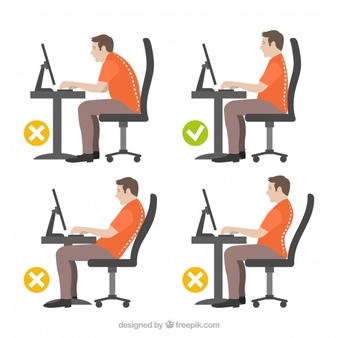

Edited by robinessex on Thursday 20th May 16:36
robinessex said:
Agreed. Therefore, it's more essential a monitor being used for that amount of time should be in its optimum position. According to the military ergonomics manual I read, the neck muscles are more relaxed looking about 15 degrees down. You can easily try that. Sit upright, look at something at eye height in the distance, then slightly tilt your head down. I feel the strain on my neck rescind as I do that.
I've been doing this for thirty years. If I position my monitor as these "experts" recommend a stiff neck develops over the next couple of months. Without fail. 10cm higher up, I'm cured within a fortnight.Still, the military ergonomics experts know best, I'll just drop it down to where they say and put up with the pain.

TypeRTim said:
 |https://thumbsnap.com/UqhUaJ1F[/url]
|https://thumbsnap.com/UqhUaJ1F[/url]Wife and I have to share a workspace now we've moved house
my setup is a Samsung G9 49" with a 16" MacBook Pro for work (using a thunderbolt 3 dock under the desk) and my gaming rig to the right is a custom build I've been slowly upgrading over the past few years.
The G9 is bloody lovely!
 [url]
[url]Oh and a sit/stand desk is nice, with a SecretLab Titan Dark Knight Edition to sit on.
muppetman74 said:
TypeRTim said:
 |https://thumbsnap.com/UqhUaJ1F[/url]
|https://thumbsnap.com/UqhUaJ1F[/url]Wife and I have to share a workspace now we've moved house
my setup is a Samsung G9 49" with a 16" MacBook Pro for work (using a thunderbolt 3 dock under the desk) and my gaming rig to the right is a custom build I've been slowly upgrading over the past few years.
The G9 is bloody lovely!
 [url]
[url]Oh and a sit/stand desk is nice, with a SecretLab Titan Dark Knight Edition to sit on.
The desk itself is an Ikea Skarsta. Manual crank sit/stand. Has a payload of around 50kg, so more than enough!
I love the G9 - it's fantastic for productivity! Can't wait to try it on rFactor...
Edited by TypeRTim on Friday 21st May 07:59
robinessex said:
Agreed. Therefore, it's more essential a monitor being used for that amount of time should be in its optimum position. According to the military ergonomics manual I read, the neck muscles are more relaxed looking about 15 degrees down. You can easily try that. Sit upright, look at something at eye height in the distance, then slightly tilt your head down. I feel the strain on my neck rescind as I do that.
See top right picture
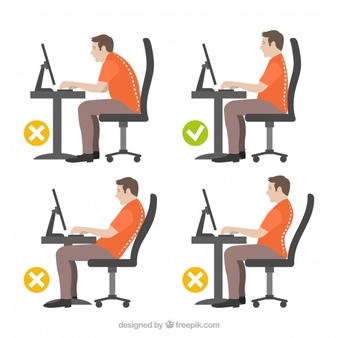

Love how in that diagram, where it annotates the angles as 90 degrees, they are all obtuse angles and nowhere near 90!See top right picture
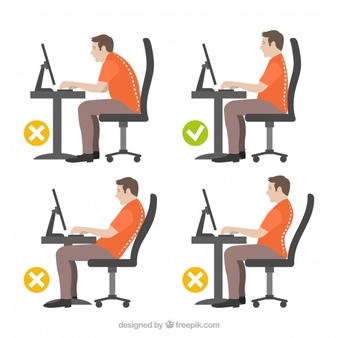

Edited by robinessex on Thursday 20th May 16:36
grumbledoak said:
robinessex said:
Agreed. Therefore, it's more essential a monitor being used for that amount of time should be in its optimum position. According to the military ergonomics manual I read, the neck muscles are more relaxed looking about 15 degrees down. You can easily try that. Sit upright, look at something at eye height in the distance, then slightly tilt your head down. I feel the strain on my neck rescind as I do that.
I've been doing this for thirty years. If I position my monitor as these "experts" recommend a stiff neck develops over the next couple of months. Without fail. 10cm higher up, I'm cured within a fortnight.Still, the military ergonomics experts know best, I'll just drop it down to where they say and put up with the pain.

https://www.hse.gov.uk/pubns/ck1.pdf
We all, of course, had to sign the form to say we'd had an H&E assessment, and any practice(s) we chose to adopt was on our own intuitive. After many years, I'd developed a lump on my left wrist from the use of an awkward mouse. In the last assessment I had, this was noted, and action taken, I was given a much better design, Bit late though, the bloody lump is still there after 5 years of retirement. My stepdaughter is a consultant physiotherapist and sees quite a few patients who've suffered from poor work sitting ergonomics. Some of the problems develop over many years, almost un-noticed until it's to late. They were never told they were adopting unhealthy sitting habits.
Gassing Station | Computers, Gadgets & Stuff | Top of Page | What's New | My Stuff





