Share your HOME WORKING workstation environment - pics
Discussion
ZesPak said:
I absolutely love the Ikea pegboard (SKÅDIS), got 4 of them scattered through the house to vertically store all sorts of small stuff. Next to my desk, I can hang my headsets from it and have small containers with cables I might need. Left bottom you can see me having zip tied a charging station to it.

The perfect solution to keeping all your clutter on display!
Not for me thanks

alock said:
When I did this, I didn't want that angled wooden support underneath. I knew I would always be hitting my knees into them. After a lot of searching I found these huge heavy duty shelf brackets. They're much more low-profile than anything I could make out of wood.
https://mastershelf.co.uk/shop/brackets-2/function...
I used two of them under the worktop, either side of my radiator, along with some angle iron on the side walls.


It's been up for a year now, and in use almost everyday. It's 2.6m wide, and there is no sag anywhere.
To help with cable management, a monitor stand is a great place to hide everything. I built mine with the offcut from my 4m worktop. I have a cut-out in the desk underneath this stand.
Additionally, I cut the two back corners off the desk. This serves two purposes. They're sized so I can drop a standard 3 pin-plugin through for items like the lamp in the picture above. They also allow a more snug fit against the walls because the corners of hand-plastered walls are never exactly 90º.
That's fair, for certain configurations the larger brackets might get in the way. My desk is about 760mm deep, so even though the brackets are large, they don't get in the way and I have never knocked my leg on them. I couldn't find off the shelf brackets very easily that were a reasonable size to take the weight.https://mastershelf.co.uk/shop/brackets-2/function...
I used two of them under the worktop, either side of my radiator, along with some angle iron on the side walls.


It's been up for a year now, and in use almost everyday. It's 2.6m wide, and there is no sag anywhere.
To help with cable management, a monitor stand is a great place to hide everything. I built mine with the offcut from my 4m worktop. I have a cut-out in the desk underneath this stand.
Additionally, I cut the two back corners off the desk. This serves two purposes. They're sized so I can drop a standard 3 pin-plugin through for items like the lamp in the picture above. They also allow a more snug fit against the walls because the corners of hand-plastered walls are never exactly 90º.
Edited by alock on Thursday 30th November 09:28

Pretty happy with how this has turned out. Few little tweaks and some cable tidying underneath and it will be spot on. Wife is delighted, don’t think she quite understood the initial plan. For me, it’s great as I’ve just had confirmation of a nice wee contract on the side so I’ll get plenty of mileage out of it.


Thanks for bringing these to my attention in the nick of time!
beambeam1 said:

Pretty happy with how this has turned out. Few little tweaks and some cable tidying underneath and it will be spot on. Wife is delighted, don’t think she quite understood the initial plan. For me, it’s great as I’ve just had confirmation of a nice wee contract on the side so I’ll get plenty of mileage out of it.


Thanks for bringing these to my attention in the nick of time!
Good spot! Thanks for asking… I went back to do a masters as a mature student just before the pandemic and met a cracking bunch of young lads on the course. We were studying sports science but all went off in different directions yet all stay in contact weekly via WhatsApp and coffee when we can manage it.
One of the them landed an internship two years ago with a danish outfit and the head of department took him to Prague when he moved on. When they won the league last season for the first time in almost ten years, my guy had shirts signed and dedicated to the rest of us - an awesome gesture. It’s great to see him and the rest doing well. I ended up working in performance analysis and have carved out a nice freelance type role for myself with it whilst retaining my night shift security job which fits in with being a father for now. But the gig has taken me to Egypt, Kazakhstan and Azerbaijan in the last year with a lot of time spent in and around Murrayfield on a regular basis.
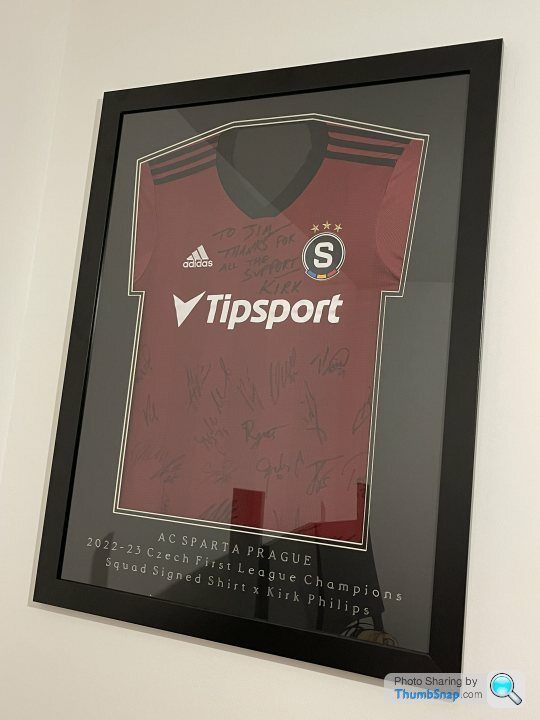
I found the frame and mount for £50 on Etsy. Well chuffed with how it turned out and not half as fiddly a job as I had feared! Once the monitors are mounted I will likely move the shirt higher up.
One of the them landed an internship two years ago with a danish outfit and the head of department took him to Prague when he moved on. When they won the league last season for the first time in almost ten years, my guy had shirts signed and dedicated to the rest of us - an awesome gesture. It’s great to see him and the rest doing well. I ended up working in performance analysis and have carved out a nice freelance type role for myself with it whilst retaining my night shift security job which fits in with being a father for now. But the gig has taken me to Egypt, Kazakhstan and Azerbaijan in the last year with a lot of time spent in and around Murrayfield on a regular basis.
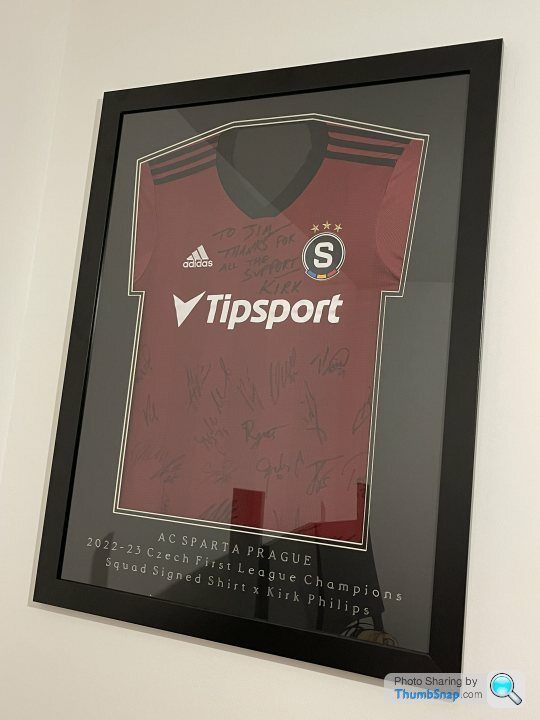
I found the frame and mount for £50 on Etsy. Well chuffed with how it turned out and not half as fiddly a job as I had feared! Once the monitors are mounted I will likely move the shirt higher up.
alock said:
Monsterlime said:
TameRacingDriver said:
I have thought about doing that in the past, but always led to believe unless it had a support in the middle it would end up sagging. I still really like the idea though to be fair.
When I mounted my desk to the wall, I followed this Youtube video - https://www.youtube.com/watch?v=lTxQ59GE91Q and I made the same brackets out of wood. Mine were a bit bigger, because the work top was larger and I had them slightly more centered because of the location of the stud, but otherwise its the same. It has been on the wall now for around 4 years I think, never sagged and been solid.He has a new video that looks like a nice evolution of the idea - https://www.youtube.com/watch?v=OHX8Px7eVnY
https://mastershelf.co.uk/shop/brackets-2/function...
I used two of them under the worktop, either side of my radiator, along with some angle iron on the side walls.


It's been up for a year now, and in use almost everyday. It's 2.6m wide, and there is no sag anywhere.
To help with cable management, a monitor stand is a great place to hide everything. I built mine with the offcut from my 4m worktop. I have a cut-out in the desk underneath this stand.
Additionally, I cut the two back corners off the desk. This serves two purposes. They're sized so I can drop a standard 3 pin-plugin through for items like the lamp in the picture above. They also allow a more snug fit against the walls because the corners of hand-plastered walls are never exactly 90º.
Edited by alock on Thursday 30th November 09:28
Really love some of these setups.
I think my mission of achievement for next year will be for me to get some kind of decent setup pic on this thread.
Currently making do with an old i3 Yoga laptop I got for free and 25" LG widescreen with an old iPad on the side, buried around endless s t on my tiny desk.
t on my tiny desk.
Tragic.
I think my mission of achievement for next year will be for me to get some kind of decent setup pic on this thread.
Currently making do with an old i3 Yoga laptop I got for free and 25" LG widescreen with an old iPad on the side, buried around endless s
 t on my tiny desk.
t on my tiny desk.Tragic.
maccas99 said:
Hey All - I have a corner "L" shaped desk in my office and I don't want to replace the entire thing if I can avoid it.
Has anyone invested in one of those sit/stand risers so you can, you know, sit and stand
Something like: https://yo-yodesk.co.uk/products/flytta-riser-larg...
Appreciate any thoughts or advice...
Probably a bit late but I have a sit stand riser desk. I got a 'riser kit' from Amazon - chineses jobbie <£200 and attached it to one of my my existing desks cos I have two matching desks in an L shape and didnt want the cost of replacing both. I have a PC underneath and on the desk I have 4 monitors, Powered USB, Switch, Microphone, DAC/Amplifier and Camera, I also have an additional Laptop. Has anyone invested in one of those sit/stand risers so you can, you know, sit and stand

Something like: https://yo-yodesk.co.uk/products/flytta-riser-larg...
Appreciate any thoughts or advice...

The biggest issue I found was cable management when rising. cos all the power cables for the monitors and other powered stuff on the desk, plus the HDMI(etc) connections from PC to monitors, and the USB connections for Mic, headphones, external DAC, Hub, Camera have to extend to the PC and need to reach at its intended maximum height, .
I had a major headache just managing the monitor power and signal cabling, and stopping it tangling with other stuff (resulting in either stopping the rise or pulling stuff out when rising), and then and making sure i didnt have a rats nest to wrap round my feet when lowered. Then further headache with all the USB connections going back to the PC
I ended up buying longer usb/HDMI(etc) cables and fastening an 8 socket extension block under the desk. The extension was used for the powered items on the desk i.e. monitors, amp, switch, hub which meant I can still have std cables cos the desk-2-device height stays the same when you rise only the plug to extension block cable needs to be long enough at full rise.
Took me probably half a day of faffing to get everythiong connected and rising and falling smoothly - lots of cable ties were involved.
sparkyhx said:
maccas99 said:
Hey All - I have a corner "L" shaped desk in my office and I don't want to replace the entire thing if I can avoid it.
Has anyone invested in one of those sit/stand risers so you can, you know, sit and stand
Something like: https://yo-yodesk.co.uk/products/flytta-riser-larg...
Appreciate any thoughts or advice...
Probably a bit late but I have a sit stand riser desk. I got a 'riser kit' from Amazon - chineses jobbie <£200 and attached it to one of my my existing desks cos I have two matching desks in an L shape and didnt want the cost of replacing both. I have a PC underneath and on the desk I have 4 monitors, Powered USB, Switch, Microphone, DAC/Amplifier and Camera, I also have an additional Laptop. Has anyone invested in one of those sit/stand risers so you can, you know, sit and stand

Something like: https://yo-yodesk.co.uk/products/flytta-riser-larg...
Appreciate any thoughts or advice...

The biggest issue I found was cable management when rising. cos all the power cables for the monitors and other powered stuff on the desk, plus the HDMI(etc) connections from PC to monitors, and the USB connections for Mic, headphones, external DAC, Hub, Camera have to extend to the PC and need to reach at its intended maximum height, .
I had a major headache just managing the monitor power and signal cabling, and stopping it tangling with other stuff (resulting in either stopping the rise or pulling stuff out when rising), and then and making sure i didnt have a rats nest to wrap round my feet when lowered. Then further headache with all the USB connections going back to the PC
I ended up buying longer usb/HDMI(etc) cables and fastening an 8 socket extension block under the desk. The extension was used for the powered items on the desk i.e. monitors, amp, switch, hub which meant I can still have std cables cos the desk-2-device height stays the same when you rise only the plug to extension block cable needs to be long enough at full rise.
Took me probably half a day of faffing to get everythiong connected and rising and falling smoothly - lots of cable ties were involved.
The cable management was a PITA for a few days till I realised that it's best ot have an extension block mounted under the desk and then they are not restricted when you raise the desk.
Even now, then fully extended up, I can see some cables, but when sat it is a lot neater.
The sit/stand desks at work all have something like this for cable management
https://www.amazon.co.uk/Allcam-Standing-Organiser...
https://www.amazon.co.uk/Allcam-Standing-Organiser...
stemll said:
The sit/stand desks at work all have something like this for cable management
https://www.amazon.co.uk/Allcam-Standing-Organiser...
I use one on my home desk, it works well even with the chunkier cables (I have my tower on the floor, and some sockets under the desktop itself hence I have 2* 13A flex cords and 2* DP cable, plus some USBs).https://www.amazon.co.uk/Allcam-Standing-Organiser...
The "chain" is divided into quarters, so the trick is to load it up evenly with one chunky cable in each quadrant rather than trying to stuff them all into one.
When I eventually get round to tidying up I'll get a pic

I mounted an extension block under the desk which got me 98% of the way there and then I just added a few 3m sticky cable ties to hide the last bits of sag from wiring that needed to run to the desktop.
Obviously no desktop pc to complicate things (I don’t do anything particularly resource intensive); there is always the option of mounting the pc to the underside of the desk e.g. https://www.desk-accessories-direct.co.uk/cpu-hold...


Obviously no desktop pc to complicate things (I don’t do anything particularly resource intensive); there is always the option of mounting the pc to the underside of the desk e.g. https://www.desk-accessories-direct.co.uk/cpu-hold...


Edited by MDUBZ on Friday 29th December 21:26
MDUBZ said:
I mounted an extension block under the desk which got me 98% of the way there and then I just added a few 3m sticky cable ties to hide the last bits of sag from wiring that needed to run to the desktop.
Obviously no desktop pc to complicate things (I don’t do anything particularly resource intensive); there is always the option of mounting the pc to the underside of the desk e.g. https://www.desk-accessories-direct.co.uk/cpu-hold...


same here, but yours wouldn't cut it cos I have 11 powered items on my desk :-)Obviously no desktop pc to complicate things (I don’t do anything particularly resource intensive); there is always the option of mounting the pc to the underside of the desk e.g. https://www.desk-accessories-direct.co.uk/cpu-hold...


Edited by MDUBZ on Friday 29th December 21:26
- 4x monitor
- Alexa
- Switch
- Laptop
- USB Charging Block
- Powered USB Hub
- Headphone DAC/Amp
- The desk mechanism itself (although that was actually long enough to stay on the ground), cable to speakers, but swapped it for a shorter one just to keep things tidier.
All I can say is, thank god for velcro cable ties.
The problem I find generally with my setup, is the 4 monitors, three low and one high, I do have enough for monitorsd and cables for 6 (although I dont think I have enough video outputs), but I find the height of the top ones too high. Varifocal lenses on my glasses means I cant just 'look up', I have to crane my nexk backwards and its uncomfortable for anything more than a quick glance. So on mine I rarely use it and generally its sat there with the CCTV on the display.
On the bottom level I have 3 25inch monitors with 5mm bezels so not too bad. It would be nice to go to 2x wide screens, but then I'd have the 'join' right in front of me and the expense just doesn't warrant it. and as for ultrawide, they are just silly money and could never justify one of them.
Edited by sparkyhx on Saturday 30th December 13:06
I have one of these under my desk - still got a few sockets spare, but not many. And two bits of cable basket to tidy/hide the spaghetti.
https://www.amazon.co.uk/gp/product/B00YCAGVOS/
https://www.amazon.co.uk/gp/product/B00YCAGVOS/
I have an Ikea Signum cable tray screwed to the underside of the desk with 2 multiways in it (one uk and one euro just to be difficult), and then use spiral wrap to tie all the cables from the floor standing pc to the desk in to one bundle.
sparkyhx said:
MDUBZ said:
I mounted an extension block under the desk which got me 98% of the way there and then I just added a few 3m sticky cable ties to hide the last bits of sag from wiring that needed to run to the desktop.
Obviously no desktop pc to complicate things (I don’t do anything particularly resource intensive); there is always the option of mounting the pc to the underside of the desk
same here, but yours wouldn't cut it cos I have 11 powered items on my desk :-)Obviously no desktop pc to complicate things (I don’t do anything particularly resource intensive); there is always the option of mounting the pc to the underside of the desk
- 4x monitor
- Alexa
- Switch
- Laptop
- USB Charging Block
- Powered USB Hub
- Headphone DAC/Amp
- The desk mechanism itself (although that was actually long enough to stay on the ground), cable to speakers, but swapped it for a shorter one just to keep things tidier.
The Laptop is powered from the monitor via USB-C and I went for a wide screen rather than 2 monitors. I also have a 4 port network switch but it is positioned away from the desk: tv, playstation, Nuc, and a mesh ap plug into that so the laptop connects to the WiFi (500 down and 100 up consistently across the mesh) so far I've had no issues.
All this means I just need a power source for the:
Monitor
Usb charging hub
Google speaker
Lamp
Desk motor
A thunderbolt 4 dock or something of similar ilk might be a good investment for keeping the set up clean if you have multiple monitors, peripherals and charging needs - I have one on my want list but they're not cheap (£300+)
My productivity suffers if i have too many screens infront of me; basically I get distracted. Plus i sometimes need to view some pretty big data sets so prefer the larger single screen. I use the TV as a display via the nuc for live dashboards, i can glance over my shoulder at it but it isn't distracting (unless the alerting goes off). It works for me but appreciate it's not for everyone.
Herbs said:
This looks great and exactly what I need to do in the new year, where did buy the worktop from please?
Sorry it's a bit late, but I bought this worktop:https://www.topworktops.co.uk/walnut-worktop-4m-62...
Gassing Station | Computers, Gadgets & Stuff | Top of Page | What's New | My Stuff



