ETH mining 101
Discussion
320d is all you need said:
Are you using NiceHash?
Sometimes it can reset your settings, if it's not stable.
For example you start mining and your screen goes black and your MSI Afterburner settings may show as your pre-configured but the card is actually running stock speeds.
This is because it's unstable.
Yes, that might be it. I tweaked my settings to lower memory speed and it didn't reset, even managed to get the power down to 260W but at the cost of 90MH/s hash rate.Sometimes it can reset your settings, if it's not stable.
For example you start mining and your screen goes black and your MSI Afterburner settings may show as your pre-configured but the card is actually running stock speeds.
This is because it's unstable.
Perhaps I can't use off the shelf settings and just have to tweak to get the best efficiency vs hash rates

320d is all you need said:
Some cards are just losers of the silicone lottery.
Online people say they can do +1500 on a RTX3060TI, but no way I can get near by to that. Infact I've had to drop to +1100 for overnight stability.
Sometimes we are just unlucko
Indeed mate Online people say they can do +1500 on a RTX3060TI, but no way I can get near by to that. Infact I've had to drop to +1100 for overnight stability.
Sometimes we are just unlucko


I was looking for Asus 3090 but it was impossible to get one at decent price.
I've had a quick look at the price of my card has gone up by around £800

Steven_RW said:
Hi. You look like you are doing the right stuff.
I'd check all the dust filters on the computer case and push case fans up really high. Inlet and exhaust and make sure the air in the case is really moving.
In MSI I would pull the VRAM down to stock speed. Keep the GPU core speed on the underclock you have but I would force the wattage down to around 295 to 300w with the power limit and see what happens when mining.
Mh/s?
GPU core temp?
VRAm temp?
I would then slowly increase the VRAM OC and watch the same figures for every +100mhz and write it down. Share this info and lets look at when it drops off. By reducing the wattage on the card it pulls the overall temps of the card down and makes everything easier to manage.
Also - what power supply are you using? Is it good enough quality for a big 3090?
RW
Thanks for this, I will try as advised and report back. I think the last stable setting was 75% power limit, -300 core clock and +600 memory clock. I got around 90MH/s and 265W consumption.I'd check all the dust filters on the computer case and push case fans up really high. Inlet and exhaust and make sure the air in the case is really moving.
In MSI I would pull the VRAM down to stock speed. Keep the GPU core speed on the underclock you have but I would force the wattage down to around 295 to 300w with the power limit and see what happens when mining.
Mh/s?
GPU core temp?
VRAm temp?
I would then slowly increase the VRAM OC and watch the same figures for every +100mhz and write it down. Share this info and lets look at when it drops off. By reducing the wattage on the card it pulls the overall temps of the card down and makes everything easier to manage.
Also - what power supply are you using? Is it good enough quality for a big 3090?
RW
My PSU is Corsair RMi 850 80 PLUS GOLD which I believe should be enough for my setup (3900XT AMD CPU)
Steven_RW said:
Sure - PSU is enough. The max you are supposed to run with ONE PCIE cable coming out of the PSU (it then splits into 2 x (6+2)pin plugs) is 288watts. If you are going to run more then using a second port on the PSU and running a second cable for the other GPU plug is a good plan. This is based on uk voltages.
Id bring the watts down to 295/300 and slowly bring up the memory clocks to find where you hit issues. Let it settle for say 10 mins on each memory OC if you can handle waiting that long :-). Get that case filled with fresh air. Can always even pull the side panel off to see if that helps. Look fwd to the data.
RW
The MSI card has x3 6 pin power slots. So that's 2 PCIe cables from the PSU, one that splits and one dedicated. Guess that's why the card draws 350W on occasions.Id bring the watts down to 295/300 and slowly bring up the memory clocks to find where you hit issues. Let it settle for say 10 mins on each memory OC if you can handle waiting that long :-). Get that case filled with fresh air. Can always even pull the side panel off to see if that helps. Look fwd to the data.
RW
When you say bring the watts down, do you mean adjust the power limit on MSI afterburner? It's a percentage so I normally bring it down to 73%, which for my card with 350W TDP is about 286W. There is a formulae on NiceHash website about this.
Thanks again Steven  Very nice rigs you have there, unfortunately I only have one viable rig to use for this purpose.
Very nice rigs you have there, unfortunately I only have one viable rig to use for this purpose.
Below is first stable attempt. Not great hash rate 71MH/s but the power draw is around where it should be. I will keep increasing the memory clock by 100MHz. If it becomes unstable should I also increase the power limit?
The VRAM temps is around 80C as it's pretty cold in my room today. (18C ambient)
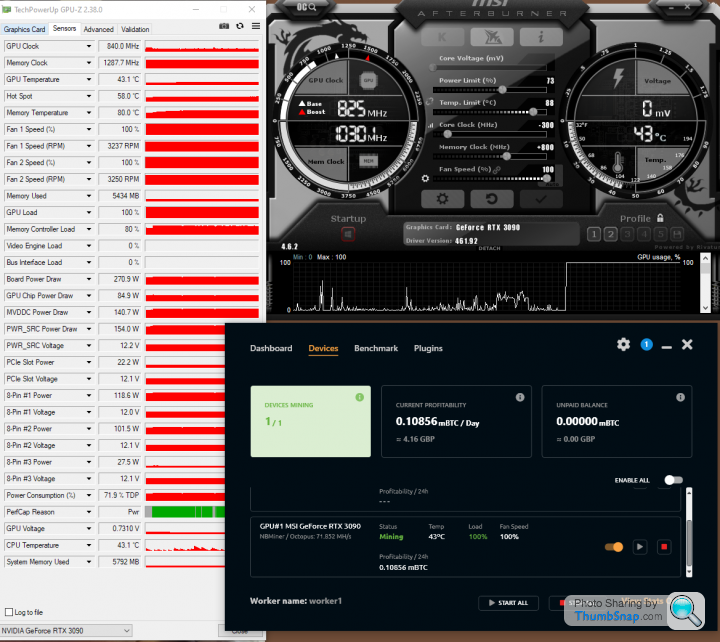
 Very nice rigs you have there, unfortunately I only have one viable rig to use for this purpose.
Very nice rigs you have there, unfortunately I only have one viable rig to use for this purpose.Below is first stable attempt. Not great hash rate 71MH/s but the power draw is around where it should be. I will keep increasing the memory clock by 100MHz. If it becomes unstable should I also increase the power limit?
The VRAM temps is around 80C as it's pretty cold in my room today. (18C ambient)
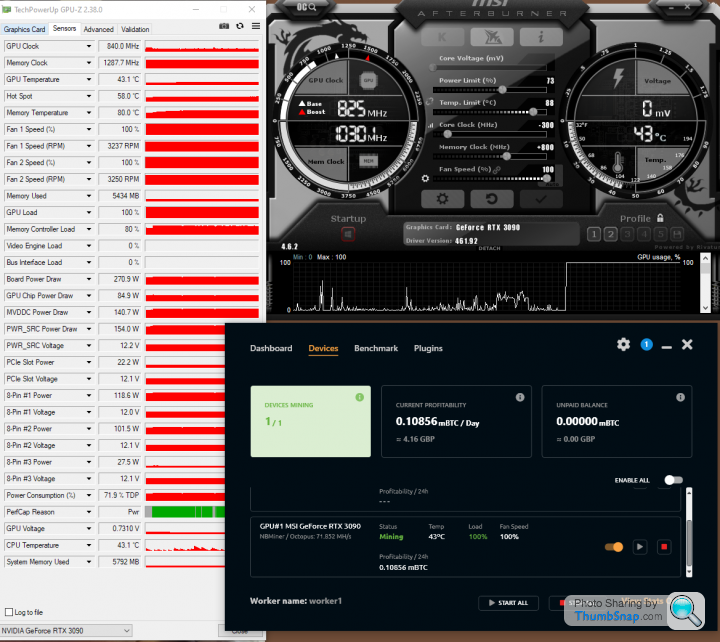
320d is all you need said:
Do you really need 100% fan speed?
My fans are 60%! Granted, not the big daddy 3090, just seems like excess noise and wasted power.
A 3090 should be able to do 100mhs. And that difference is worth chasing for.
That's barely better than my 3060ti at a stable 60mhs.
https://www.reddit.com/r/NiceHash/comments/ju8b46/...
Maybe this will help?
Cheers for that. The fans were to cool down the VRAM chips, even at 18C ambient it's still 100C with side opened :OMy fans are 60%! Granted, not the big daddy 3090, just seems like excess noise and wasted power.
A 3090 should be able to do 100mhs. And that difference is worth chasing for.
That's barely better than my 3060ti at a stable 60mhs.
https://www.reddit.com/r/NiceHash/comments/ju8b46/...
Maybe this will help?
Had a few go to find a sweet spot, turns out this card is pretty power hungry. Below is stable-ish and I get around 114MH/s.
I will try to get it to be more stable by reducing memory clock, and will experiment with fans at AUTO perhaps.
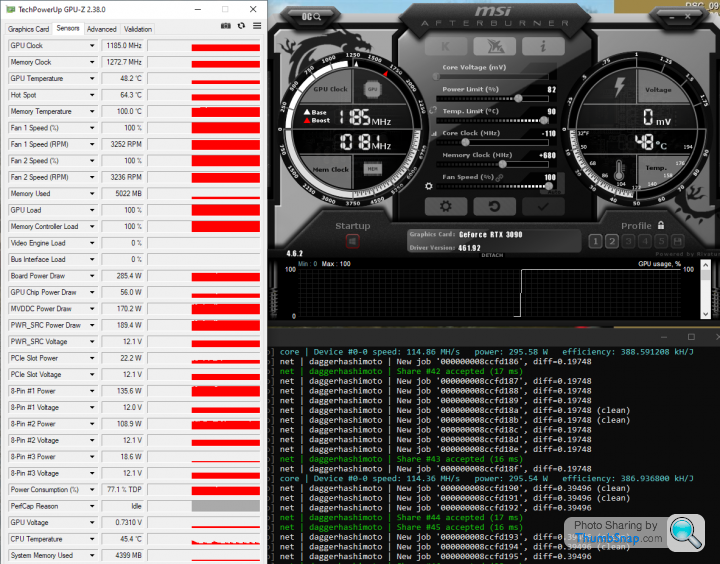
Question about wear and tear please.
According to GPUZ memory temp hovers around 102-104C during mining. This is with case open, cold ambient temps (19C) and GPU fans about 80%. I tried 100% but doesn’t seem to make any difference.
Will this cause any premature damage to the VRAM chip?
Perhaps the silicone around it?
As for the fans, is this something fairly easy to replace if knackered? Just a bit wary running fans at full speed for prolonged periods.
P/S: is the price of Bitcoin on NH bit low today? I normally get about £8.50 net profit / day at lower hash rate, today at higher hash rate it’s showing as £5.50 net profit / day.
According to GPUZ memory temp hovers around 102-104C during mining. This is with case open, cold ambient temps (19C) and GPU fans about 80%. I tried 100% but doesn’t seem to make any difference.
Will this cause any premature damage to the VRAM chip?
Perhaps the silicone around it?
As for the fans, is this something fairly easy to replace if knackered? Just a bit wary running fans at full speed for prolonged periods.
P/S: is the price of Bitcoin on NH bit low today? I normally get about £8.50 net profit / day at lower hash rate, today at higher hash rate it’s showing as £5.50 net profit / day.
Steven_RW said:
Sorry I was late to the reply. Work, kids etc.
Looks like you have made some good improvements this morning and that power draw of 290 ish and 114 MH/S is definitely much more in the ballpark of what you should be seeing.
The limitation on a 3090 is the VRAM temperature hitting TJMAX. So you try every option in your power to keep that temp down whilst maintaining some proper MH/S (such as your 114 mh/s). Side off the case, fans at full. Cold room etc and I see you have done all that. After those options if you are still hitting TJMAX, then you reduce your VRam overclock.
There will be some research that shows you are reducing the life of your card but I bet it is way outside any period you will still be using the card. That is why the TJMAX limiters are in place. That is the maximum sustainable performance for any card expecting last a good lifetime and not have endless warranty claims.
You can replace the fans and it isn't "that" hard. Each card is different but it is defintely something that can be done and you have a warranty.
You are now at the point you can tweak in much smaller steps and just give it time to settle and see what she does. If you turn off the monitor the load on the GPU goes down a little and you get a MH/S or two on mining performance.
Good stuff and this really seems a much better place to be than when I first read your posts.
Cheers
RW
No worries bud. It was a bit of a learning curve for me and really appreciate your advice. I've been mining in the past without realising that the overclock wasn't applied so well chuffed I've got to this stage.Looks like you have made some good improvements this morning and that power draw of 290 ish and 114 MH/S is definitely much more in the ballpark of what you should be seeing.
The limitation on a 3090 is the VRAM temperature hitting TJMAX. So you try every option in your power to keep that temp down whilst maintaining some proper MH/S (such as your 114 mh/s). Side off the case, fans at full. Cold room etc and I see you have done all that. After those options if you are still hitting TJMAX, then you reduce your VRam overclock.
There will be some research that shows you are reducing the life of your card but I bet it is way outside any period you will still be using the card. That is why the TJMAX limiters are in place. That is the maximum sustainable performance for any card expecting last a good lifetime and not have endless warranty claims.
You can replace the fans and it isn't "that" hard. Each card is different but it is defintely something that can be done and you have a warranty.
You are now at the point you can tweak in much smaller steps and just give it time to settle and see what she does. If you turn off the monitor the load on the GPU goes down a little and you get a MH/S or two on mining performance.
Good stuff and this really seems a much better place to be than when I first read your posts.
Cheers
RW
I am not planning on mining 24/7, it would be ideal if I can recoup price I paid for my card over period of few months. (circa £1,800 back in December, looks like it's much higher now!).
Hmm, can't get multi quote to work, oh well...
Cheers again Steven and 320d for replying in regards to Bitcoin/ETH prices. I will keep an eye on this and will only mine if the net cost is profitable.
I am guessing you guys use NiceHash as well? Is there a preference for plugins? I've only got Excavator running as I find it good. Tried NBminer but for me it's not as profitable as Excavator, it's quick though.
I've also haven't setup CoinBase yet, as my balance is <£100 at the moment. I have CoinCorner account but I don't think that is compatible.
Is CoinBase the best option to withdraw cash from NiceHash?
Apologies for all the questions lol.
Cheers again Steven and 320d for replying in regards to Bitcoin/ETH prices. I will keep an eye on this and will only mine if the net cost is profitable.
I am guessing you guys use NiceHash as well? Is there a preference for plugins? I've only got Excavator running as I find it good. Tried NBminer but for me it's not as profitable as Excavator, it's quick though.
I've also haven't setup CoinBase yet, as my balance is <£100 at the moment. I have CoinCorner account but I don't think that is compatible.
Is CoinBase the best option to withdraw cash from NiceHash?
Apologies for all the questions lol.
Edited by anxious_ant on Friday 26th March 13:42
Steven_RW said:
I use something called t-rex. I choose what I mine (Ethereum) and I get paid in Ethereum. I also choose when I get paid out in terms of frequency or size of Ethereum chunk. To me, it is less important to decide if mining today is profitable as I don't plan on selling my Ethereum straight away, so I mine away with a plan of keeping one Ethereum out of every two and turning the other one in for cash to pay bills and some of the initial investment. The remaining Ethereum in my account will be something I have fun speculating with. Overall it extends the payback period but if I am lucky I will make an Ethereum at a time the value is low and hopefully hold on to it till it is worth more.
I have 6 cards running c. 60Mh/s each and two more sitting here that will get added next week taking me to 480Mh/s (8x60mh/s). I only have one 30 series and it is a 3070. The rest are 2080ti and all watercooled for the fun :-).
I think Nicehash is designed to take all the hassle out of mining and if you move to another piece of software it is a little less obvious and you need to build your own batchfiles to set your miner up doing exactly what you want. It isn't that intimidating though with a little help.
Cheers
RW
Yes, NiceHash is indeed very quick and easy for beginners. I have 6 cards running c. 60Mh/s each and two more sitting here that will get added next week taking me to 480Mh/s (8x60mh/s). I only have one 30 series and it is a 3070. The rest are 2080ti and all watercooled for the fun :-).
I think Nicehash is designed to take all the hassle out of mining and if you move to another piece of software it is a little less obvious and you need to build your own batchfiles to set your miner up doing exactly what you want. It isn't that intimidating though with a little help.
Cheers
RW
I only have one viable mining rig so NH makes sense, although it’s also easy to setup and manage multiple rigs in NH.
I think NH had Trex plug-in too.
edit: Just re-read what you've posted, how did you get your hands on so many cards lol. Well done! Watercooled as well... would love to see a picture if there is one

Edited by anxious_ant on Friday 26th March 17:49
320d is all you need said:
I think NiceHash is great for the gaming user who wants to mine in their off-game time.
I wouldn't use it as a multi-card miner, it makes more sense to use dedicated software
NiceHash do take some of your money as payment but it's not much , single % fees so, well worth it for the ease. I can even start/stop it on my phone.
I forgot to add, in mention of how to get your money from NH,
I have set up a Coinbase account and from there you can Withdraw to PayPal,
Although I haven't withdrawn anything yet. I have around £20 in my wallet and I'm just going to leave it for a rainy day.
Just created a Coinbase account myself. The ID verification was surprisingly quick. I wouldn't use it as a multi-card miner, it makes more sense to use dedicated software
NiceHash do take some of your money as payment but it's not much , single % fees so, well worth it for the ease. I can even start/stop it on my phone.
I forgot to add, in mention of how to get your money from NH,
I have set up a Coinbase account and from there you can Withdraw to PayPal,
Although I haven't withdrawn anything yet. I have around £20 in my wallet and I'm just going to leave it for a rainy day.
Edited by 320d is all you need on Friday 26th March 15:48
This is my little e-piggy bank for them rainy days
 Wished I had done this sooner!
Wished I had done this sooner!The Spruce Goose said:
should have said could have used my referral, both get free money...
People slate CB but they have been around donkeys and yes not all coins on there, but the coins added are vetted.
CB is a good gateway for crypto investment. As long as you do your research and manage risks of course.People slate CB but they have been around donkeys and yes not all coins on there, but the coins added are vetted.
Steven_RW said:
The following is quite messy and vastly over detailed.... but in summary, I bought cards from ebay by watching the market endlessly. I should have faced up to the fact I would have scaled this all up and instead of building around PC cases, bought a mining case/chasis. So it all looks quite messy. Shortly once I complete my next steps, the 2nd and 3rd pc will head into the garage to give me some space back in my study. Here goes.
I had a gaming pc built in a Lian Li 011 XL with a 2080ti in it. Custom waterloop with 3 x 360mm radiators and running a i9900kf etc before i started any mining. I also had a streaming pc that had a GTX1080. So firstly I sold my 1080 on ebay and bought another 2080ti from ebay and swapped it in. I had a spare external watercooling tower with built in reservoir and 6 fans, 360mm radiator and two pumps. So I added a watercooled gpu block on the second 2080ti and cooled it using the external tower. It is a bit messy as I just took off the glass side panel to route the pipes to the cooling tower. The benefit was not having to listen to GPU fans at full blast whilst I do my work sitting next to it all day.
I bought two more 2080ti and put one more in each machine. Again the main gaming rig looked neat enough but the second pc had some pretty messy hoses connecting each watercooled gpu together as due to being different cards their connections don't line up for easy plumbing.
I built a third pc from a big fractal define XL R2 case and am running this aircooled with a 3070 and 2080ti waiting for the last parts to arrive to complete the waterloop. When the parts arrive, the two cards in this case get watercooled and kicked out into the gaming pc and 2nd pc, leaving room for a package I bought that is 3x2080ti all with EKWB waterblocks from someones rendering machine. So it will look neat as all the cards are the same.
That is 9 GPU but I only have room for 8, so I have sold one to a mate who is going to do a little bit of fun mining too.
So by tomorrow I will swap in the third card into the gaming pc (thinner radiator arrives, giving more space in the case for the third 2080ti). I will happily share a photo of that.
On Wednesday next week the connectors I need for the 3rd pc watercooling loop arrive and that will be a much neater build due to three identical cards. It isn't a "showpiece" case as it has no glass but I'll happily share a photo of the internals of that. The only one I cannot work out how to neaten up at this stage is the second pc as I will need to drill some holes in it to pass the hoses through to the external tower, so I can put the side back on it. Or swap it into a bigger case designed for watercooling.
Below is a photo taken from my seat of the general mess of pc cases and so on sitting next to me :-)

Cheers! Enjoyed reading that I had a gaming pc built in a Lian Li 011 XL with a 2080ti in it. Custom waterloop with 3 x 360mm radiators and running a i9900kf etc before i started any mining. I also had a streaming pc that had a GTX1080. So firstly I sold my 1080 on ebay and bought another 2080ti from ebay and swapped it in. I had a spare external watercooling tower with built in reservoir and 6 fans, 360mm radiator and two pumps. So I added a watercooled gpu block on the second 2080ti and cooled it using the external tower. It is a bit messy as I just took off the glass side panel to route the pipes to the cooling tower. The benefit was not having to listen to GPU fans at full blast whilst I do my work sitting next to it all day.
I bought two more 2080ti and put one more in each machine. Again the main gaming rig looked neat enough but the second pc had some pretty messy hoses connecting each watercooled gpu together as due to being different cards their connections don't line up for easy plumbing.
I built a third pc from a big fractal define XL R2 case and am running this aircooled with a 3070 and 2080ti waiting for the last parts to arrive to complete the waterloop. When the parts arrive, the two cards in this case get watercooled and kicked out into the gaming pc and 2nd pc, leaving room for a package I bought that is 3x2080ti all with EKWB waterblocks from someones rendering machine. So it will look neat as all the cards are the same.
That is 9 GPU but I only have room for 8, so I have sold one to a mate who is going to do a little bit of fun mining too.
So by tomorrow I will swap in the third card into the gaming pc (thinner radiator arrives, giving more space in the case for the third 2080ti). I will happily share a photo of that.
On Wednesday next week the connectors I need for the 3rd pc watercooling loop arrive and that will be a much neater build due to three identical cards. It isn't a "showpiece" case as it has no glass but I'll happily share a photo of the internals of that. The only one I cannot work out how to neaten up at this stage is the second pc as I will need to drill some holes in it to pass the hoses through to the external tower, so I can put the side back on it. Or swap it into a bigger case designed for watercooling.
Below is a photo taken from my seat of the general mess of pc cases and so on sitting next to me :-)

 If I had my hands on those cards I’d probably gone down the open rig route and have it in my garage. Perhaps with some sensors and camera just to keep an eye on things. Although water cooling would be a bit of a challenge there, but a good option to ensure longevity.
If I had my hands on those cards I’d probably gone down the open rig route and have it in my garage. Perhaps with some sensors and camera just to keep an eye on things. Although water cooling would be a bit of a challenge there, but a good option to ensure longevity. ETH looks profitable now so with 400+MH/s you’d be looking at a nice monthly profit, even after electricity bills

P/S: I’d benchmark your setup on 3DMark. Must get insane scores

Edited by anxious_ant on Saturday 27th March 14:34
Back to the question of memory temps. If I run both fans on my MSI RTX3090 Gaming X Trio at 100%, case open, and fan blowing I get around 100C.
If can get 98C if I turn down the overclock, but that also means that my hash rate drops to about 102MH/s compared to 115MH/s on full whack,
I've done some reading an apparently the safe operating limit for GDDR6 memory is 95C(!) link
It looks like modification to the thermal pads could further reduce temps to around 95C, but that is still at the top end of the safe limit. Plus it looks like it needs a full strip down of the card to access the board side memory pads, that's if you can find a suitable thermal pad with the correct thickness. (this is important otherwise it will make things worse).
If can get 98C if I turn down the overclock, but that also means that my hash rate drops to about 102MH/s compared to 115MH/s on full whack,
I've done some reading an apparently the safe operating limit for GDDR6 memory is 95C(!) link
webpage said:
For reference, Micron rates its GDDR5, GDDR5X and GDDR6 memory chips with a Maximum Junction Temperature (TJ Max or Tjunction Max) of 100C (degrees Celsius). The typical recommended operating temperatures ranges between 0C to 95C
Just wondering if anyone else here mines on 3090, or better yet the same card as mine? What are your memory temperatures?It looks like modification to the thermal pads could further reduce temps to around 95C, but that is still at the top end of the safe limit. Plus it looks like it needs a full strip down of the card to access the board side memory pads, that's if you can find a suitable thermal pad with the correct thickness. (this is important otherwise it will make things worse).
320d is all you need said:
You have GDDR6X memory.
The X is important
GDDR6 doesn't run anywhere near as hot hence the lower end 30 series cards don't even have a junction temperature.
I think the GDDR6X memory is fine till something like 110c and then it would thermal throttle. I think the consensus on maximum safe temperature is 120c so it is my opinion 100 ish C is fine to run
It seems fan speed doesn't really change the temperature much so find a sweet spot for the fans maybe 80% oe something.
If you're worried the remove the backing plate and fans and put some thermal pads on the memory chips which will drop the temps to low 90s. This may invalidate your warranty so check eith your card manufacturer via their Support process.
Otherwise don't worry too much.
There are people running these cards at 105+ power limit for months on end in mining farms.
You'll be fine doing it with your reduced power limit keeping temps down, lowered core clock and sensible memory overclock
Plus you have the warranty so there's no reason to be worried
If you go online you'll have well intentioned idiots telling you that a CPU running at 75c is "the worst thing ever and will kill your components" and that unless you're 10 degrees above ambient your cooling solution is bad.
Ignore those people they are clowns
they are clowns 
Cheers, I didn't realise the "X" makes a difference but I do now!The X is important
GDDR6 doesn't run anywhere near as hot hence the lower end 30 series cards don't even have a junction temperature.
I think the GDDR6X memory is fine till something like 110c and then it would thermal throttle. I think the consensus on maximum safe temperature is 120c so it is my opinion 100 ish C is fine to run
It seems fan speed doesn't really change the temperature much so find a sweet spot for the fans maybe 80% oe something.
If you're worried the remove the backing plate and fans and put some thermal pads on the memory chips which will drop the temps to low 90s. This may invalidate your warranty so check eith your card manufacturer via their Support process.
Otherwise don't worry too much.
There are people running these cards at 105+ power limit for months on end in mining farms.
You'll be fine doing it with your reduced power limit keeping temps down, lowered core clock and sensible memory overclock
Plus you have the warranty so there's no reason to be worried

If you go online you'll have well intentioned idiots telling you that a CPU running at 75c is "the worst thing ever and will kill your components" and that unless you're 10 degrees above ambient your cooling solution is bad.
Ignore those people
 they are clowns
they are clowns 
It's been years since I've dabbled in overclocking, back then it's mainly the CPU temp you need to worry about. I am just amazed how hot GPUs can get these days. During winter it kept my room warm enough whilst playing Cyperpunk 2077.
I do notice the memory temp falls back down pretty quickly though, so the heat dissapation is pretty good.
Agreed about the fans, I tried running it at 100% but don't really notice much drop in temps. 85% seems to be the sweet spot. To be honest, with the right settings leaving it on Auto also works, perhaps +1/2C higher than using (104C).
At the moment I have never seen the temps go any higher than 106C but this might change in summer. Perhaps I need to run a 30cm fan blowing at the card.
I have looked at videos detailing how to upgrade thermals pads and to be honest, I am not comfortable at all doing it myself. It seems that small errors will render the card useless, too big of a risk to take with a £1800 card. I have seen a post on Reddit and someone confirmed that MSI warranty will be invalidated if the card is opened up. There are 2 places where the memory thermal pads resides, one is accessible by removing the backing plate but the other requires removing the whole heat sink/fan assembly. The ram is located around the GPU, and it looks like there are also various other thermal pads that might need replacing once removed (the OEM pads are squishy ones).
The Spruce Goose said:
should have said could have used my referral, both get free money...
People slate CB but they have been around donkeys and yes not all coins on there, but the coins added are vetted.
Finally got around to finishing the training and the value of the free alt coins are around £25. Nothing stopping me from converting it to real cash. This is a faster return compared to mining considering it took me around 10 minutes or so to complete them People slate CB but they have been around donkeys and yes not all coins on there, but the coins added are vetted.

Steven_RW said:
320d spot on. Your card has a warranty. Don't mess with it. You are operating within the limits of the card. It takes a conscious decision to throw away your warranty on a card that expensive. My friend in our mining chat uses a founders edition 3090 to mine and he has the same memory temperature limitations that you experience.
Thanks Steven and 320d for the advice  I was just a bit worried initially but good to know that my temps are within expected limits.
I was just a bit worried initially but good to know that my temps are within expected limits.I will certainly not mess with opening up the card.
jollysoutherner said:
Great thread, real eye opener.
Another reference for 3090 temperatures, we have 4 x 3070 & 1 x 3090 running Nicehash Quickminer with the in built optimiser. The 3090 struggles on the medium setting, fan running up to max and VRAM 98 - 101. On Lite optimisation it sits happily all day. Wish I went for 2 x 3070 instead, less power and higher efficiency.
Tweaking setup as we go, fan in Corsair PSU fan doesn't fucntion, have stuck a spare fan on top until we can replace. Thinking additional fans on top of riig and a better location, office currently 28 degrees.
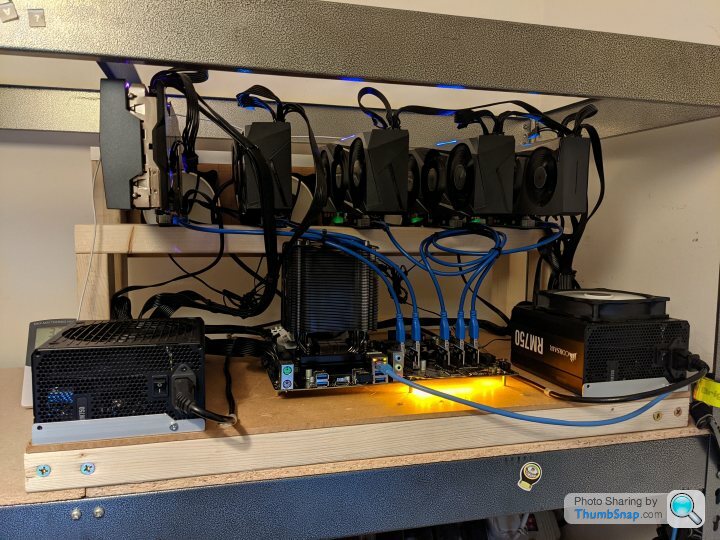

Sweet setup, I didn't realise there are mobos out there capable of running x4 GPUs.Another reference for 3090 temperatures, we have 4 x 3070 & 1 x 3090 running Nicehash Quickminer with the in built optimiser. The 3090 struggles on the medium setting, fan running up to max and VRAM 98 - 101. On Lite optimisation it sits happily all day. Wish I went for 2 x 3070 instead, less power and higher efficiency.
Tweaking setup as we go, fan in Corsair PSU fan doesn't fucntion, have stuck a spare fan on top until we can replace. Thinking additional fans on top of riig and a better location, office currently 28 degrees.
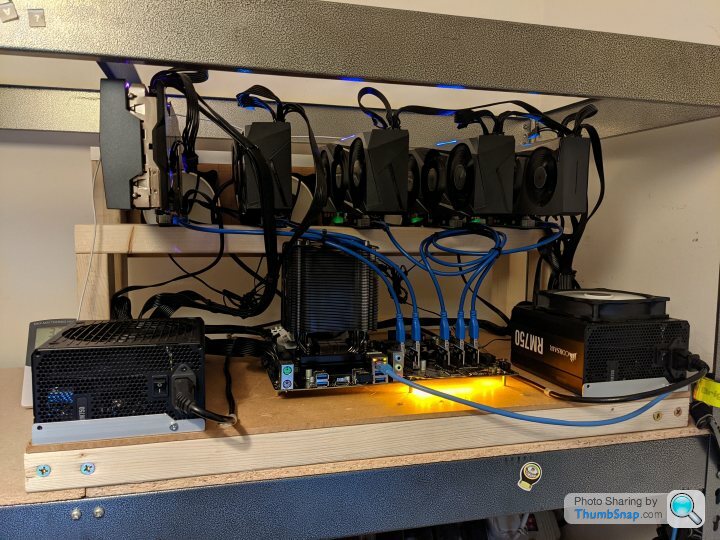

Truth to be told if the prices and availability of 30x series GPUs are normal I would've dabbled myself. I have 2 mobos + CPUs and at least 3 PSUs sitting in the garage.
Steven_RW said:
I did my watt meter at the plug test today on each machine now they are built and that was quite interesting. 3 stand alone PCs. It was time to see if my estimates and so on had been reasonably good or if I had a surprise awaiting me.
3 x 2080ti and 9900kf watercooled etc. 555 watts on mining load (running HX 1000w psu Platinum)
3 x 2080ti and 7700k watercooled etc 550 watts on mining load (running rm850x psu Gold)
2 x 2080ti and 7700 running on external watertower and pumps = 375 watts on mining load (cx750m psu Bronze)
I do think about upgrading the bronze psu to get a little more efficiency but it might take a long time till that 93% efficiency vs 88% efficiency pays back! :-)
RW
That's pretty good considering the hash rate output and the fact that the rig is watercooled.3 x 2080ti and 9900kf watercooled etc. 555 watts on mining load (running HX 1000w psu Platinum)
3 x 2080ti and 7700k watercooled etc 550 watts on mining load (running rm850x psu Gold)
2 x 2080ti and 7700 running on external watertower and pumps = 375 watts on mining load (cx750m psu Bronze)
I do think about upgrading the bronze psu to get a little more efficiency but it might take a long time till that 93% efficiency vs 88% efficiency pays back! :-)
RW
As reference I have a Kasa smart plug which does consumption too, my rig (AIO 3900xt RTX 3090 Corsair 850W Gold) is about 360W.
Are all those PCs in the same room? I am guessing not much heat from them since they are watercooled.
Gassing Station | Computers, Gadgets & Stuff | Top of Page | What's New | My Stuff



