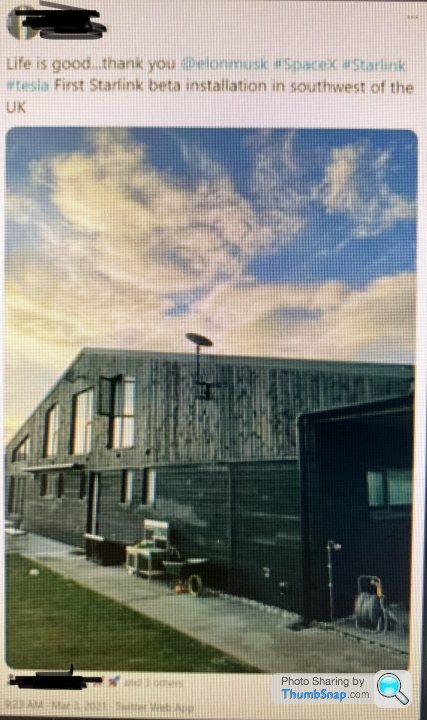Starlink Broadband
Discussion
My kit arrived on Wednesday.
So far really impressed and its just on the lawn for now, this morning rocking 140mb/s @ 33ms, Hoping to get it mounted somewhere more permenant and higher up this afternoon.
So far its been more reliable than I expected, the speed fluctuates but always faster than my 11mb FTTC. I have my router set to fail over on two seconds of failed pings and that works well to cover the "Beta Downtime"
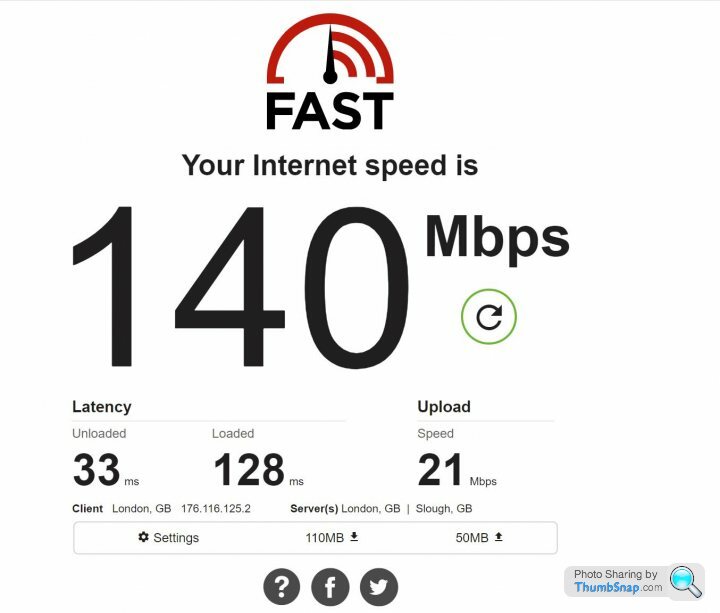
So far really impressed and its just on the lawn for now, this morning rocking 140mb/s @ 33ms, Hoping to get it mounted somewhere more permenant and higher up this afternoon.
So far its been more reliable than I expected, the speed fluctuates but always faster than my 11mb FTTC. I have my router set to fail over on two seconds of failed pings and that works well to cover the "Beta Downtime"
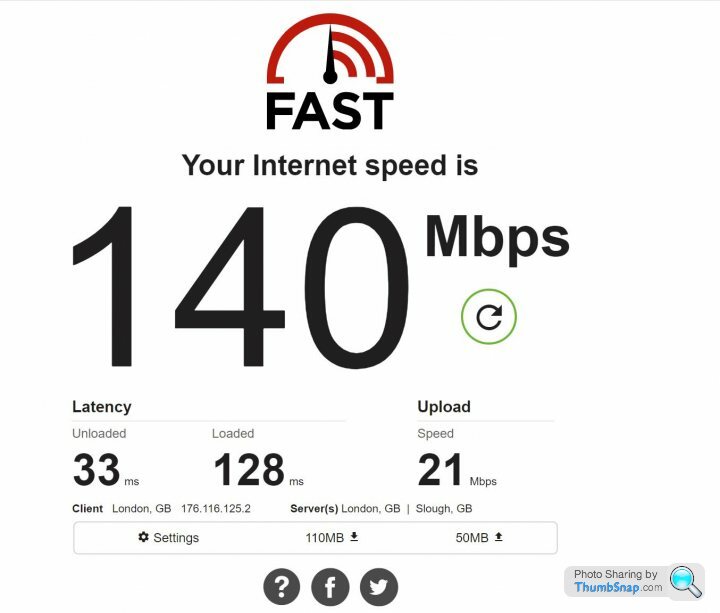
MrDan said:
My kit arrived on Wednesday.
So far really impressed and its just on the lawn for now, this morning rocking 140mb/s @ 33ms, Hoping to get it mounted somewhere more permenant and higher up this afternoon.
So far its been more reliable than I expected, the speed fluctuates but always faster than my 11mb FTTC. I have my router set to fail over on two seconds of failed pings and that works well to cover the "Beta Downtime"
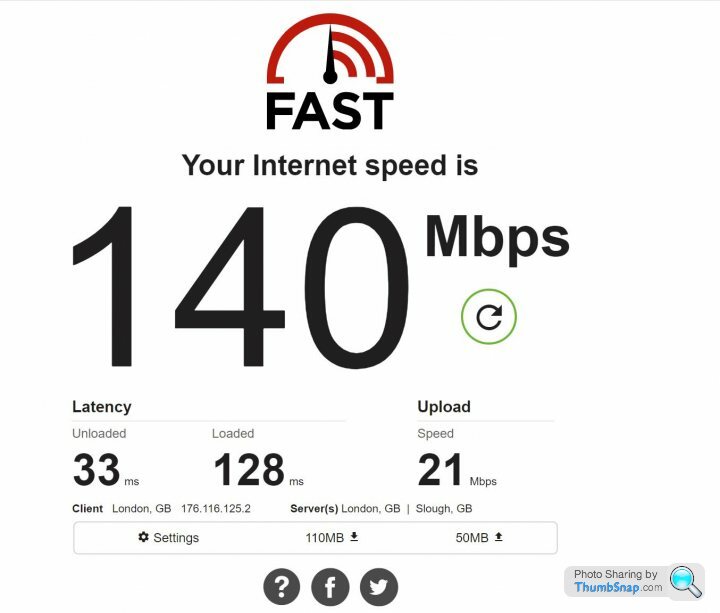
Interested to know if the dish hardware currently being shipped still identifies as pre-production - mine was delivered a couple of months ago, and lists "hardwareVersion": "rev1_pre_production". So far really impressed and its just on the lawn for now, this morning rocking 140mb/s @ 33ms, Hoping to get it mounted somewhere more permenant and higher up this afternoon.
So far its been more reliable than I expected, the speed fluctuates but always faster than my 11mb FTTC. I have my router set to fail over on two seconds of failed pings and that works well to cover the "Beta Downtime"
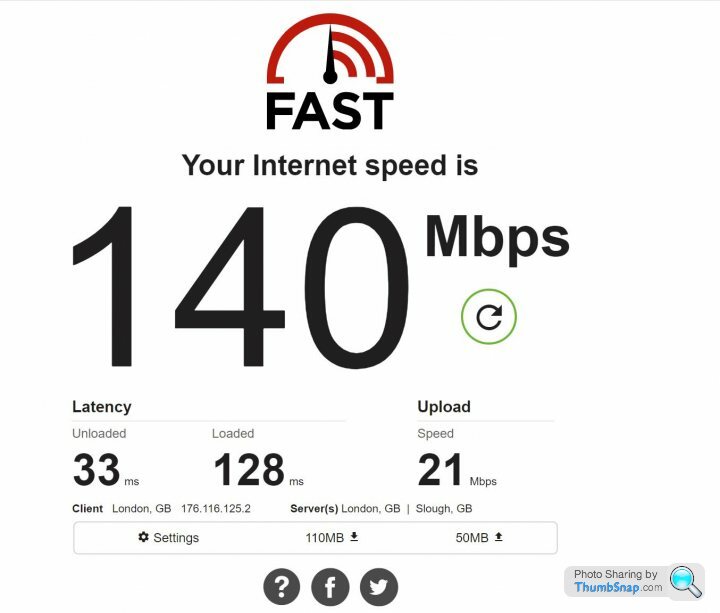
Data is available via the 'Debug' section of the Starlink app, or directly via http://192.168.100.1/support/debug
Edited by eharding on Saturday 20th March 11:19
MrDan said:
My kit arrived on Wednesday.
So far really impressed and its just on the lawn for now, this morning rocking 140mb/s @ 33ms, Hoping to get it mounted somewhere more permenant and higher up this afternoon.
So far its been more reliable than I expected, the speed fluctuates but always faster than my 11mb FTTC. I have my router set to fail over on two seconds of failed pings and that works well to cover the "Beta Downtime"
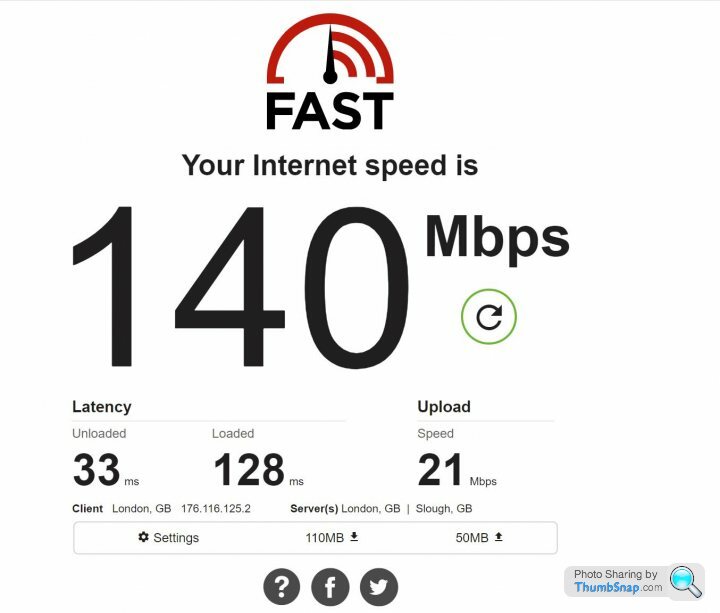
is it difficult to set up the failover to your other connection?So far really impressed and its just on the lawn for now, this morning rocking 140mb/s @ 33ms, Hoping to get it mounted somewhere more permenant and higher up this afternoon.
So far its been more reliable than I expected, the speed fluctuates but always faster than my 11mb FTTC. I have my router set to fail over on two seconds of failed pings and that works well to cover the "Beta Downtime"
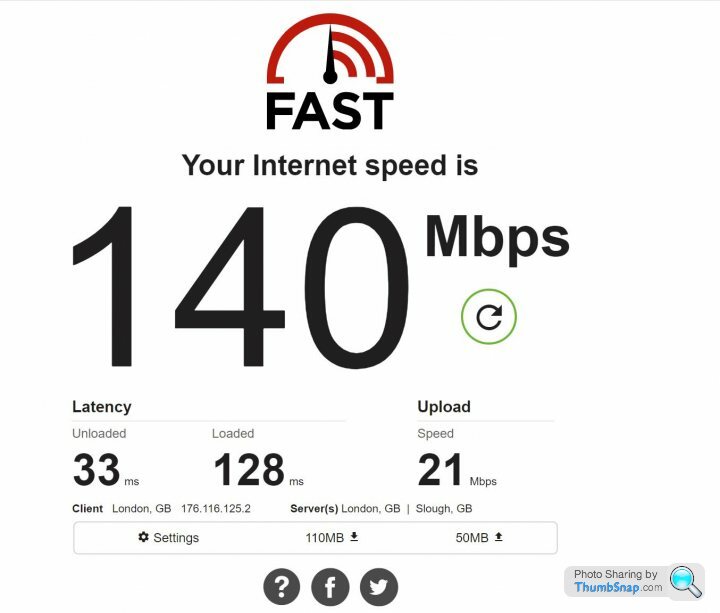
eharding said:
Interested to know if the dish hardware currently being shipped still identifies as pre-production - mine was delivered a couple of months ago, and lists "hardwareVersion": "rev1_pre_production".
Data is available via the 'Debug' section of the Starlink app, or directly via http://192.168.100.1/support/debug
didnt know this - mine reports - "hardwareVersion": "v1". Data is available via the 'Debug' section of the Starlink app, or directly via http://192.168.100.1/support/debug
Edited by eharding on Saturday 20th March 11:19
To the other question im using a draytek 2862 router to manage the failover, I work as an IT consultant for a living so its easy enough, using SW Defined WAN you could make it even smoother.
Iv seen over 200mb down at points today, try to test it at random at the moment.
I tend to avoid this subforum as every thread title sounds like my work day, I was pointed here from Homes Gardens and DIY.
MrDan said:
didnt know this - mine reports - "hardwareVersion": "v1".
To the other question im using a draytek 2862 router to manage the failover, I work as an IT consultant for a living so its easy enough, using SW Defined WAN you could make it even smoother.
Iv seen over 200mb down at points today, try to test it at random at the moment.
I tend to avoid this subforum as every thread title sounds like my work day, I was pointed here from Homes Gardens and DIY.
I’m only getting 50Mb, which is disappointing, but it’s not in the best location.To the other question im using a draytek 2862 router to manage the failover, I work as an IT consultant for a living so its easy enough, using SW Defined WAN you could make it even smoother.
Iv seen over 200mb down at points today, try to test it at random at the moment.
I tend to avoid this subforum as every thread title sounds like my work day, I was pointed here from Homes Gardens and DIY.
I need to decide now whether to install a mast and try again, or whether to stick with my ~15Mb wired connection.
My dish is now sitting on top of a pole, giving it a clear view of the sky, and has suffered 7 seconds of down-time in the last 24 hours due to blockages. Speeds are varying between 80Mb and 200.
The pinch-point now is getting the signal piped into my main ethernet switch and onwards from there to my access points.
The ethernet socket on the top flor, where the cable enters from Starlink is not working, and until I have time to investigate I am using a wireless extender in the main switch cupboard to bring the signal in, which is throttling it to about 30Mbps.
I then run it through a multi-WAN TP-link switch, which I am trying to use to default to Starlink when that's up, but to fail over to my wired PlusNet ADSL broadband when it fails, but despite my best efforts the switch keeps selecting plusnet al the time.
So, still some work needed.
The pinch-point now is getting the signal piped into my main ethernet switch and onwards from there to my access points.
The ethernet socket on the top flor, where the cable enters from Starlink is not working, and until I have time to investigate I am using a wireless extender in the main switch cupboard to bring the signal in, which is throttling it to about 30Mbps.
I then run it through a multi-WAN TP-link switch, which I am trying to use to default to Starlink when that's up, but to fail over to my wired PlusNet ADSL broadband when it fails, but despite my best efforts the switch keeps selecting plusnet al the time.
So, still some work needed.
Northernboy said:
I then run it through a multi-WAN TP-link switch, which I am trying to use to default to Starlink when that's up, but to fail over to my wired PlusNet ADSL broadband when it fails, but despite my best efforts the switch keeps selecting plusnet al the time.
I'm doing the same - using a TL-R605 Gigabit Multi Wan router as the main interface between my BT WholeHome Mesh and Starlink, a TL-SG1005P POE Gigabit switch so that the Starlink wireless router can stay connected as a backup, and then a TL-R470T Multi Wan router as a loopback on the second WAN and LAN of the TL-R605 to provide failover, routing back to my existing BT FTTC connection. A bit Heath Robinson, complicated by the fact the BT line and the Starlink connection are in different parts of the house. Changing the default gateway for hosts I want to use Starlink to the TL-R605 works fine (I may change the default gatway that DHCP server hands out at some stage as well), and if I turn off the Starlink it fails over to BT FTTC as expected.Make sure you have the Starlink WAN set up to use DHCP - whilst the dish exposes 192.68.100.1 for diagnostics, it expects clients to use DHCP and uses a 255.192.0.0 subnet mask, and for me at least a default gateway on the dish of 100.127.255.4.
The other thing I did was to set an 192.168.100.1/32/0.0.0.0 route on the primary Starlink WAN on the TL-R605 so that I can still access the dish diagnostics page. Finally, both TL-SG1005P and the Starlink POE injector are running from a UPS, so if the power goes down I'll still have internet (for a while at least).
Edited by eharding on Wednesday 24th March 17:24
skeeterm5 said:
A quick question, is this ok for gaming or is there too much latency?
Pro level competition - no. But for the casual gamer, since most people are getting 20-40ms latency, it should be fine. The other factor is that this is still beta and people do get downtime. Not a lot, but annoying I would imagine if it happens when you're gaming.eharding said:
I'm doing the same - using a TL-R650 Gigabit Multi Wan router as the main interface between my BT WholeHome Mesh and Starlink, a TL-SG1005P POE Gigabit switch so that the Starlink wireless router can stay connected as a backup, and then a TL-R470T Multi Wan router as a loopback on the second WAN and LAN of the TL-R650 to provide failover, routing back to my existing BT FTTC connection. A bit Heath Robinson, complicated by the fact the BT line and the Starlink connection are in different parts of the house. Changing the default gateway for hosts I want to use Starlink to the TL-R650 works fine (I may change the default gatway that DHCP server hands out at some stage as well), and if I turn off the Starlink it fails over to BT FTTC as expected.
Make sure you have the Starlink WAN set up to use DHCP - whilst the dish exposes 192.68.100.1 for diagnostics, it expects clients to use DHCP and uses a 255.192.0.0 subnet mask, and for me at least a default gateway on the dish of 100.127.255.4.
The other thing I did was to set an 192.168.100.1/32/0.0.0.0 route on the primary Starlink WAN on the TL-R650 so that I can still access the dish diagnostics page. Finally, both TL-SG1005P and the Starlink POE injector are running from a UPS, so if the power goes down I'll still have internet (for a while at least).
Thanks. This is a bit beynd my networking level of understanding now, could you explain how I can do that. I suspect it explains why my Starlink Analytics don't work unless I reconnect to the Starlink wireless network drectly, but don;t know how to make the changes that I need.Make sure you have the Starlink WAN set up to use DHCP - whilst the dish exposes 192.68.100.1 for diagnostics, it expects clients to use DHCP and uses a 255.192.0.0 subnet mask, and for me at least a default gateway on the dish of 100.127.255.4.
The other thing I did was to set an 192.168.100.1/32/0.0.0.0 route on the primary Starlink WAN on the TL-R650 so that I can still access the dish diagnostics page. Finally, both TL-SG1005P and the Starlink POE injector are running from a UPS, so if the power goes down I'll still have internet (for a while at least).
Edited by eharding on Wednesday 24th March 12:22
I'm using DHCP on all of my WAN ports (I'd tried to use PPOE via my Vigor 130 to do away with needing my other router providing the login details), but couldn't get it to work.
I also suspect that I have set up the primary / failover WAN setip poorly; the switch now shows that only the primary is live, which is Starlink, but then is clearly giving me access to Plusnet.
Northernboy said:
Thanks. This is a bit beynd my networking level of understanding now, could you explain how I can do that. I suspect it explains why my Starlink Analytics don't work unless I reconnect to the Starlink wireless network drectly, but don;t know how to make the changes that I need.
I'm using DHCP on all of my WAN ports (I'd tried to use PPOE via my Vigor 130 to do away with needing my other router providing the login details), but couldn't get it to work.
I also suspect that I have set up the primary / failover WAN setip poorly; the switch now shows that only the primary is live, which is Starlink, but then is clearly giving me access to Plusnet.
A picture is worth a thousand words etc - I drew this to remind myself how it hangs together, apologies to any networking professionals who feel compelled to gouge their own eyes out at the sight of it. You might need to click on the images to see legible text. Also NB above where I specified TL-650, that should read TL-605 - now corrected.I'm using DHCP on all of my WAN ports (I'd tried to use PPOE via my Vigor 130 to do away with needing my other router providing the login details), but couldn't get it to work.
I also suspect that I have set up the primary / failover WAN setip poorly; the switch now shows that only the primary is live, which is Starlink, but then is clearly giving me access to Plusnet.
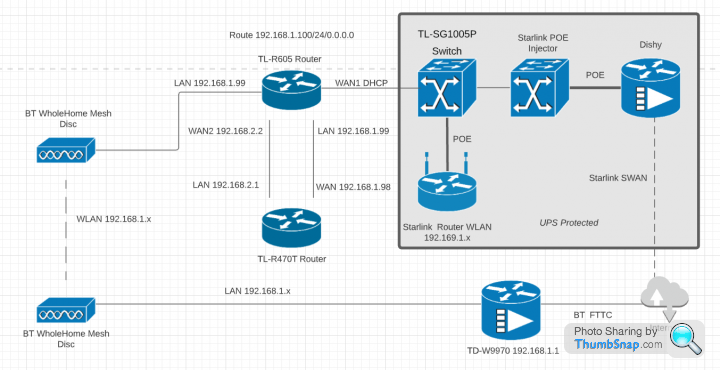
These are the relevant setup pages from the TL-R605 (mac IDs redacted to stop Russian Spetsnaz hackers crawling up my landline and stealing everything in the house...)
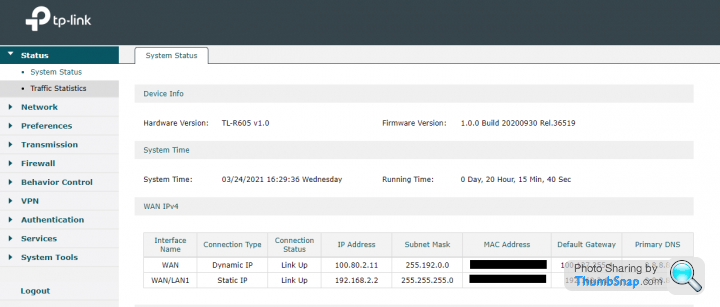
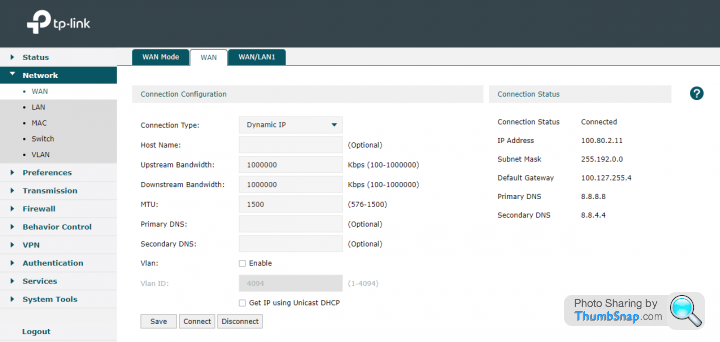
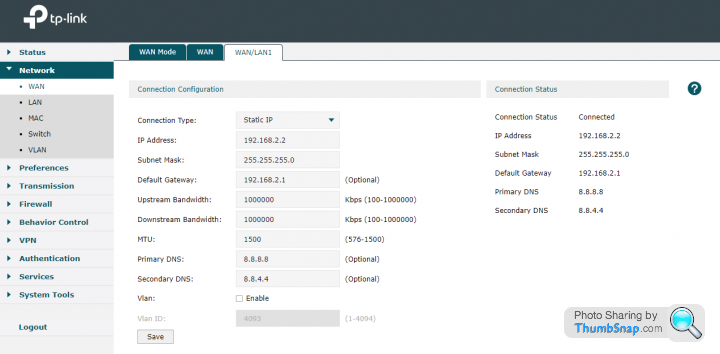
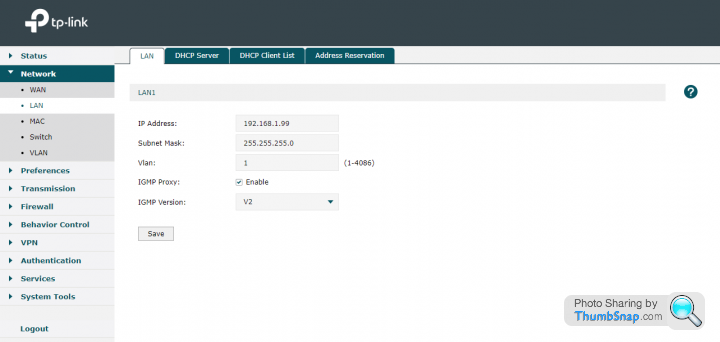 [url]
[url]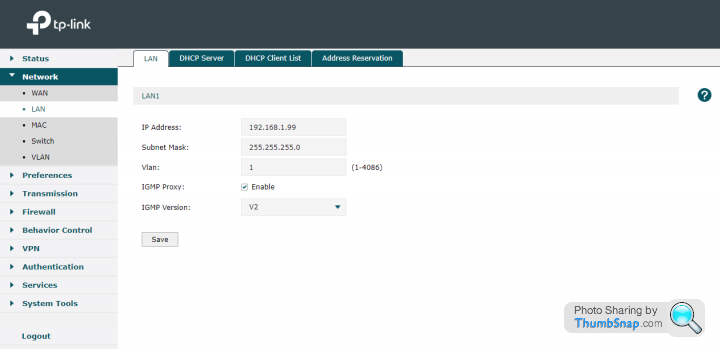
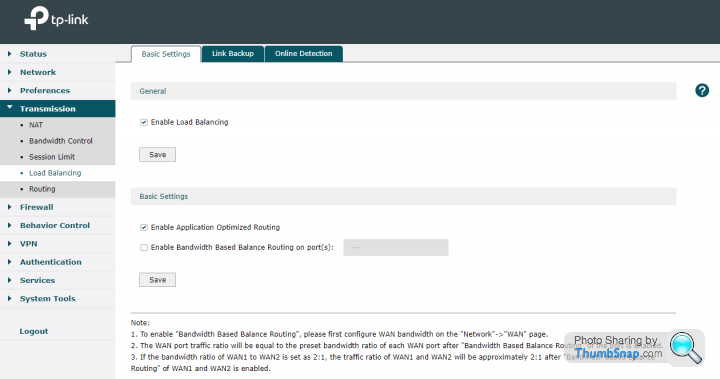
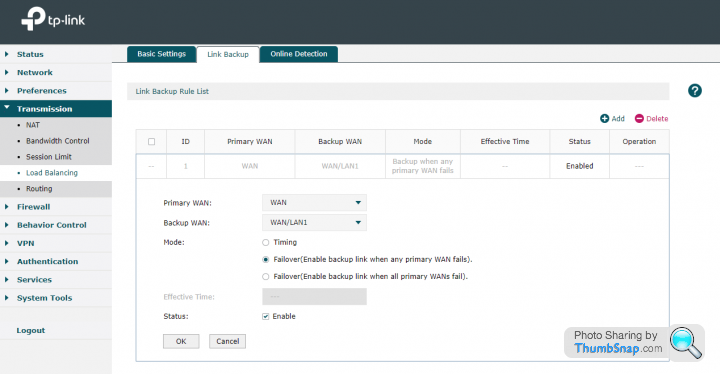
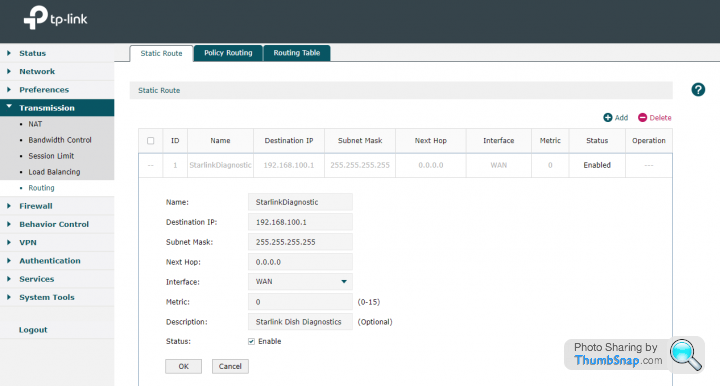
Likewise the TL-R470T+ configuration. Note I enabled management via the WAN interface so I can see it without having to set up routes through the TL-R605.
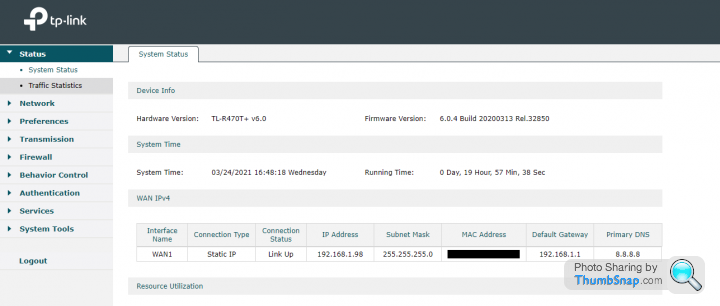
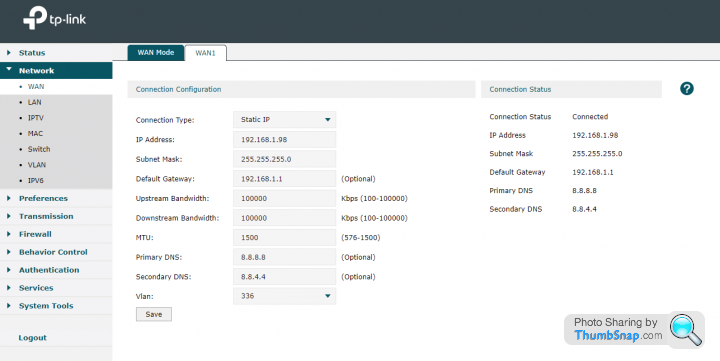
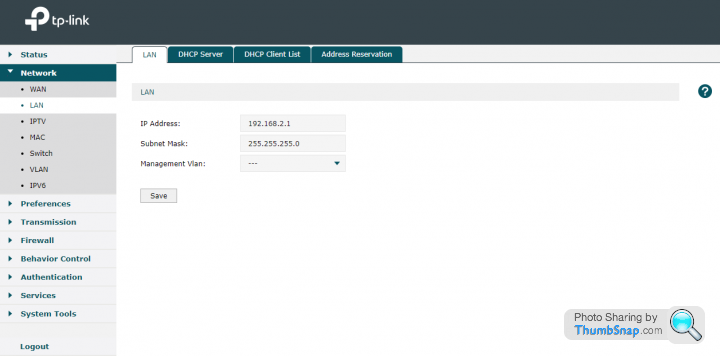
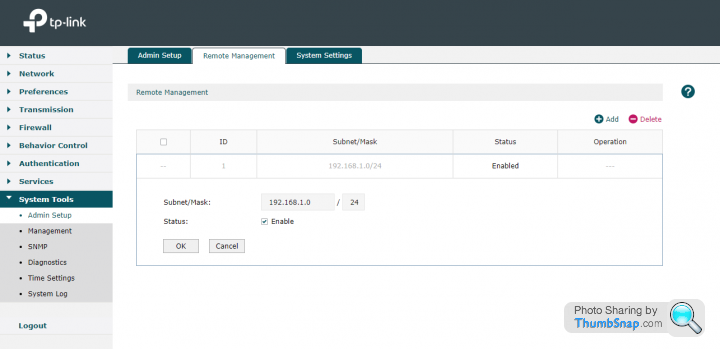
On my primary Windows desktop connected to the WholeHome mesh I have setup a toolbar containing links to two scripts - one sets the default route to 192.168.1.99 and hence to Starlink if available (and failover back to BT), and the other resets it to the existing broadband router TD-W9970 on 192.168.1.1 - this is still the DHCP server (neither the TL-R605 or the TL-r470T+ are serving DHCP, and the Starlink dish DHCP server is isolated). At some stage I'll change the default gateway the DHCP server is handing out to be 192.168.1.99, at present its still 192.168.1.1.
The twin WAN router thing is a bit of a hack, but it's the only way I could see of getting failover back to BT to work since I can't get the old and new kit in physical proximity - more expensive solutions could probably do it all in one box, but as the TP-Link boxes are both only ~ £40 each it was worth a punt.
As an aside,. I had my Beta customer feedback Teams call with a couple of SpaceX people earlier - very friendly, didn't give much away about future intentions but said they would be marketing a cable fitting kit geared to more substantial masonery-built buildings, and seemed fairly keen to take up my offer of putting them in touch with an agricultural research company I have an interest in which might give them some insights into rolling Starlink out to the UK rural farming community - we'll see if anything comes of it, but as they're looking to get some UK government money for supporting rural broadband it might give them an edge - again, worth a punt....
Edited by eharding on Wednesday 24th March 18:16
Northernboy said:
That’s very much appreciated, thanks.
I’m starting to see why my wife told me to get someone in who knows what they are doing.
To be fair, I had no idea whether the failover hack was going to work, or if the traffic would just loop round and round and never actually go anywhere. I’m starting to see why my wife told me to get someone in who knows what they are doing.
I still don't really understand how the reverse routing works in the failover case, as the traffic would go from the 192.168.1.x subnet, onto the intra-router 192.168.2.x subnet, back into 192.168.1.x and finally out via 192.168.1.1 - does the response traffic go round the houses twice? It's all voodoo, but it seems to work.
I think most of us are still waiting/hoping for delivery.
There are clearly coverage gaps in the satellites at the moment, but the launch schedule is busy, so it will improve.
Have a look at https://satellitemap.space and switch on "Rings" in settings to show coverage.
The reports from those who have it appear good.
There are clearly coverage gaps in the satellites at the moment, but the launch schedule is busy, so it will improve.
Have a look at https://satellitemap.space and switch on "Rings" in settings to show coverage.
The reports from those who have it appear good.
Gassing Station | Computers, Gadgets & Stuff | Top of Page | What's New | My Stuff