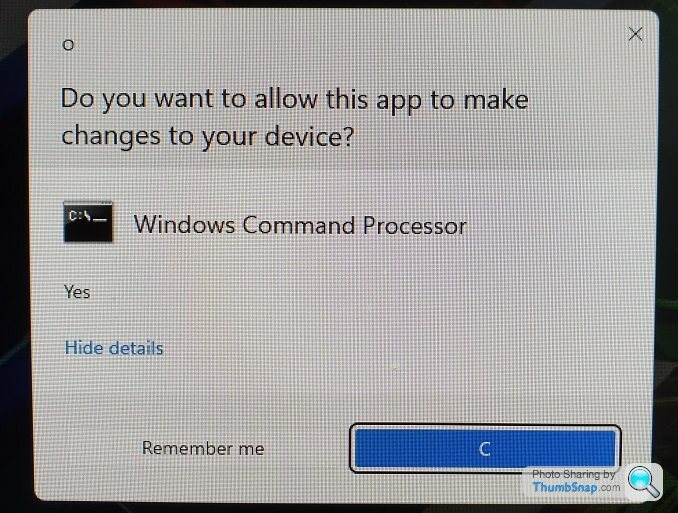Windows 11 - lightweight? fast? and Android?
Discussion
snuffy said:
paulrockliffe said:
I agree, I can't see it staying like that though. I think the most annoying thing for me is that the task bar icons are in the centre, it means as you open more programs the start button moves further to the left. FFS!
But you can have the task bar icons on the left like Windows 10 if you want to.(But not the entire taskbar on the left hand side of the screen , or RHS or top).
paulrockliffe said:
It's odd that you can't really customise a lot of that stuff really. Personally I would turn off the taskbar entirely if I could press a button and a box slide-out with all the task bear icons on it. I use the start button on my keyboard, it just needs a second launch button that gives you everything that's open.
Actually I can probably turn it off and use Start+Tab.....
The "Automatically hide take bar" option you mean ? The one that's in Windows 10 and Window 11 ?Actually I can probably turn it off and use Start+Tab.....
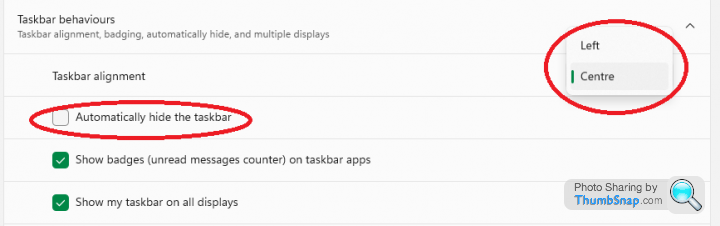
I know about auto-hide, but I'd rather have the taskbar there all the time rather than it appearing uninvited when you've lost the mouse somewhere among the screens. And I'm after a task launcher that's not a silly long line, basically Alt+Tab but smaller and mouse navigatable without having to keep the buttons held down.
Really I just think a change or at least flexibility for the users is well overdue.
Just discovered Start+T cycles through the taskbar apps, that's quite neat.
Anyway, I've programmed Start+Tab to a button on my keyboard and will play around with no taskbar and virtual desktops only for a while and see if I like it.
I don't bother with the auto-hide task bar myself either because I find it an annoyance as well.
I did think turning off the task bar on the other monitors was a good idea, but I tried it and turned them back on as I missed the icons.
Also alt-tab looks better as well.
The search icon is a bit of a waste of time, since you can do that from the start icon - so I've removed that.
I also removed the virtual desktop icon; I'm not sure I'd use them that much.
All in all, I'd say W11 is a big improvement over W10.
I did think turning off the task bar on the other monitors was a good idea, but I tried it and turned them back on as I missed the icons.
Also alt-tab looks better as well.
The search icon is a bit of a waste of time, since you can do that from the start icon - so I've removed that.
I also removed the virtual desktop icon; I'm not sure I'd use them that much.
All in all, I'd say W11 is a big improvement over W10.
An update if anyone is interested: I've been using it for 2 weeks now and I've not had any issues at all. Bear in mind this is my PC I use for work, plus gaming, so it's being used around 12-14 hours a day, 7 days a week.
None of the software is out of the ordinary, so Steam for games, work is Word, Excel, Outlook and Teams and work software is either running in Hyper-V or on the company servers via a VPN and rdp session.
So so far, so good. I like it.
None of the software is out of the ordinary, so Steam for games, work is Word, Excel, Outlook and Teams and work software is either running in Hyper-V or on the company servers via a VPN and rdp session.
So so far, so good. I like it.
Not sure how valid this source is, but looks like MS will be sticking with the original requirements..
https://www.notebookcheck.net/Windows-11-s-strict-...
https://www.notebookcheck.net/Windows-11-s-strict-...
MS have clearly clicked that having one single/permanent OS that continually gets free upgrades (like they promised with Win 10) isn't a very big earner.
With support ending for Win 10 in just over 4 years time (14th October 2025) it looks like a new PC for me. The elastic band and matchstick Pentium E5300 2.6GHz that resides in my trusty HP s5206 isn't on the approved list, and my TPM is only 1.2.
All I want to do is go in the bloody internet. How hard can it be FFS.
With support ending for Win 10 in just over 4 years time (14th October 2025) it looks like a new PC for me. The elastic band and matchstick Pentium E5300 2.6GHz that resides in my trusty HP s5206 isn't on the approved list, and my TPM is only 1.2.
All I want to do is go in the bloody internet. How hard can it be FFS.
Cobnapint said:
MS have clearly clicked that having one single/permanent OS that continually gets free upgrades (like they promised with Win 10) isn't a very big earner.
With support ending for Win 10 in just over 4 years time (14th October 2025) it looks like a new PC for me. The elastic band and matchstick Pentium E5300 2.6GHz that resides in my trusty HP s5206 isn't on the approved list, and my TPM is only 1.2.
All I want to do is go in the bloody internet. How hard can it be FFS.
If all your doing is going on the internet then why spend ££££ just to keep Windows?With support ending for Win 10 in just over 4 years time (14th October 2025) it looks like a new PC for me. The elastic band and matchstick Pentium E5300 2.6GHz that resides in my trusty HP s5206 isn't on the approved list, and my TPM is only 1.2.
All I want to do is go in the bloody internet. How hard can it be FFS.
Cobnapint said:
All I want to do is go in the bloody internet. How hard can it be FFS.
I don't think wanting to continue using a processor that is already 12 years old is reasonable. By the time they retired windows 10 it'll be 16 years old, and there's nothing stopping you continuing to use W10 after this point - it just means no more updates. No commercial OS provides this length of support.Order66 said:
I don't think wanting to continue using a processor that is already 12 years old is reasonable. By the time they retired windows 10 it'll be 16 years old, and there's nothing stopping you continuing to use W10 after this point - it just means no more updates. No commercial OS provides this length of support.
What are you on about?The x86 is still running the same core instructions, it might be slower but still capable of the same calculations required
There should be no reason for Tpms requirements unless you want to encrypt but 1.2 should be enough
That said, free for life is the same as a lifetime warranty…
There are laws to forbid enforced obsolescence and things have not changed enough in ten years to suggest a ten year old chipset cannot be supported
Cobnapint said:
All I want to do is go in the bloody internet. How hard can it be FFS.
As said by others, you can carry on using Win10 for another 4 years. After that if your machine is still going, you can still install Linux, as it's more than capable of going on the internet. Or you could make the move now if you're that annoyed by it. Besides, Linux tends to run much better on older hardware than Windows anyway, so you may find it gives your machine a new lease of life.TameRacingDriver said:
Cobnapint said:
All I want to do is go in the bloody internet. How hard can it be FFS.
As said by others, you can carry on using Win10 for another 4 years. After that if your machine is still going, you can still install Linux, as it's more than capable of going on the internet. Or you could make the move now if you're that annoyed by it. Besides, Linux tends to run much better on older hardware than Windows anyway, so you may find it gives your machine a new lease of life.snuffy said:
TameRacingDriver said:
Cobnapint said:
All I want to do is go in the bloody internet. How hard can it be FFS.
As said by others, you can carry on using Win10 for another 4 years. After that if your machine is still going, you can still install Linux, as it's more than capable of going on the internet. Or you could make the move now if you're that annoyed by it. Besides, Linux tends to run much better on older hardware than Windows anyway, so you may find it gives your machine a new lease of life.Order66 said:
I don't think wanting to continue using a processor that is already 12 years old is reasonable.
I continue to use several old computers that have gone though upgrades to their current Windows 10.One of them has a Wolfdale E5300 CPU which was designed around 13 years ago.
Having had its RAM upgraded to 8GB and HDD upgraded to SSD, its performance is indistinguishable from a modern computer when used for browsing, email, watching videos and basic office tasks.
It remains in service because it is able to run much older software which isn't compatible with modern hardware.
It has TPM 1.2 but not 2.0.
The computer I'm using to type this has a Yorkfield Q8300 CPU (also designed around 13 years ago as per the E5300, with TPM 1.2 and with SSD upgrade) and it is my 'daily' computer, easily capable of doing all I ask of it.
The Q8300 machine is mirrored onto a Yorkfield Q9400 machine of similar vintage which has done 100k hours and still going strong.
Why throw away a machine which is in full working order and fully capable of performing the tasks it is asked to do?
We don't need to be a throwaway society.
anonymous said:
[redacted]
When W11 becomes available I intend to try installing it on the old Pentium (Wolfdale) E5300 machine mentioned above.There are a few suggestions going round the net on how to bypass the various W11 requirements and more ways will probably be discovered.
If I can't make W11 work I'll keep running W10 with additional antivirus once support ends.
I still have a couple of unsupported W7 computers which haven't yet been compromised by their outdated operating system (although they don't have any sensitive information or precious files on them so it doesn't matter if they become compromised).
If continuing to use W10 turns out to be unsatisfactory I'll cease to be a Microsoft user and look at other operating systems.
Gassing Station | Computers, Gadgets & Stuff | Top of Page | What's New | My Stuff