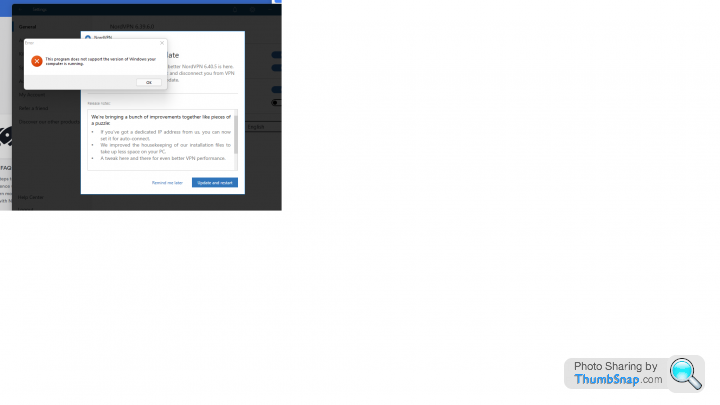Windows 11 - lightweight? fast? and Android?
Discussion
Heres Johnny said:
Both my processors came back as unsupported so I’ve held off, any noticeable drop in performance because they must be using some generic mode?
Generic mode?Almost everything uses the graphics acceleration now anyway and I've noticed no performance difference to 10 i both work and leisure stuff. If you had a smooth experience on 10, you will on 11, regardless of your CPU. Just make sure to update GFX drivers to the new Windows 11 ones that were released recently.
I have also installed StartIsBack now which allowed me to customise the taskbar, start menu, context menus and overall look just how I want. Much much better.

I'm running a6700k with 64Gb RAM. Undecided as to update as it seems the CPU is unsupported.
I've got a Yoga Laptop too with 16Gb RAM but running an i3 (can't remember which year atm) but feel if I was to see if it updates, it would go through.
Both machines are used mainly for business with selected software so can't really afford to mess things up without a proper backup.
A bit confusing to be honest. The stupid side of my brain is making me consider a Mac too.
I've got a Yoga Laptop too with 16Gb RAM but running an i3 (can't remember which year atm) but feel if I was to see if it updates, it would go through.
Both machines are used mainly for business with selected software so can't really afford to mess things up without a proper backup.
A bit confusing to be honest. The stupid side of my brain is making me consider a Mac too.
saaby93 said:
Is it clear whether TPM is beneficial?
Shall I google that for you ? https://docs.microsoft.com/en-us/windows/security/...It's very useful, unless you only use a PC for looking at the weather.
seveb said:
It's very useful, unless you only use a PC for looking at the weather.
Bit of an exaggeration there lol.I consider myself a power user but in all these decades have never used or needed the use anything like TPM. At the moment everyone enabling TPM to get WIn11 installed is only doing it just for that. Whilst it will be enabled, it won't be used now or in the future for all these users. It is merely there to enable Win11 to play ball.
robbiekhan said:
Bit of an exaggeration there lol.
I consider myself a power user but in all these decades have never used or needed the use anything like TPM. At the moment everyone enabling TPM to get WIn11 installed is only doing it just for that. Whilst it will be enabled, it won't be used now or in the future for all these users. It is merely there to enable Win11 to play ball.
Its been on some machines for several years and was designed for future developments I guess.I consider myself a power user but in all these decades have never used or needed the use anything like TPM. At the moment everyone enabling TPM to get WIn11 installed is only doing it just for that. Whilst it will be enabled, it won't be used now or in the future for all these users. It is merely there to enable Win11 to play ball.
I'm pretty surprised how many machines actually have it.
The main thing I have seen that is causing issues is the processor list some of which seems odd
Anyway
Using one of the Windows 11 machines this morning it seems fine. Being older I had to look at some things and think. These are simple things like copy and paste they are moving towards an icon based option list on some of the more popular stuff you do.
I'm pleased that the workround to use some older printers on a network still works well)
Just popped it onto an Acer Revo tiny machine its got a Celeron 2957U 1.40GHz and 4 Gb of Ram. Used as a music PC with a connection to amp etc. It worked fine on 10 and seems the same on 11
I did it as a new install onto a spare SSD and so far haven't encountered any warnings about incompatability or whatever not had to press any consent stuff
Edited by anonymoususer on Wednesday 6th October 18:17
Using it for a few days now, no real complaints although I don't use this machine for working, just browsing and the odd game or video, so not exactly highly demanding. If this describes your use case then you might appreciate the extra eye candy on offer here.
However, if I were thinking about this on a machine you need for work, I'd be tempted to hold off personally, the taskbar has been gimped so no dragging and dropping, no toolbars, can't have it anywhere except the bottom, can't have labels or un-combined buttons on the taskbar and can't have small icons. Also, while it's not a problem for me, you can't have taskbars on all monitors either.
Additionally, the start menu, which I generally prefer the simpler, cleaner look of, has a 'Recommended' section, which is essentially just a recent apps / documents place, which is fairly useless as you can't pin your own documents and if you turn it off, it just leaves a blank space instead.
Of course you can get workarounds for these (Startisback) but overall I'd probably hold off for now on a mission critical machine.
There are some reports of a memory leak in File Explorer too but I've not really noticed this.
However, if I were thinking about this on a machine you need for work, I'd be tempted to hold off personally, the taskbar has been gimped so no dragging and dropping, no toolbars, can't have it anywhere except the bottom, can't have labels or un-combined buttons on the taskbar and can't have small icons. Also, while it's not a problem for me, you can't have taskbars on all monitors either.
Additionally, the start menu, which I generally prefer the simpler, cleaner look of, has a 'Recommended' section, which is essentially just a recent apps / documents place, which is fairly useless as you can't pin your own documents and if you turn it off, it just leaves a blank space instead.
Of course you can get workarounds for these (Startisback) but overall I'd probably hold off for now on a mission critical machine.
There are some reports of a memory leak in File Explorer too but I've not really noticed this.
AMD Confirms Reduced Ryzen And EPYC Performance In Windows 11, Patches Incoming
https://hothardware.com/news/amd-ryzen-epyc-proces...
I'm waiting until I get the upgrade option in Windows update and then checking news about problems before going ahead if that's Q1 or Q2 next year so be it. Like all new versions of Windows.
https://hothardware.com/news/amd-ryzen-epyc-proces...
I'm waiting until I get the upgrade option in Windows update and then checking news about problems before going ahead if that's Q1 or Q2 next year so be it. Like all new versions of Windows.
Got windows 11 installed on a slightly upgraded optiplex 390 machine and my browsing laptop (celeron 2ghz, 4gb RAM) and it seems to run OK on both. Both have unsupported CPUs, no TPM or secure boot, but its working OK and windows update has worked fine.
These machines only have light use / browsing though.
These machines only have light use / browsing though.
Heres Johnny said:
So to install if you fail the test (unsupported cpu) do you download the media to a usb and go for an install as if fresh but along the way say keep the old settings?
I created a usb using their media creation tool and fresh installed and no issues. I am beginning t suspect you only get those warnings if upgradingHeres Johnny said:
So to install if you fail the test (unsupported cpu) do you download the media to a usb and go for an install as if fresh but along the way say keep the old settings?
No, you can set a reg key - see https://arstechnica.com/gadgets/2021/10/how-to-upg... for examplemaxdb said:
I've upgraded this evening and the only issue I've noticed is Youtube videos are buffering lots and are taking ages to load.
It looks nice otherwise and seems to run everything else ok at the moment.
Do you have a "killer" wifi card? If so go into the Killer control panel and turn off all their "optimizations" - that will solve the problem.It looks nice otherwise and seems to run everything else ok at the moment.
Gassing Station | Computers, Gadgets & Stuff | Top of Page | What's New | My Stuff