Computer monitors & eye strain
Discussion
Dunno what's going on with this forum as I seem to now be unable to quote posts properly...
Anyway wysons suggestion is good for now but I would say you probably need to upgrade your laptop OP and if you can only get up to 2048x1152 or whatever, then it's unlikely to support a 1440p properly either.
Anyway wysons suggestion is good for now but I would say you probably need to upgrade your laptop OP and if you can only get up to 2048x1152 or whatever, then it's unlikely to support a 1440p properly either.
A tiny update from me.
I have finally set up the screen. I was rather lazy about doing it over Easter and it ended up sitting on the floor doing nothing for a while.
Initial thoughts are that 27 inches does seem to be the right size for me. 32 inches would probably be a bit too big so I don't regret that. It's a nice picture, I haven't bothered to play any Poker on it but am using it for my work.
One thing which I was a little surprised about was that it had a slight glossy finish to it. It can throw a bit of reflections up and cause some glare.
In my recent journey I learned about PWM and have been shocked to see how much my laptop flickers and my other screen which I thought was good. The UltraSharp fortunately has no flicker. Although I believe only about 10% of people are actually affected by PWM. Not sure whether i'm one of them but maybe it helps that this screen doesn't have it.
I went down the path of researching screen bars (previously mentioned here) in a lot of detail. The Xiaomi had very good reviews and was a reasonable £50 or so. After further research, some users reported it failed after a very short time. I ordered up the BenQ Plus (extortionately expensive) to see if it would fit on my monitor. The bezels on my screen are very thin so i'm a bit concerned it may put pressure on the display and cause damage. The screen bar is currently on trial as far as i'm concerned and may get returned. I find it slightly distracting to have something on top of my screen and now that we're approaching summer I feel there's enough natural light to warrant the bar redundant. I thought the bar would cut out the reflections and not sure it does 100%.
As for my personal laptop not being compatible with 4K: that's a whole other thread as some of you may have seen
Excuse the messy desk picture!
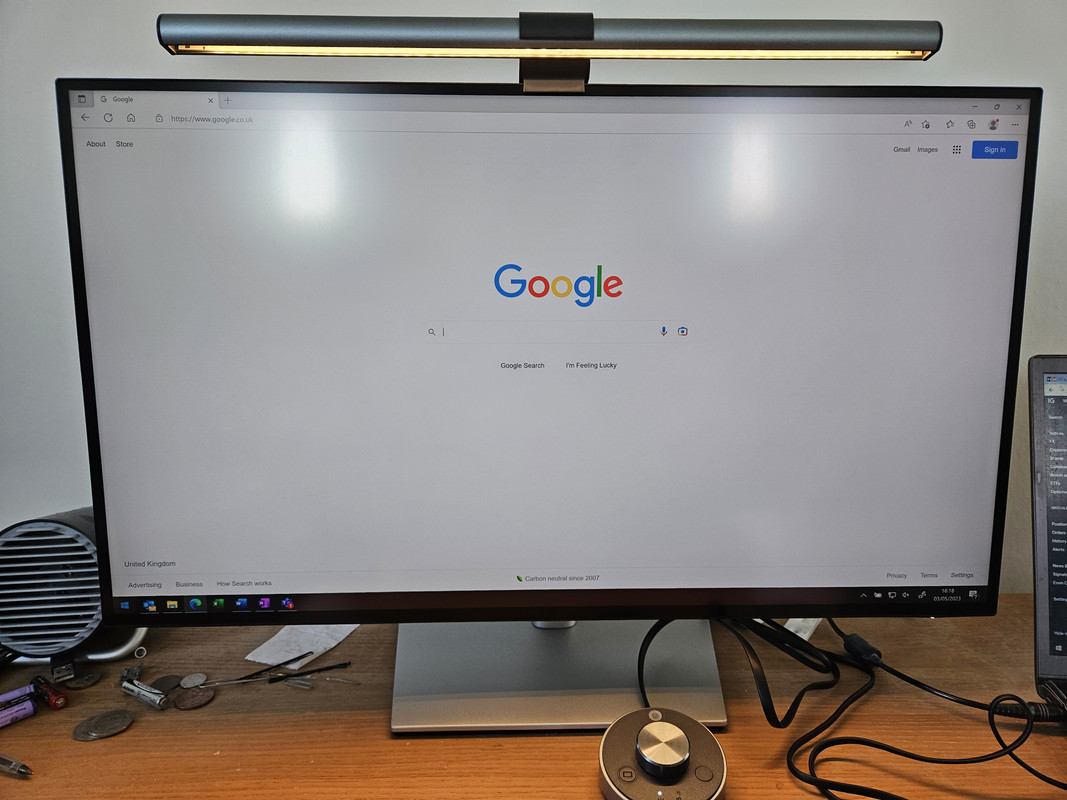
I have finally set up the screen. I was rather lazy about doing it over Easter and it ended up sitting on the floor doing nothing for a while.
Initial thoughts are that 27 inches does seem to be the right size for me. 32 inches would probably be a bit too big so I don't regret that. It's a nice picture, I haven't bothered to play any Poker on it but am using it for my work.
One thing which I was a little surprised about was that it had a slight glossy finish to it. It can throw a bit of reflections up and cause some glare.
In my recent journey I learned about PWM and have been shocked to see how much my laptop flickers and my other screen which I thought was good. The UltraSharp fortunately has no flicker. Although I believe only about 10% of people are actually affected by PWM. Not sure whether i'm one of them but maybe it helps that this screen doesn't have it.
I went down the path of researching screen bars (previously mentioned here) in a lot of detail. The Xiaomi had very good reviews and was a reasonable £50 or so. After further research, some users reported it failed after a very short time. I ordered up the BenQ Plus (extortionately expensive) to see if it would fit on my monitor. The bezels on my screen are very thin so i'm a bit concerned it may put pressure on the display and cause damage. The screen bar is currently on trial as far as i'm concerned and may get returned. I find it slightly distracting to have something on top of my screen and now that we're approaching summer I feel there's enough natural light to warrant the bar redundant. I thought the bar would cut out the reflections and not sure it does 100%.
As for my personal laptop not being compatible with 4K: that's a whole other thread as some of you may have seen

Excuse the messy desk picture!
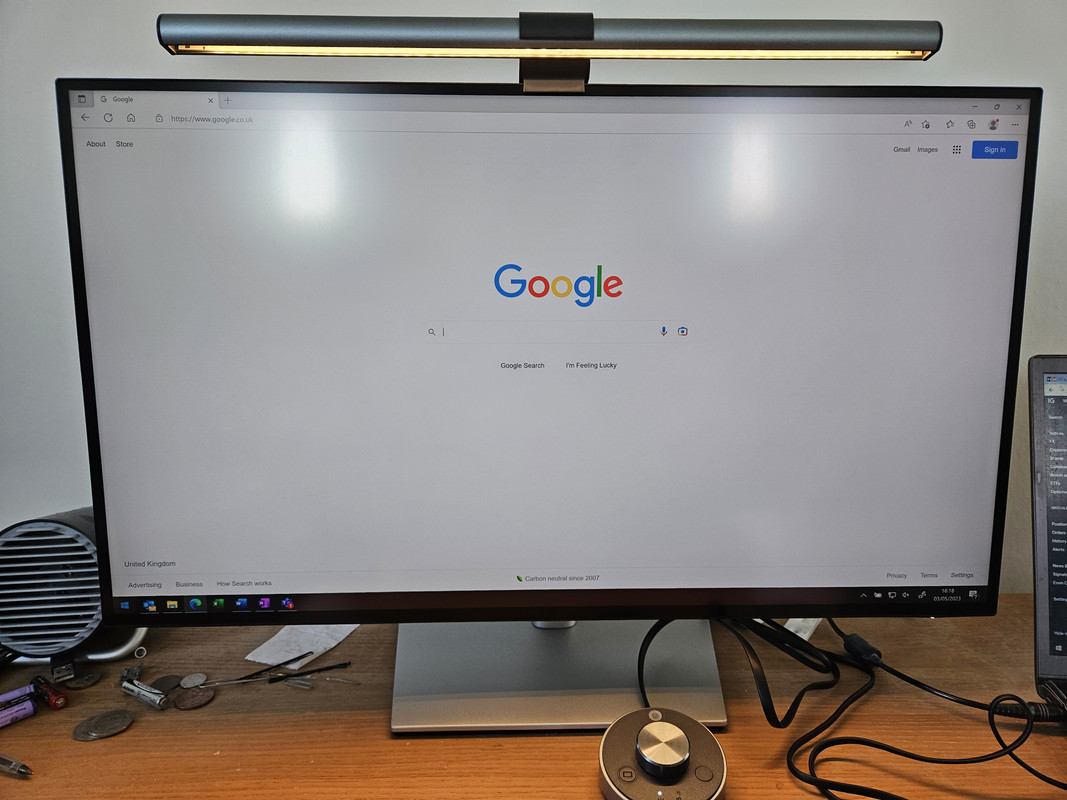
I thought the purpose of those bars was not to eliminate reflections and glare, but simply to light up your desk without causing additional glare?
To be honest though I haven't used any monitor yet that doesn't glare to some degree when there's bright sunlight or whatever.
Looks good though
To be honest though I haven't used any monitor yet that doesn't glare to some degree when there's bright sunlight or whatever.
Looks good though

TameRacingDriver said:
I thought the purpose of those bars was not to eliminate reflections and glare, but simply to light up your desk without causing additional glare?
To be honest though I haven't used any monitor yet that doesn't glare to some degree when there's bright sunlight or whatever.
Looks good though
The BenQ advertising information claims: "[No Screen Glare & USB Powered] With the asymmetrical optical design, our monitor light can completely prevent screen reflections and direct glare, offering a comfortable screen reading experience."To be honest though I haven't used any monitor yet that doesn't glare to some degree when there's bright sunlight or whatever.
Looks good though

It would light up the desk too, although i'm not really working in a dark environment (maybe once we get to winter) and generally i'm looking at the screen, not the keyboard or writing on a pad.
There's a lot of positive comments about them. I'm not totally convinced about the benefits yet and a little concerned it could damage the screen as there aren't any thick plastic bezels on the display. There's a black border around the screen and from first attempts the bar does not seem to be squeezing / putting pressure on the display.
It's worth playing with the angles a bit. I have the same light bar on 27" screen and found it's a fairly narrow window between the bottom of the light catching the screen, and the top of the light catching my eyes, but when I got it positioned right I don't get any glare, although if the room's dark I do sometimes notice reflections of things on my desk. You're apparently supposed to have the top of the monitor about level with your eyeline.
I have the monitor against a light coloured wall and the main room light behind me, so the screenbar illuminates the desk nicely and the main light illuminates the wall so there's not a massive contrast between the room and the screen brightness.
I have the monitor against a light coloured wall and the main room light behind me, so the screenbar illuminates the desk nicely and the main light illuminates the wall so there's not a massive contrast between the room and the screen brightness.
I've seen that some people use bias lighting behind their screens to help with the contrast. It can get rather complicated with smart bulbs and apps if you want to go down that road.
BenQ have a monitor bar (Halo) which is even more expensive and combines some bias lighting. You're probably better off getting a dedicated bias light if it's of interest.
BenQ have a monitor bar (Halo) which is even more expensive and combines some bias lighting. You're probably better off getting a dedicated bias light if it's of interest.
Gassing Station | Computers, Gadgets & Stuff | Top of Page | What's New | My Stuff



