Extending Wi-Fi to an outbuilding
Discussion
Griffith4ever said:
I believe the OP is looking at a eap-225 outdoor accesspoint now & so this image doesn’t match the config, which I believe is via the Omada app now.Setup in standalone mode - Pages 8-12 in this manual
https://static.tp-link.com/upload/manual/2023/2023...
Use the same ssid/password as current wifi & should be good to go.
dr_gn said:
OK great, thanks all.
IIRC I've got some cable and connectors, but isn't there something about the orientation you have to put the plugs on the end to maintain the right connectivity?
Sorry, but I did used to know a lot of this stuff, but haven't dabbled for a long time.
Yes there is, best to google it loads of youtube videos out there.IIRC I've got some cable and connectors, but isn't there something about the orientation you have to put the plugs on the end to maintain the right connectivity?
Sorry, but I did used to know a lot of this stuff, but haven't dabbled for a long time.
If I understand it right, I think you might be thinking of the old crossover cables Vs patch cables.
Just go with this:
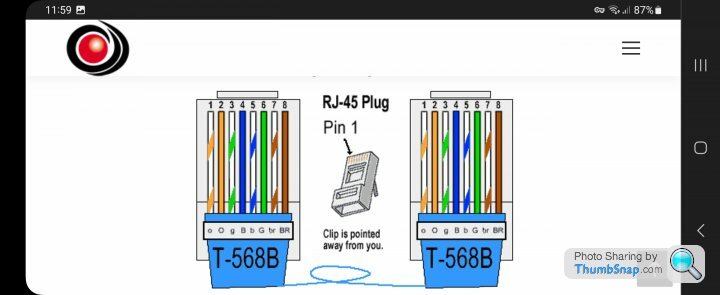
All the gear these days can deal with standard patch cables.
Worth noting that if you are crimping your own connectors, get passthrough RJ45 connectors as they're a squillion times better than the old fashioned 'stuff it all the way in and hope' connectors.
Not my image:

Just go with this:
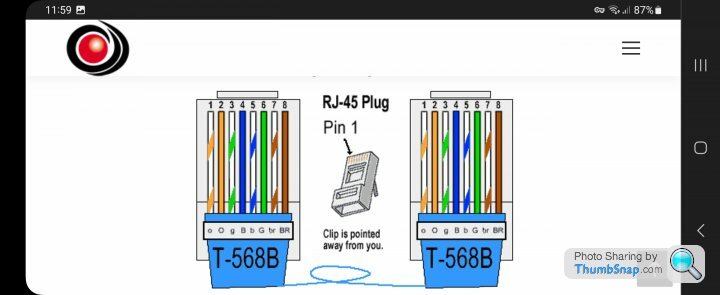
All the gear these days can deal with standard patch cables.
Worth noting that if you are crimping your own connectors, get passthrough RJ45 connectors as they're a squillion times better than the old fashioned 'stuff it all the way in and hope' connectors.
Not my image:

Captain_Morgan said:
I believe the OP is looking at a eap-225 outdoor accesspoint now & so this image doesn’t match the config, which I believe is via the Omada app now.
Setup in standalone mode - Pages 8-12 in this manual
https://static.tp-link.com/upload/manual/2023/2023...
Use the same ssid/password as current wifi & should be good to go.
Ahh - didnt' see we'd switched to that. Can't see the logic in that TBH. £83 and if you find you need another at the far end, you need to spend £166 total , as opposed to a pair of CPEs for a lot less than that. Still, I'm sure it'll work well enough.Setup in standalone mode - Pages 8-12 in this manual
https://static.tp-link.com/upload/manual/2023/2023...
Use the same ssid/password as current wifi & should be good to go.
Edited by Griffith4ever on Friday 31st March 14:02
Griffith4ever said:
Ahh - didnt' see we'd switched to that. Can't see the logic in that TBH. £83 and if you find you need another at the far end, you need to spend £166 total , as opposed to a pair of CPEs for a lot less than that. Still, I'm sure it'll work well enough.
My suggestion based on the fact that the P2P bridges suggested are single band requiring the OP to select one that matches the same frq as the cctv camera, likely 2.4GHz granted, but it also means if there’s a change in cctv in the future it would either have to be 2.4GHz again or deploy an accesspoint.Edited by Griffith4ever on Friday 31st March 14:02
There’s also the added benefit that the accesspoint will give improved wifi both externally & internally on both frequencies.
Obviously either solution works.
AW10 said:
I have some Sonoff wifi switches to control a set of electric gates at the bottom of the drive. They talk to a BT whole home wifi disc that is amost 50m away. They do have unobstructed line of sight with only a window and a plastic weatherproof enclosure in the way.
My electric gates are wireless from a handset in the house (not via a router). They work without issue, but I'm guessing they're just transmitting a very low amount of data ie "open" or "close"?The wi-fi switches are to allow me to control the gates regardless of where I am and for timed operation for the postie etc.
They are defiantly low on data use but even a phone has a strong wi-fi signal at this distance, probably because the line of sight is clear. No obstruction is the key.
They are defiantly low on data use but even a phone has a strong wi-fi signal at this distance, probably because the line of sight is clear. No obstruction is the key.
I never got around to doing this, but am about to buy this, as per advice on this thread:
https://www.broadbandbuyer.com/products/33345-tp-l...
and this:
https://www.broadbandbuyer.com/products/39149-tp-l...
I found some cable with ends from when I built the house, I assume it'll be fine for the switch - transmitter connection:

From what I can gather looking at an online installation video, I just set it all up, and download the app. Then select the extender name that the app finds, and assign a new name (e.g. WiFiGarden), give it a decent password and that's it.
Then assign the camera at the bottom of the drive to "WiFiGarden", and hope for the best.
I assume that having three cameras assigned to the main network, and one assigned to the new one won't be an issue for viewing them on the camera app, through the 4G network? The WiFi network names will get figured out by some kind of magic?
Also, presumably I leave the 5G option well alone. Not sure what that would be for? BTW the cameras are defintely 2.4 GHz.
thanks all.
https://www.broadbandbuyer.com/products/33345-tp-l...
and this:
https://www.broadbandbuyer.com/products/39149-tp-l...
I found some cable with ends from when I built the house, I assume it'll be fine for the switch - transmitter connection:

From what I can gather looking at an online installation video, I just set it all up, and download the app. Then select the extender name that the app finds, and assign a new name (e.g. WiFiGarden), give it a decent password and that's it.
Then assign the camera at the bottom of the drive to "WiFiGarden", and hope for the best.
I assume that having three cameras assigned to the main network, and one assigned to the new one won't be an issue for viewing them on the camera app, through the 4G network? The WiFi network names will get figured out by some kind of magic?
Also, presumably I leave the 5G option well alone. Not sure what that would be for? BTW the cameras are defintely 2.4 GHz.
thanks all.
I got this working in the end - about 70% signal strength at the outdoor camera, and so far so good in terms of stability:

I borrowed a cable end tool and tester to install the cable, but unfortunately it doesn't work with the switch I got:

There's no light on the extender output (but there is for the input and the spur to the PC).
When I connect it using the in-line connector I got with the extender, it's fine.
The cable tester came up with "not parallel connection" or something similar, but I can't see why it works with one method and not the other.
Any ideas? Thanks.

I borrowed a cable end tool and tester to install the cable, but unfortunately it doesn't work with the switch I got:

There's no light on the extender output (but there is for the input and the spur to the PC).
When I connect it using the in-line connector I got with the extender, it's fine.
The cable tester came up with "not parallel connection" or something similar, but I can't see why it works with one method and not the other.
Any ideas? Thanks.
Gassing Station | Computers, Gadgets & Stuff | Top of Page | What's New | My Stuff




