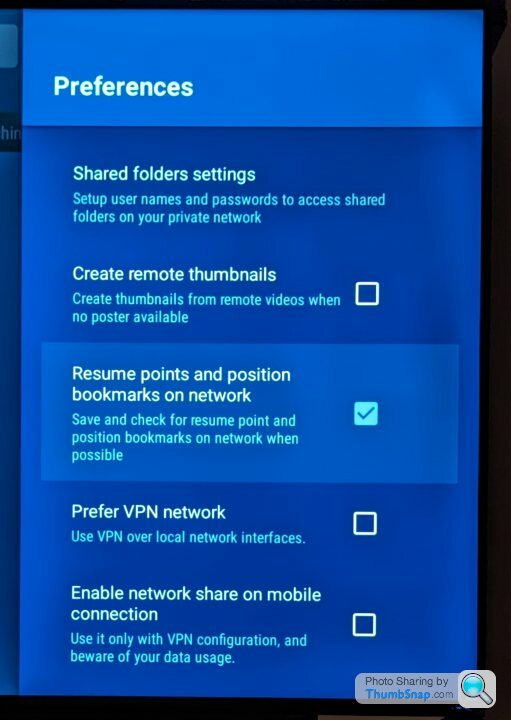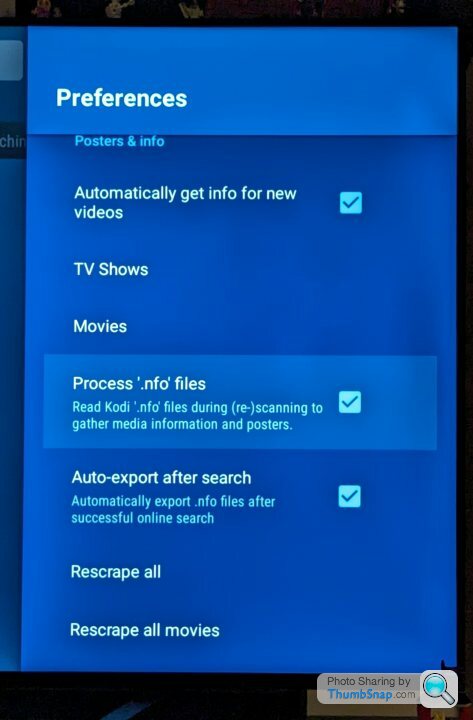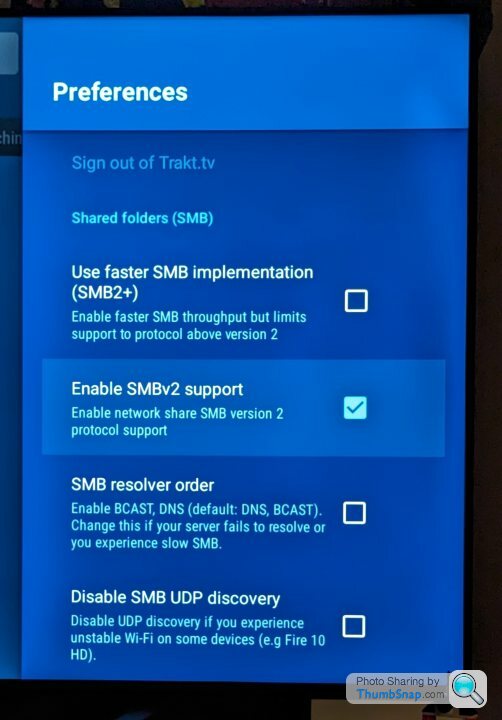Andriod TV Media Centre/Server app
Discussion
markiii said:
curious what Emby can do that Plex can't?
I have my music and music videos on there too and Emby is better at managing playlists. Not sure if Plex have improved that side of things.I stil have Plex, but mainly use it for live tv. Movie and TV show handling is similar between the two.
I use Plex for my music too and find that Plexamp is much better playing my Plex music when out and about. More of a lightweight player.
I don't even bother with opening a port to the internet, I just VPN to my home network and play Plex media as if I were at home.
Playlists work pretty well on Plex from what I've seen, I tend to make playlists in Plex on my desktop computer for ease of searching/sausage finger mitigation and so on. As they are stored on the Plex server they show up on my other devices and I'm away.
I don't even bother with opening a port to the internet, I just VPN to my home network and play Plex media as if I were at home.
Playlists work pretty well on Plex from what I've seen, I tend to make playlists in Plex on my desktop computer for ease of searching/sausage finger mitigation and so on. As they are stored on the Plex server they show up on my other devices and I'm away.
Corso Marche said:
This is exactly what you want;
https://play.google.com/store/apps/details?id=org....
NOVA Video Player
I've done exactly as you describe for years with this.
It'll build a full catalogue of your media with artwork, posters, links to trailers, descriptions, cast etc etc etc
It will also store resume points on the NAS so if you stop watching something in the living room and then resume in the bedroom it'll pick up where you left off. Or any android device using NOVA and connected to the NAS.
Forget suggestions of file explorers with features, Plex, Kodi, Jellyfin etc
I've used and trialled them all down through the years, and NOVA is head and shoulders above them all for the use case you've described.
Thank you https://play.google.com/store/apps/details?id=org....
NOVA Video Player
I've done exactly as you describe for years with this.
It'll build a full catalogue of your media with artwork, posters, links to trailers, descriptions, cast etc etc etc
It will also store resume points on the NAS so if you stop watching something in the living room and then resume in the bedroom it'll pick up where you left off. Or any android device using NOVA and connected to the NAS.
Forget suggestions of file explorers with features, Plex, Kodi, Jellyfin etc
I've used and trialled them all down through the years, and NOVA is head and shoulders above them all for the use case you've described.

Just revisiting this thread to post thanks, as this recommendation came to mind when setting up something a bit different.
My FIL is currently in hospital, and getting very bored. Mrs D suggested lending him a tablet so he can watch TV and films, but WiFi is crap there so no chance of a VPN tunnel back to my Plex server. So, I've installed Nova and dumped a load of stuff onto an SD card.
So far I've found a couple of things it won't scrape the info for (from their FAQ it works best if you have NFO files in the Kodi format, which I don't have as I ripped all my stuff from DVD and BD using MyMovies.dk way back, and later Handbrake), but for the most part it has worked. And, importantly, it works when I disconnect it from the WiFi here!
Just waiting for the file transfer to finish... TIL SD cards write much more slowly than they read - might seem obvious but I've never tried to copy many GB onto an SD before, so it's never come up!
No worries. Glad it's of use.
If it doesn't scrape something correctly;
If it doesn't scrape something correctly;
- Enter the item
- Remove Info
- Get Info
- Manually select the correct info. Job done (If it's obscure tweak the text in the search box a little manually)
I've not read the whole thread however I's seen mentions of Kodi, Plex, Emby and Jellyfin. I plumped for the latter based on it running well on Android TV and being free of charge. I can't remember if I had to load Jellyfin off a USB drive or not on my pvr and my projector as I don't think it was available on the play store. Everyone seems to find it easy to use and just enough features. I looked at it after a mate showed me emby and from memory that required a subscription for Android TV JellyFin is based on a branch of Emby so has similar features.
If you're having issues with any of them chances are it's your client not seeing the share on your NAS.
If you're having issues with any of them chances are it's your client not seeing the share on your NAS.
Corso Marche said:
No worries. Glad it's of use.
If it doesn't scrape something correctly;
Unfortunately this functionality doesn't appear in the latest Android app; looking online it seems I'm not the only one... Hopefully it will be fixed on the next version.If it doesn't scrape something correctly;
- Enter the item
- Remove Info
- Get Info
- Manually select the correct info. Job done (If it's obscure tweak the text in the search box a little manually)
donkmeister said:
Unfortunately this functionality doesn't appear in the latest Android app; looking online it seems I'm not the only one... Hopefully it will be fixed on the next version.
Hadn't realised that - hopefully it returns, fingers crossed.It's still in the Android TV app. I must check another device tomorrow to see if that's changed.
Gassing Station | Computers, Gadgets & Stuff | Top of Page | What's New | My Stuff