Got new laptop here - help me get online wirelessly please!
Discussion
Got to this point:
"
If your IP address is 10.0.1.x then okay, if it is 169.x.x.x then something ain't right, as a 169.x.x.x IP address is a self-assigned IP address when a client (such as your PC) can not retrieve an IP address from a DHCP server."
"You could at this point click the Repair button."
I had a 169. thingy ...
I clicked 'Repair' ... It said "Windows is is resetting your IP address" or something similar. Then this box came up ...
"Windows could not finish repairing the problem becuase the following action cannot be completed: Renewing your IP address"
For assistance contact the pereson who manages your network.
?? Great.
I couldn't even find the Wirelss Network Connection box but found something similar called "Wireless Network Connection Status" but Status: says: Limited or no connectivity
If I go to the little icon bottom tight of the computer it tells me: Signal Strength: Excellent but no Limited or no etc.
Can't find this box at all ....
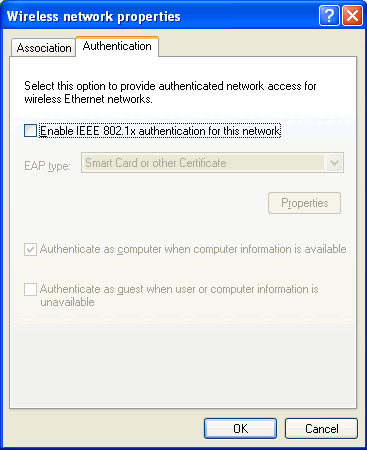
Confused, angry (at the cricket more than anything else!), cold (heating has gone off), bewildered and irked at the Sony Sh1te - should have bought a bloody PowerBook - I new it!
Any more help gratefully received.
Most of that stuff on those links is way over my head - sorry!
Going to bed - 4:15am
"
If your IP address is 10.0.1.x then okay, if it is 169.x.x.x then something ain't right, as a 169.x.x.x IP address is a self-assigned IP address when a client (such as your PC) can not retrieve an IP address from a DHCP server."
"You could at this point click the Repair button."
I had a 169. thingy ...
I clicked 'Repair' ... It said "Windows is is resetting your IP address" or something similar. Then this box came up ...
"Windows could not finish repairing the problem becuase the following action cannot be completed: Renewing your IP address"
For assistance contact the pereson who manages your network.
?? Great.
I couldn't even find the Wirelss Network Connection box but found something similar called "Wireless Network Connection Status" but Status: says: Limited or no connectivity
If I go to the little icon bottom tight of the computer it tells me: Signal Strength: Excellent but no Limited or no etc.
Can't find this box at all ....
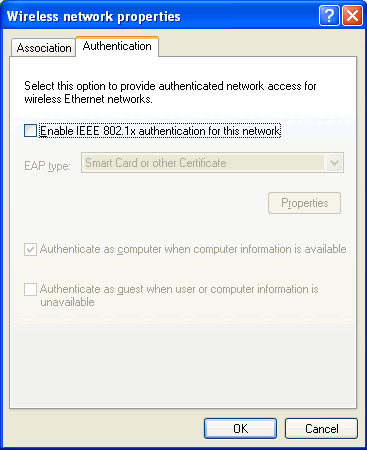
Confused, angry (at the cricket more than anything else!), cold (heating has gone off), bewildered and irked at the Sony Sh1te - should have bought a bloody PowerBook - I new it!
Any more help gratefully received.
Most of that stuff on those links is way over my head - sorry!
Going to bed - 4:15am
Mac's aren't my thing.
However, I believe you can configure the Airport unit from a Mac itself? That being the case I'd log-in to the device and see what its settings are (WEP, WPA, network key, etc.) and jot those down.
Generally speaking on a pure "Windows to AP" type thread I'll say:
Use WPA-PSK (Windows & WEP doesn't work to well).
Set key to something like "M0nk3y5eEMonk3yD0"
Click Save. Router will reboot.
In windows double click the wireless icon down by the clock, double click on your network, enter the key as typed.
Now, how you'd go about converting those instructions in to stuff you can punch in to the Airport configuration utility... I don't know I'm affraid. But if you do, give it a shot.
However, I believe you can configure the Airport unit from a Mac itself? That being the case I'd log-in to the device and see what its settings are (WEP, WPA, network key, etc.) and jot those down.
Generally speaking on a pure "Windows to AP" type thread I'll say:
Use WPA-PSK (Windows & WEP doesn't work to well).
Set key to something like "M0nk3y5eEMonk3yD0"
Click Save. Router will reboot.
In windows double click the wireless icon down by the clock, double click on your network, enter the key as typed.
Now, how you'd go about converting those instructions in to stuff you can punch in to the Airport configuration utility... I don't know I'm affraid. But if you do, give it a shot.
check and update the wireless NIC driver on the Sony...Ive seen a few 'new' Sony laptops recently with integrated Intel Wi-Fi shipping with default Windows lib drivers from 2003...i.e. before WPA really got sorted..and these offered poor performance until upgraded...and the customer usually blames their router as of the course "the laptop is brand new so it must be good" etc...
get the generic pack from Intel direct as Sony dont bother with updates on software that address fundamental issues .......
.......
get the generic pack from Intel direct as Sony dont bother with updates on software that address fundamental issues
 .......
.......Definitely get new drivers, regardless of anything else. Not sure what chipset is in the new VAIO, but on my older one I'm using this one - check the numbers at the bottom of that page to see if it is valid for yours.
Mine's three years old, and I've always used the Intel drivers rather than the ones that shipped with it, and I've had no problems getting it to connect to various different brands of wireless kit, although I've never tried an Airport base station.
Only other thing I can suggest is turning off the DHCP server on the Airport and assigning static IPs, at least until you get it all working. I don't know any reason why DHCP shouldn't work, but it's one less variable to worry about.
Mine's three years old, and I've always used the Intel drivers rather than the ones that shipped with it, and I've had no problems getting it to connect to various different brands of wireless kit, although I've never tried an Airport base station.
Only other thing I can suggest is turning off the DHCP server on the Airport and assigning static IPs, at least until you get it all working. I don't know any reason why DHCP shouldn't work, but it's one less variable to worry about.
Sounds like your wireless doesnt provide DHCP addressing - is your wireless just an ccess point or do you have a router in the mix somewhere ?
Try getting the IP address from the MAC then adding 1 to it.. so for example 192.168.0.2 is the MAC , do 192.168.0.3 would be the PC. Worth a try if its not automatically getting an IP address.
Or could be that you need to add an encryption key
Try getting the IP address from the MAC then adding 1 to it.. so for example 192.168.0.2 is the MAC , do 192.168.0.3 would be the PC. Worth a try if its not automatically getting an IP address.
Or could be that you need to add an encryption key
Thanks to all who have helped me on this - finally success!
Took the WEP code from the Mac and put it in the appropriate box on the PC - following magic torch's link – and it worked immediately!
Maybe I'll get to love PCs after all
Took the WEP code from the Mac and put it in the appropriate box on the PC - following magic torch's link – and it worked immediately!
Maybe I'll get to love PCs after all
I doubt it - this posted using my trusty iMac
Edited by MikeyT on Friday 5th January 22:47
MikeyT said:
Bought a new Sony Vaio today. I am posting this using my trusty iMac with an Airport Express wireless thing which took about eight months to get working correctly wirelessly.
not that much later

MikeyT said:
Thanks to all who have helped me on this - finally success!
Err- doesn't this make the PC 7.something months easier to configure?
runs for cover
Neil - I had the iMac working ok hardwired from the day I bought it - just couldn't get the thing to work wirelssly. The Sony is the wife's so obviously that needed to be done a bit quicker!
Believe me, I wouldn't use a PC at work) if I didn't have to - I have one of each in front of me there.
Believe me, I wouldn't use a PC at work) if I didn't have to - I have one of each in front of me there.
Edited by MikeyT on Friday 5th January 23:18
MikeyT said:
Neil - I had the iMac working ok hardwired from the day I bought it - just couldn't get the thing to work wirelssly. The Sony is the wife's so obviously that needed to be done a bit quicker!
Believe me, I wouldn't use a PC at work) if I didn't have to - I have one of each in front of me there.
Believe me, I wouldn't use a PC at work) if I didn't have to - I have one of each in front of me there.
Edited by MikeyT on Friday 5th January 23:18
Yeah, but you do use PH upside down

bloody WEP!
BliarOut said:
bloody WEP!
XP and WEP are not really 'compatible' it's insistence that you must provide a HEX based key whilst routers and AP's are happy to go with a key phrase is something Microsoft should have patched long ago. Hence I keep banging on about WPA and WPA-PSK, which is a pass-phrase in both directions and thus easier to sort out/remember.
I mean how many extra lines of code would need to be written to translate the key? It'd be a tiny little patch.
ThePassenger said:
BliarOut said:
bloody WEP!
XP and WEP are not really 'compatible' it's insistence that you must provide a HEX based key whilst routers and AP's are happy to go with a key phrase is something Microsoft should have patched long ago. Hence I keep banging on about WPA and WPA-PSK, which is a pass-phrase in both directions and thus easier to sort out/remember.
I mean how many extra lines of code would need to be written to translate the key? It'd be a tiny little patch.
Gassing Station | Computers, Gadgets & Stuff | Top of Page | What's New | My Stuff




