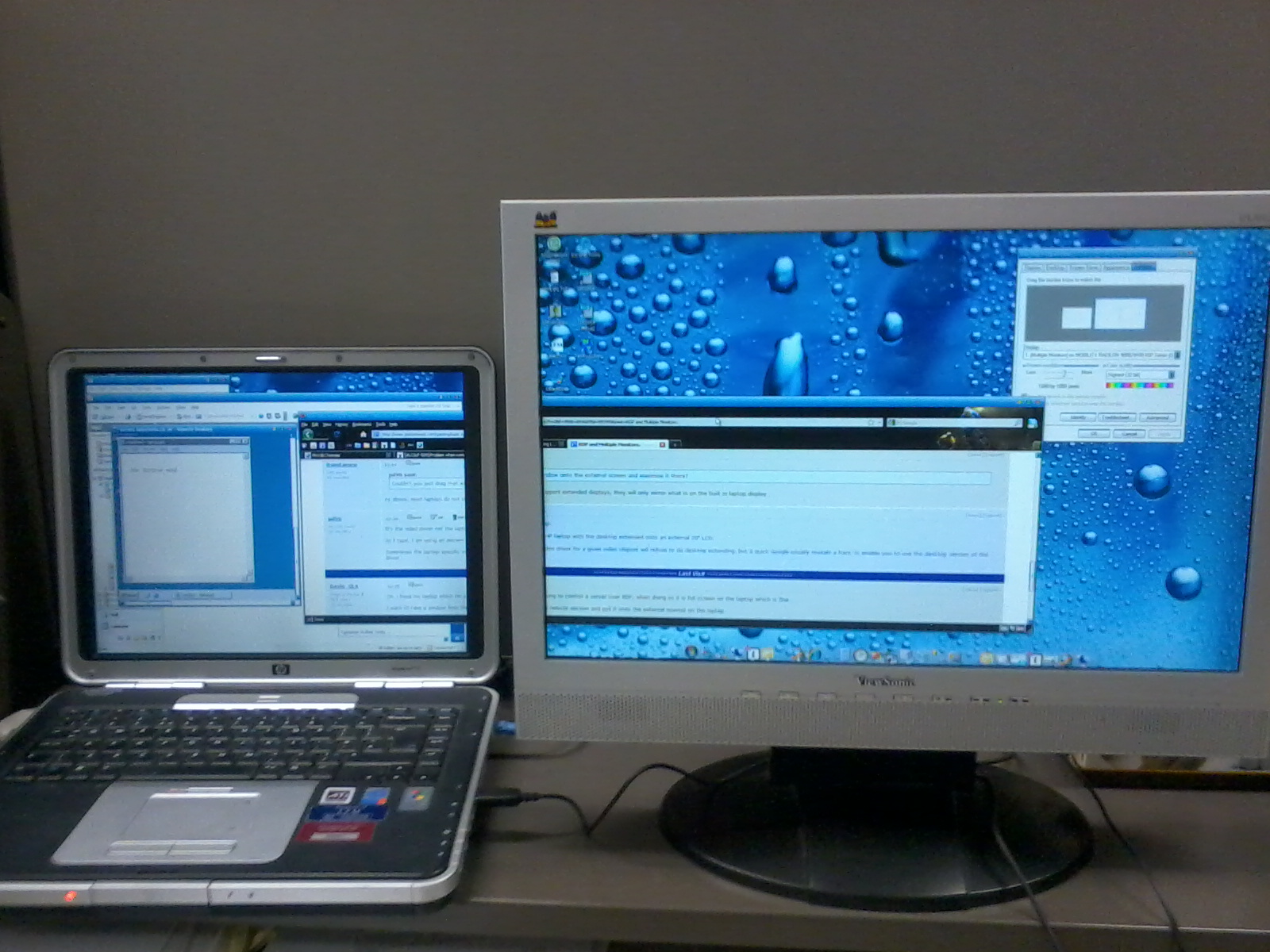RDP and Multiple Monitors.
Discussion
Hello all,
I'm working on a project at the minute that requires me controlling a server over RDP.
This in itself is fine but i'm having to flick between windows on the remote machine to change settings etc.
I have a large monitor attached to my laptop and would like to know if it's possible to take a window from the remote session and display it on my external monitor.
A quick google turned up this: http://support.microsoft.com/kb/969084
I'm running windows 7 already, so is this already enabled? Does the machine i'm controlling also have to be running server 2008?
Thanks in advance,
David.
I'm working on a project at the minute that requires me controlling a server over RDP.
This in itself is fine but i'm having to flick between windows on the remote machine to change settings etc.
I have a large monitor attached to my laptop and would like to know if it's possible to take a window from the remote session and display it on my external monitor.
A quick google turned up this: http://support.microsoft.com/kb/969084
I'm running windows 7 already, so is this already enabled? Does the machine i'm controlling also have to be running server 2008?
Thanks in advance,
David.
Not entirely sure what you're after.
The RDP session (including all its windows on the remote server) will exist inside one window on the local machine.
Couldn't you just drag that window onto the external screen and maximise it there?
I don't think you'll be able to pick one specific window from the remote server and display it in a window on the local machine.
The RDP session (including all its windows on the remote server) will exist inside one window on the local machine.
Couldn't you just drag that window onto the external screen and maximise it there?
I don't think you'll be able to pick one specific window from the remote server and display it in a window on the local machine.
It's the video driver not the laptop.
As I type, I am using an ancient HP laptop with the desktop extended onto an external 20" LCD.
Sometimes the laptop-specific video driver for a given video chipset will refuse to do desktop extending, but a quick Google usually reveals a hack to enable you to use the desktop version of the driver...
As I type, I am using an ancient HP laptop with the desktop extended onto an external 20" LCD.
Sometimes the laptop-specific video driver for a given video chipset will refuse to do desktop extending, but a quick Google usually reveals a hack to enable you to use the desktop version of the driver...
OK. i have my laptop which i'm using to control a server over RDP, when doing so it is full screen on the laptop which is fine.
i want to take a window from the remote session and put it onto the external monitor on the laptop.
The objective is to have a look at the other window side by side.
David.
i want to take a window from the remote session and put it onto the external monitor on the laptop.
The objective is to have a look at the other window side by side.
David.
You'll need to extend your windows desktop onto the external monitor and then drag the RDP application over to the other monitor.
I don't think you can take an individual window from the remote session and display it in isolation on your local desktop (on either monitor).
Note that the RDP application doesn't need to run full-screen, so at a pinch you could resize it small enough to only show the one remote window you're interested in and have it side-by-side with a local window if you're unable to get your laptop to do an extended desktop.
I don't think you can take an individual window from the remote session and display it in isolation on your local desktop (on either monitor).
Note that the RDP application doesn't need to run full-screen, so at a pinch you could resize it small enough to only show the one remote window you're interested in and have it side-by-side with a local window if you're unable to get your laptop to do an extended desktop.
Davie_GLA said:
YEs, i have it extended already. Oh well never mind. Alt tab will do i suppose.
Thanks anyway.
If you have your desktop already extended, you should just be able to drag your RDP session onto your other monitor. If it's currently maximised, you'll have to 'Restore Down' (the button between minimise and close) before you can drag it.Thanks anyway.
You might want to look at Royal TS too, it's great for managing RDP sessions.
Edited by Arese on Wednesday 28th April 14:05
Right, I think I see what you're getting at.
You'd need to extend the RDP session across both monitors. You can't "lift" a window out of the session.
So, the question becomes can RDP stretch?
http://blog.tmcnet.com/blog/tom-keating/microsoft/...
You'd need to extend the RDP session across both monitors. You can't "lift" a window out of the session.
So, the question becomes can RDP stretch?
http://blog.tmcnet.com/blog/tom-keating/microsoft/...
Aha! 
Has Ted hit the crux of the problem?
If I understand correctly now, the issue is that your RDP session is in a window that maxes out at the size of your laptop screen (e.g. 1024x768) and thus you don't have enough space to view 2 large windows side-by-side?
If so, the solution might be easy:
On your extended desktop, mark the larger (external) screen as the primary screen (which in my case is 1650x1080). Then when you run up RDP, you'll get a 1650x1080 RDP desktop, which you can either use solely on the external monitor or, if you prefer, positioned across the 2 screens as per the browser window in my earlier snapshot.

Has Ted hit the crux of the problem?
If I understand correctly now, the issue is that your RDP session is in a window that maxes out at the size of your laptop screen (e.g. 1024x768) and thus you don't have enough space to view 2 large windows side-by-side?
If so, the solution might be easy:
On your extended desktop, mark the larger (external) screen as the primary screen (which in my case is 1650x1080). Then when you run up RDP, you'll get a 1650x1080 RDP desktop, which you can either use solely on the external monitor or, if you prefer, positioned across the 2 screens as per the browser window in my earlier snapshot.
PDv6, i think we're getting lost here.
My original (very poorly worded) requirement was to be able to 'lift' a window from the RDP session onto the local machine that initiated the session.
I can get full screen RDP no problems on the laptop, but not on the external. This funnily enough used to work OK on XP, but has since stopped since going to 7.
Of course the very simply solution here is to take a screen grab of the window i want to look at for settings, but that's very limited.
David.
My original (very poorly worded) requirement was to be able to 'lift' a window from the RDP session onto the local machine that initiated the session.
I can get full screen RDP no problems on the laptop, but not on the external. This funnily enough used to work OK on XP, but has since stopped since going to 7.
Of course the very simply solution here is to take a screen grab of the window i want to look at for settings, but that's very limited.
David.
Gassing Station | Computers, Gadgets & Stuff | Top of Page | What's New | My Stuff