Weapons-grade home WiFi suggestions
Discussion
fido said:
Bumpy bump. My cheapo 300Mbs extender has literally melted. I am upgrading the home ethernet with CAT8 downstairs but fancy trying out the Devolo Magic 2 - is it much better than the TP-Link 1300? Even 10% better will be worth the extra.
CAT8? It is difficult to terminate, it is not very forgiving when installing, does not bend very well, I would avoid. CAT6 is more suitable and will easily give you enough throughput. In fact CAT5e is quite sufficient for home use. I’ve got the unifi ubiquiti system, consisting of 3 APs, one switch and the controller sitting on my Mac book.
3 APs in my house should be more than enough, however, I find the Sky Q box in the room next door to an AP often losses connection to the internet. Then upstairs, when sitting in the room next door to an AP my phone only shows 2 bars on Wi-Fi signal.
I have one of the APs connected directly to the switch which is connected directly to the virgin router which is in modem only mode. The 2 other APs are connected to the first AP by working as an uplink. I have 1 Gb interview from Virgin. A speed test standing next to the master AP shows I only have a down speed of 126 Mbps and up speed for 48 Mbps. If I plug into the switch directly with Ethernet I do get near 1 Gig speed.
What can I do to fix the bad Wi-Fi signal throughout, is it a case of binning this whole system off?
Do I need to buy a UniFi router which hosts the controller to fix the issue?
3 APs in my house should be more than enough, however, I find the Sky Q box in the room next door to an AP often losses connection to the internet. Then upstairs, when sitting in the room next door to an AP my phone only shows 2 bars on Wi-Fi signal.
I have one of the APs connected directly to the switch which is connected directly to the virgin router which is in modem only mode. The 2 other APs are connected to the first AP by working as an uplink. I have 1 Gb interview from Virgin. A speed test standing next to the master AP shows I only have a down speed of 126 Mbps and up speed for 48 Mbps. If I plug into the switch directly with Ethernet I do get near 1 Gig speed.
What can I do to fix the bad Wi-Fi signal throughout, is it a case of binning this whole system off?
Do I need to buy a UniFi router which hosts the controller to fix the issue?
megaphone said:
fido said:
Bumpy bump. My cheapo 300Mbs extender has literally melted. I am upgrading the home ethernet with CAT8 downstairs but fancy trying out the Devolo Magic 2 - is it much better than the TP-Link 1300? Even 10% better will be worth the extra.
CAT8? It is difficult to terminate, it is not very forgiving when installing, does not bend very well, I would avoid. CAT6 is more suitable and will easily give you enough throughput. In fact CAT5e is quite sufficient for home use.  t next time he's in the pub.
t next time he's in the pub. I'm waiting for somebody to realise that 100 gig switches and NICs have been available for a few years and to decide to need 100 gig between their living room and garage



That's not a switch . . . this is a switch
 . https://www.etb-tech.com/mellanox-sn3800-switch-64...
. https://www.etb-tech.com/mellanox-sn3800-switch-64...Seventyseven7 said:
I’ve got the unifi ubiquiti system, consisting of 3 APs, one switch and the controller sitting on my Mac book.
3 APs in my house should be more than enough, however, I find the Sky Q box in the room next door to an AP often losses connection to the internet. Then upstairs, when sitting in the room next door to an AP my phone only shows 2 bars on Wi-Fi signal.
I have one of the APs connected directly to the switch which is connected directly to the virgin router which is in modem only mode. The 2 other APs are connected to the first AP by working as an uplink. I have 1 Gb interview from Virgin. A speed test standing next to the master AP shows I only have a down speed of 126 Mbps and up speed for 48 Mbps. If I plug into the switch directly with Ethernet I do get near 1 Gig speed.
What can I do to fix the bad Wi-Fi signal throughout, is it a case of binning this whole system off?
Do I need to buy a UniFi router which hosts the controller to fix the issue?
When you say the AP is right next to Sky Q box, how close are we talking? As I've been having similar issues with my Sky/Deco M5 set up which I have traced to the two boxes interfering with each other - if I turn off the Sky WiFi my normal WiFi is back to full speed again. 3 APs in my house should be more than enough, however, I find the Sky Q box in the room next door to an AP often losses connection to the internet. Then upstairs, when sitting in the room next door to an AP my phone only shows 2 bars on Wi-Fi signal.
I have one of the APs connected directly to the switch which is connected directly to the virgin router which is in modem only mode. The 2 other APs are connected to the first AP by working as an uplink. I have 1 Gb interview from Virgin. A speed test standing next to the master AP shows I only have a down speed of 126 Mbps and up speed for 48 Mbps. If I plug into the switch directly with Ethernet I do get near 1 Gig speed.
What can I do to fix the bad Wi-Fi signal throughout, is it a case of binning this whole system off?
Do I need to buy a UniFi router which hosts the controller to fix the issue?
Seventyseven7 said:
I’ve got the unifi ubiquiti system, consisting of 3 APs, one switch and the controller sitting on my Mac book.
3 APs in my house should be more than enough, however, I find the Sky Q box in the room next door to an AP often losses connection to the internet. Then upstairs, when sitting in the room next door to an AP my phone only shows 2 bars on Wi-Fi signal.
I have one of the APs connected directly to the switch which is connected directly to the virgin router which is in modem only mode. The 2 other APs are connected to the first AP by working as an uplink. I have 1 Gb interview from Virgin. A speed test standing next to the master AP shows I only have a down speed of 126 Mbps and up speed for 48 Mbps. If I plug into the switch directly with Ethernet I do get near 1 Gig speed.
What can I do to fix the bad Wi-Fi signal throughout, is it a case of binning this whole system off?
Do I need to buy a UniFi router which hosts the controller to fix the issue?
The controller won't help fix this. Hardwiring the APs with Ethernet is the best option if you can do it. Otherwise you're stuck with a mesh setup as you have now, which will always be lower performance.3 APs in my house should be more than enough, however, I find the Sky Q box in the room next door to an AP often losses connection to the internet. Then upstairs, when sitting in the room next door to an AP my phone only shows 2 bars on Wi-Fi signal.
I have one of the APs connected directly to the switch which is connected directly to the virgin router which is in modem only mode. The 2 other APs are connected to the first AP by working as an uplink. I have 1 Gb interview from Virgin. A speed test standing next to the master AP shows I only have a down speed of 126 Mbps and up speed for 48 Mbps. If I plug into the switch directly with Ethernet I do get near 1 Gig speed.
What can I do to fix the bad Wi-Fi signal throughout, is it a case of binning this whole system off?
Do I need to buy a UniFi router which hosts the controller to fix the issue?
I don't know though whether the Unifi mesh works better or worse than others manufacturers.
You might be able to experiment with power settings and channel assignments in the controller, in case you're getting interference. Use a WiFi analyser on your phone to measure signal strength in various spots and see if your neighbours are having any effect.
Edited by outnumbered on Sunday 11th December 15:44
fido said:
Bumpy bump. My cheapo 300Mbs extender has literally melted. I am upgrading the home ethernet with CAT8 downstairs but fancy trying out the Devolo Magic 2 - is it much better than the TP-Link 1300? Even 10% better will be worth the extra.
I gave up on the tp-link I had previously. Now using the develo magic 2 with cat8. Cat8 is stiff and not bendable but this wasn’t an issue for me. I wanted to future proof as much as possible. I upgraded my broadband at the same time to 500mb download speed. I also upgraded the technology in the household to those that are wifi6 compatible. So far everything seems to be working well. I’m in a house with kids on PlayStations, laptops, phones and streaming devices so for a quiet life, I adopted a belt and braces approach.
So what I’m saying is the magic 2 is working very well for me but may be down to a culmination of different approaches.
fido said:
Bumpy bump. My cheapo 300Mbs extender has literally melted. I am upgrading the home ethernet with CAT8 downstairs but fancy trying out the Devolo Magic 2 - is it much better than the TP-Link 1300? Even 10% better will be worth the extra.
I've got 4 Magic 2s and I like them, although they are very sensitive to where you put them relative to other appliances which cause interference. Basically plug other things into a power strip, then plug that into the powerline so it can filter out all the noise. Through much fiddling about I've got mine to sync at 1500 mb/s. I'm on full fibre 300 and I can get all of that using powerline WiFi. Seventyseven7 said:
I’ve got the unifi ubiquiti system, consisting of 3 APs, one switch and the controller sitting on my Mac book.
3 APs in my house should be more than enough, however, I find the Sky Q box in the room next door to an AP often losses connection to the internet. Then upstairs, when sitting in the room next door to an AP my phone only shows 2 bars on Wi-Fi signal.
I have one of the APs connected directly to the switch which is connected directly to the virgin router which is in modem only mode. The 2 other APs are connected to the first AP by working as an uplink. I have 1 Gb interview from Virgin. A speed test standing next to the master AP shows I only have a down speed of 126 Mbps and up speed for 48 Mbps. If I plug into the switch directly with Ethernet I do get near 1 Gig speed.
What can I do to fix the bad Wi-Fi signal throughout, is it a case of binning this whole system off?
Do I need to buy a UniFi router which hosts the controller to fix the issue?
How did the interview with virgin go? ;-)3 APs in my house should be more than enough, however, I find the Sky Q box in the room next door to an AP often losses connection to the internet. Then upstairs, when sitting in the room next door to an AP my phone only shows 2 bars on Wi-Fi signal.
I have one of the APs connected directly to the switch which is connected directly to the virgin router which is in modem only mode. The 2 other APs are connected to the first AP by working as an uplink. I have 1 Gb interview from Virgin. A speed test standing next to the master AP shows I only have a down speed of 126 Mbps and up speed for 48 Mbps. If I plug into the switch directly with Ethernet I do get near 1 Gig speed.
What can I do to fix the bad Wi-Fi signal throughout, is it a case of binning this whole system off?
Do I need to buy a UniFi router which hosts the controller to fix the issue?
If the virgin hub is in modem mode what device is acting as the firewall & router?
As already said unifi accesspoints are really designed to act as wired devices, they will work with a wireless interconnect but will give a significantly lower throughput on all accesspoints, this is because they do not have a dedicated radio channel for the interconnect & all client devices & accesspoints are sharing a channel.
Wifi is inherently a one talker at a time protocol so all wifi devices are waiting for a turn to communicate in you config.
To test turn off the unwired accesspoints & clients bar one computer & then run some speed tests, you should see a significant improvement, the fix is to connect the other accesspoints via ethernet.
sky Q boxes are a total PITA as they try to be too clever with their own mesh network etc. We have a main sky box and a sky mini. It doesn't work if you connect the main box to the main wi-fi and then connect the mini to the main wi-fi also... no that would be too easy. We've had to run an entirely separate sky AP wired off of the main router but presents as a Sky network, which then both boxes connect wirelessly to. At least that way you can control the config so the main consumer mesh and the sky mesh don't f k each other up.
k each other up.
 k each other up.
k each other up. bodhi said:
Seventyseven7 said:
I’ve got the unifi ubiquiti system, consisting of 3 APs, one switch and the controller sitting on my Mac book.
3 APs in my house should be more than enough, however, I find the Sky Q box in the room next door to an AP often losses connection to the internet. Then upstairs, when sitting in the room next door to an AP my phone only shows 2 bars on Wi-Fi signal.
I have one of the APs connected directly to the switch which is connected directly to the virgin router which is in modem only mode. The 2 other APs are connected to the first AP by working as an uplink. I have 1 Gb interview from Virgin. A speed test standing next to the master AP shows I only have a down speed of 126 Mbps and up speed for 48 Mbps. If I plug into the switch directly with Ethernet I do get near 1 Gig speed.
What can I do to fix the bad Wi-Fi signal throughout, is it a case of binning this whole system off?
Do I need to buy a UniFi router which hosts the controller to fix the issue?
When you say the AP is right next to Sky Q box, how close are we talking? As I've been having similar issues with my Sky/Deco M5 set up which I have traced to the two boxes interfering with each other - if I turn off the Sky WiFi my normal WiFi is back to full speed again. 3 APs in my house should be more than enough, however, I find the Sky Q box in the room next door to an AP often losses connection to the internet. Then upstairs, when sitting in the room next door to an AP my phone only shows 2 bars on Wi-Fi signal.
I have one of the APs connected directly to the switch which is connected directly to the virgin router which is in modem only mode. The 2 other APs are connected to the first AP by working as an uplink. I have 1 Gb interview from Virgin. A speed test standing next to the master AP shows I only have a down speed of 126 Mbps and up speed for 48 Mbps. If I plug into the switch directly with Ethernet I do get near 1 Gig speed.
What can I do to fix the bad Wi-Fi signal throughout, is it a case of binning this whole system off?
Do I need to buy a UniFi router which hosts the controller to fix the issue?
Captain_Morgan said:
Seventyseven7 said:
I’ve got the unifi ubiquiti system, consisting of 3 APs, one switch and the controller sitting on my Mac book.
3 APs in my house should be more than enough, however, I find the Sky Q box in the room next door to an AP often losses connection to the internet. Then upstairs, when sitting in the room next door to an AP my phone only shows 2 bars on Wi-Fi signal.
I have one of the APs connected directly to the switch which is connected directly to the virgin router which is in modem only mode. The 2 other APs are connected to the first AP by working as an uplink. I have 1 Gb interview from Virgin. A speed test standing next to the master AP shows I only have a down speed of 126 Mbps and up speed for 48 Mbps. If I plug into the switch directly with Ethernet I do get near 1 Gig speed.
What can I do to fix the bad Wi-Fi signal throughout, is it a case of binning this whole system off?
Do I need to buy a UniFi router which hosts the controller to fix the issue?
How did the interview with virgin go? ;-)3 APs in my house should be more than enough, however, I find the Sky Q box in the room next door to an AP often losses connection to the internet. Then upstairs, when sitting in the room next door to an AP my phone only shows 2 bars on Wi-Fi signal.
I have one of the APs connected directly to the switch which is connected directly to the virgin router which is in modem only mode. The 2 other APs are connected to the first AP by working as an uplink. I have 1 Gb interview from Virgin. A speed test standing next to the master AP shows I only have a down speed of 126 Mbps and up speed for 48 Mbps. If I plug into the switch directly with Ethernet I do get near 1 Gig speed.
What can I do to fix the bad Wi-Fi signal throughout, is it a case of binning this whole system off?
Do I need to buy a UniFi router which hosts the controller to fix the issue?
If the virgin hub is in modem mode what device is acting as the firewall & router?
As already said unifi accesspoints are really designed to act as wired devices, they will work with a wireless interconnect but will give a significantly lower throughput on all accesspoints, this is because they do not have a dedicated radio channel for the interconnect & all client devices & accesspoints are sharing a channel.
Wifi is inherently a one talker at a time protocol so all wifi devices are waiting for a turn to communicate in you config.
To test turn off the unwired accesspoints & clients bar one computer & then run some speed tests, you should see a significant improvement, the fix is to connect the other accesspoints via ethernet.
This is what the setup looks like currently
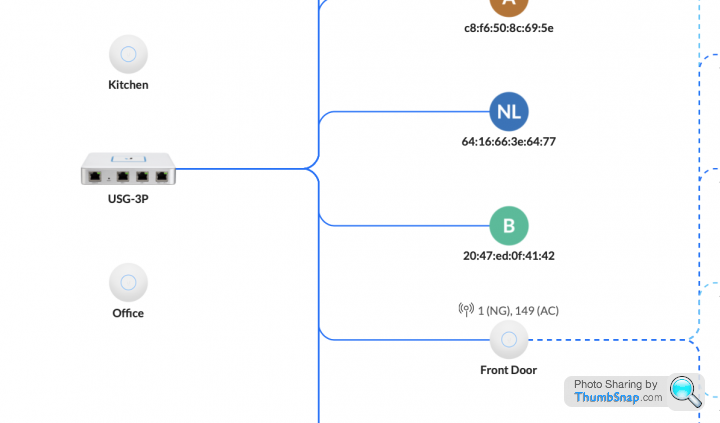
Seventyseven7 said:
I've just tried this, turned off the 2 other AP's, so only one running. Done a speed test next to it and only getting 94Mbps down.
This is what the setup looks like currently
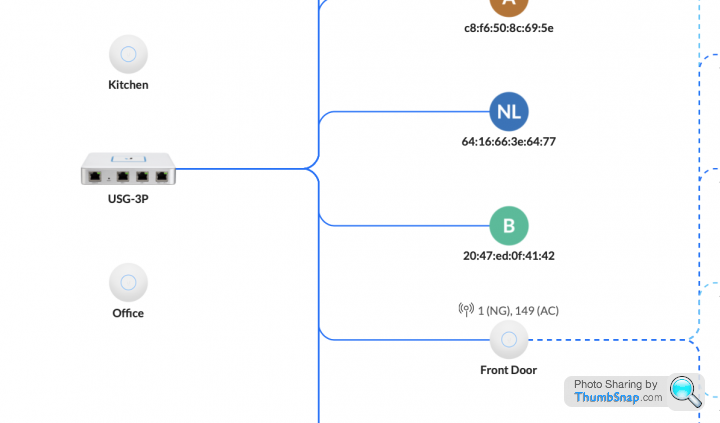
Okay This is what the setup looks like currently
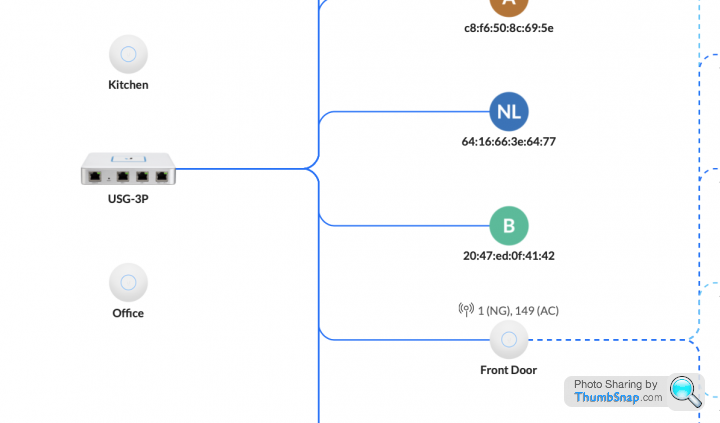
What device are you using to test the wifi speed?
Have you ever seen faster wifi speeds on this test device?
Can you test the wifi speed with another device?
Can you connect a computer to the accesspoint ethernet cable to confirm the cable is not at fault?
For anyone looking for a reasonably priced wireless mesh system I recently bought a Mercusys Halo H50G after lots of messing with s tty repeater booster thingys over the years that just kill the speed completely.
tty repeater booster thingys over the years that just kill the speed completely.
Very easy to set up. First unit patched into my BT router and then I have two upstairs. It does knock the speed down a bit but still more than fast enough, I'm getting a good 200mbps in rooms where I used to struggle for a signal at all and even got good signal and speed outside where I used to have nothing. All internal walls in my home are brick and it seemed to have lots of dead spots previously, plus my internet comes into the living room meaning the back of the house is a fair distance away. This has sorted all my issues.
I'm sure there are "better" systems that maybe have even better range or don't knock the speed down but I think it was well worth the £110 I paid.
I'll confess I did at first buy an older version but I didn't realise the older system only had 100mb ports, so it immediately knocked my 500 down to 100 then obviously on the farthest away units I was down even further, thankfully the Amazon return was every easy. Sent it back and bought the one described above which has gigabit Ethernet ports. Probably a very obvious thing to check for the more techy people on here but I completely missed it and thought I was getting an amazing deal
 tty repeater booster thingys over the years that just kill the speed completely.
tty repeater booster thingys over the years that just kill the speed completely. Very easy to set up. First unit patched into my BT router and then I have two upstairs. It does knock the speed down a bit but still more than fast enough, I'm getting a good 200mbps in rooms where I used to struggle for a signal at all and even got good signal and speed outside where I used to have nothing. All internal walls in my home are brick and it seemed to have lots of dead spots previously, plus my internet comes into the living room meaning the back of the house is a fair distance away. This has sorted all my issues.
I'm sure there are "better" systems that maybe have even better range or don't knock the speed down but I think it was well worth the £110 I paid.
I'll confess I did at first buy an older version but I didn't realise the older system only had 100mb ports, so it immediately knocked my 500 down to 100 then obviously on the farthest away units I was down even further, thankfully the Amazon return was every easy. Sent it back and bought the one described above which has gigabit Ethernet ports. Probably a very obvious thing to check for the more techy people on here but I completely missed it and thought I was getting an amazing deal

Edited by Yazza54 on Sunday 11th December 21:03
Captain_Morgan said:
Seventyseven7 said:
I've just tried this, turned off the 2 other AP's, so only one running. Done a speed test next to it and only getting 94Mbps down.
This is what the setup looks like currently
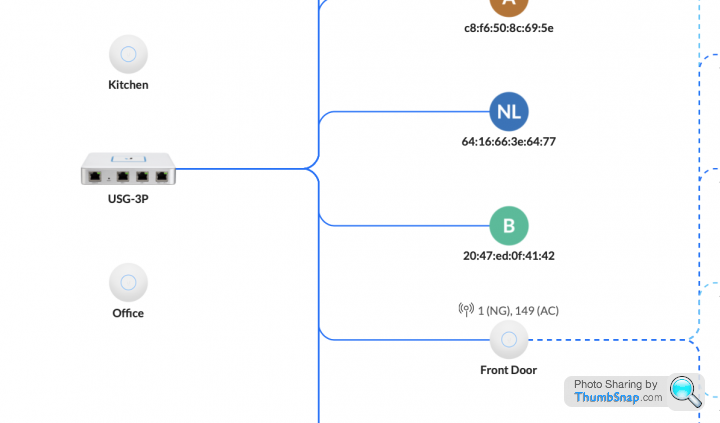
Okay This is what the setup looks like currently
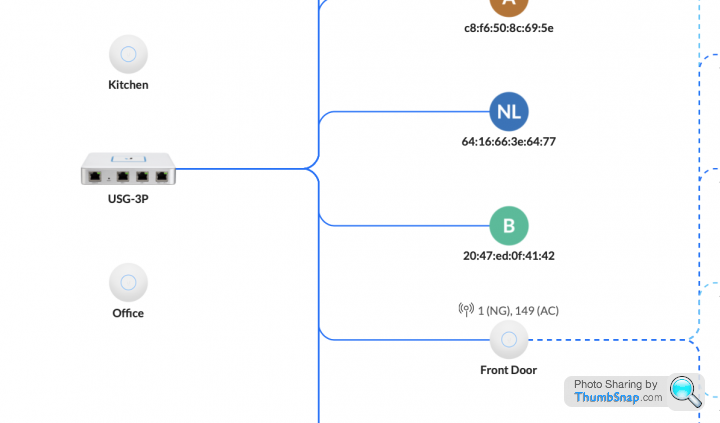
What device are you using to test the wifi speed?
Have you ever seen faster wifi speeds on this test device?
Can you test the wifi speed with another device?
Can you connect a computer to the accesspoint ethernet cable to confirm the cable is not at fault?
Yes it's faster than 100Mbsp wifi adapter. I've just connected to next doors wifi and got 240Mbps.
Good idea to connect the device to the individual AP's, I didn't think of doing that for a speed test, but will give it a try now!
Seventyseven7 said:
A Mac Book Pro.
Yes it's faster than 100Mbsp wifi adapter. I've just connected to next doors wifi and got 240Mbps.
Good idea to connect the device to the individual AP's, I didn't think of doing that for a speed test, but will give it a try now!
This is only a guess but a repeatable constant 94Mb/s sounds like either a damaged / cat5 (not cat 5e) or possibly a faulty switch port.Yes it's faster than 100Mbsp wifi adapter. I've just connected to next doors wifi and got 240Mbps.
Good idea to connect the device to the individual AP's, I didn't think of doing that for a speed test, but will give it a try now!
It’s also worth looking at you switch / switches manual to see if it has port lights that indicate what speed link it’s negotiated, it might show 100Mb/s rather than 1G
Seventyseven7 said:
A Mac Book Pro.
Yes it's faster than 100Mbsp wifi adapter. I've just connected to next doors wifi and got 240Mbps.
Good idea to connect the device to the individual AP's, I didn't think of doing that for a speed test, but will give it a try now!
The usg3p is limited to just under 100mbps througput if dpi, intrusion prevention, or some other features are enabled that disables hardware offload, meaning the weedy cpu has to deal with all the throughput. If you disable andy features that prevent hardware offload you should get 950 through it.Yes it's faster than 100Mbsp wifi adapter. I've just connected to next doors wifi and got 240Mbps.
Good idea to connect the device to the individual AP's, I didn't think of doing that for a speed test, but will give it a try now!
Also you can check through the portal if any critical ports are running at 100fdx instead of a gig.
OldGermanHeaps said:
The usg3p is limited to just under 100mbps througput if dpi, intrusion prevention, or some other features are enabled that disables hardware offload, meaning the weedy cpu has to deal with all the throughput. If you disable andy features that prevent hardware offload you should get 950 through it.
Also you can check through the portal if any critical ports are running at 100fdx instead of a gig.
He’s seeing ~1G via ethernet, I suspect it’s unlikely those features are at play.Also you can check through the portal if any critical ports are running at 100fdx instead of a gig.
Seventyseven7 said:
Captain_Morgan said:
Seventyseven7 said:
I've just tried this, turned off the 2 other AP's, so only one running. Done a speed test next to it and only getting 94Mbps down.
This is what the setup looks like currently
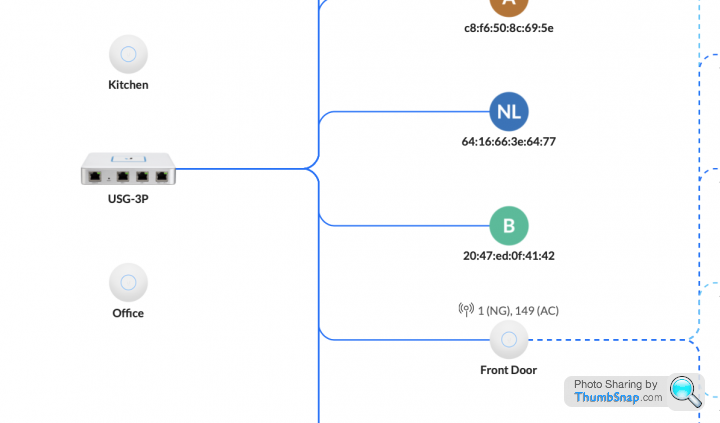
Okay This is what the setup looks like currently
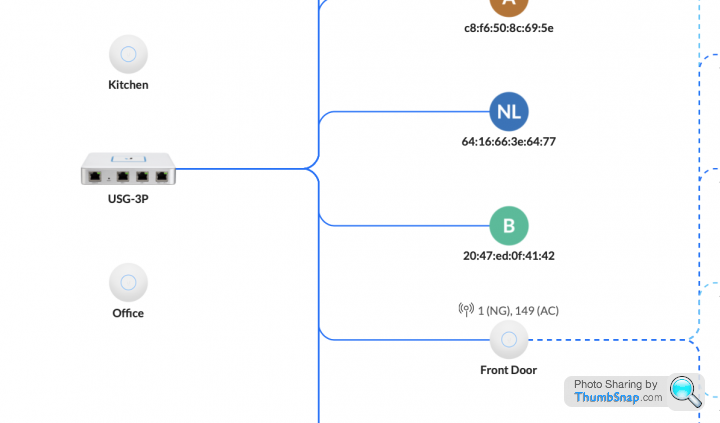
What device are you using to test the wifi speed?
Have you ever seen faster wifi speeds on this test device?
Can you test the wifi speed with another device?
Can you connect a computer to the accesspoint ethernet cable to confirm the cable is not at fault?
Yes it's faster than 100Mbsp wifi adapter. I've just connected to next doors wifi and got 240Mbps.
Good idea to connect the device to the individual AP's, I didn't think of doing that for a speed test, but will give it a try now!
Gassing Station | Computers, Gadgets & Stuff | Top of Page | What's New | My Stuff


